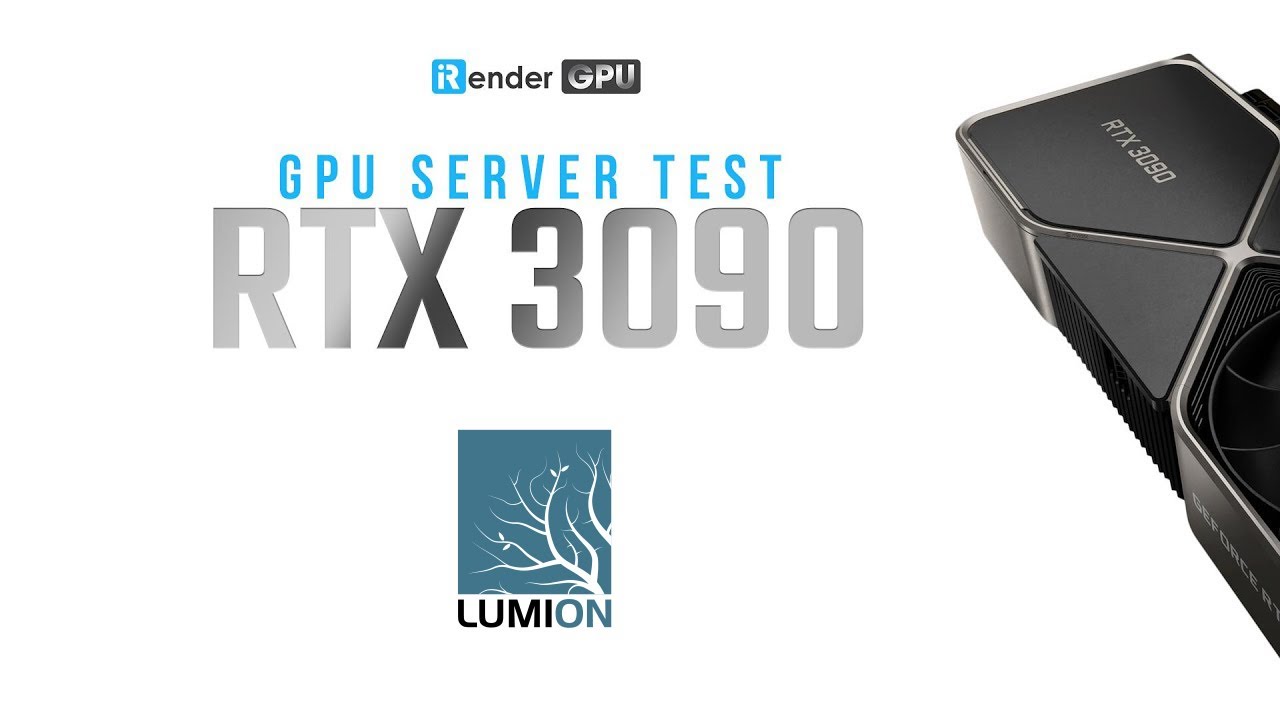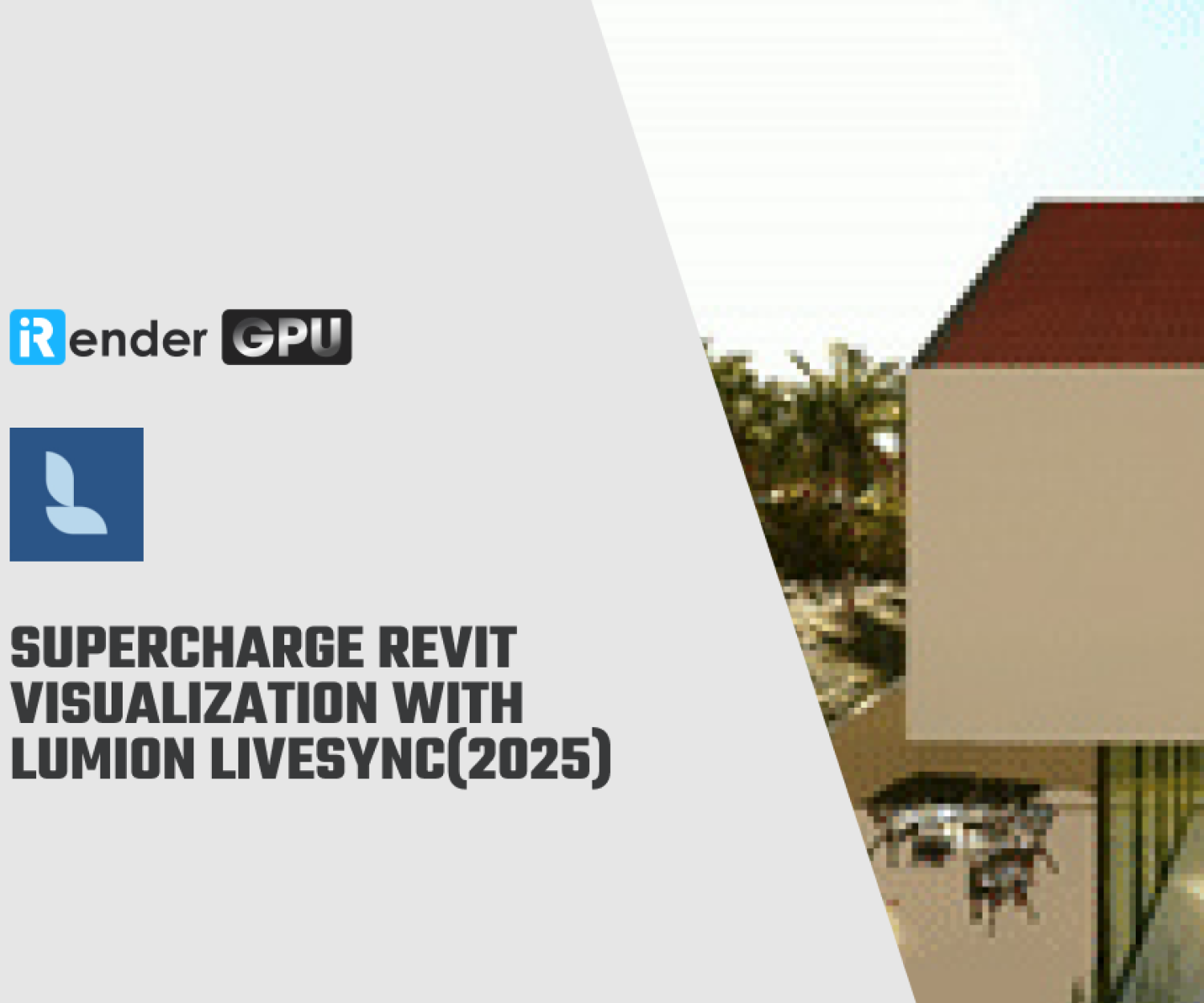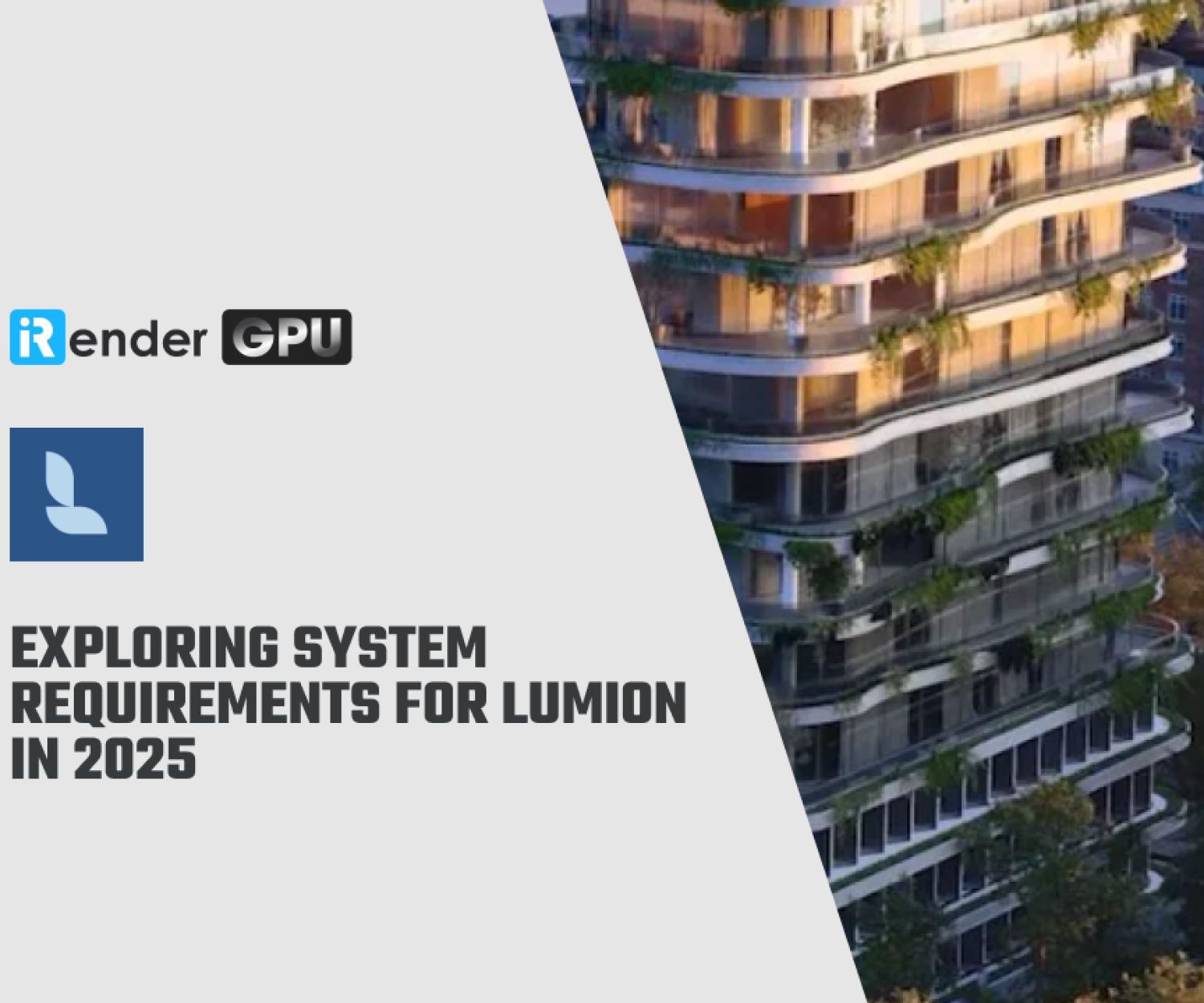New features in Lumion 11.3
Since 16th of March, users can upgrade to Lumion 11.3. With this launch, some new features are introduced to improve workflow and new updates on some existing functions make tasks much less tedious. Let’s see what are they!
Feature 01: Multiple Clip Planes
Older versions of Lumion only allow users to add a single clipping plane to the scene. However, with this update, you can use up to 3 separate clipping planes, meaning that it’s possible to add clipping plane along each axis.
This is especially convenient for showing exposed detail visualizations, floor plans. Also, it can be a creative tool during the rendering process to help aid in camera placement composition.
Feature 02: Fine Detail Nature Functionality
A big improvement in functionality is the fine detail nature object.
Before, you can only place and move single object. But now, you’re able to duplicate, group, place these objects on nodes. This makes users control and populate a scene much easier, while it was previously only possible with regular nature models.
Feature 03: Improvements to Groups Usability
The lastest version of Lumion allows the group to be selected at any time, as long as at least one object of that group is a part of the item category that is currently active. Before, if you don’t enable the “Select all” function, the group control will be hidden.
One more improvement is that, once the group has been selected, the nodes for each object within the group are present meaning that they can be easily selected and have their advanced properties edited without needing to enter the “edit group” menu.
Those changes make a big difference on how users can create populating large scene.
Feature 04: Omni-Light Shadows
For a long time, Lumion users have struggle experience with Omnilight. It seemed to be quite limited in how it could be used as it didn’t cast shadows, and would also bleed through surfaces making it much more difficult to use in certain scenes.
Fortunately, these issues have been resolved in this version 11.3. Now, Lumion offers a fully functioning light source. That, undoubtedly, could be the biggest improvement and change users’ lighting workflow, compare to the other light source in Lumion. This adds light and shadow more evenly within an area than before, make it easier for you to produce convincing interior lighting.
Conclusion
There are some more changes and improved features in this update, and you can find them here, from Build mode, to Effects and Styles, etc. With the new update, architects now have a more optimized version of Lumion to breathe life into rendering.
iRender is proud to be one of very few cloud rendering services support Lumion. With our powerful config of 1 x RTX3090, we can serve any project of yours in Lumion and boost up the rendering time to 5-10x. Register an account today to experience our service. Or contact us via WhatsApp: (+84) 916806116 for advice and support.
Thank you & Happy Rendering!
Source: thelumioncollective.com
Related Posts
The latest creative news from Lumion Cloud rendering.