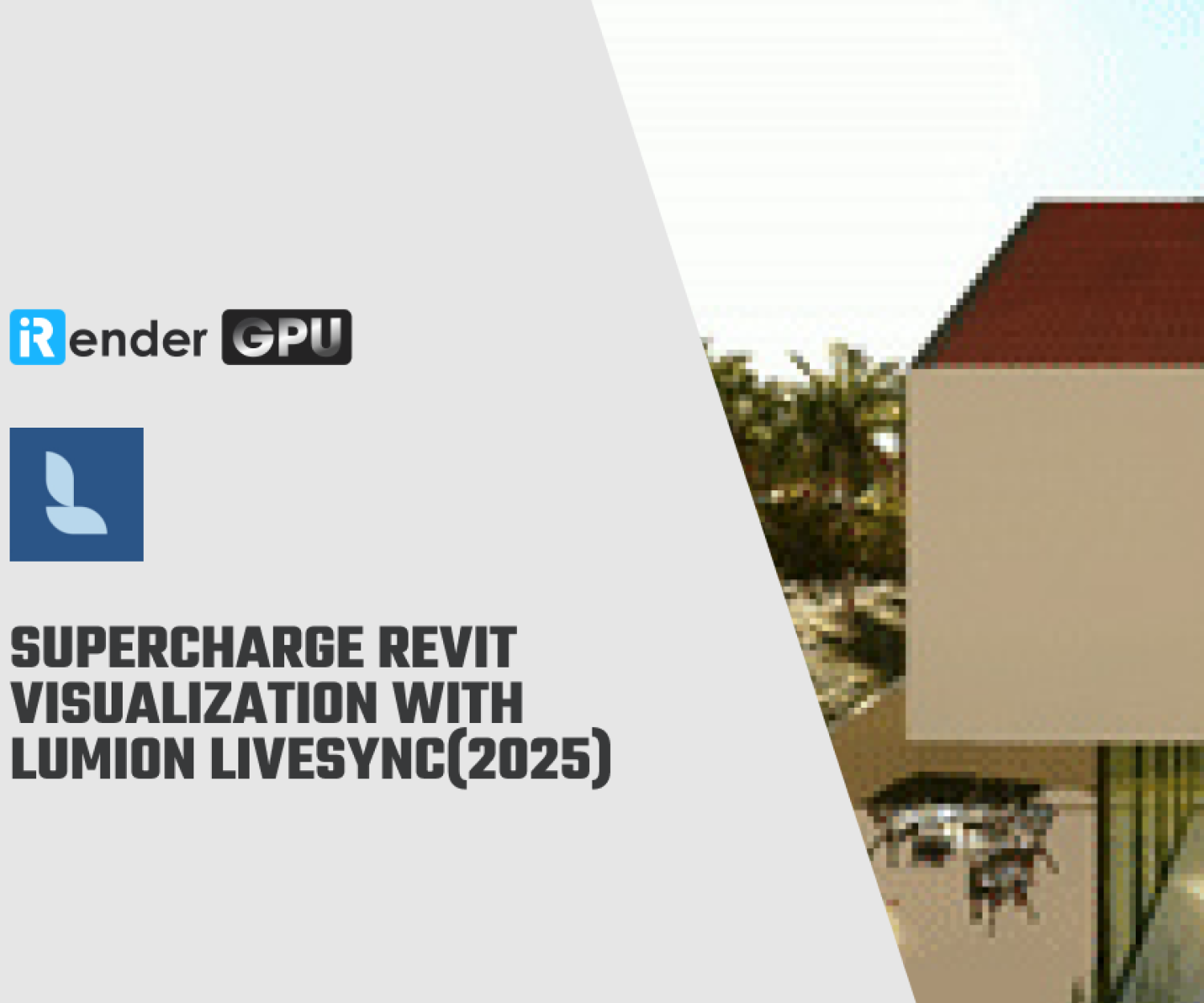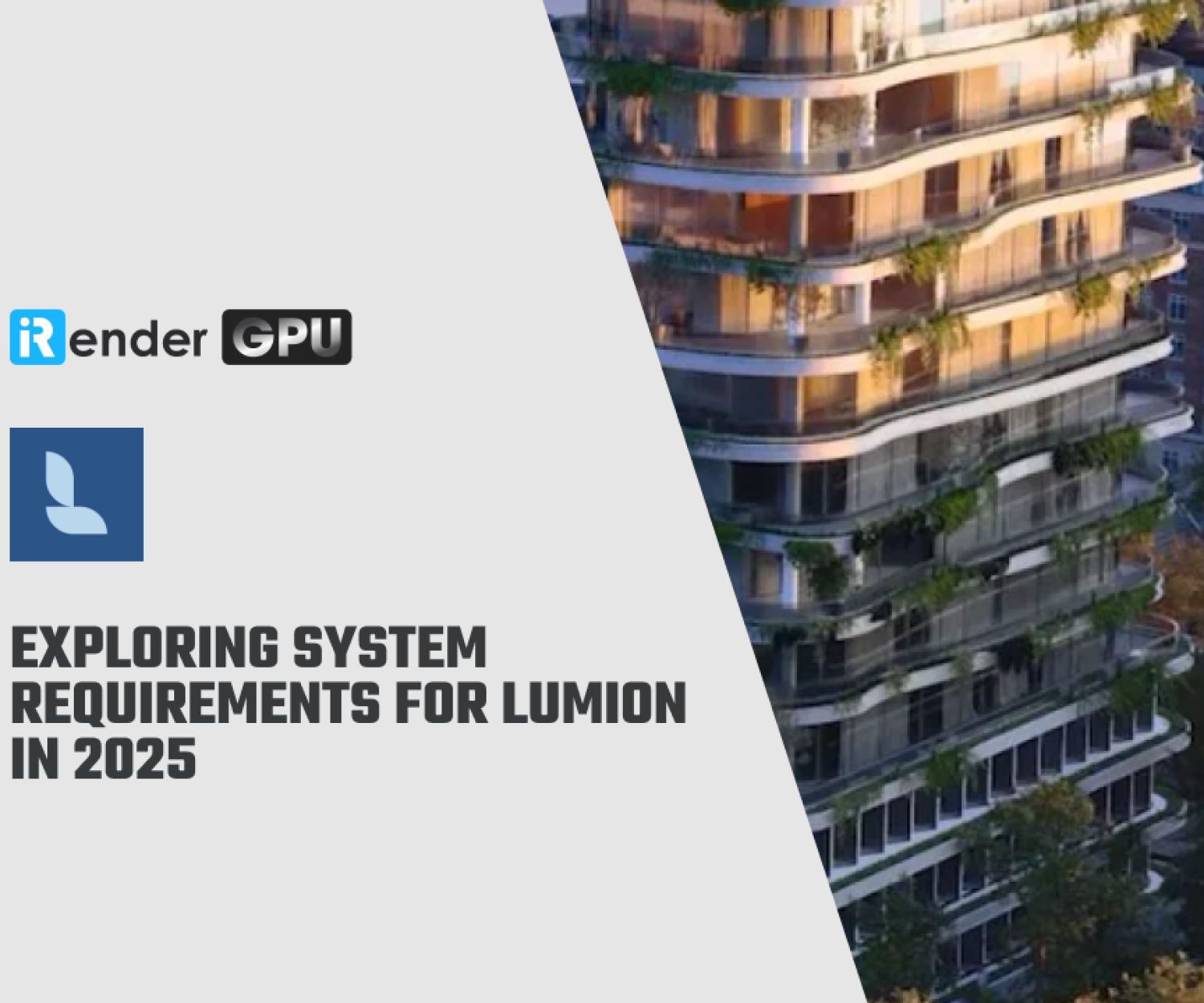What are the new features in Lumion 12?
Lumion is always famous for its ability to enhance moody, soulful atmosphere to architectural visualization. In this latest version, users can experience new incredible features which will be beneficial for their interior and exterior scene. So what are the new features in Lumion 12? Let’s have an overview of some prominent one.
Volumetric spotlights effect (Lumion Pro only)
The Lumion 12 Professional package is provided with new volumetric spotlight effect, which gives users the capability to cast visible beams of light through their design. This enables you to create beautiful night time effects. This feature can be applied with stunning effect to capture elements such as swimming pool lighting, interior lighting, vehicle headlights and streetlamps.
Alongside the many and varied lighting features that are part of the Lumion 12 toolset, you will now be able to achieve a range of effects using spotlights, omni lights, area and line lights.
Light colour temperature (Kelvin)
In order to achieve the true mood of your vision, it is important for your design to reflect the climate of the environment.
Lumion 12 makes it possible to illuminate interiors and exteriors with lighting that is chosen on the Kelvin scale, which is used to measure the temperature of colours. This means you will be able to make your design much more lifelike, whether that is by creating an icy winter vista, or by realising a sizzling summer panorama.
Surface decals (Lumion Pro only)
This new feature will be fantastic for users who want to add details in their scene.
Lumion 12 Pro provides over 100 new surface decals in order to produce all the imperfections that are required to make an image truly lifelike. All of the walls and surfaces within the architectural design will be brought to life with distinguishing features such as water stains, paint markings, exposed brick and many more.
This feature will also come in handy if your design includes a road, as you will be able to incorporate realistic elements like potholes and road markings.
New objects, nature items and materials
Lumion has expanded its content library once again, meaning users will now have access to just about every item and material they could possibly need when they are visualising their design.
Lumion 12 brings users 570 new library items in full HD, so they will be able to fill their spaces to the full extent, with the objects that fit with the mood of the design. These new items include over 80 pieces of furniture, with sofas and tables in a range of styles. There are also 31 new garden items and 15 transport items, which will ensure that exterior spaces are brimming with ideas.
The 65 new materials will give you the power to create stunning modern designs, with the option to utilise solar panels, sandstone blocks, acoustic foams and more.
License Plates (Lumion Pro only)
License plates are a vital aspect in any street design, and when you use Lumion 12 Pro you will be able to access the correct options for a range of countries. Although this may seem like a small detail, it is actually incredibly helpful when users want to include vehicles in their work.
LiveSync for Autodesk FormIt
Many users have chosen to use Lumion because of its adaptability. You can easily link Lumion with other CAD software such as Revit and SketchUp, and now also with Autodesk FormIt.
Autodesk has published FormIt as a useful product for those in the construction and architecture industries. It enables intelligent design on the go with the use of real world data. This software’s users will now able to attain a clearer picture thanks to Lumion 12, which will quickly produce visualisations so these quick design projects can be realised.
Improved scene building experience
Although having so many improvement and adding many items, it’s still easy to use Lumion. You can organise your objects and materials in handy groups, also drag and drop your 3D model files simply so these can be added to your design as and when you see fit. The whole rendering experience has been optimised so users are sure to encounter a smooth and efficient design experience.
You will be able to create cinematic animations, and OpenStreetMaps enables users to have more control over their designs.
iRender - Rendering service for Lumion
There are many more improvements and developments in this new version. You can see in this video or in this release note from Lumion official.
iRender is proud to be one of very few rendering service support Lumion rendering with powerful RTX3090. Our server 3A with CPU 3.9GHz – 4.5GHz from Intel Xeon W-2245 processor, along with single RTX3090 now is the best choice, which can serve any project in Lumion.
Just 6 simple steps then you can connect to our powerful machine, install your CAD software and Lumion, add your license then render/ revise your project as you want.
Not only those powerful configuration, iRender also provides you more services. We have useful and free transferring tool named GPUhub sync. Our price is flexible with hourly rental which has pay-as-you-go basis, daily/ weekly/ monthly subscription with discount from 10-20%. Plus, you have 24/7 support service with real human who will support you whenever you encounter an issue.
Let’s see our RTX3090 performance for Lumion 12:
Register an account today to experience our service. Or contact us via WhatsApp: (+84) 916806116 for advice and support.
Thank you & Happy Rendering!
Source: lumion.graitec.co.uk
*Note: all images are from lumion.graitec.co.uk
Related Posts
The latest creative news from Enscape Cloud rendering, Lumion Cloud rendering, V-Ray Cloud Rendering , Twinmotion Cloud Rendering , 3D VFX Plugins & Cloud Rendering.