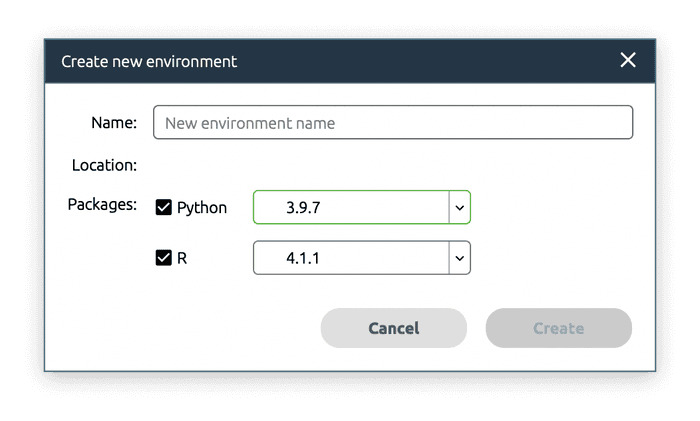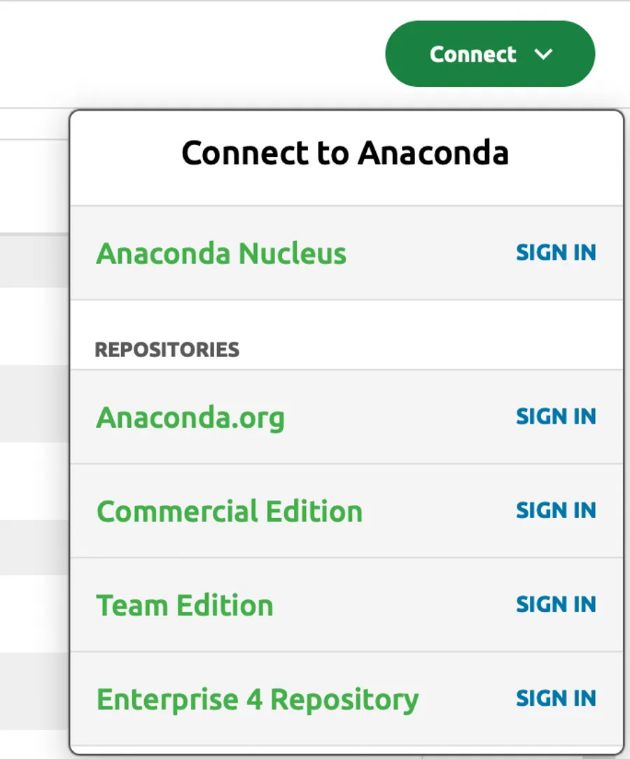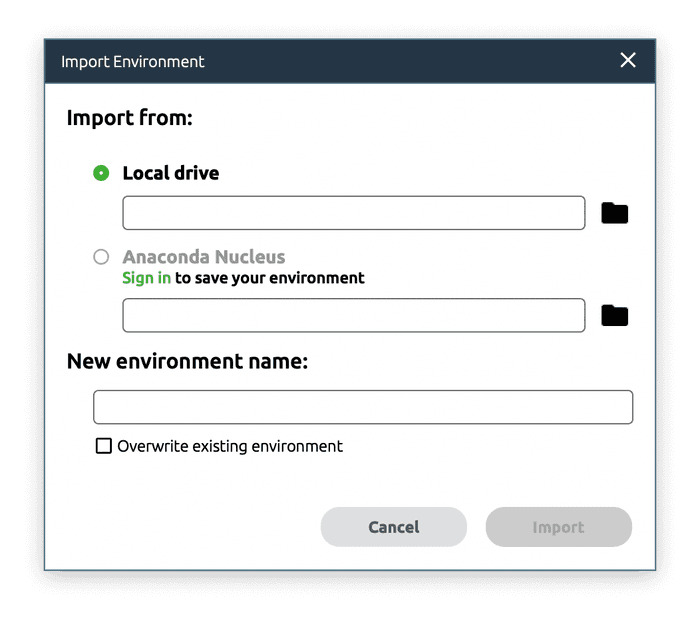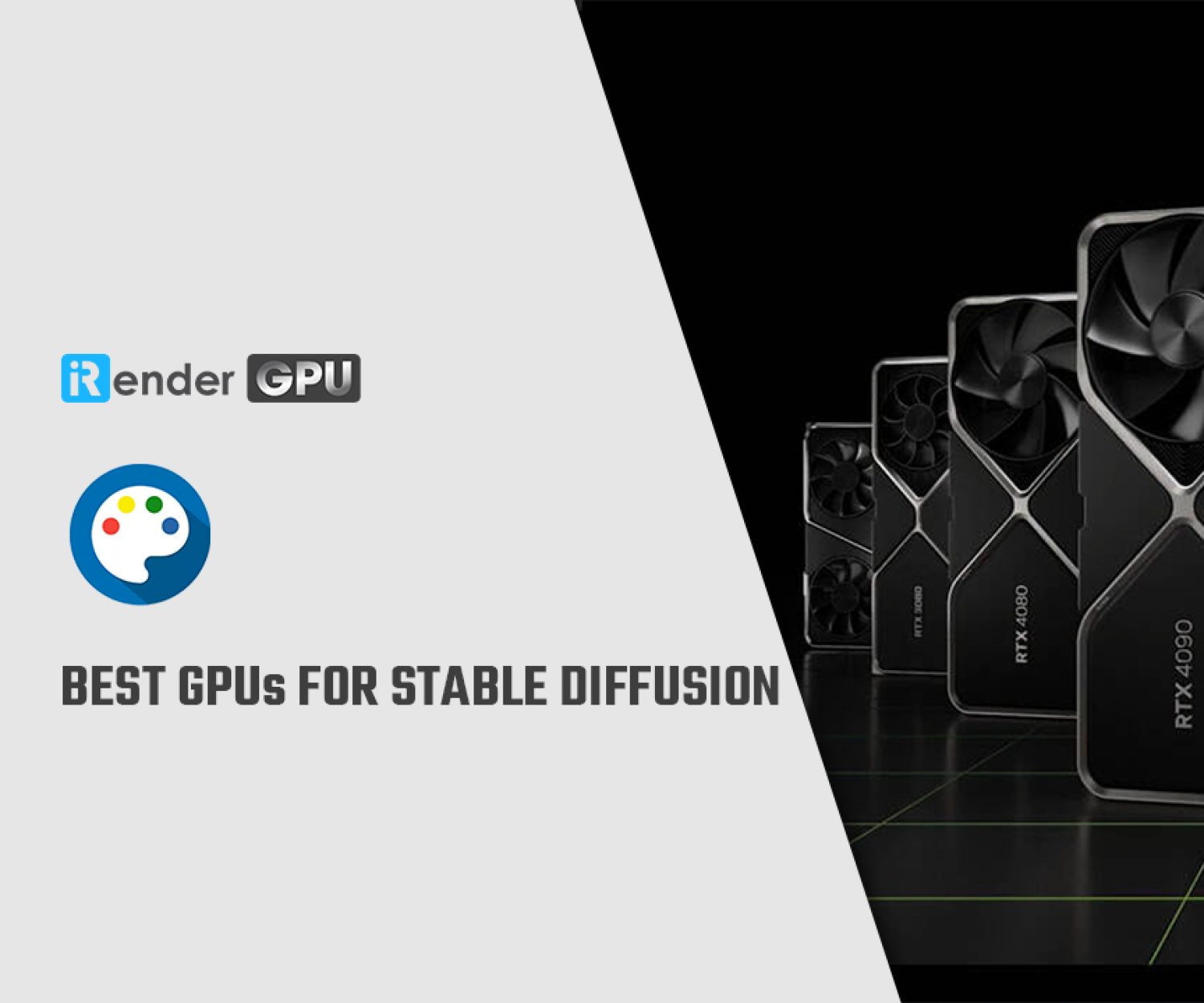New updates in Anaconda Individual Edition 2021.11
Anaconda is an open-source distribution of the Python and R programming languages for data science that aims to simplify package management and deployment.
In November 2021, Anaconda has released a new Individual Edition version with many updates and features. Let’s take a look at some prominent ones with iRender in this article.
You can get the new version here download and install Anaconda 2021.11
Package Updates
In this version you’ll find over 170 packages updated and 58 new packages added since the last release of the 2021.05 installer in May 2021. The installer and base environment now use Python 3.9. Package updates include:
-
-
-
- Numpy 1.20.3
- Matplotlib 3.4.3
- Scipy 1.7.2
- Scikit-learn 0.24.2
- Scikit-image 0.18.3
- And many more…
-
-
New packages available in Anaconda Individual Edition 2021.11 include:
-
-
-
- Dal 2021.3.0
- Daal4py 2021.3.0
- And more…
-
-
Python 3.6 End of Support
An important note for you is that, in this edition, Anaconda will no longer be building Python 3.6 packages in its default repository. Now they will fully support Python 3.9, and are beginning to build out Python 3.10.
For the latest announcements of significant changes to Anaconda’s package repositories, including dropping Python 3.6 builds, have a look here.
Anaconda Navigator Update
Anaconda now release a new Navigator – version 2.1.1. In this latest edition, there are a few changes to handling environments, including creating, importing, and backing-up, as well as a critical bug fix in the ‘Create new environment’ window, which now shows all Python and R versions available in configured repository channels.
Since the previous version of Navigator, version 2.1.0, Anaconda has added many functionality related to your Anaconda Nucleus account. First, they added Connect dropdown menu and there you will see the option to log into a repository and your Anaconda Nucleus account by clicking ‘sign in’ button. It’s very convenient.
Another big new environments feature that applies is the ability to back-up and import environments to local files or to Anaconda Nucleus. For more details on using the new environment back-up and import capability, please refer to this blog post.
Finally, with Anaconda Navigator 2.1.1, Anaconda has fixed a number of bugs and have improved the experience in a few key areas:
-
-
-
- Anaconda Team Edition– A number of issues raised by users have been resolved and the overall functionality with Team Edition has been improved
- Third-party Applications– Launching and staying in sync with the status of apps like VS Code, Jupyter, PyCharm, and others is now greatly improved
- App performance– Anaconda is working on making Navigator faster, so launch speed has been improved in this release
-
-
To see the full list of updates for Anaconda Navigator, please see release notes.
To see the full list of updates for Anaconda Individual Edition 2021.11, please see here.
iRender - The best GPU cloud for Anaconda
At iRender, we provide multiple GPUs for renting with state-of-the-art RTX3090. Our remote machines are Optimized for Scientific Computing, Machine Learning, Deep Learning.
We support not only Anaconda, but also all AI IDEs & Libraries such as: Python, TensorFlow, Jupyter, MXNet, PyTorch, Keras, CNTK, Caffe and so on.
This is our packages tailored for AI/ Deep Learning:
Plus, at iRender, we provide you more support than just those config.
NVLink available for better performance
If 24GB VRam is not enough for your project, we always have NVLink to help you access more than that. You can access this article to know how to set up NVLink on our machine.
Free and convenient transferring tool
iRender offers a powerful and free file transfer tool: Gpuhub Sync. With fast file transfer speed, large data capacity, and completely free. You can transfer all the necessary data into our Gpuhub Sync tool at any time without connecting to the server. The data will be automatically synchronized in the Z drive inside the server, ready for you to use.
Flexible price
Besides hourly rental, you can always save from 10% to 20% with our Fixed Rental feature. For those who’s in need of server more than a day, or have extremely large project, we advise to choose daily/ weekly/monthly rental package. The discount is attractive (up to 10% for daily packages, 20% on weekly and monthly packages), and you don’t have to worry about over-charging if you forget to shutdown the server.
Real human 24/7 support service
Users can access to our web-based online platform and using multiple nodes to render at the same time. Hence, with us, it does not matter where you are present – as long as you are connected to the internet, you can access and enjoy the 24/7 rendering services that we provide, and if you meet any issue, our real human 24/7 support team is always ready to support you.
With these advantages and no hidden cost when using our machine, we believe it’s worth for trying your project. You can create an account via this link to experience our service. And don’t hesitate to contact us via WhatsApp: (+84) 916806116 for advice and support.
Thank you & Happy Training!
Source: anaconda.com
Related Posts
The latest creative news from Cloud Computing for AI,