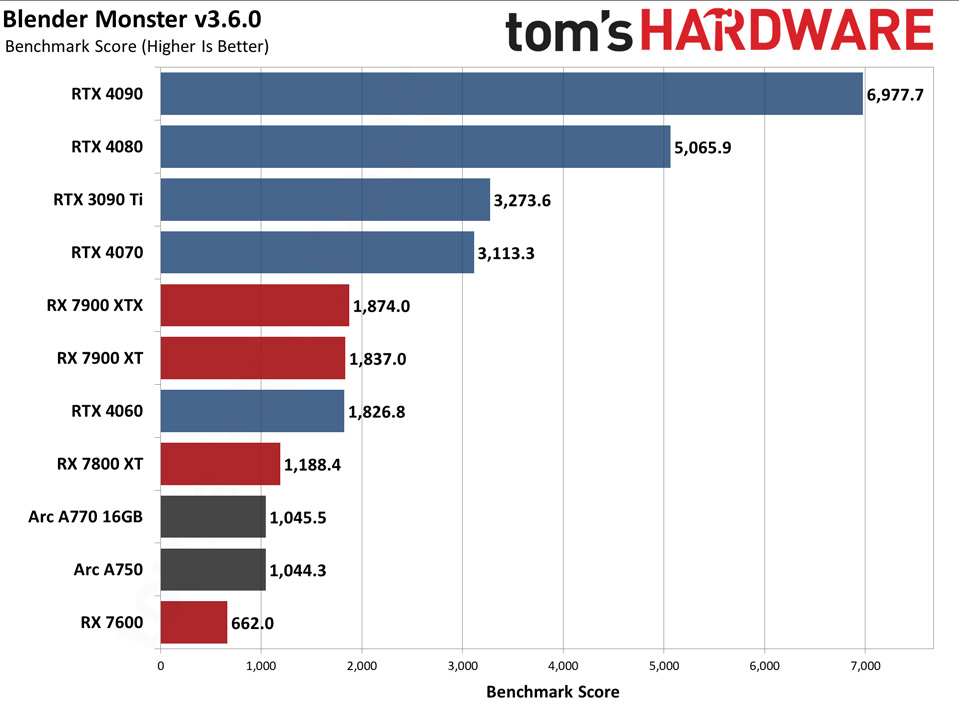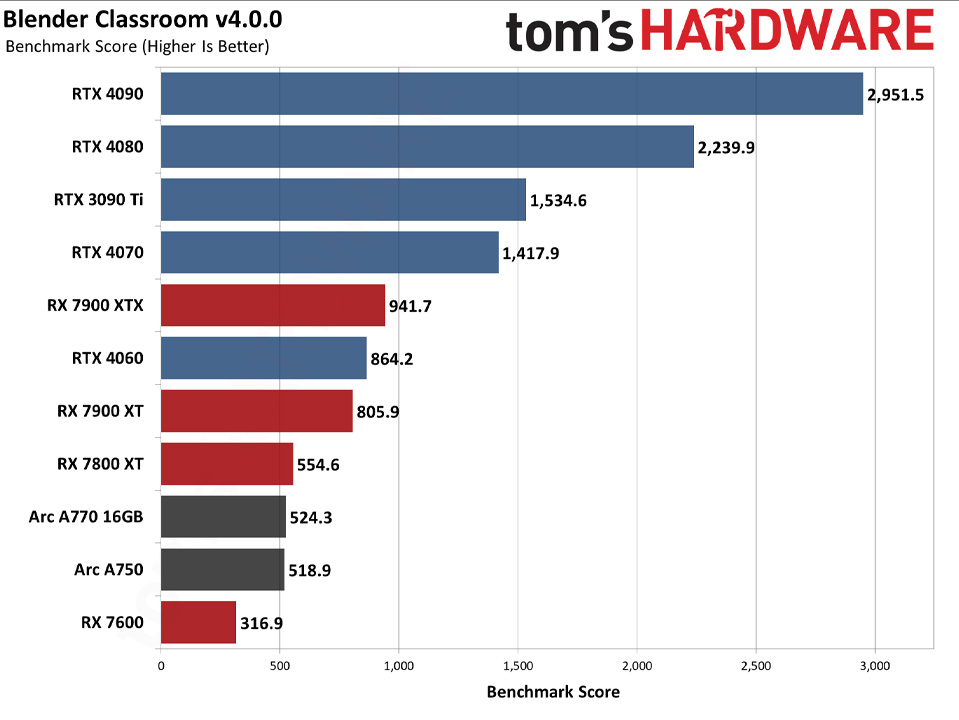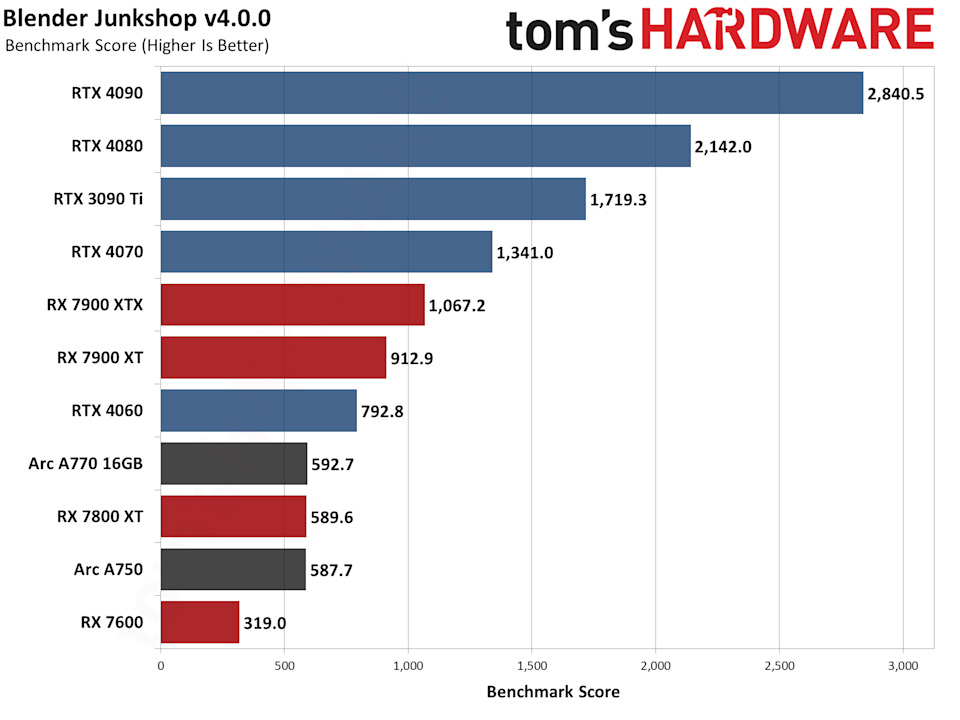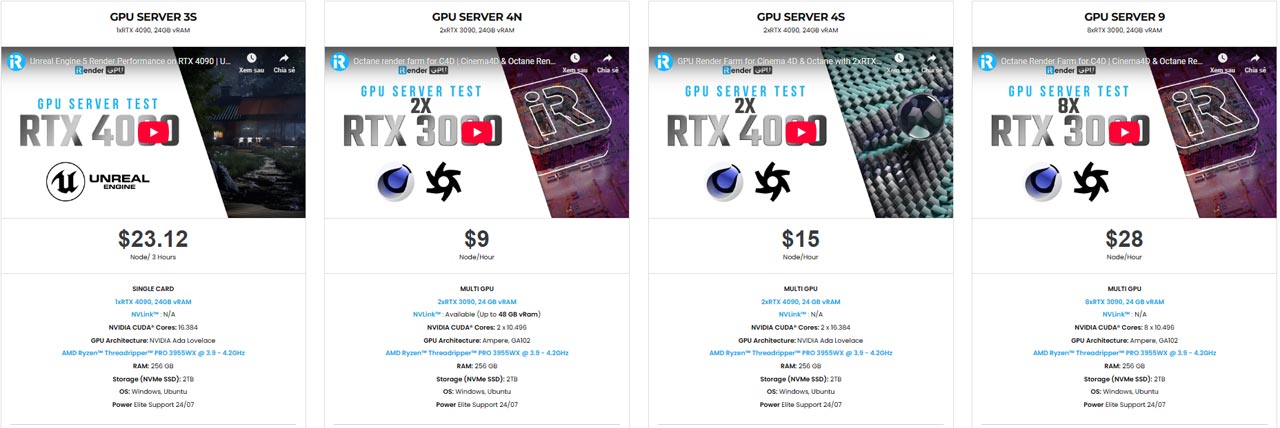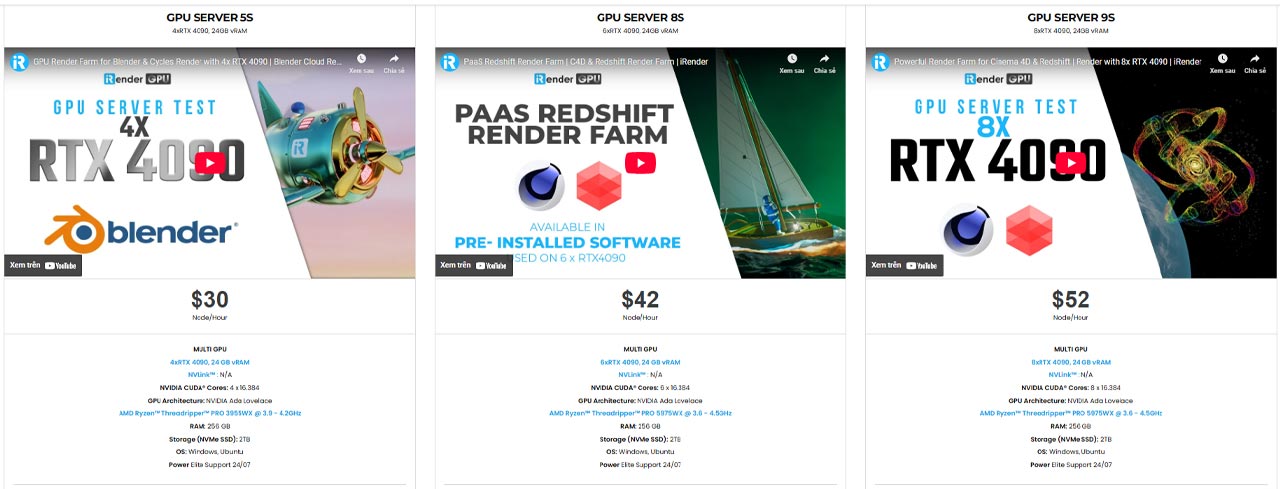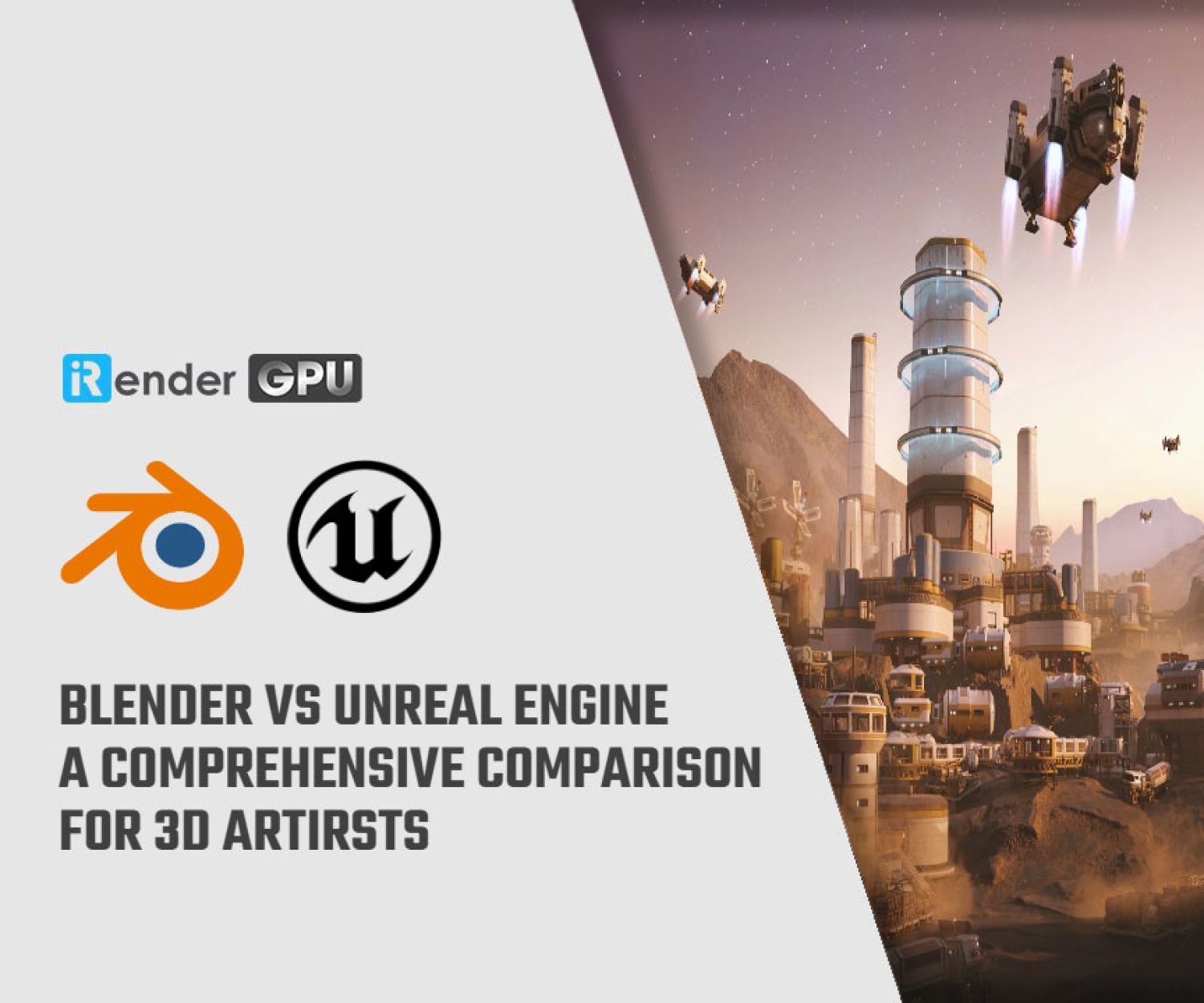Nvidia and AMD: Which option is better for rendering in Blender?
As we know that Blender is a leading software choice for artists and developers worldwide. Its powerful rendering capabilities play a critical role in bringing creative visions to life, and at the heart of these rendering processes sits the graphics processing unit (GPU). When discussing GPUs to use for Blender rendering, Nvidia and AMD are the two names that most frequently come up. Each brand offers unique advantages and technologies that cater to different rendering needs.
In this blog, , iRender will make a comprehensive comparison of Nvidia and AMD GPUs, exploring their performance, features, and overall value in the context of Blender rendering.
What are Nvidia and AMD GPUs?
Nvidia graphics cards are among the top GPU (Graphics Processing Unit) technology these days. The Nvidia corporation specializes in high-performance graphics processing hardware and software, ranging from graphics cards to graphics drivers and graphics optimization utilities. Nvidia graphics cards are high-performance devices that enable powerful graphics rendering and processing for use in video editing, video gaming, and other complex computing operations. Nvidia GeForce RTX 4090/RTX 5090 are the latest and most powerful cards and a sought-after model currently on the market.
AMD GPUs (Advanced Micro Devices Graphics Processing Units) are a line of graphics cards designed for gaming, professional rendering, and computing applications. AMD GPUs are known for delivering a balance of performance and cost-effectiveness, making them popular among gamers, content creators, and professionals alike. The Radeon series is the primary branding for AMD’s graphics products, which use advanced architectures to achieve high-quality graphics and efficient processing. The Radeon RX 6800 XT and Radeon RX 7900 XTX are prime examples, showcasing the power and versatility of AMD’s graphics technology.
Performance
When comparing the performance of Nvidia and AMD GPUs for rendering in Blender, it’s essential to consider factors such as rendering speed, ray tracing capabilities, and overall efficiency when handling complex scenes. Blender utilizes different rendering engines such as Cycles (ray-traced) and Eevee (real-time). Performance can vary significantly based on the engine used. Because Nvidia GPUs typically utilize CUDA for rendering, which often results in faster performance in Cycles. Meanwhile, AMD GPUs use OpenCL for computation in rendering tasks, which has improved but may not efficient as Nvidia’s CUDA.
Nvidia has an edge with its RTX series due to dedicated hardware for ray tracing (RT cores), allowing for superior performance in ray-traced workloads. AMD‘s recent GPUs, such as those based on the RDNA 2 architecture, also support ray tracing but may offer lower performance in this area compared to Nvidia.
To understand more detailed, I will take an example to compare the performance of two most powerful graphics cards of both Nvidia and AMD cards: Nvidia GeForce RTX 4090 and AMD Radeon RX 7900 XTX.
| Feature | Nvidia GeForce RTX 4090 | AMD Radeon RX 7900 XTX. |
| CUDA Cores | 16,384 CUDA cores | 6,144 CUDA cores |
| VRAM | 24 GB GDDR6X VRAM | 24 GB GDDR6 memory |
| Total Graphics Power (TGP | 450 watts | 355 watts |
| Memory bandwidth | 1008 GB/s | 960 GB/s |
| Clock Speed | 2.23 – 2.52 GHz | 1.9-2.3 GHz |
The most notable difference between the two GPUs is the number of CUDA cores, which are essential for parallel processing. The Nvidia RTX 4090 boasts an impressive 16,384 CUDA cores, while the AMD RX 7900 XTX includes 6,144 CUDA cores. CUDA cores are unique to Nvidia’s architecture, but they provide a useful metric for comparing raw computational power. In contrast, the RX 7900 XTX may offer strong performance but does not match the sheer parallel power of Nvidia’s offering.
Secondly, both graphics cards come with 24 GB of VRAM, which is more than sufficient for modern 4K gaming and professional applications. However, the RTX 4090 uses GDDR6X memory, whereas the RX 7900 XTX uses standard GDDR6. GDDR6X is faster and offers higher bandwidth, allowing quicker access to stored data.
Moreover, the RTX 4090 consumes up to 450 watts, while the RX 7900 XTX is more power-efficient at 355 watts. Another key performance is memory bandwidth, which affects how quickly data can be transferred to and from the GPU’s memory. The RTX 4090 again leads with 1008 GB/s, compared to 960 GB/s on the RX 7900 XTX. Although both figures are quite high, the extra bandwidth provided by the RTX 4090 ensures smoother performance with 5% faster compared to RX 7900 XTX.
Clock speed measures how fast the GPU core operates. The RTX 4090 offers a clock speed range of 2.23 to 2.52 GHz, while the RX 7900 XTX ranges from 1.9 to 2.3 GHz. This means that the performance of Nvidia RTX 4090 is still higher than RX 7900 XTX.
In general, Nvidia RTX 4090 outperforms the AMD RX 7900 XTX. It is designed for users who demand the highest levels of performance, whether for ultra-high-resolution gaming, AI development, or professional rendering tasks. Meanwhile, the AMD Radeon RX 7900 XTX remains a strong competitor. It offers high-end performance with slightly lower power consumption and similar VRAM capacity, making it a more cost-effective and energy-efficient solution for gamers and creators.
Performance Testing
When evaluating GPU performance in Blender, focus on benchmarks that reflect your specific workload. You can check the Blender benchmark to compare the performance of NVIDIA and AMD for Blender rendering.
At the top of the performance chart stands NVIDIA’s RTX 4090, with an astonishing benchmark score of 6,977.7. This result is significantly higher than any other GPU, which is the best option for Blender rendering.
Secondly, The RTX 4080, scoring 5,065.9, trails behind but still demonstrates impressive capability. It offers around 72% of the RTX 4090’s performance, making it a more affordable yet highly competent option for professional users. Nextly, the RTX 3090 Ti and RTX 4070 rank third and fourth, scoring 3,273.6 and 3,113.3, respectively. While the 3090 Ti is from the previous generation (Ampere), it still outpaces the newer 4070, although the 4070 brings better power efficiency and pricing. All in all, NVIDIA GPUs consistently deliver superior performance in Blender rendering tasks, particularly in the high-end segment.
Besides, AMD’s latest generation of 3 GPUs, including the RX 7900 XTX, 7900 XT, and 7800 XT, occupy the mid-tier of the chart. The RX 7900 XTX leads the AMD lineup with a benchmark score of 1,874.0, followed closely by the 7900 XT at 1,837.0. These results are competitive, especially considering their price points relative to NVIDIA’s higher-end cards. However, AMD GPUs are still lagging behind NVIDIA in rendering workloads, largely due to less efficient support for rendering APIs such as OptiX, which NVIDIA uses to great effect.
Additionally, you can check the blender testing Classroom, Junkshop scene to see the performance:
Across both benchmark above, NVIDIA consistently dominates the upper tier of performance. The RTX 4090, RTX 4080, RTX 3090 Ti, and RTX 4070 hold the top four positions in both the Junkshop and Classroom charts. For example, in the Blender Junkshop scene, the RTX 4090 scores a massive 2840.5, and in the Classroom scene, it performs even better at 2951.5. The RTX 4080 follows with scores of 2142.0 and 2239.9 respectively. These scores are significantly higher than any AMD offering.
On the other hand, AMD GPUs such as the RX 7900 XTX and RX 7900 XT fall significantly behind their NVIDIA counterparts in both benchmark scenes.
In summary, the testing results from both Blender Junkshop and Classroom benchmarks strongly favors NVIDIA GPUs for Blender rendering tasks. With far superior performance, better software optimization, and robust support for rendering technologies like CUDA and OptiX, NVIDIA clearly offers the best value for creators and professionals working in Blender.
Driver support and Software stability
NVIDIA
Nvidia is known for regularly updating its drivers, which often include optimizations for the latest software, games, and rendering engines. NVIDIA drivers tend to include specific optimizations for popular creative applications, including Blender. This can lead to improved performance and stability during rendering tasks. With NVIDIA Studio Drivers, users can access drivers specifically designed for creative applications, ensuring stability and performance with software like Blender. These drivers are tailored for the demands of artists and designers.
Besides, NVIDIA has a strong reputation for driver stability, particularly in professional environments. Users often report fewer crashes and issues when working with Blender, especially while rendering. The extensive support for CUDA and OptiX contributes to stable performance in rendering tasks. Users have access to a robust ecosystem of tools and features that facilitate efficient workflows. Generally, user feedback regarding NVIDIA’s drivers is positive, suggesting that issues are relatively rare compared to other manufacturers.
AMD
AMD releases driver updates regularly, but their cadence can sometimes be less frequent than NVIDIA’s, particularly for creative applications. Drivers are optimized for OpenCL, which is used in Blender’s Cycles rendering. However, performance can vary and may not always match NVIDIA’s optimizations for CUDA. While AMD has made significant strides in supporting creative applications, historically, there have been more instances of compatibility issues or performance inconsistencies compared to NVIDIA.
Price and Availability
Nvidia’s GPUs are highly sought after for Blender rendering due to their CUDA support, which accelerates performance in the Cycles rendering engine, as well as advanced features like RTX ray tracing and DLSS. However, their premium performance often comes at a higher price point, and availability can be a concern.
Pricing
Generally, NVIDIA GPUs are considered better for Blender rendering, especially when using the Cycles render engine. However, the price and availability of both NVIDIA and AMD GPUs can vary. NVIDIA GPUs tend to be more expensive than AMD GPUs. For instance, to match the performance of an AMD 7900 XTX, you would need an NVIDIA Titan RTX, and even then, the NVIDIA card might outperform it
Availability
Nvidia’s GPUs is generally available at major retailers (Amazon, Newegg, Best Buy), but stock levels can be inconsistent. You should keep an eye out for restocks and be prepared to act quickly when you find it at a reasonable price. The used market can be an option, but exercise caution and verify the card’s condition before purchasing.
Conclusion
In conclusion, while AMD GPUs present a budget-friendly option with potentially larger VRAM, NVIDIA GPUs generally offer superior rendering performance in Blender due to their optimized CUDA and OptiX APIs. For users prioritizing speed and efficiency in rendering, NVIDIA is the preferred choice. However, AMD remains a viable alternative, especially for those with budgetary constraints or specific needs for larger VRAM. The best option ultimately depends on individual priorities and workflow requirements.
Speed up your Blender projects with iRender
iRender is proud to be one of the best GPU service providers on the market. You can find a lot of options suitable for your Blender project. iRender offers from 1/2/4/6/8 RTX 4090s and 3090s. In addition to offering powerful configurations, all servers at iRender are also equipped with AMD Ryzen™ Threadripper™ PRO 3955WX @ 3.9 – 4.2GHz or AMD Ryzen™ Threadripper™ PRO 5975WX @ 3.6 – 4.5GHz, 256GB RAM, 2TB Storage NVMe SSD. The high-end configuration is extremely suitable for complex Blender projects.
Our machine has preinstalled Blender 4.4.1, you can easily create and then connect to it then you set up your own working environment and render yourself as you do on your own computer. You can have a look at our configuration and our tutorial video following:
Let’s see how our RTX4090 performs when rendering with Blender scenes:
Why Choose iRender?
At iRender, we pride ourselves on providing unparalleled cloud rendering services designed to enhance your creative workflow. With our high-end GPU configurations, user-friendly interface, and dedicated support, it’s easier than ever to achieve stunning results.
IaaS Infrastructure – Full Control & Customization
iRender operates on an Infrastructure as a Service (IaaS) model, providing powerful GPU servers while allowing you to install software, plugins, and customize your workflow freely.
GPU Power- RTX 4090/3090
We provide access to high-performance GPU servers designed specifically for rendering. You can choose between single or multiple GPUs depending on your project needs.
Outstanding Support
In case you have any problems or questions, don’t hesitate to contact the 24/7 support team. We will be happy to help you with your questions and problems at all times.
- 50% BONUS for all transactions from $230
- 100% BONUS for all transactions from $575
- Top up $1500+ → Get 100% bonus on your next 3 deposits
- Top up $3000+ → Get 100% bonus on your next 6 deposits
- Top up $5000+ → Get 100% bonus on your next 12 deposits
Register an account today to experience our service or contact us via email at [email protected] or WhatsApp: at (+84) 912075500 for advice and support.
iRender – Happy Rendering!
Reference source: Tom’s Hardware
Related Posts
The latest creative news from Blender Cloud Rendering.