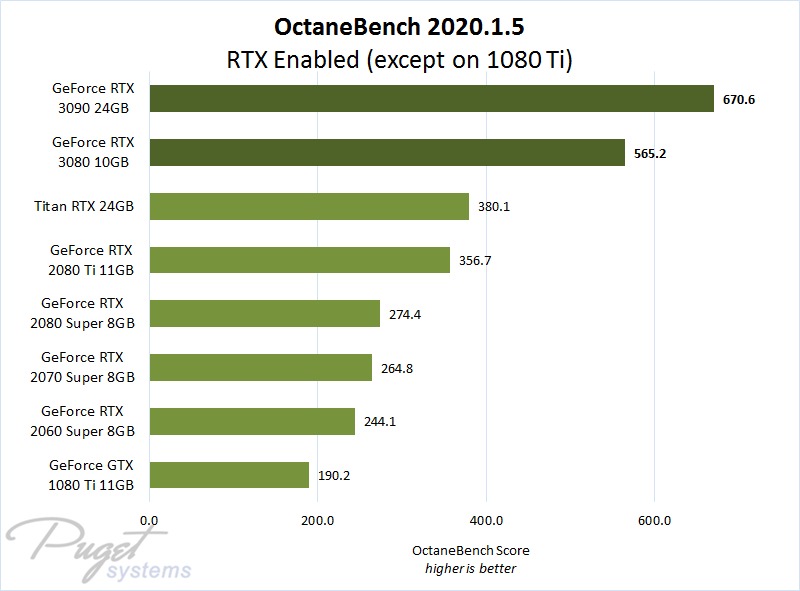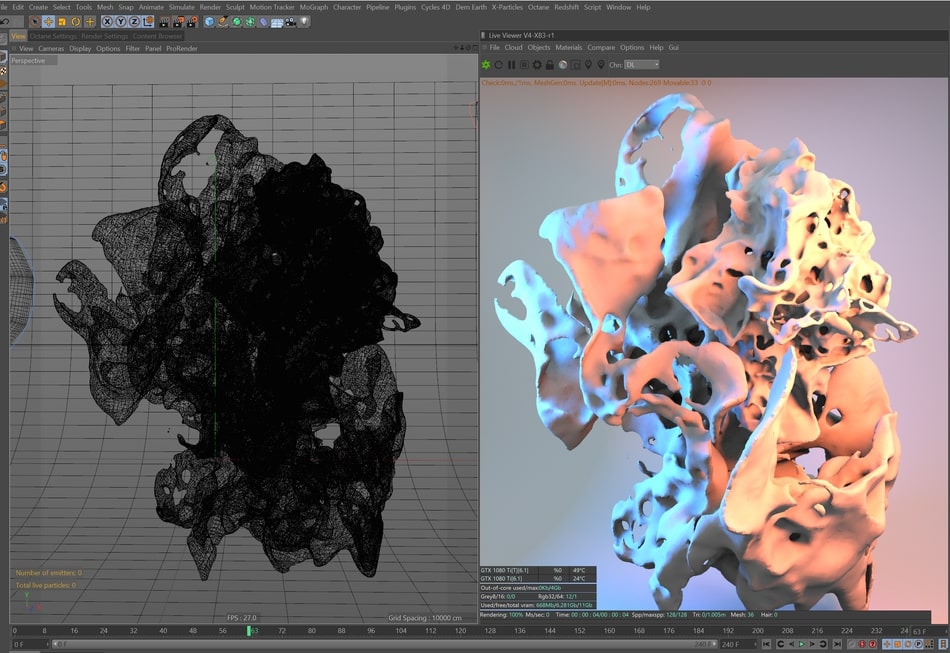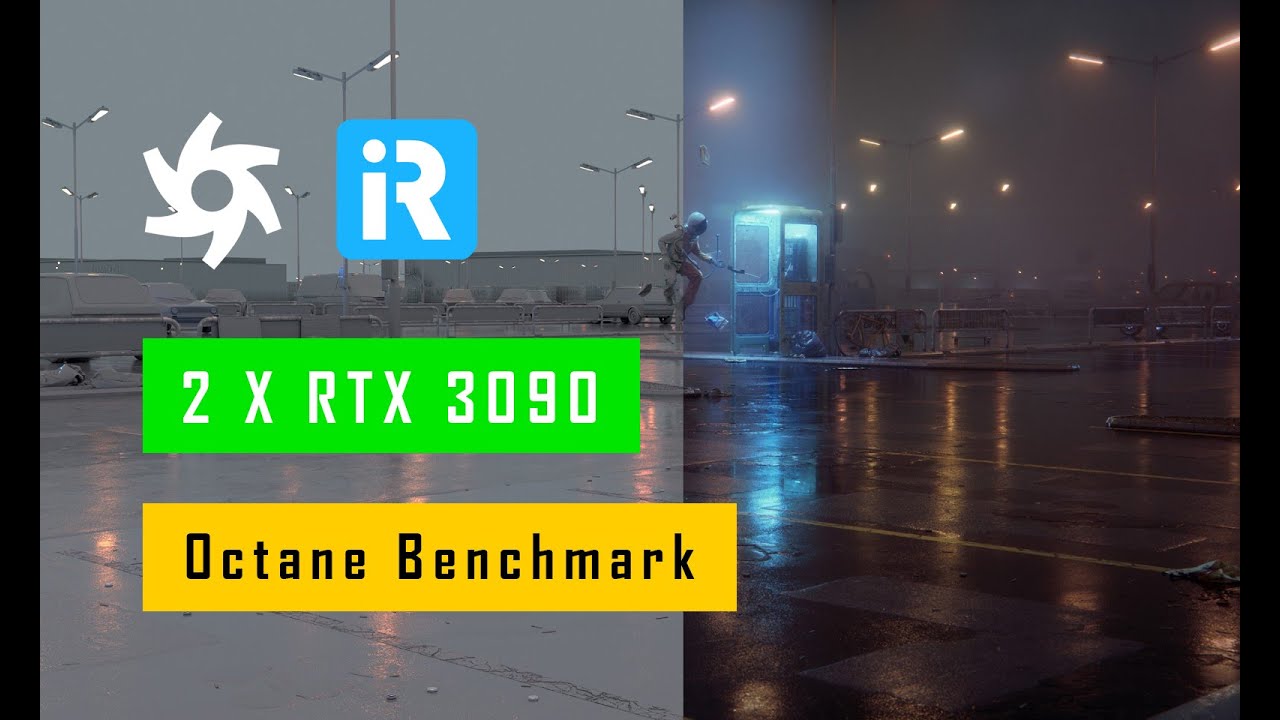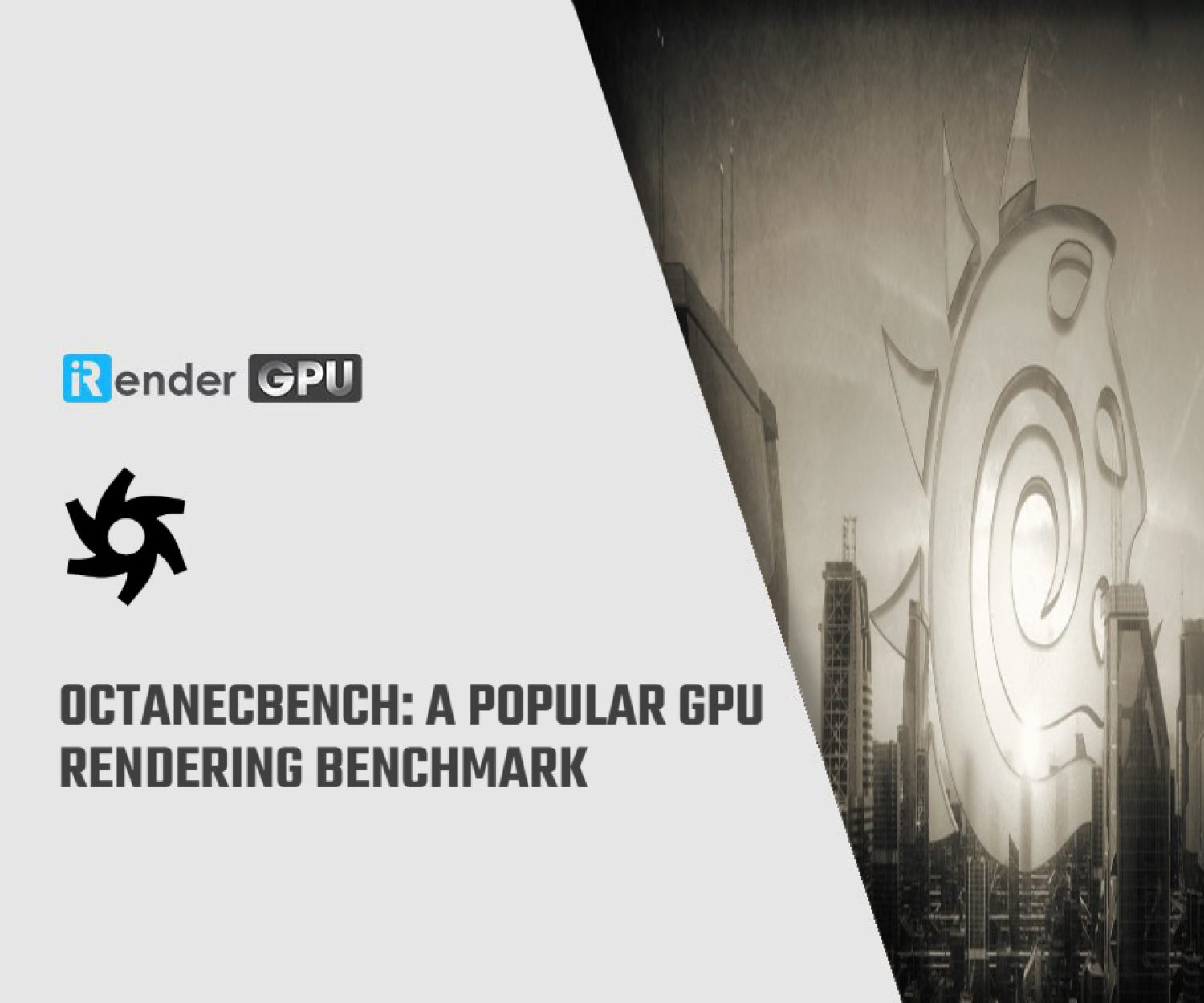Why chose Octane for architectural rendering?
Nowadays, more and more architectural rendering engines appear. We can name many of them, from V-Ray or Fstorm, Corona for still images, to real-time engines like Lumion, Twinmotion, D5 Render, Enscape. They are all famous for photo-realistic results.
Today, we will talk about one other rendering engine, which is famous for 3D animation, but some people still choose it for Architectural Visualization. It is Octane.
Let’s take a look at what distinguishes Octane from the rest of the powerhouse in this field.
1. Speed up rendering time
Only Corona now sticks with CPU rendering. Many rendering engines are shifting to GPU, because of its speed. It’s not a new concept anymore. Graphic Processing Units or ‘GPUs’ are able to handle more information than the CPUs, and tend to outperform standard CPU based rendering engines. This will increase the speed. One computer now can be plugged with a couple top of the line graphics cards and conceivably outperform 50 traditional rendering computers. That means only one license and one workstation is needed to get comparable performance to that of a traditional CPU rendering farm!
One of the front runners in the GPU based rendering engine is Octane. On their website, they call it the first and the fastest GPU renderer to produce physically correct unbiased images. It’s hard to measure and to prove “the fastest” phrase, because it depends on your personal workflow, how your settings are, and how you optimize your scene. However, if you have a high end Nvidia Graphics Card (or more), its speed can prove to you why it’s the choice of many 3D artists.
2. Good and fast IPR
In addition to improved rendering time, the ability to create highly interactive IPR renders with instant feedback on material changes, scene lighting or object placement means a far more intuitive workflow for the 3D artist. The instant feedback on adjustments to a scene helps you to have a better and faster review before making any other adjustments or renders.
Octane is not only a fast renderer, but also has a number of innovative features like the “Octane Render Cloud”, Octane Live Database, which hosts hundreds of user made materials which are only a click away, and the IPR render now processes moveable proxies which means you can see the mesh move in almost real time as you make adjustments. This is great for architectural rendering, in particular when an artist is tweaking landscape designs. The ability to move the trees and sun in real time to get the perfect lighting setup and show shade shining through trees is extremely fast and intuitive, in more traditional rendering software this could have easily taken hours.
Beyond its speed, Octane is extremely easy to figure out as a beginner. Even a relatively new 3D artist can begin creating attractive scenes simply by using an environment HDR lighting node along with some default Live Database materials. That’s why it’s the favorite tool of 3D freelancers.
3. Is there any flaw?
Octane is good and fast, but it does have some issues associated with it. The interior rendering and product rendering of Octane can compete with images from other renderers, but not the exterior one. Moreover, Octane’s images often come out looking cartoony and over-saturated, while in archviz people often expect it to be physically realistic. One could debate that this is more of an issue with the individual artist; however, a highly regarded architectural rendering company, RealSpace 3D, has been offering their services with both V-ray and Octane for a number of years now and the overwhelming feedback they’ve received is the preference of the V-ray images for the exterior renders. In addition to RealSpace 3D’s personal experience with Octane, the images Otoy showcases on their website further display a weakness on exterior images.
Along with having some final image quality issues, Octane’s plugins for a variety of 3rd party software have not been well implemented. The time it takes for new versions of Octane to be successfully deployed on very common programs like Maya is almost laughable. As anyone who’s spent a little time using the Octane for Maya plugin would be able to tell you, there is a list of bizarre settings required to simply make the renderer work along the same lines as their standalone product.
4. Conclusion
Despite having a few issues, Octane is raising the bar in many ways throughout the 3D rendering industry and they continue to be at the forefront of a GPU rendering revolution. Because of Octane’s speed, cost savings, ease of use and cutting edge technological advancements they are absolutely worth trying out.
iRender is proud to be one of the rendering services that supports Octane rendering with the powerful RTX3090.
Just 6 simple steps then you can connect to our powerful machine, install your software and Octane, add your license then render/ revise your project as you want.
Not only those powerful configurations, iRender also provides you with more services. We have a useful and free transferring tool named GPUhub sync. Our price is flexible with hourly rental which has a pay-as-you-go basis, daily/ weekly/ monthly subscription with discount from 15-30%. Plus, you have 24/7 support service with real humans who will support you whenever you encounter an issue.
Let’s see our RTX3090 performance for Octane:
You can create an account via this link to experience our service. And don’t hesitate to contact us via WhatsApp: (+84) 916806116 for advice and support.
Thank you & Happy Rendering!
Source: easyrender.com
Related Posts
The latest creative news from Octane Cloud rendering