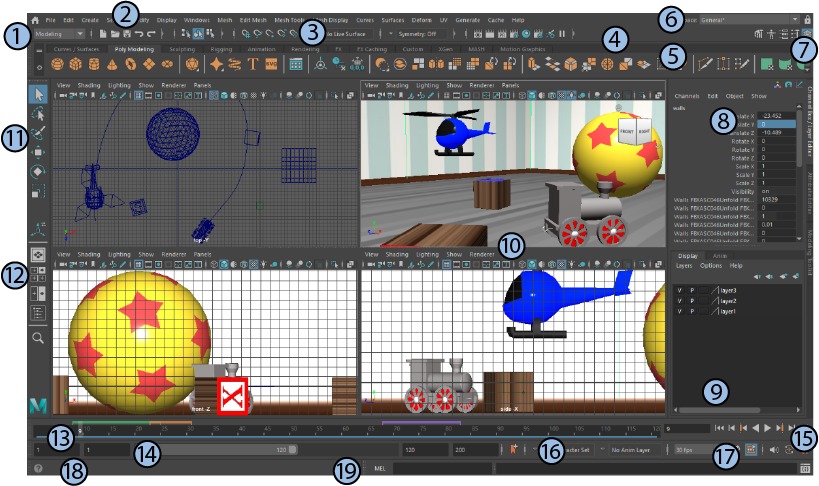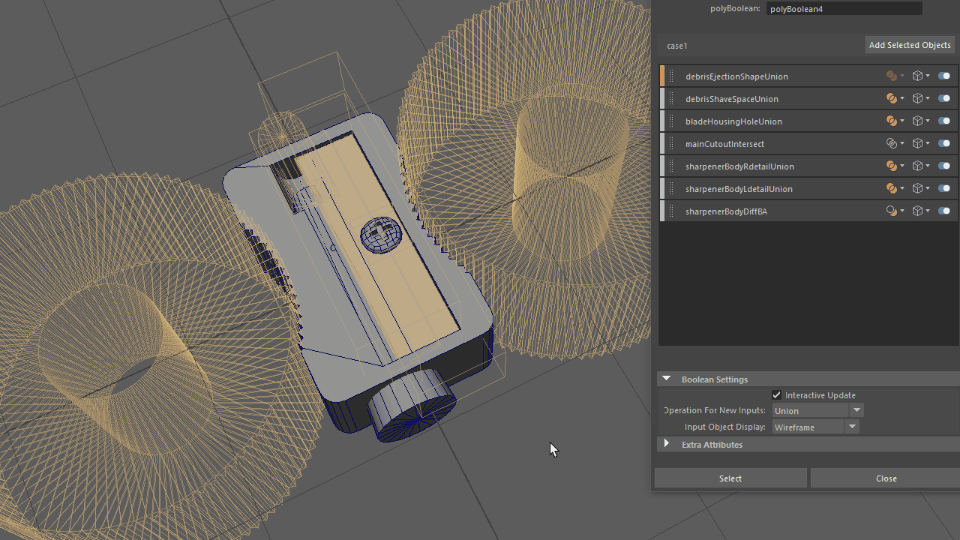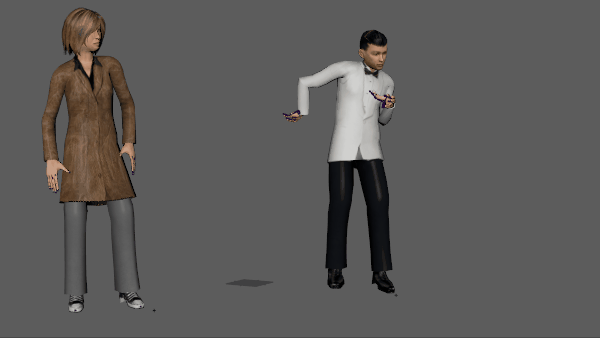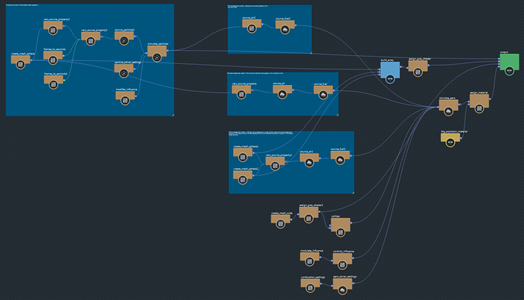Outstanding Features In Autodesk Maya
Autodesk Maya is widely used by professionals and studios around the world due to its versatility, robust feature set, and ability to handle complex projects from start to finish in 3D content creation.
In this article, let’s explore the outstanding features of Autodesk Maya with iRender!
What is Autodesk Maya?
Autodesk Maya is a powerful 3D computer graphics software developed by Autodesk, widely used in industries such as film, television, animation, gaming, and design visualization. It is renowned for its comprehensive suite of tools that enable artists, animators, and designers to create complex 3D models, animations, simulations, and visual effects.
Outstanding features in Autodesk Maya
Animation tools
Use Maya’s powerful and versatile animation tools to bring your 3D creations to life using industry-standard techniques. These tools give you the freedom to animate any attribute of an object and the control you need to successfully transform joints and bones, IK handles, and models over time.
Some impressive 3D animation tools are mentioned such as Nonlinear, Keyframe,…Besides, the software also possesses extremely unique character processors such as Graph, Layer, Dope, Animation, etc. This has helped designers handle moving characters smoothly. With just a few simple steps, you can manipulate and animate much faster with Maya Autodesk software.
3D Modeling
Modeling in Autodesk Maya refers to the process of creating and manipulating 3D objects within a virtual environment. It is a foundational step in 3D computer graphics and is crucial for building characters, environments, props, and any other elements needed for animation, visual effects, or game development.
Maya offers a comprehensive set of modeling tools that cater to various techniques: Polygonal Modeling, NURBS Modeling, Mapping UVs, and Sculpting. With these tools, artists can create 3D props, environments and characters from the comfort of their couch.
Rigging and Animation
Maya offers robust tools for rigging, allowing artists to establish hierarchical structures of joints that mimic bones in a character or object. These joints are then used to deform the model’s skin through a process known as skinning or binding.
Maya’s rigging tools also include advanced features such as inverse kinematics (IK) and forward kinematics (FK) systems, which provide flexibility in how animators pose and manipulate characters. Also, 3D artists can bring characters to life with features like keyframe, nonlinear, and motion capture animation.
Stimulations and Effects
Maya Autodesk can create accurate physics simulations in a visual programming environment with Birfost. Bifrost is a plug-in for Autodesk Maya. It provides a node-based framework for building custom effects, including smoke, fire, explosions, sand, snow, instances, and more. Artists can preview the results directly in the viewport, and render with Arnold for Maya.
With advanced visual effects capabilities, Autodesk provides realistic interaction between the body’s hardware and plastic parts based on real physics. Some virtual technologies that Maya Autodesk applies are Maya nCloth, Maya Fluid Effects, Maya nParticles, Maya Fur, and Maya Hair,…
Rendering
Rendering is the last step in bringing 3D models to life, where objects are shaded and textured, and the scene is lit. View real-time scene changes, including lighting and materials, with the Arnold renderer integration.
Maya includes the Arnold Renderer as its default renderer starting from Maya 2017. Arnold is renowned for its ability to produce high-quality, photorealistic images with efficient global illumination and ray tracing capabilities.
Unreal Live Link for Maya
Unreal Live Link for Autodesk Maya lets you stream animation data from Maya to Unreal in realtime, allowing you to work on character assets in Maya while seeing a preview of your work inside Unreal as you are making changes.
iRender - Cloud Render Service for Autodesk Maya
Maya often comes with third-party render engines like Redshift, Octane, V-Ray, Arnold, etc… Whether or not you use any of those render engines, you still can find a suitable package at iRender.
We offer high-performance dedicated servers designed specifically for GPU rendering. With our service, you have full control over the server(s) you rent via the Remote Desktop application, allowing you to tailor your creative workspace to your preferences. Essentially, iRender’s server functions as a cloud-based computer accessible from any device instantly, providing you with its full computing power for all tasks. iRender also offers convenient features that enable you to switch between server configurations seamlessly and run multiple servers concurrently to accelerate rendering times, all without the need for reinstallation.
Let’s check out some tests on our servers for Maya with Redshift and V-Ray:
Currently, iRender offers a special promotion for new users, a 100% bonus program for the first deposit within 24 hours of registration, making it an attractive option for those looking to optimize their rendering budget.
For more detailed information, please contact us via Live chat 24/7 or WhatsApp: +(84)915875500 or Email: [email protected]
iRender – Happy rendering!
Related Posts
The latest creative news from Maya Cloud Rendering