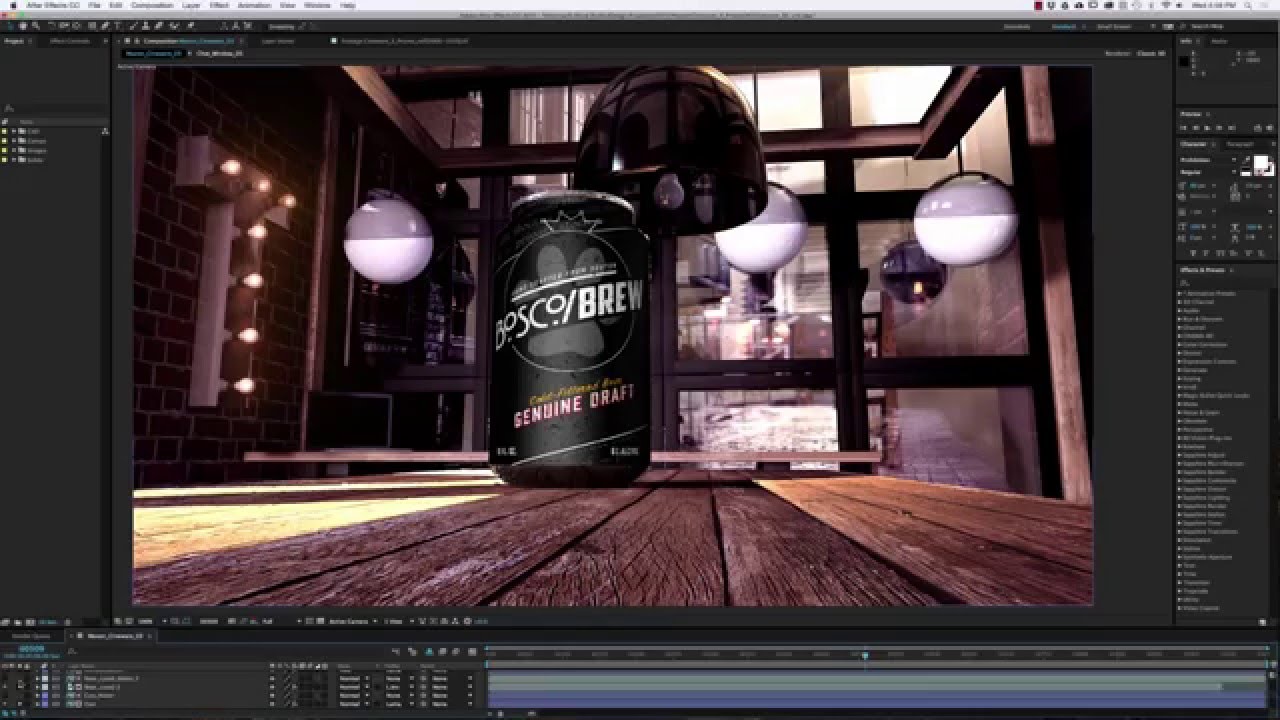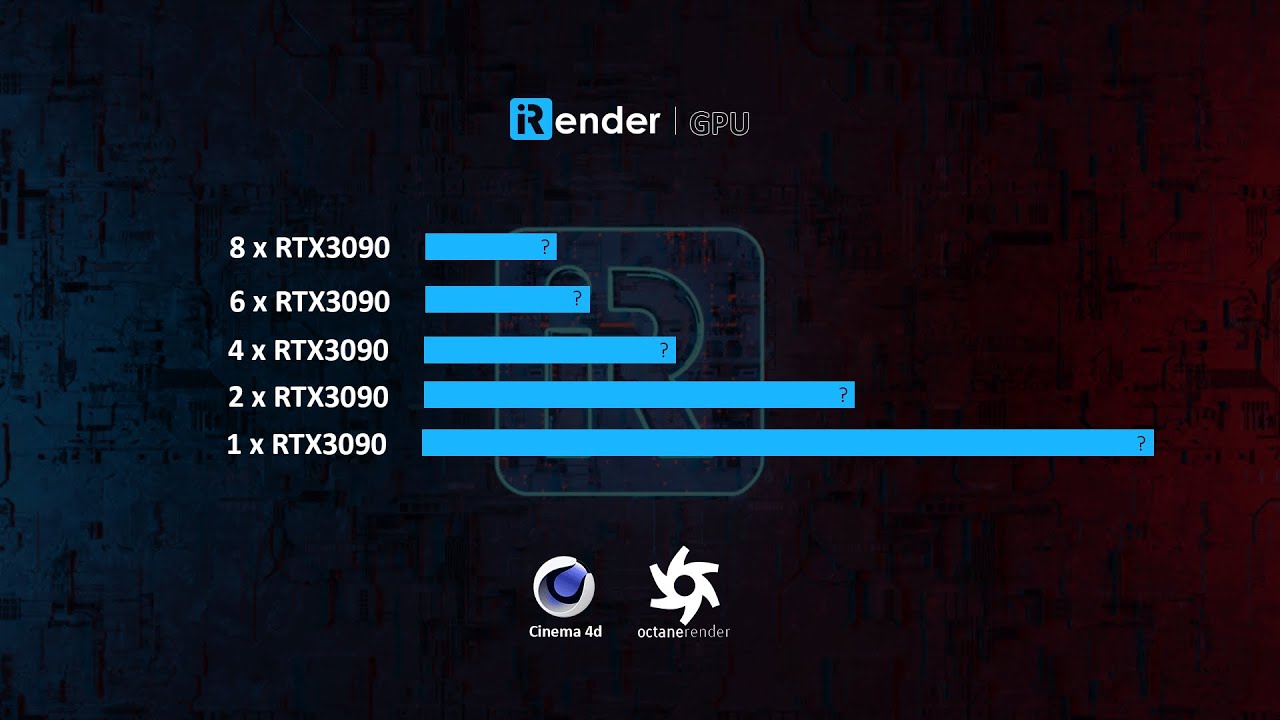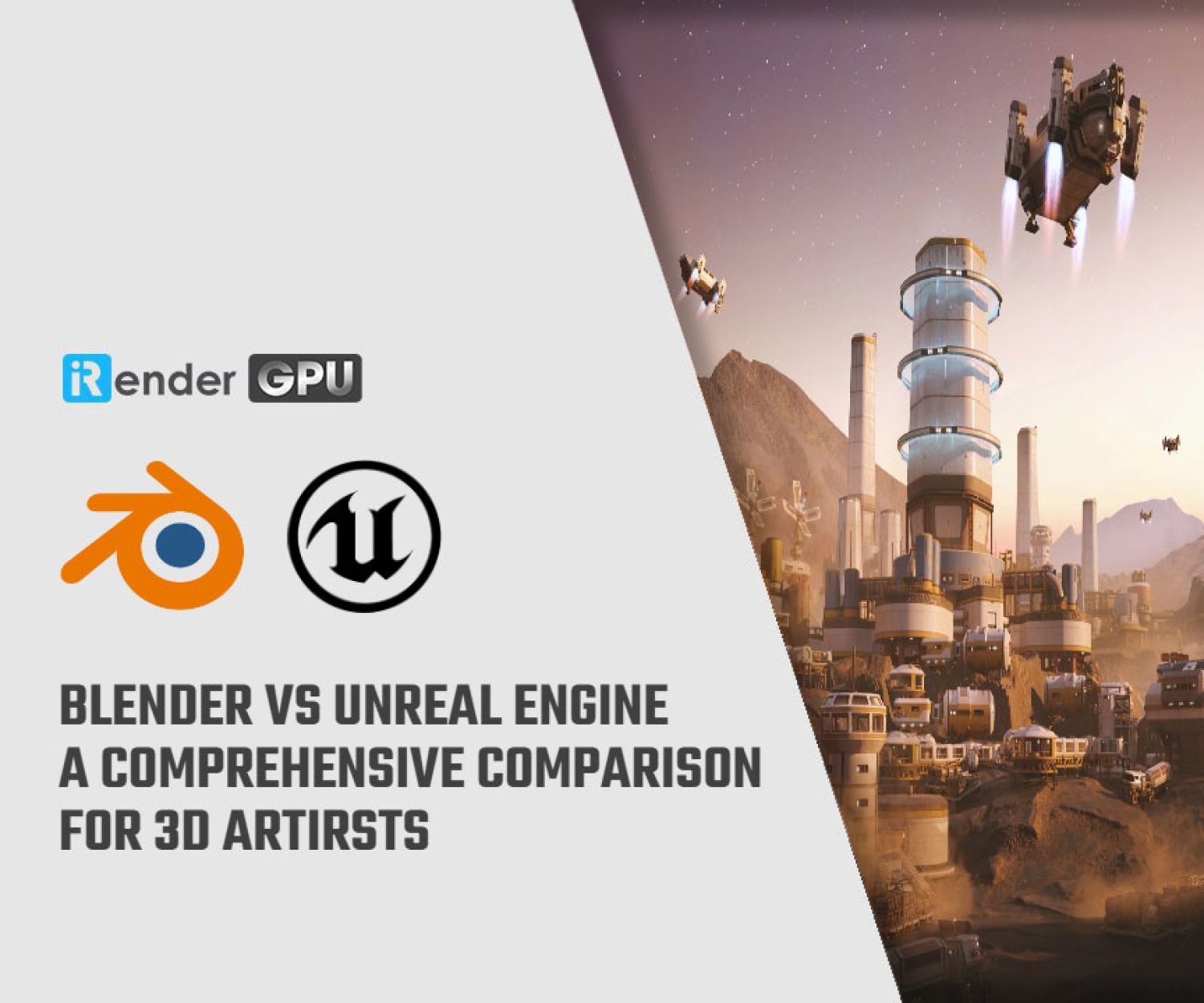Overview of Cineware For After Effects
Cinema 4D is a popular 3D application among many artists (including iRender users) for modeling, animation, simulation and rendering. Since 2013, Cineware has provided seamless integration of Cinema 4D assets into After Effects. Cineware not only lets you drag and drop native Cinema 4D files into After Effects but also gives you the ability to manipulate those 3D elements and render directly from within After Effects.
What is Cineware for After Effects?
Cineware is a C++ library that can be linked to your own application. Without requiring a C4D installation, it enables you to create, load, and save C4D files. You can also render using Cineware if a C4D installation is available. It will appear as though your application’s native components are performing the rendering in the background.
Cineware is MAXON’s render connection and file exchange library. Create pipeline tools and plugins that can read and write.c4d files using Cineware. Cineware is the simplest approach to accomplish your objectives, whether you want to create a commercial exchange plugin, link your internal program to Cinema 4D, or simply extract some data from.c4d files.
Gain access to the vast majority of the information included in a Cinema 4D file, including geometry, camera, materials, animation, and much more.
Utilize a render connection to a copy of Cinema 4D that is already installed to integrate the potent renderer of Cinema 4D into your software. Many of MAXON’s technologies, including Bodypaint Exchanges and CineRender, already make use of Cineware, which has been under development for a while. Additionally, a sizable number of third parties have already made it possible for their software to read and write.c4d files. Studios also utilize Cineware for their pipeline tools.
Cineware Feartures
Native Cinema 4D File Support
Your workflow is now even more efficient. Adobe After Effects CC can open Cinema 4D files natively when using Cineware. Work with discrete Cinema 4D components like cameras, layers, Null objects, and light directly in After Effects CC by adding 3D content as layers to your composites.
Simple C4D Elements to After Effects Transfer
Generate all the necessary 3D elements for your scene by yourself by using Cineware to create new Cinema 4D scenes inside of After Effects CC. A special benefit: Even if you don’t have a Cinema 4D license, you may still use Cinema 4D Lite, which is bundled with After Effects CC and has useful fundamental capabilities that help you make your own 3D objects and animations.
Unbroken Cooperation – Simultaneous and Immediate
Changes made in a Cinema 4D project will be instantly and in real-time updated in After Effects CC, regardless of whether they involve changing colors or textures, relocating objects, altering animations, or adding light and Null objects. Without leaving After Effects CC, you have complete access to Cinema 4D’s extremely advanced version and take management thanks to the integration of the Take System!
Working even more efficiently and saving time with Cineware’s Live 3D process allows you to focus on the creative parts of your projects!
Render Directly in After Effects CC
After Effects CC features Cinerender, the default renderer for Cinema 4D. You now have a 3D representation in the After Effects CC viewport that is realistic and OpenGL-accelerated! After Effects CC supports rendering scenes with actual reflections, ambient occlusion, and global illumination; the render parameters from Cinema 4D are instantly transferred. The balance between image quality and performance is always completely within your control, and you can specify the render quality.
Render settings
The integration of CineRender, which is based on the CINEMA 4D render engine, enables rendering of layers based on CINEMA 4D files directly in After Effects. The Cineware effect lets you control the render settings, and provides some control over the render quality-speed tradeoff. You can also specify cameras, passes, or C4D layers used for a render. The Cineware effect is automatically applied when you create a layer based on C4D footage on the composition. Each CINEMA 4D layer has its own render and display settings.
The Cineware render settings determine how to render the scene inside After Effects. These settings can help you speed up the rendering process while you’re working.
Determines which renderer to use. The following options are available:
- Current: Uses the Standard renderer as specified in the C4D file. Use the CINEMA 4D application to edit these settings.
- Current (Draft): Uses the Standard renderer but turns off slower settings like anti-aliasing for better interactivity.
- Viewport (Draft): Uses the settings to provide the fastest rendering, by letting you choose Display settings. Shaders and multi-passes are not displayed. Use this renderer to preview while you continue to work on the composition.
- Viewport: Hardware-accelerated rendering for better quality and higher speed as compared to the Viewport (Draft) render option. This renderer in CINEWARE supports the same level of enhanced OpenGL quality as CINEMA 4D for the Transparency, Shadows, Post effects, and Noises properties.
iRender Cloud Rendering - Powerful solution for Cinema 4D
iRender supports Cinema 4D in all versions and with all renderers and plugins. Under IaaS model (Infrastructure-as-a-Service), you – our users will take full control of the whole render process, just like your personal computer. You can easily choose one suitable package for your project demands to speed up the rendering process many times, with Powerful Render Nodes from 1/2/4/6/8x RTX 3090 for both Single-GPU and Multi-GPU Rendering.
High-end configuration: NVIDIA RTX 3090 and AMD Ryzen Threadripper Pro 3955WX @ 3.90GHz, and with reasonable price. However, we are more than that. With a variety of useful features (Fixed Rental, Clone, NV Link, APIs, Process monitoring, etc) and dedicated support from our team, we want to bring to you not only the best quality products but also the most comfortable render time and experience.
So, hesitate no more, let’s REGISTER for an account today to get a FREE COUPON to experience our service and reach a new level of cloud rendering. 20% BONUS for all new users, CHECK IT OUT!
Thank you & Happy Rendering!
Reference source: Maxon document
Related Posts
The latest creative news from Cinema 4D Cloud Rendering , 3D VFX Plugins & Cloud Rendering.