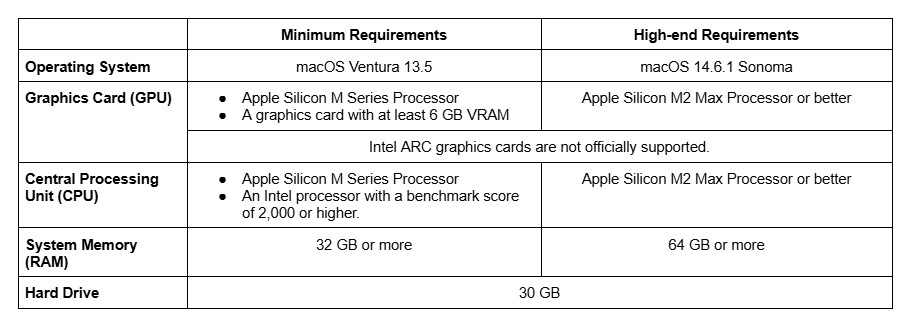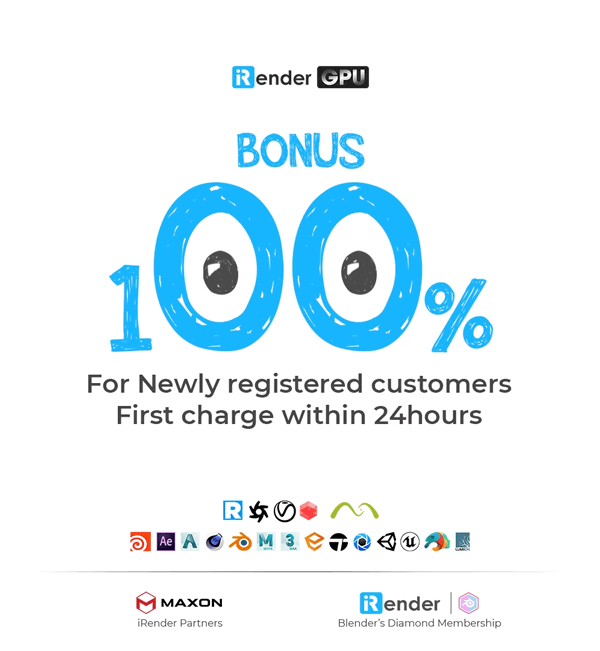PC Recommendations for Twinmotion 2025
If you are looking for PC recommendation for one of the favored real-time 3D visualization software, Twinmotion, don’t miss out on this article. There are two parts we will discuss below.
First, we will take a look at the new features of the 2025.1.1 version. Second, we go through the minimum system requirements and recommended PC from the developer of Twinmotion. Third, we will break it down into a detailed PC recommendation analysis.
The newest version of Twinmotion - 2025.1.1
Epic Games has introduced the latest version of Twinmotion – 2025.1.1 – with many amazing updates. In this list, there are 3 most compelling new features:
1. 3D grass
Strongly requested by the users, 3D Grass material was finally added to this new version of Twinmotion. Just by the simple step of drag and drop, the empty surface will be covered by different types of grasses with customizable scale, color, and fuzziness. The grass material will be distributed according to the geometry of the surface and will change every time you edit the model. Additionally, Twinmotion can simulate a mowed lawn with cut marks rather than just reducing the height.
2. Cloud-based configurations
‘Configurations’ are a type of media created in Twinmotion that is used to show multiple versions of a scene or object, such as views of an architectural scene from different angles. Therefore, this is useful for product presentations or design reviews. With version 2025 1.1, Configurations can be uploaded to the Twinmotion Cloud and shared across the internet instead of offline sharing as before.
3. NVIDIA DLSS 4 support
Twinmotion now supports NVIDIA DLSS 4, a neural rendering technology, to enhance stability and real-time rendering performance. You need to use an NVIDIA series 20 to 50 graphics card to enable this technology in Twinmotion. The more powerful the GPU, the better the effect.
Minimum and High-end Requirements from Epic Games
For Windows
For macOS
If your project is small to medium in size with less than 1 GB of geometry and data, a PC that meets the minimum requirements is sufficient to run Twinmotion. Follow this PC recommendation if you tend to have the local and cloud design presentation, 2K Full HD videos, or 4K Ultra HD images.
Choose the hardware and software according to the High-end PC recommendation if you have large projects or have one of the following cases:
- VR mode in Twinmotion
- Videos up to 8K in 360° and 360° 3D mode
- Videos up to 64K in Standard and 3D mode
- Images up to 64K
- Path tracer and Lumen rendering modes
PC recommendation
CPU (The processor)
The CPU, or processor, is the brain of a computer. Your computer can’t function without it. When choosing a CPU for your Twinmotion workstation, there are 2 main specifications you should know:
- The core count: The more, the better your computer can multitask.
- The Clock speed: The higher the value, the faster the CPU processes.
Focusing on which depends on your budget and 3D software. For Twinmotion, it is recommended to choose a CPU with a high clock speed and an average number of cores. And, the high-end CPUs in AMD’s Ryzen and Intel’s Core lineups meet these requirements well.
In addition, overclocking is not recommended because of the high risk of instability and reduced hardware life.
PC recommendation – CPU:
- Intel’s Core™ Ultra 9 285K (3.7-5.7 GHz, 24 cores) – top
- AMD’s Ryzen™ 9 9950X (4.3-5.7 GHz, 16 cores) – top
- AMD Ryzen Threadripper PRO 3955WX (3.9-4.3 GHz, 16 cores)
- Other processors with a benchmark of 2,500 or higher
GPU (Graphics card)
While the CPU is responsible for performing certain tasks in Twinmotion, the GPU plays a vital role in real-time rendering and image quality. When choosing a GPU, you need to take into consideration the following two specifications:
- The core speed: This value conveys how fast it can process graphics tasks.
- The VRAM: The more complex your projects, the more VRAM you need.
PC recommendation – GPU:
- RTX 5090 32GB VRAM
- RTX 4090 24GB VRAM
- RTX 5080 16GB VRAM
- RTX 5070 12GB VRAM
If you have a generous budget for long-term, large projects, you might consider professional NVIDIA cards, which offer much more VRAM than the GeForce cards above.
If you have a tight budget with a moderate-sized to quite large project, graphics cards with a benchmark of 20,000 or higher are enough.
In addition, Twinmotion only leverages one graphics card for visualization and rendering. In case you use Path-tracer, Twinmotion can utilize multiple NVIDIA GPUs through NVLink or SLI. However, only some versions of NVIDIA GPUs support NVLink and SLI, such as the RTX 3090. The best choice is to choose one powerful GPU instead of multiple average GPUs.
If you render with iRender render farm, we highly recommend the 3S machine with 1xRTX4090 rather than the 4N machine with 2xRTX3090 for Twinmotion.
RAM
While the minimum RAM requirement for small to medium-sized projects is 16GB, it is recommended to go for more than that for better performance in Twinmotion. You can consider 32GB to 64GB or more, depending on the size of the project and the number of software running at the same time.
No more worrying about running out of RAM when rendering on iRender nodes because they are built with 256 GB of RAM.
Storage (Hard drives)
Not only for Twinmotion but for all other 3D software, a solid state drive (SSD) is highly recommended as the primary drive that stores the operating system and software installations. The main reason to choose an SSD is its rapid speed. That means you can launch applications and load files many times faster than with a traditional hard drive (HDD). If you want even faster speeds, consider NVMe SSDs.
Regarding the storage capacity, 1TB is one of the best options to avoid complicated storage upgrades soon.
You can consider an HDD as a backup drive for long-term data storage because of its affordable price and larger storage capacity.
Utilize iRender powerful nodes to enhance the Twinmotion rendering
iRender offers high-performance machines equipped with premium specs such as the AMD Ryzen™ Threadripper™ PRO 3955WX (3.9–4.2GHz), along with machine options for 1xRTX 4090 or 2xRTX 3090 GPUs, 256GB of RAM, and 2TB NVMe SSD storage.
Why can iRender be a great render farm for you?
In addition to high-configuration servers, iRender provides many other utilities to provide the best user experience.
- Dedicated server for individuals: You have full control and access to the server you rent. The working environment (installed apps, files) will be stored for the next use.
- Easy and free file transfer between your computer and iRender’s server: The transferring task can be done via iRender GPU application for Windows and the iRender Drive application for MacOS.
- 24/7 assistance: iRender’s attentive agents are always ready to support all your queries.
- All software compatibility: iRender’s PCs are built to meet the configuration needs of all 3D software and rendering tools at a variety of cost levels for users to choose from.
Let’s see how fast Redshift renders on iRender’s nodes!
New users will get a 100% bonus for the first transaction within 24 hours of their registration. No minimum amount!! If you top up 50$, you will get 100 points in total to hire our machines.
If you have any questions, please get in touch with me through email [email protected] or our 24/7 support team for a quick response.
Thank you for reading
Source: Epic Games, Puget Systems, Twinmotion
Related Posts
The latest creative news from iRender render farm tutorial videos