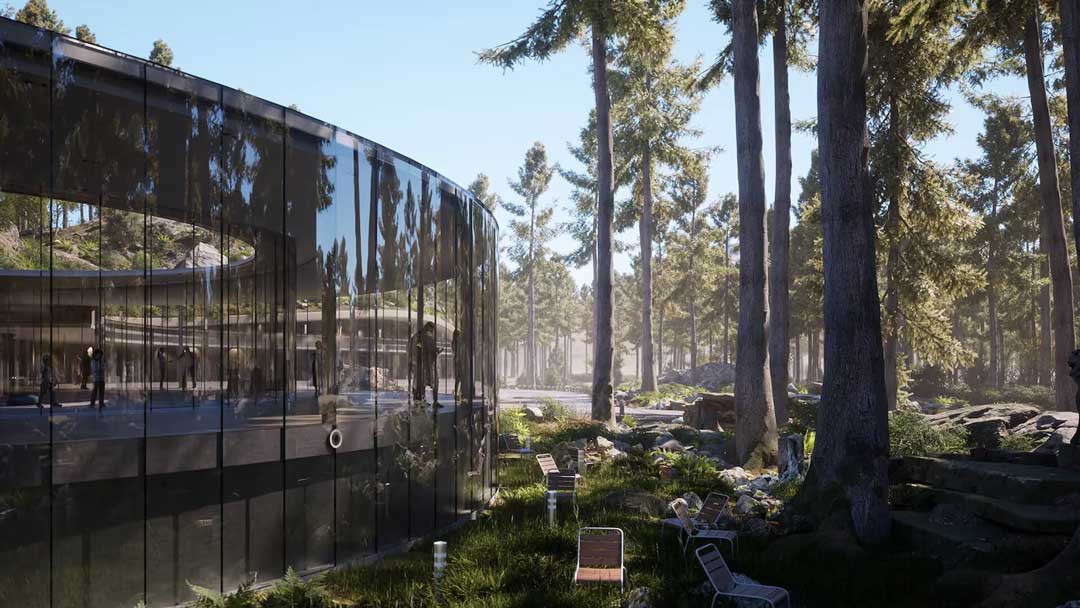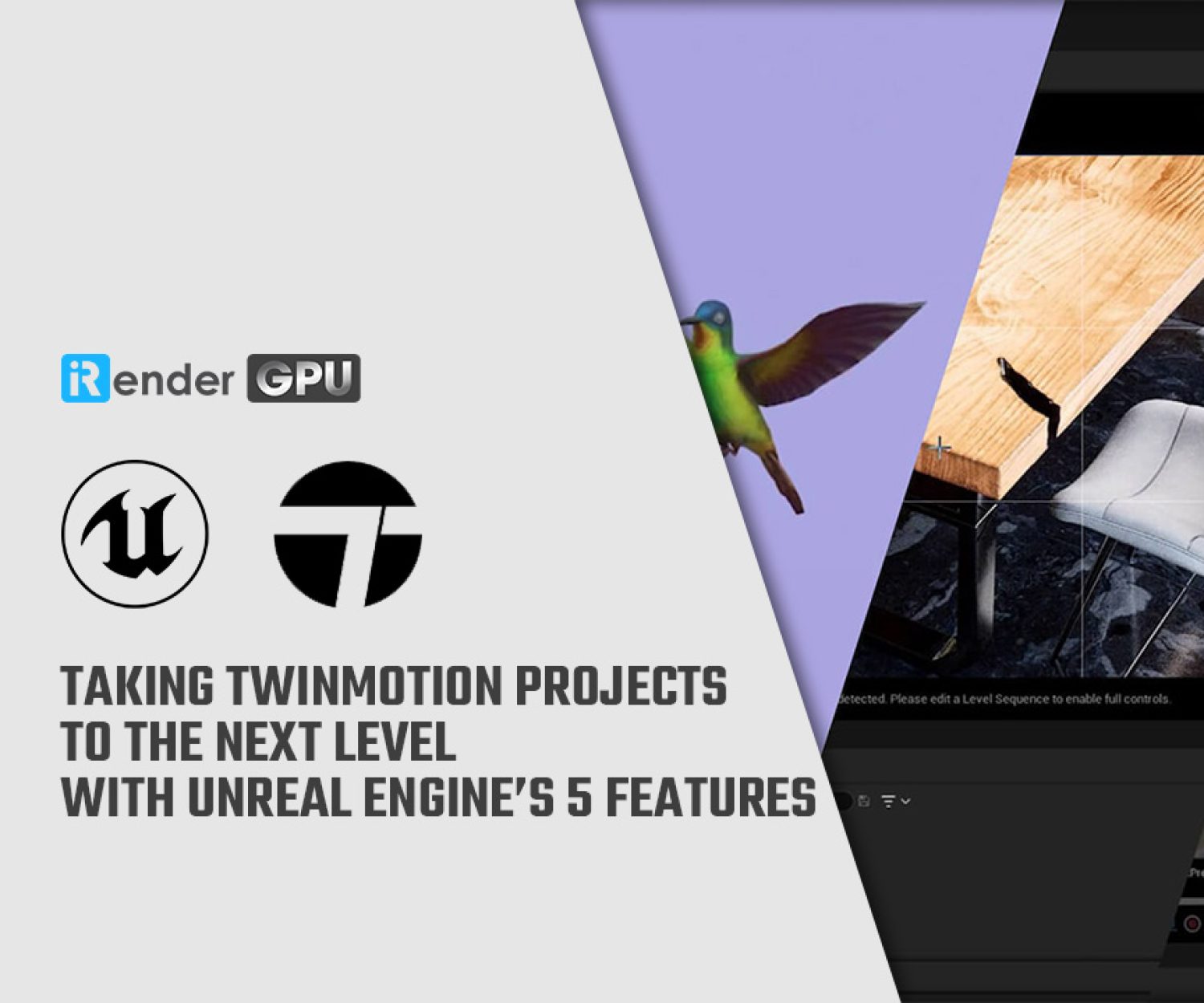PC Recommendations To Run Twinmotion 2023
Twinmotion is a real-time 3D architectural visualization software that easily creates standard or high-quality 360° VR images, panoramas, and videos in seconds! This software is primarily intended for professionals in architecture, construction, urban planning, and landscape. Twinmotion can combine an intuitive interface with Unreal Engine.
Like other architectural design software, Twinmotion also needs minimum system requirements to run smoothly, especially, when Twinmotion 2023.1 version has recently been released and many artists have been looking for a suitable computer for their demands. In this article, iRender will explore PC Recommendations To Run Twinmotion 2023.
Image Source: Twinmotion
1. An overview of Twinmotion 2023
Twinmotion is a real-time visualization tool that is changing how designers and architects work with their models. Besides, Twinmotion is a real-time 3D immersion tool that creates sharp photos, panoramic views, and standard or 360° VR recordings in just a few seconds. Twinmotion is developed by experts in the fields of architecture, building, urban planning, and landscaping. It can combine the strength of Epic Games’ Unreal Engine with a user-friendly icon-driven interface. Regardless of the project’s size and complexity, materials, user IT skills, or chosen BIM modeler, Twinmotion is incredibly simple to understand and use. Users can switch in just three clicks from the BIM model to a VR experience thanks to direct synchronization with Archicad.
Twinmotion is available on both macOS and Windows in 8 languages: English, French, German, Chinese, Japanese, Korean, Portuguese, and Spanish.
2. System Requirements for Twinmotion 2023
Image Source: Twinmotion
2.1. Minimum requirements
Twinmotion’s minimum requirements are separated into two categories: requirements for Windows and requirements for MAC OS.
For Windows users:
- Operating System: Windows 11/ Windows 10 64-bit version
- Graphics Card: A graphics card with the latest available drivers installed, and at least 6 GB VRAM.
- CPU: Intel Core i9-13900KS, CPU with a benchmark score of 2,000 or higher.
- RAM: 16 GB or more
- Hard Drive: 30 GB of free disk space
For MAC users:
- Operating System: MacOS Monterey 12.x
- Graphics Card: A graphics card with the latest available drivers installed, and at least 6 GB VRAM.
- CPU: Intel Core i9-13900KS, CPU with a benchmark score of 2,000 or higher.
- RAM: 32 GB or more
- Hard Drive: 30 GB of free disk space
To take full advantage of features like Path Tracer in Twinmotion, please refer to the recommended configuration below. Please note that Unreal Engine-based Twinmotion does not yet support Path Tracer on MacOS.
2.2. Recommended requirements according to Epic Games
For Windows users:
- Operating System: Windows 11 64-bit version, Windows 10 64-bit version 1909 revision .1350 or higher, or versions 2004 and 20H2 revision .789 or higher.
- Graphics Card: A graphics card with the latest available drivers installed, and at least 12 GB VRAM.
- CPU: Intel Core i9-13900KS, CPU with a benchmark score of 2,000 or higher.
- RAM: 64 GB or more
- Hard Drive: 30 GB of free disk space
For MAC users:
- Operating System: MacOS Monterey 12.x
- Graphics Card: A graphics card with the latest available drivers installed, and at least 12 GB VRAM.
- CPU: Intel Core i9-13900KS, CPU with a benchmark score of 2,500 or higher.
- RAM: 64 GB or more
- Hard Drive: 30 GB of free disk space
3. PC Recommendations for Twinmotion 2023
3.1. CPU (Processor)
For Twinmotion, you need a high-clock speed CPU with a moderate core count. A strong processor is necessary to keep up with the demands of Twinmotion. The top-end processors in AMD’s Ryzen and Intel’s Core lineup meet these requirements well, and Intel’s Core i9 13900K and AMD Ryzen Threadripper Pro are among the best options. Twinmotion also has the same characteristics and features as the Unreal Engine, both created by Epic Games.
3.2. Graphics Card (GPU)
In general, Twinmotion will work better if your video card is powerful. VRAM (the graphics card’s memory) is crucial for displaying complicated models, among other things. For Twinmotion, the GeForce RTX 4090 24GB is currently the fastest GPU. However, if you have a tight budget or you have a small project, the RTX 4080 with 16GB or the 4070 Ti with 12GB are also great choices.
3.3. Memory (RAM)
Epic lists a minimum of 16GB for Twinmotion, but we recommend 64GB for running smoothly and faster, which matches Epic’s “high-end requirements”. However, if you are working with smaller projects or have a tight budget, we think 32GB is enough. Besides, if you want to use many other software at the same time with Twinmotion, a PC with large memory will meet all requirements.
3.4. Storage (Drives)
We highly recommend solid-state drives (SSDs) for the main drive that will host your OS and the installation of Twinmotion itself and any other apps you want to use. SSDs are much faster than any normal hard drive at enabling your system to boot, run apps, and load files. To ensure you won’t need to upgrade your main drive, we strongly recommend using OS Drive with a capacity of 1 TB. Especially, at iRender, all the servers are equipped with storage Nvme is 2TB. This is a great advantage for Twinmotion users. You can run multiple applications at the same time with Twinmotion to do other important tasks.
Overall
As almost all users know virtual machines have not supported Twinmotion. At iRender, we have based-mental servers with strong CPUs and many GPUs to accelerate rendering projects. We provide powerful machines that have processing capabilities of AMD Ryzen Threadripper Pro 3955WX @ 3.90GHz and AMD Ryzen™ Threadripper™ PRO 5975WX @ 3.6 – 4.5GHz. For Twinmotion, it just uses 1 GPU so I suggest you choose our server single card 4090 – our server 3S has a powerful CPU, and storage is 2 TB which is extremely suitable for complex processes in Twinmotion. You can check our configuration here:
Create ACCOUNT now to try our high-end computers for your Twinmotion projects! For further information, please do not hesitate to reach us at [email protected] or Whatsapp: +(84) 916017116.
iRender – Happy Rendering!
Related Posts
The latest creative news from V-Ray Cloud Rendering , Twinmotion Cloud Rendering , 3D VFX Plugins & Cloud Rendering.