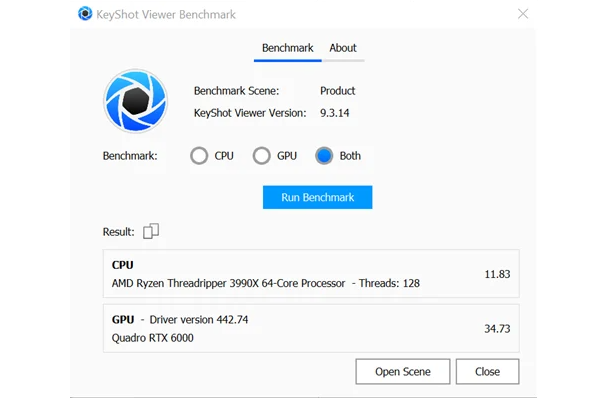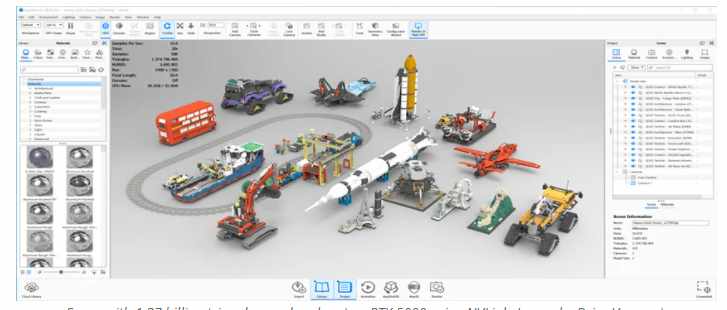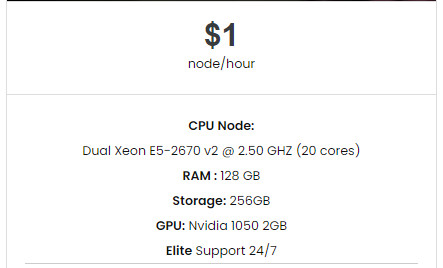Rendering in Keyshot: CPU and GPU rendering performance with iRender
KeyShot History
Luxion demonstrated interactive ray tracing technology to the public in March 2006. The ray tracing code at the time was running on the AMD Opteron architecture.
In 2018, this all changed when NVIDIA introduced the RTX architecture with dedicated ray tracing hardware. For CPU rendering, iRender also provides CPU servers with unmatched speed for rendering Keyshot with Dual Xeon E5-2670 v2 @ 2.50 GHZ, 20 cores, 40 threads, RAM 128 GB, Storage 256 GB and a Geforce GPU Nvidia 1050 2GB, which is totally higher than recommended system requirements. As a result, Keyshot users will be satisfied with CPU server performance at iRender.
The GPU rendering is using slightly different algorithms as GPUs perform best with uniform parallel workloads. This does mean that the GPU algorithms converge more slowly to a noise-free image than the CPU algorithms. However, the large number of compute threads on the GPU does allow for much higher throughput and the recent addition of fast denoising algorithms has further bridged the gap between brute force GPU algorithms and more sophisticated CPU algorithms.
In KeyShot, KeyShot Benchmark the famous camera scene was used to test performance for many years. However, it’s quite simple and doesn’t really show the benefit of very fast hardware. With KeyShot 9.3, it has a new KeyShot Benchmark tool, available with the free KeyShot Viewer, that enables CPU and/or GPU benchmarking.
KeyShot benchmark results on the new workstation:
AMD Threadripper 3990X: 11.83
NVIDIA Quadro RTX 6000: 34.73
As we know, KeyShot can process jobs in both CPU and GPU mode.
Here are recommendations and system requirements for the latest version of KeyShot.
- Operating system
- Microsoft Windows: 64-bit Window 8/10
- MacOS 10.13 High Sierra or higher
- Minimum hardware specifications
- 2GB RAM
- 2GB Disk Space
- Dual core CPU
- OpenGL 2.0 capable system
- Intel or AMD 64 bit processor with SSE4.1 or higher
- 1024 x 768 resolution or higher
- Graphics cards on the NVIDIA RTX platform with a minimum of 8 GB memory.
KeyShot GPU Rendering
KeyShot runs very fast using the new NVIDIA RTX cards. Once the data is uploaded and shaders are compiled, the workflow is very smooth and fast. One of the challenges with GPUs is running out of memory. Very complex scenes with a lot of geometry and textures may not fit on the GPU, which leaves the CPU as the only choice. It is possible to swap textures from CPU memory to the GPU.
The GPU can handle pretty complex scenes though. With two RTX 5000 cards using NVIDIA NVLink for a combined 32 GB of memory, we have been able to ray trace scenes containing 1.37 billion unique triangles. However, sharing geometry over NVLink does come at a fairly significant performance hit. For complex scenes, the Quadro RTX 6000 with 24 GB or the Quadro RTX 8000 with 48 GB offers quite a bit of room for geometry and textures, and these cards may still use NVLink offering up to 96 GB of shared GPU memory.
Another significant benefit of GPU rendering is the ease at which performance may be scaled by simply adding more GPUs to the workstation. Most desktop workstations support multiple GPUs and, we have found, the performance scales almost linearly with each additional GPU added.
iRender is a GPU-Acceleration Cloud Rendering Service for KeyShot High-End Rendering with Powerful Render Nodes: 2/4/6x RTX 3090/3080/2080Ti.
KeyShot GPU mode supports memory scaling for setups with multiple GPUs connected with NVIDIA NVLink in KeyShot 9.2 or higher. For example, when you use server 8 at iRender with 6xRTX 3090 GPUs and NVLink, the server will provide a combined 144 GB vRAM of GPU memory. When you have multiple GPUs connected with NVLink, you will see a difference in the available GPU Memory in the Real-time view.
Incredibly, iRender supports NVLink (Request) which helps you increase the amount of VRAM to 48GB. This is a technology co-developed by Nvidia and IBM with the aim of expanding the data bandwidth between the GPU and CPU 5 to 12 times faster than the PCI Express interface. This server is sure to satisfy Keyshot with its very complex and large scenes.
KeyShot CPU Rendering
With the high performance obtained with the RTX architecture, one might ask if there is still a need for CPU rendering? The answer to this question depends on the workflow. For most product scenes the GPU does deliver blazing performance, but for highly complex scenes with a lot of geometry and textures, the CPU with access to more memory becomes competitive. While it might be possible to render such complex scenes on the GPU it is easier to manage the data on the CPU and the overhead of moving data between the GPU and main memory will likely mean the CPU is the better choice even from a performance point of view.
In addition, the CPU outperforms the GPU in scenes with highly divergent shading behavior. An example is the foam head by Esben Oxholm. It uses a heterogeneous scattering media modulated by a 3D procedural texture to achieve a complex foam appearance. On the GPU the scattering media in combination with the location-dependent procedural texturing results in divergent behavior which slows the GPU quite significantly. As a consequence, the 3990X is three times faster at rendering this scene than the RTX 6000.
For CPU rendering, iRender also provides CPU servers with unmatched speed for rendering Keyshot with Dual Xeon E5-2670 v2 @ 2.50 GHZ, 20 cores, 40 threads, RAM 128 GB, Storage 256 GB and a Geforce GPU Nvidia 1050 2GB, which is totally higher than recommended system requirements. As a result, Keyshot users will be satisfied with CPU server performance at iRender.
Another area where the CPU has advantages is accuracy. KeyShot uses double-precision (64-bit) floating-point for some of the critical parts of the ray tracing core to ensure highly accurate handling of geometry. The RTX architecture relies on single-precision (32-bit) floating-point, which does limit the accuracy in large scenes, and can lead to gaps or inaccurate shading. For the ultimate accuracy, KeyShot on the CPU does have one extra trick: direct ray tracing of NURBS. Ray tracing NURBS means that the geometry is always going to be smooth. Direct NURBS ray tracing is beneficial when working with large models that contain small parts.
The Best Cloud Render Service For Keyshot
iRender provides high-end configuration at a reasonable price. You can see that iRender’s package always costs much cheaper than packages of other render farms (in performance/price ratio). Moreover, iRender’s clients will enjoy many attractive promotions and discounts. For example, this October, we offer a promotion for new users and discounted prices for many servers, users will take advantage of these to level up their renders.
Minimized risk
A multi-GPU workstation, especially the RTX 30 Series, draws more power under load than its predecessors. They do require a larger chassis, a strong power supply, and plenty of airflow from the case fans.
Your local computers can overheat or shut down during the rendering process. However, this will never happen if you choose iRender render farm as we officially upgrade the Data Center to Tier III international standard. (a globally recognized standard for data center reliability and overall performance)
Let’s see rendering tests with Keyshot at iRender:
And if you’re having trouble choosing a render farm for Keyshot? And you don’t know which is the best cloud render farm for your needs, don’t worry, iRender is on its way to being the best render farm service available today. Thanks to our leading technology, we help users create high-quality images and videos in the shortest time ever and with minimal rendering time. Furthermore, with our diverse and powerful servers such as CPU servers, 1/2/6 x RTX3090, 6 × RTX 3080 and 6 RTX 2080Ti, we believe Keyshot users will have a good render time. most comfortable, fastest and most efficient.
If you have any questions, please do not hesitate to reach us via Whatsapp: +(84) 916017116. Register an ACCOUNT today and get FREE COUPON to experience our service. Or contact us via WhatsApp: +(84) 916017116 for advice and support.
Thank you & Happy Rendering!
Source: blog.keyshot.com
Related Posts
The latest creative news from KeyShot Cloud Rendering , Cinema 4D Cloud Rendering , 3D VFX Plugins & Cloud Rendering.