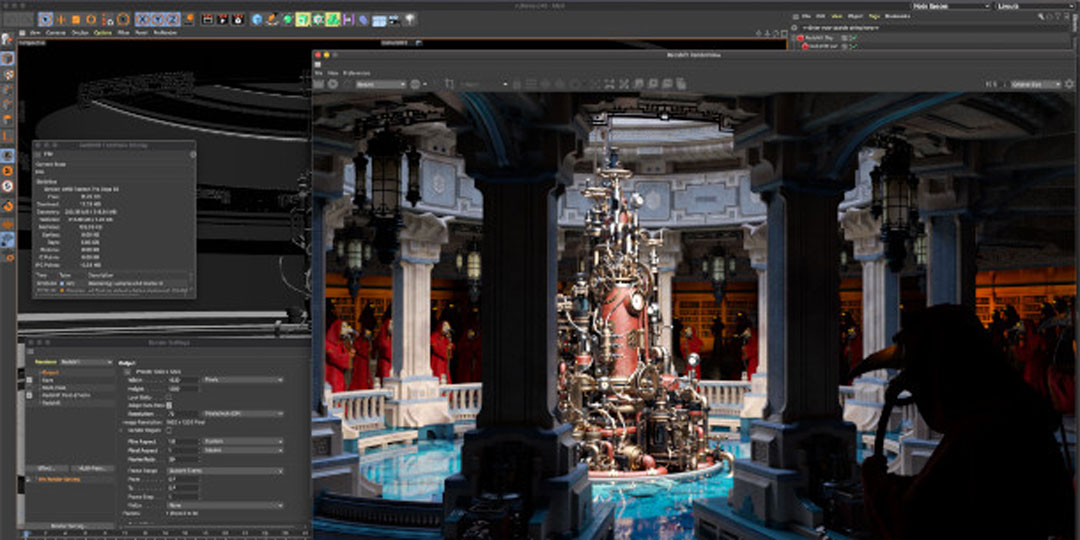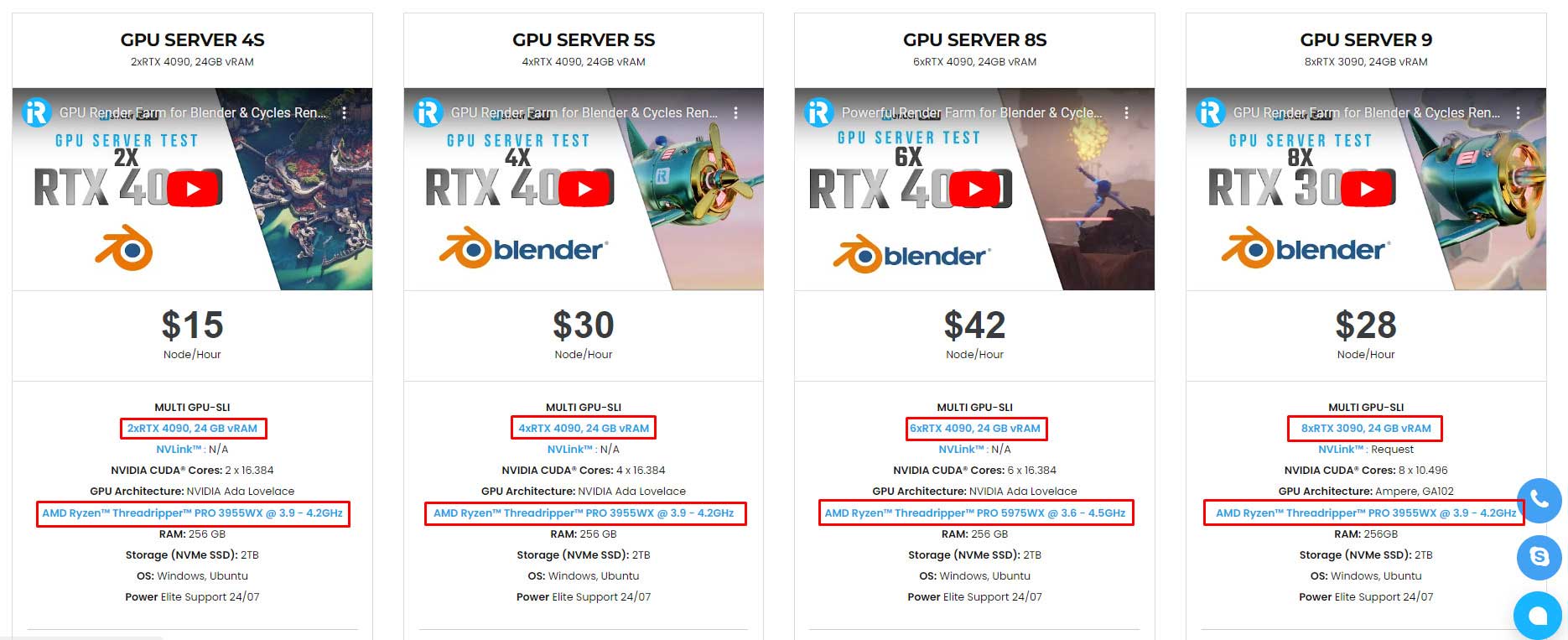Exploring Redshift Renderer for Blender
In the 3D industry, Redshift and Blender are currently growing strong. Blender provides unmatched modeling software in an open-source format, making it a great foundation for using Redshift’s GPU-accelerated rendering technologies. By the end of 2020, Redshift was integrated into Blender which helps users have other methods of rendering with multiple GPUs besides Cycles. In this article, iRender will find the answer to the question: “Should we use Redshift renderer for Blender?”
Redshift for Blender (Image Source: Maxon)
Redshift for Blender
Redshift is the most recent renderer to join the community of “industry-standard” renderers that Blender officially supports. Maxon introduced the latest version of the Blender plugin in Redshift 3.4. And Redshift is in the process of becoming the newest of the officially supported industry standard renderers in Blender.
The first version of Redshift still lacks some features, such as motion blur and light-linking and denoising using Redshift’s OptiX. However, recent releases of Redshift are gradually improving these features.
Redshift for Blender (Image Source: Blender Nation)
Accessing Redshift in Blender
First, you must ensure that the Blender plugin has been activated in your configuration window in order for Redshift to show up as a rendering option. Second, you should use the Redshift version that matches the Blender version. For more details, you can refer to Maxon.
Additionally, we recommend using the latest version and you should always make sure your Nvidia drivers are updated. This update process should be done regardless of the 3D modeling program you are using, as utilizing out-of-date software might lead to low-quality or even lost and corrupted files.
Blender Preferences Menu (Image Source: Maxon)
To install Redshift directly, firstly you need to open Blender and then go to File –> Edit –> Preferences. After selecting “Addons,” click Install then find the Redshift Blender plugin zip file in:
- C:/ProgramData/Redshift/Plugins/Blender/2.90.0/redshift4blender.zip/(forWindows)
- /usr/redshift/redshift4blender/2.90.0/redshift4blender.zip (for Linux)
Currently, Blender for Redshift is not supported on Macs, it only supports Windows and Linux.
When installing your plugins, you will see the addon selected.
Should we use Redshift Renderer for Blender?
Maxon released Redshift for Blender (Image Source: CG Channel)
Advantages of Redshift Renderer
Speed is one of the biggest reasons we should use Redshift over other render engines. Redshift is a powerful GPU-accelerated renderer, built to meet the specific demands of contemporary high-end production rendering. Tailored to support creative individuals and studios of every size, Redshift offers a suite of powerful features and integrates with industry-standard CG applications. Now, Redshift enables users to render on CPU, GPU, or both CPU and GPU for hybrid rendering.
Redshift is a biased 3D renderer that can approximate the rendering process. Thanks to these estimations, users can quickly produce realistic images or videos. On the other hand, unbiased rendering engines will calculate as much as possible to create many realistic images. Which means it takes a long time to render these images. Combining speed with precision, Redshift is a competitive choice when looking for a high-quality renderer. It can be said that this renderer can really change the 3D industry in the future. Besides, Redshift is known for its ability to exceed expectations in several areas compared to other rendering software.
Redshift works well with many third-party applications. Many plugins have been designed directly for Redshift and have support for many of the most popular add-ons. Real-time rendering and GPU usage will make it possible to see changes immediately as objects are modified, rather than rendering it individually each time. Besides, there are powerful forums with a dedicated community that make finding answers to questions quick and easy. Developers and real-life professionals will share their knowledge and interact with those who are learning and learning about this amazing renderer.
Disadvantages of Redshift Renderer
However, unlike the famous free modeling software Blender. To use Redshift you need to purchase license. Beginners learning in the field of 3S will often choose free or low-cost software that suits their needs. As we know that Redshift is a premium product with a premium price tag, but it comes with a free ‘trial’ version. Unfortunately, the trial version is not the same as the full release and does not contain a beta for Blender. This means that you will have to purchase a full license to be able to use the Beta for Blender. Redshift for Blender already comes with a bunch of tools that have become common to other software programs. However, because the product is still in the early stages of development, there are many limitations.
Final Thoughts
Blender has quickly been at the forefront of the world of 3D modeling and provides the tools for almost everyone involved in the field. Because Blender is a free and open-source software, it has been chosen by many 3D artists. That’s a significant achievement, and there’s even its own built-in rendering software in Blender. In contrast, since its appearance, Redshift is considered a high-end product that attracts professional artists. While both can be used together by creators, there are some limitations. Maxon is planning to release its development tools in the future, similar to but more powerful than Blender’s Eevee. Full integration and expansion of Redshift for Blender could be completed in the not-too-distant future. Whether you are using the software with any plugin you can find a suitable configuration package at iRender to increase the rendering process.
Experience amazing rendering speed with Redshift for Blender in iRender Farm
iRender provides high-configuration single and multi-GPU servers from 1/2/4/6/8x RTX 4090 & RTX 3090. Blender and Redshift are two software that supports multiple GPUs, so you can pick up any server from iRender that is suitable for your budget. All servers at iRender are equipped with the most advanced GPUs on the market. In addition, they are powered by high-performance CPUs such as AMD Ryzen™ Threadripper™ PRO 3955WX @ 3.9 – 4.2GHz and AMD Ryzen™ Threadripper™ PRO 5975WX @ 3.6 – 4.5GHz (server 8S – 6x RTX 4090). In addition, iRender’s servers are built with 256GB RAM and 2T NVMe SSD storage to help you handle scenes in projects that require a lot of complexity as well as high-resolution results.
We are proud to be one of the Render Farms that support all software on the market. The working process at iRender is very simple: first, you need to upload files to iRender’s transferring app -> access the server via Remote Desktop File -> install Blender and Redshift (add your own license) then you proceed with the modeling or rendering process like how you often do on your local machine.
Let’s check out Redshift and Blender performance on iRender’s server:
Become a member of the iRender community today to stop wasting time waiting for meaningless renders. CREATE ACCOUNT now and try the next level of rendering!
If you have any questions, don’t hesitate to contact us at Tel/Zalo: +(84) 916017116, Skype: Lina iRender, or email: [email protected]
iRender – Thank you & Happy Rendering!
Reference sources: Maxon, CG Director, Blender Nation.
Related Posts
The latest creative news from Blender Cloud Rendering, Redshift Cloud Rendering, Houdini Cloud Rendering , Octane Cloud Rendering, 3D VFX Plugins & Cloud Rendering.