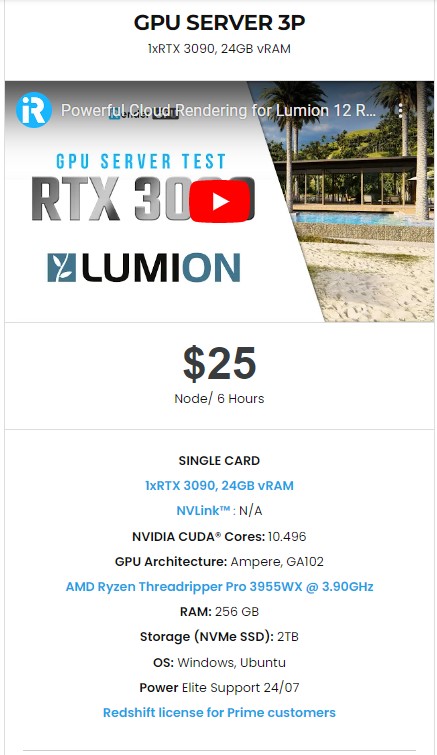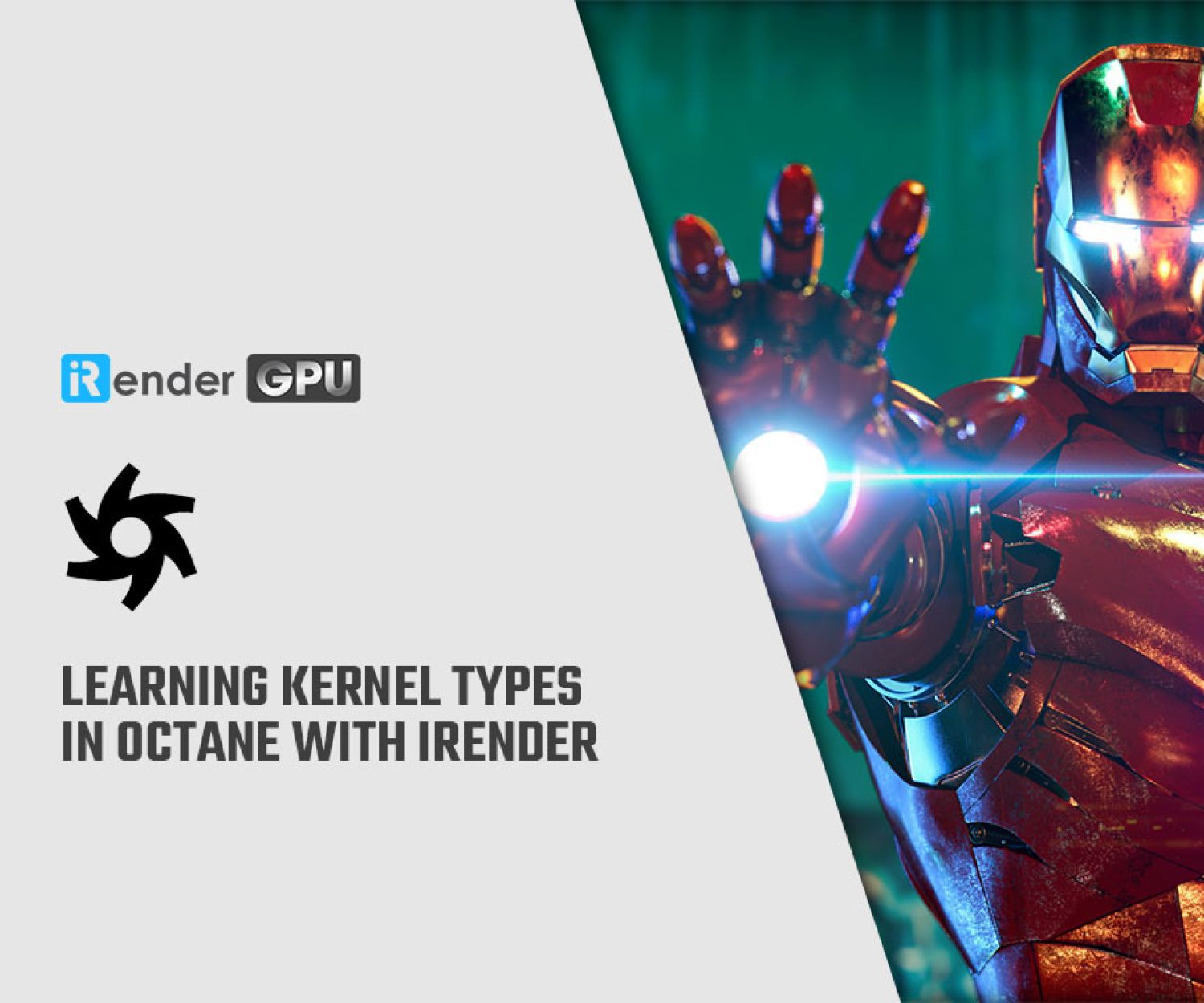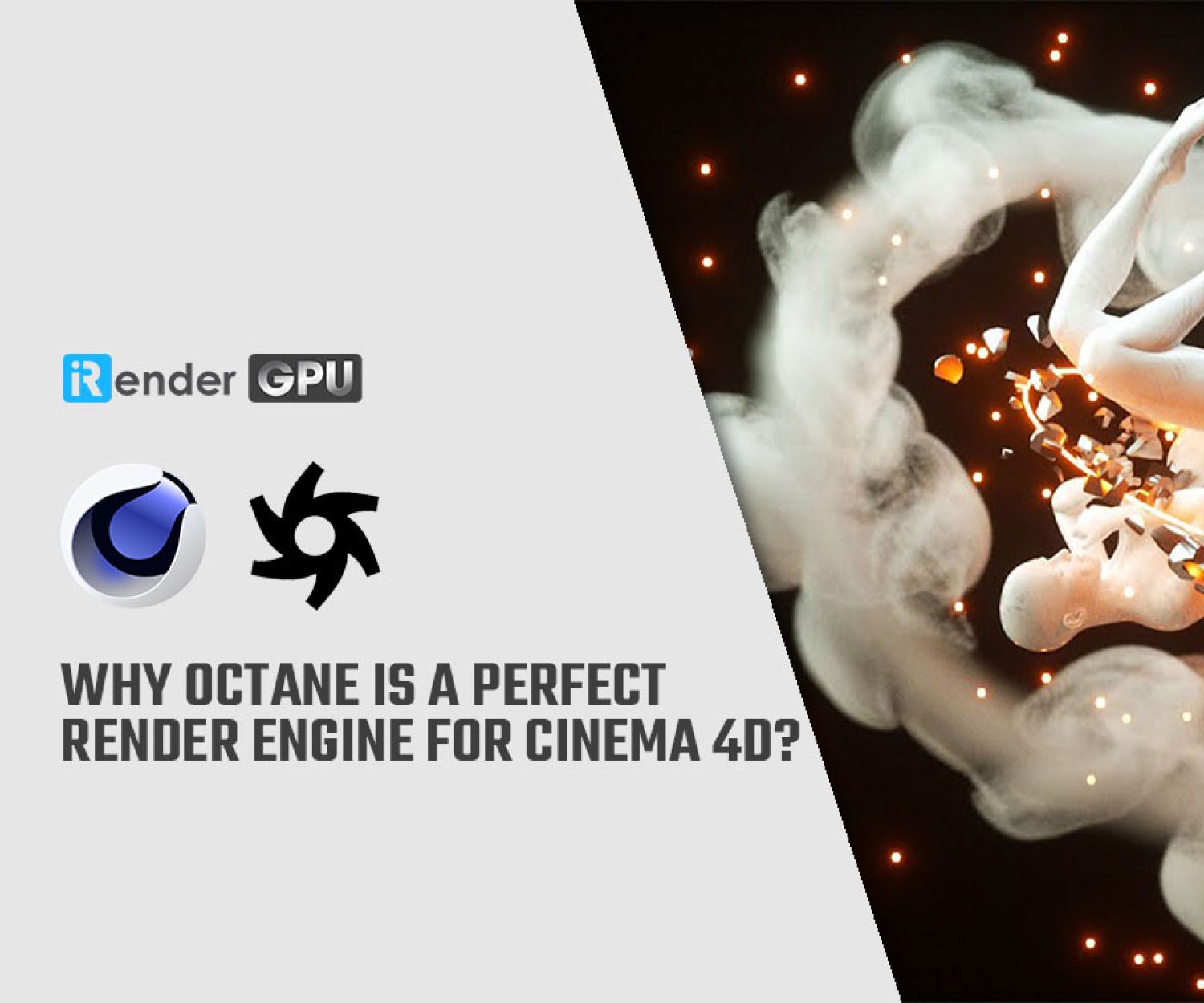Solving the Glitch in the Lumion interface
In the latest version of Lumion, there are some reports about glitch in the interface. It could happen to Lumion 11 or newer, and not only Lumion, but also other 3D programs. In this article, let’s see what is the reasons for it and solve the Glitch in the Lumion interface issue.
1. What causes the issue Glitch in the Lumion interface?
Surprisingly it’s not a bug from Lumion or any other 3D software, but a Nvidia driver bug. Specifically, it’s the driver 522.25 or Studio driver 522.30.
We have many Lumion users and they reported having this bugs recently. If you are a Lumion user, there is a chance that you might encounter it. So it’s a very annoying problem that affects your workflow and still hasn’t been fixed by Nvidia [December 2022]. However, with the driver 528.02 or newer, this problem is fixed.
2. How to solve the Glitch in the Lumion interface?
Fortunately, this issue can be fixed easily by following the instruction below. Our users have tried it, and successfully solve it.
If you have not install the driver 522.25 or Studio driver 522.30:
-
-
-
- Then do not install these drivers
- You can also turn off NVIDIA GeForce Experience to avoid auto-updating.
-
-
If you have already updated these driver:
-
-
-
- Try to roll back to the driver version 517.48. You can use the Game ready, or studio driver, they are both ok. And installing the old driver will uninstall the newer driver for you.
- [UPDATED] Install driver 528.02 or newer will solve the problem.
-
-
You can find the driver version here: NVIDIA Driver Downloads
-
-
-
- If it doesn’t help, you should uninstall your driver using DDU (Display Driver Uninstaller) from guru3d.com to uninstall your drivers clean. After that, you can roll back to the old
- If you have a Windows Restore Point that includes an earlier driver, chose to Restore. Please take note that the old driver does not mean that it’s released more than 6 month ago. You should choose a recent one.
- If you do not have a Windows Restore Points, you should now create one so that it’s easier to roll back.
-
-
3. Final words
We hope that this article helps you to solve the issue of Glitch in the Lumion interface. Anyone who encounters this issue on our remote server, or on your own PC, or anyone who uses other 3D software but faces the same issue, could try it. Until NVIDIA updates or fixes the driver, this is the best that we could do to avoid this issue.
iRender provide to you high performance and configurable server system for 3D rendering, AI Training, VR & AR, simulation, etc. We believe that design and creative activities are private and personal that only you artists will know what you want with your animation. That’s the reason why we provide a remote server so that you can install any software you need, and do whatever you like with your project.
You will only need to install your software for the first time, and next time you connect to the computer everything is ready for use.
You probably also know that Lumion can only support 1 Graphics card. So if you use a computer with multiple graphics cards, it will not increase the efficiency of use, that is why you should invest in a powerful GPU with the largest VRAM possible.
At iRender, we offer you one package with powerful RTX3090, which is GPU server 3P.
Our server 3P with AMD Ryzen Threadripper Pro 3955WX processor, clock speed 3.9GHz, RAM 256GB, Storage NVMe SSD 2TB and most importantly GPU single RTX3090 now is the best choice, which can serve any project in Lumion.
Just 6 simple steps then you can connect to our powerful machine, install your CAD software and Lumion, add your license then render/revise your project as you want.
Not only those powerful configuration, iRender also provides you more services. We have useful and free transferring tool named iRender drive/GPUhub sync. Our price is now offered with very attractive discount of 7% for 6 hours rental, 20-49% off for daily/weekly/monthly rental. Plus, you have 24/7 support service with real human who will support you whenever you encounter an issue.
Let’s see our RTX3090 performance for Lumion 12:
Register an account today to experience our service. Or contact us via WhatsApp: (+84) 916806116 for advice and support.
Thank you & Happy Rendering!
Source: community.lumion.com
Related Posts
The latest creative news from Lumion Cloud Rendering, Octane Cloud Rendering, V-Ray Cloud Rendering , 3D VFX Plugins & Cloud Rendering.