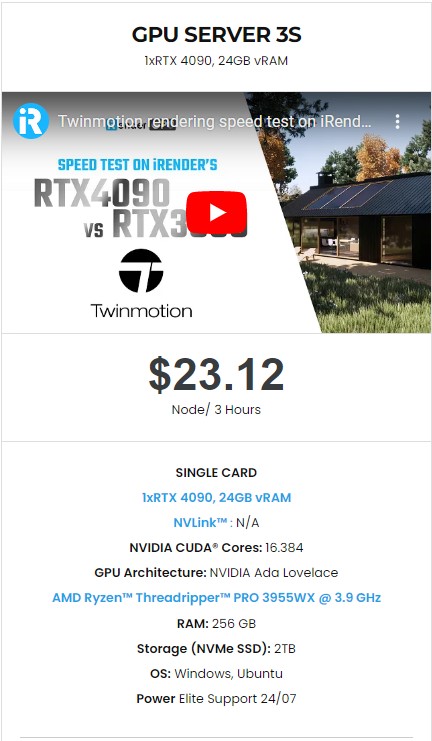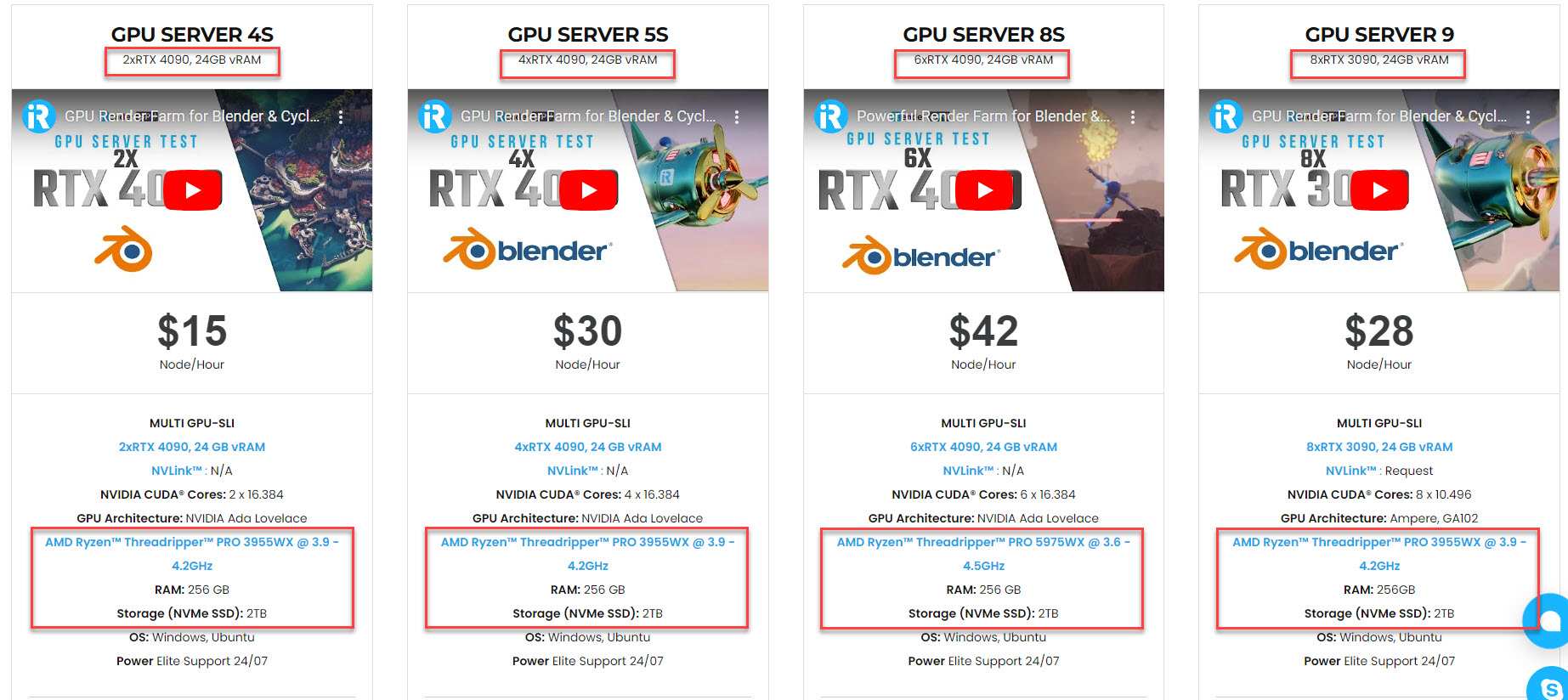Some best tools for scattering in 3D
We are working in the period where many 3D tools available for many requirements. Previously, you were introduced to some of the best tools to simulate fire and smoke, fluids and clothing in 3D. Today, if you are interested in enhance your environment or exterior scene better, then don’t forget some best tools for scattering in 3D.
Forest Pack
Forest Pack from iToo is a complete pack for creating large-scale areas of object. It’s not just for forest, trees, natural plants, but also for every landscape objects like building, people, crowd, etc. This plugin allows you to populate and scatter the scene with thousand of objects, without decreasing performance.
One of the best selling-point for Forest Pack is that it is compatible with many renderers like V-Ray, Corona, Arnold, Octane. However, it’s the plugin for 3ds Max only, which means if you use another software, you will need another scattering tool. Forest Pack will work best in a studio where you use many renderers at the same time. And if you want to see the scattering in real-time, it’s also able to export to Unreal Engine, Chaos Vantage or Unity. This means a lot in previewing your scene before start to render.
-
-
-
- Pricing: $330 annually
- Compatible: 3ds Max, V-Ray, Corona, Arnold, Octane, Unreal Engine, Chaos Vantage or Unity.
-
-
Forester
Forester, along with Forest Pack, is one of the most popular tools for trees, plants, rocks. It has a large and photorealistic number of preset in the libraries to use straight into your project. Four modules of Forester are focused on the actual content: Forester Trees, Multiflora, Forester Rock and MultiCloner, helping you work with objects from scratch or chosen, and handle them easily even with an impressive number of scattering. Another advantage of Forester is its wind effects, which enables vegetation move nicely in the wind.
However, Forester has some drawbacks. The first one is that it only supports Cinema 4D. If you want to gain access to materials that are compatible with renderers likes of V-Ray, Redshift and Corona, you will need to buy the expansion packs.
-
-
-
- Pricing: $460
- Compatible: Cinema 4D
-
-
MultiScatter
One of the tools which can scatter any types of objects in the market is MultiScatter. The tool is based on VRayScatter, which is from the same company iCube 3D but only for V-Ray. MultiScatter, like its name, is for many renderers, such as V-Ray, Corona, Octane and Maxwell as well as others. It’s a selling point for any 3d artist or studio who don’t want to work with only one renderer.
The license of MultiScatter is also an advantage, as you only need to pay one time and can use it for life.
However, everything come with a price. A life-time license leads to the fact that MultiScatter is rarely updated. The support from the provider and the forum is not really active either, making it the biggest obstacle for anyone considering using it.
Moreover, right now the plugin is only for 3ds Max.
-
-
-
- Pricing: $200
- Compatible: V-Ray, Arnold, Corona, Octane, Maxwell, 3ds Max
-
-
Chaos Scatter
We can see above that many tools supports V-Ray and Corona in terms of scattering. These tools are used very often in exterior scene which requires the appearance of vegetation, rocks, people, etc. And the developer of the two renderers, Chaos has released Chaos Scatter tools to support them.
Because it’s just released recently and in the progress of improving itself, there’s not much advantage over other existing tools. However, if using the tool, you are able to access Chaos’ other products in their ecosystem, namely Chaos Cosmos. This is a collection of top-quality assets that are ready to go with V-Ray and Corona renderers. Scatter users will benefit every time Chaos builds on and improves its Cosmos collection.
Chaos Scatter is provided by Chaos, meaning that you are guaranteed if your materials are set up by V-Ray or Corona, they will work perfectly and seamlessly with Scatter.
-
-
-
- Pricing: V-Ray with Scatter: £358.80 / annually, Corona with Scatter: £240 / annually
- Compatible: V-Ray, Corona
-
-
ia scatter
We have explored many scatter tools for mostly exterior renderers, focusing mainly on vegetation. Now we will introduce you a scatter tools for Unreal Engine, and it can be used to populate from plants, nature to building, crowd, actors, etc. It’s ia scatter.
ia scatter is a robust static mesh instance scattering blueprint for Unreal Engine, developed by Iraisynn Attinom. The tool can be used to scatter instances of static meshes or blueprint actors on any surface. You just need a few clicks, then your scene will be populated with any objects you want.
The disadvantage of this tool is that it now only supports Unreal Engine.
-
-
-
- Pricing: $9.99
- Compatible: Unreal Engine
-
-
How to work with these tools at iRender
As you may know, iRender provide to you high performance and configurable server system for 3D rendering, AI Training, VR & AR, simulation, etc. With our server, you can install any software you need, add your license, and do whatever you like with your project. These tools above are no exception.
Most tools for scattering are for one software like 3ds Max, Cinema 4D, Unreal Engine, and could be used with many renderers. It means that you can use them in single GPU or multiple GPUs workstation. Understanding that, we have released many packages compatible with them which is single or multi RTX4090.
Moreover, iRender has many more to offer.
Free and convenient transferring tool
iRender offers a powerful and free file transfer tool: iRender drive for macOS or Linux user. With fast file transfer speed, large data capacity, and completely free. You can transfer all the necessary data into our iRender drive tool at any time without connecting to the server. The data will be automatically synchronized in the Z drive inside the server, ready for you to use.
For Windows users, we recommend using our all-in-one application iRender GPU to work, and you don’t need to come to our website but still can transfer your data, recharge your account and access the machine through the app.
Flexible price
The price for each package varies from hourly plan to monthly plan. You can always save from 6% to 20% if you rent a 3 hours/6 hours/daily/weekly/monthly plan.
Real human 24/7 support service
Our support is available 24/7, helping you to handle the problem quickly, effectively, saving you both time and money.
Register an account today to experience our service and 100% bonus for new user’s first transaction. Or contact us via WhatsApp: (+84) 916806116 for advice and support.
Thank you & Happy Rendering!
Source: creativebloq.com, 80.lv
Related Posts
The latest creative news from Cinema 4D Cloud Rendering, 3ds Max Cloud Rendering, Unreal Engine Cloud Rendering,