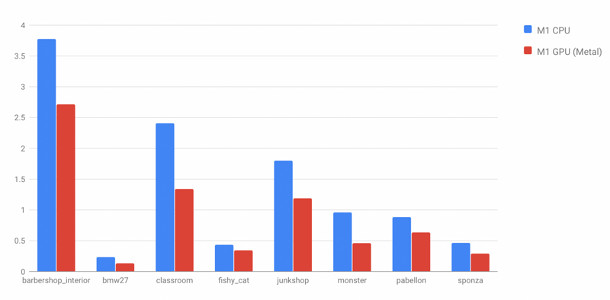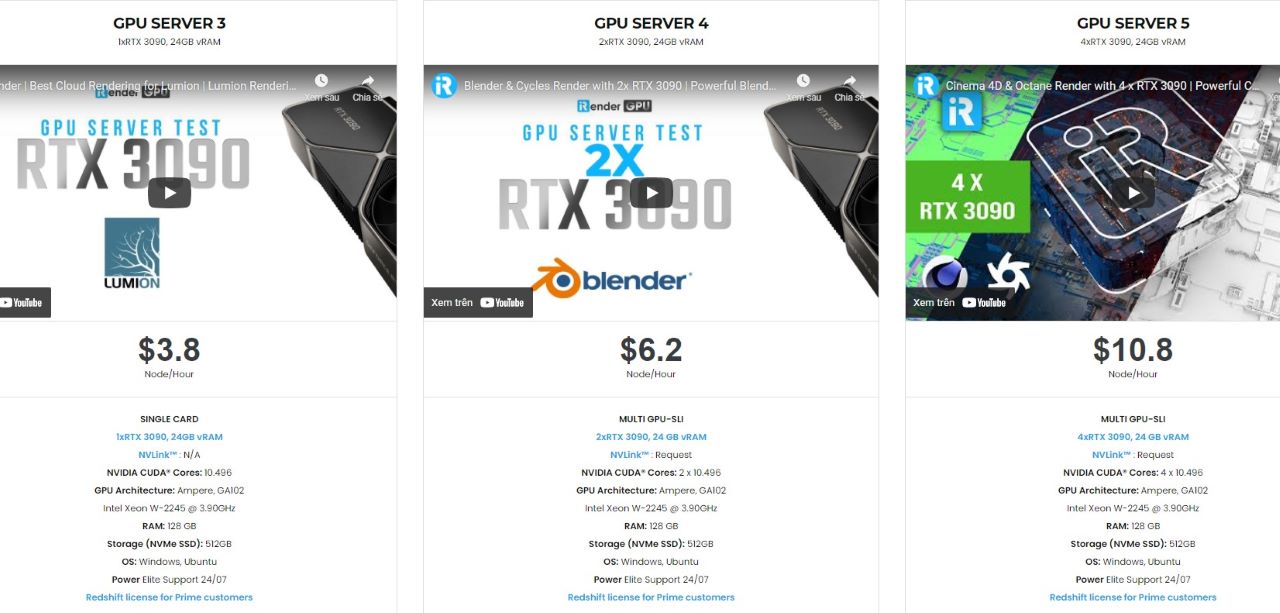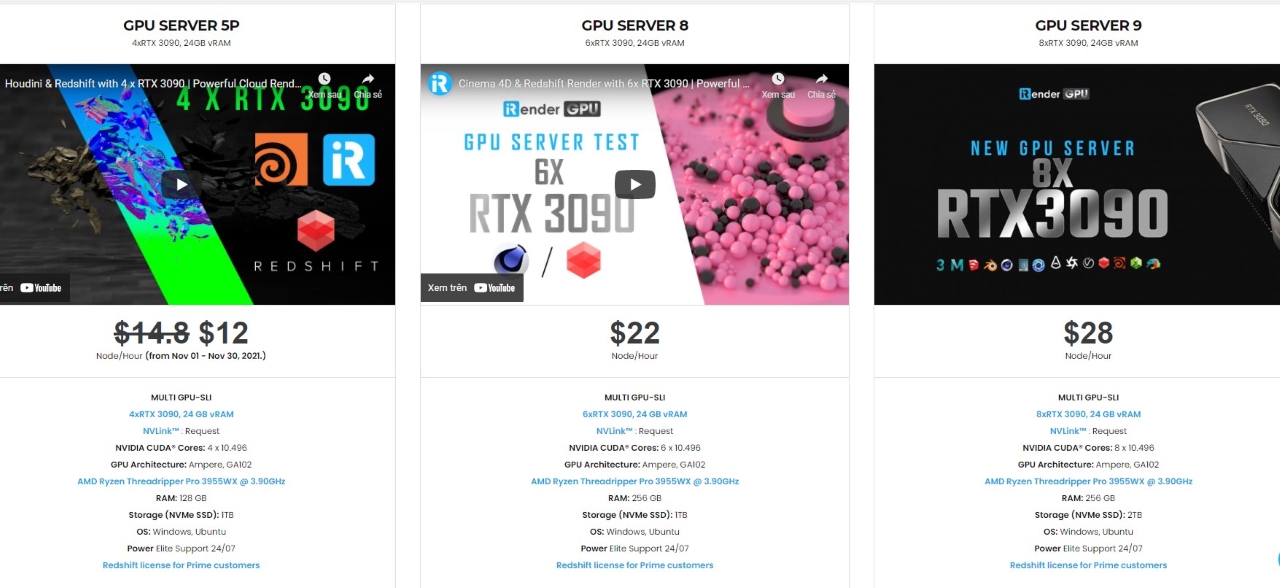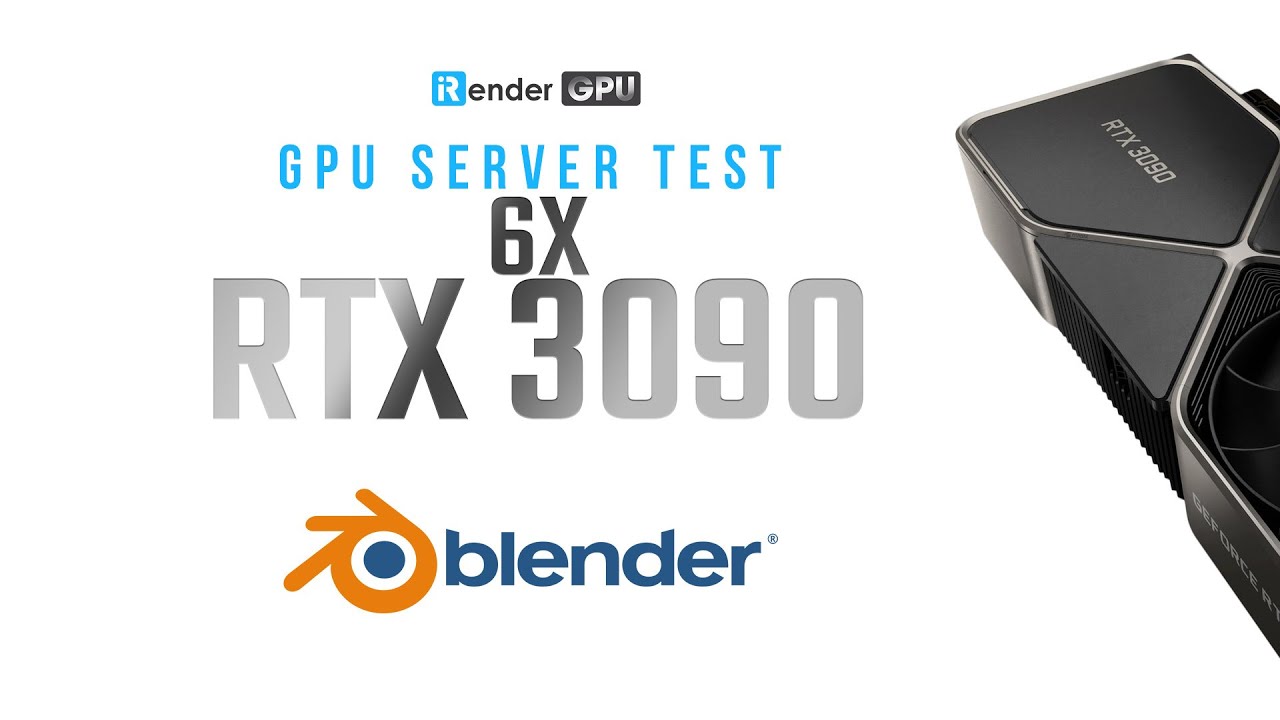Speed Up Rendering on Blender 3.1 with iRender
Just 3 months ago, Blender Foundation released version 3.0 with a bunch of updates, numerous new features and dozens of modeling enhancements. This step opens a new era to mark the beginning of a new era for open source 2D/3D content creation. With unremitting efforts, on March 9, Blender Foundation continued to delight the 3D designer community by shipping version 3.1, the latest version of the open-source 3D software with a solid update to an already outstanding release.
Briefly, this version brings a performance-focused update, with speed boosts to workflows ranging from animation and scene layout to rendering and file export, but as usual, there are scores of other features and updates to existing tools. Now, let us get to the point and dive deeper into what’s new in Blender 3.1 and why iRender is a good choice for speed up rendering on Blender 3.1?
What’s new in Blender 3.1?
In today’s blog, we will pick out 5 key features that stood out to us in this newest release including the new Metal backend for Cycles, GPU acceleration of the Subdivision Surface modifier, and the latest updates to Geometry Nodes.
At the end of the story, you can check out the release notes and the release overview for a full picture of all the awesome new features.
1. Cycles: Apple Metal Support and Point Cloud Rendering
New Metal backend for Cycles speeds up rendering on macOS
Cycles now has a Metal backend which was contributed by Apple, meaning that it can now make use of the M1 GPU for higher performance when rendering. Metal GPU rendering is currently supported on:
- Apple M1 computers running macOS 12.2 or newer
- Apple computers with AMD graphics card running macOS 12.3 or newer
The implementation is in an early state. Performance optimizations and support for Intel GPUs are under development.
Below is the tests of Blender Foundation that shows a MacBook Air with a M1 chip rendered the standard Blender demo scenes between 1.2x and 1.7x faster on GPU than on CPU.
Better handling of point clouds speeds up rendering of simulations
Another key update to Cycles in Blender 3.1 is direct rendering of point cloud objects as spheres is now supported. When compared to instancing an object on every point, this saves a lot of memory and render time.
Geometry nodes can be used to generate point clouds, or they can be imported from other software. Sand, water splashes, particles, and motion graphics are just a few examples.
You can use the new Point Info shader node to get the point center position and radius, as well as a random value for point.
2. Geometry Nodes: A lot of performance improvements
Geometry nodes have been extended with large performance improvements, more possibilities with many new mesh nodes, and various other utilities and features.
19 New Nodes
This performance boost was accompanied by the addition of 19 new nodes. enabling new workflows and expanding Geometry Node’s toolset and capabilities. Extrude Mesh, Accumulate Field, Face Area, Merge by Distance, and others are among the standout new nodes. In the release notes, you’ll find a detailed list of new nodes and the functionality they bring.
Performance Boost
Here are some of the most standout improvements of performance that we want to point out. It’s highly recommended to check out the release note for a full picture of all the awesome improvements.
- The Set Position node has been optimized for meshes, with up to a 4x improvement for a simple field
- The Realize Instances node is now multi-threaded, which can give at least a 4x improvement in some common cases
- The Cube mesh primitive node can be about 75% faster at high resolutions
- The Grid mesh primitive is now multi-threaded, with a 2.5x performance improvement observed on a 4096×4096 vertex grid
- The Set Spline Type node is now multi-threaded, making it faster when there are many splines
3. Grease Pencil: New Options For Coloring 2D Animations
Grease Pencil, Blender’s ever-evolving 2D animation toolset, also gets some nice new features in Blender 3.1.
The Line Art modifier, used to generate outline renders of 3D objects that can be used as Grease Pencil strokes, gets a number of new options.
However, the most visually pleasing change comes when filling closed strokes with color: the Fill tool now has a Dilate/Contract setting to expand or shrink the fill area. That makes it possible to create effects in which the fill overlaps the strokes, or a white border is left inside them, as shown in the image below.
4. Animation Tools
Copy Global Transform
The Copy Global Transform add-on makes it possible to copy the world-space transform of the active object/bone, and paste it onto any object/bone. This could be the same one at a different point in time, or you can copy the FK control bone’s global transform to the IK control bone. Or to some object.
If you want to have it locked to that particular world transform for a number of frames, you can paste to selected keyframes (“smart bake“) or even let it create new frames (on 1s, 2s, etc.). The add-on will do all the counter-animation required to keep the paste-target at the same global transform.
Graph Editor Slider Operator
The graph editor gets two new editors similar to the ones the pose mode just got in 3.0: The new Breakdown and Blend to Neighbor operators allow for the modification of selected keys based on the surrounding keys.
5. GPU Accelerated Subdivision
The Subdivision Surface modifier gets support for GPU acceleration in Blender 3.1.
The change should make it easier to work with any mesh that is being smoothed using subdivision at render time, but one particularly common use case will be playing back character animations in the viewport.
You can see the increase in frame rate when GPU subdivision is enabled in the video above, with the effect becoming particularly significant at higher subdivision levels.
Why is iRender a good choice for rendering with Blender 3.1?
iRender is a GPU-Acceleration Cloud Rendering Service that provides high performance computing with the latest GPUs (GeForce RTX 3090). The core difference between iRender compared to other render farms is our extremely unique solution – IaaS, completely different from the old SAAS solution, which is gradually revealing many limitations. In other words, this is a hardware service, not a software service, modern artists will choose a machine configuration to suit their design needs and requirements of the graphic software, subsequently have full authority to set up and control directly the remote machine through their own personal computer.
High-end hardware configuration
- Single and Multi-GPU servers: 1/2/4/6/8x RTX 3090. NVIDIA RTX 3090 – the most powerful graphic card.
- 24 GB vRAM capacity, fitting to the heaviest images and scenes. NVLink/SLI requested for bigger vRAM.
- A RAM capacity of 128/256 GB.
- Storage (NVMe SSD): 512GB/1TB/2TB.
- Intel Xeon W-2245 or AMD Ryzen Threadripper Pro 3955WX CPU with a high clock speed of 3.90GHz.
Let’s see rendering tests with Blender with 2/4/6x RTX 3090 – the latest NVIDIA CARD RTX 3090 with 24GB VRAM will help you reduce your render time very much at iRender:
Reasonable price
With all the outstanding advantages mentioned above, you must have found yourself the perfect choice for rendering on Blender 3.1. We provide unmatched support tailored to your specific needs and goals. SPECIAL OFFER for this March: Get 20% BONUS for all newly registered users. Let’s CHECK IT OUT!
For more advice and support, please do not hesitate to reach us via Whatsapp: +(84) 915875500 or email: [email protected].
Become a member of the iRender community today to get FREE COUPON to save your precious time of rendering. Always at the forefront of cutting-edge graphics technology, we do the rendering, the creativity is yours!
Thank you & Happy Rendering!
Source: Jim Thacker via cgchannel.com; Mario Hawat via blendernation.com
Related Posts
The latest creative news from Blender Cloud rendering.