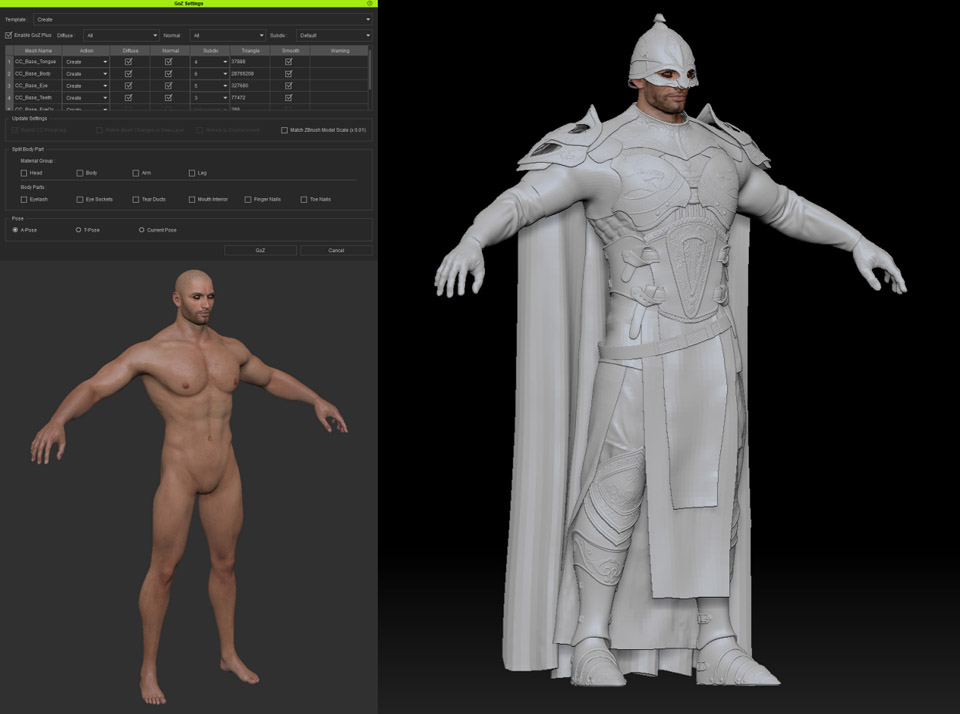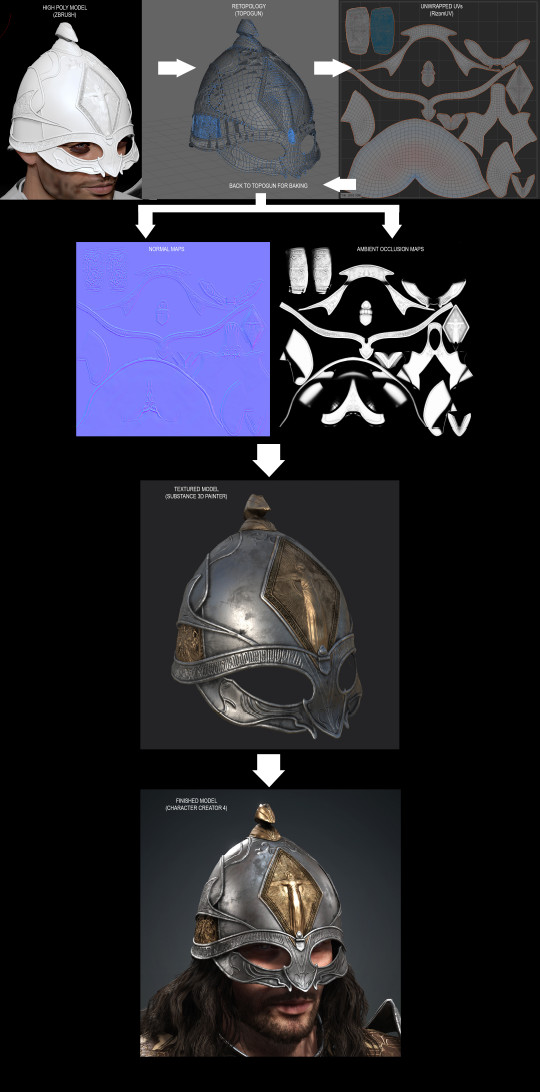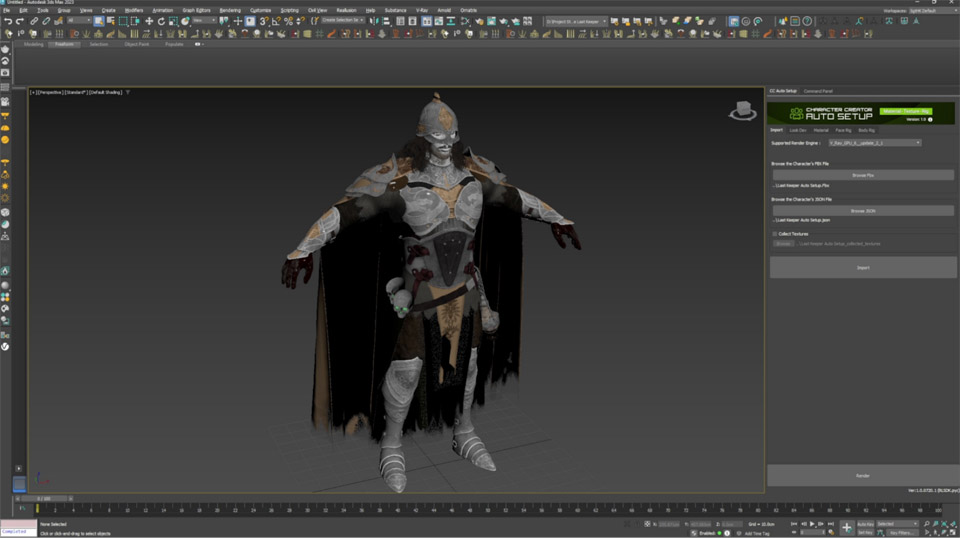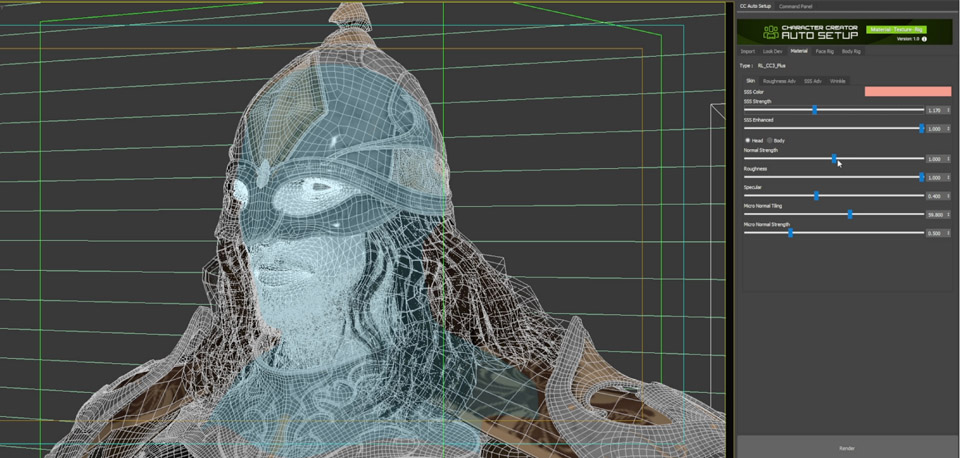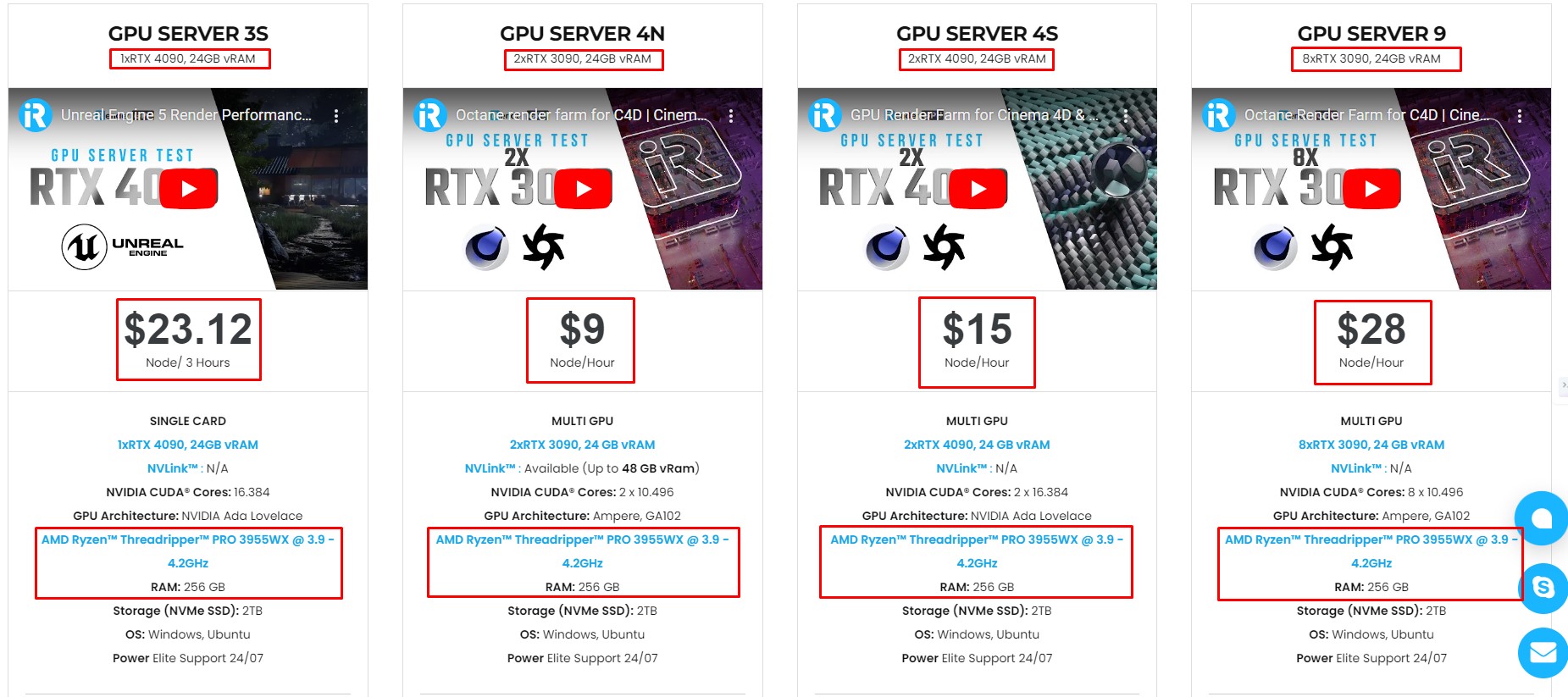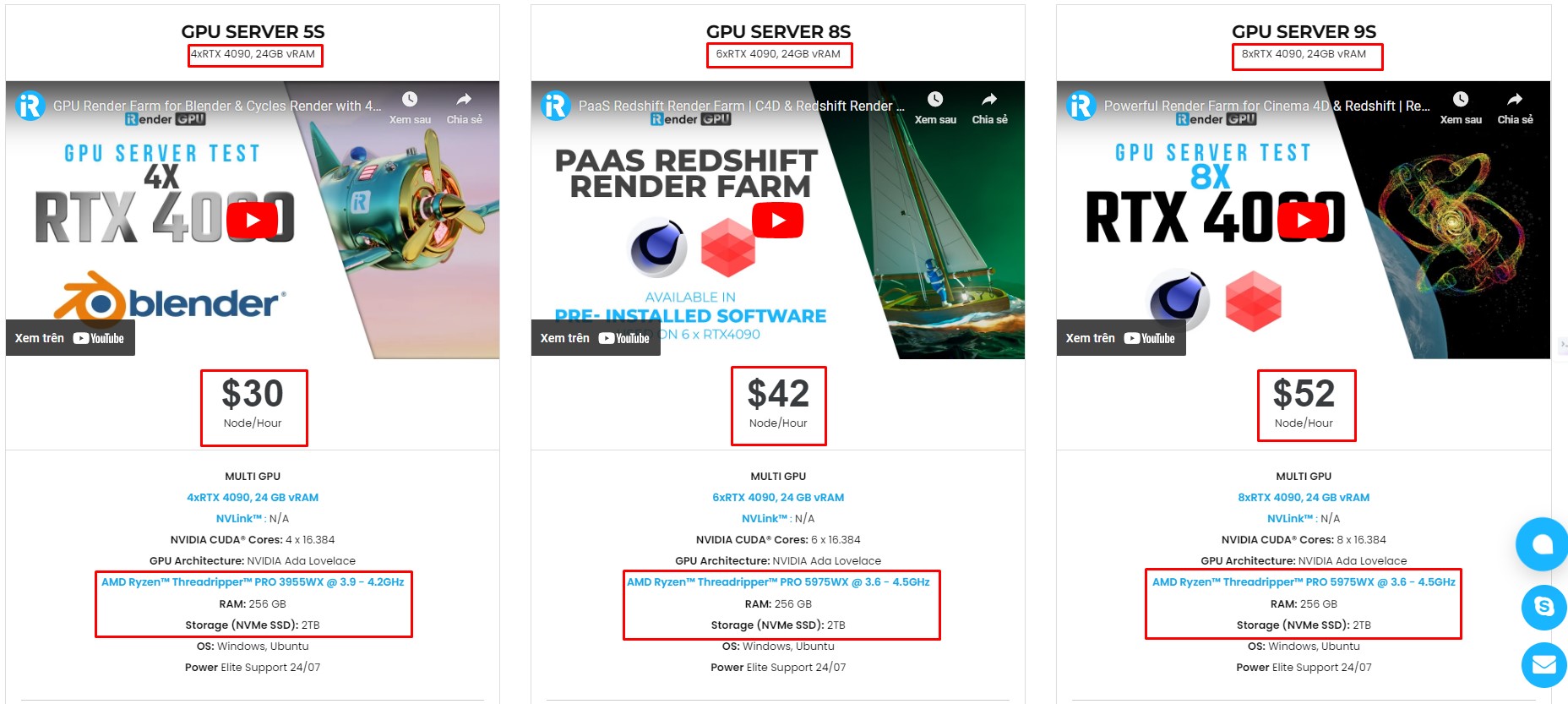Streamlining Game Character Creation with CC Auto Setup for 3ds Max and V-Ray
Creating high-quality game characters requires a seamless workflow that integrates modeling, texturing, rigging, and rendering. The process can be time-consuming and complex, especially when working with multiple software applications. However, Reallusion’s CC Auto Setup plugin for 3ds Max simplifies the pipeline, enabling artists to efficiently transfer characters from Character Creator 4 (CC4) to 3ds Max for rendering with V-Ray. In this blog, iRender explores how CC Auto Setup optimizes the character creation workflow, from initial design to final rendering.
How to use Reallusion’s CC Auto Setup for quick character import and setup.
Character Creation Workflow
The journey begins in CC4, where the base model is crafted to align with the concept art. The GoZ Plus plugin allows for easy transfer of the character to ZBrush for detailed modeling of armor and clothing. After modeling, tools like TopoGun and ZBrush’s ZRemesher are employed for retopology, creating low-poly versions suitable for real-time applications. UV mapping uses RizomUV and texture baking in TopoGun to generate normal and ambient occlusion maps.
Texturing is accomplished in Substance 3D Painter, ensuring that each armor and clothing is meticulously detailed. Garment pieces such as pants, capes, and loincloths are designed in Marvelous Designer and then imported back into CC4, where skin weights are transferred to ensure proper movement with the character’s rig. The fully assembled character is then exported as an FBX file, with 3ds Max selected as the target tool preset.
Importing into 3ds Max with CC Auto Setup
With the CC Auto Setup plugin installed in 3ds Max, importing the character becomes a straightforward process. The plugin’s interface allows for loading the exported FBX file and selecting V-Ray GPU as the renderer. Upon clicking the Import button, the character, along with its skeleton, skin weights, and materials, is seamlessly integrated into 3ds Max. The plugin automatically converts CC4 materials into V-Ray materials, preserving the original rig and material properties.
Lighting and Look Development
The CC Auto Setup plugin offers a variety of lighting presets to facilitate look development. These presets generate sets of lights, cameras, and backgrounds, with a dummy helper object included to easily manipulate the lighting setup. Users can experiment with different presets to achieve the desired aesthetic for their character. Material adjustments can be made directly within the plugin’s interface, allowing for fine-tuning of properties such as subsurface scattering intensity and other material attributes without accessing 3ds Max’s Material Editor.
Conclusion
Reallusion’s CC Auto Setup plugin significantly streamlines the process of importing and setting up characters from Character Creator 4 into 3ds Max for rendering with V-Ray. By automating the conversion of materials and facilitating the transfer of rigs and skin weights, the plugin saves valuable time and effort, allowing artists to focus more on the creative aspects of character development.
iRender - The ideal cloud rendering service for 3ds Max
iRender is the optimal choice if you are looking for a rendering service for your 3ds Max project. iRender is proud to be one of the best GPU service providers on the market. We provide you with high-configuration models with advanced specifications such as AMD Ryzen™ Threadripper™ PRO 3955WX @ 3.9 – 4.2GHz or AMD Ryzen™ Threadripper™ PRO 5975WX @ 3.6 – 4, 5GHz, 256GB RAM, 2TB NVMe SSD storage.
Under the IaaS (Infrastructure as a Service) model you will have full control over the machine via a remote desktop app, similar to Teamviewer but more stable. You will be able to proactively install the software and use it on the server just like using a personal computer. You can find many server packages with high-end configurations that are extremely suitable for complex projects.
Below is information about iRender’s service packages:
We’re always happy to help you with any questions. If you have any problems or questions, don’t hesitate to contact our 24/7 support team. Or via Whatsapp: 0912 785 500 for free advice and support.
Right now iRender has a SPECIAL PROMOTION program with a 100% bonus for the first transaction within 24 hours of your registration. It means that you can get an extra 100% of the money you recharged the first time. And points never expire, so you can use them at any time.
Sign up for an account today to experience and enjoy our services.
Thank you & Happy Rendering!
Source and image: cgchannel.com
Related Posts
The latest creative news from 3ds Max Cloud Rendering