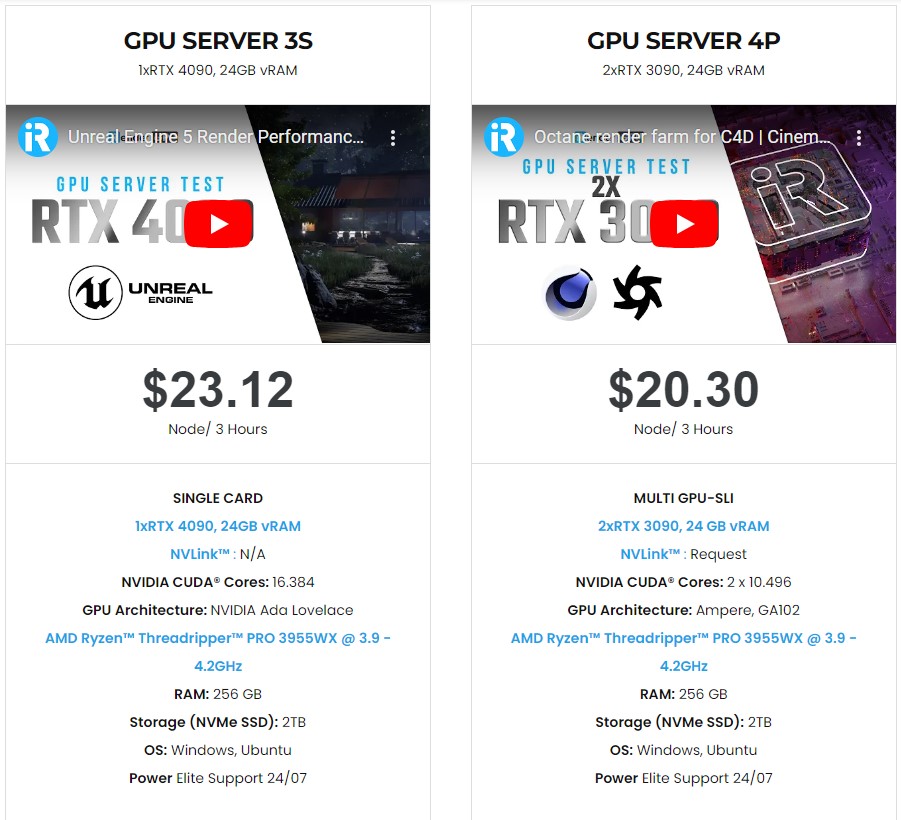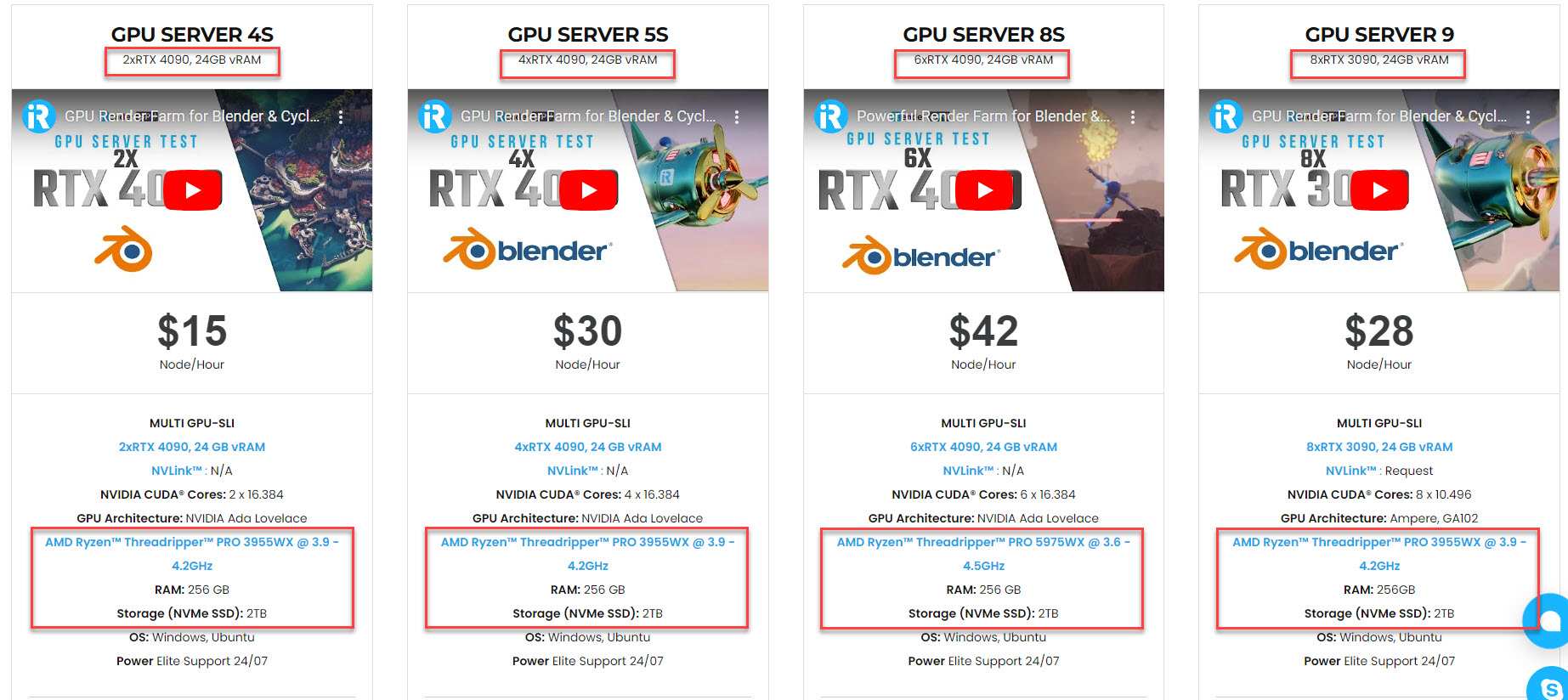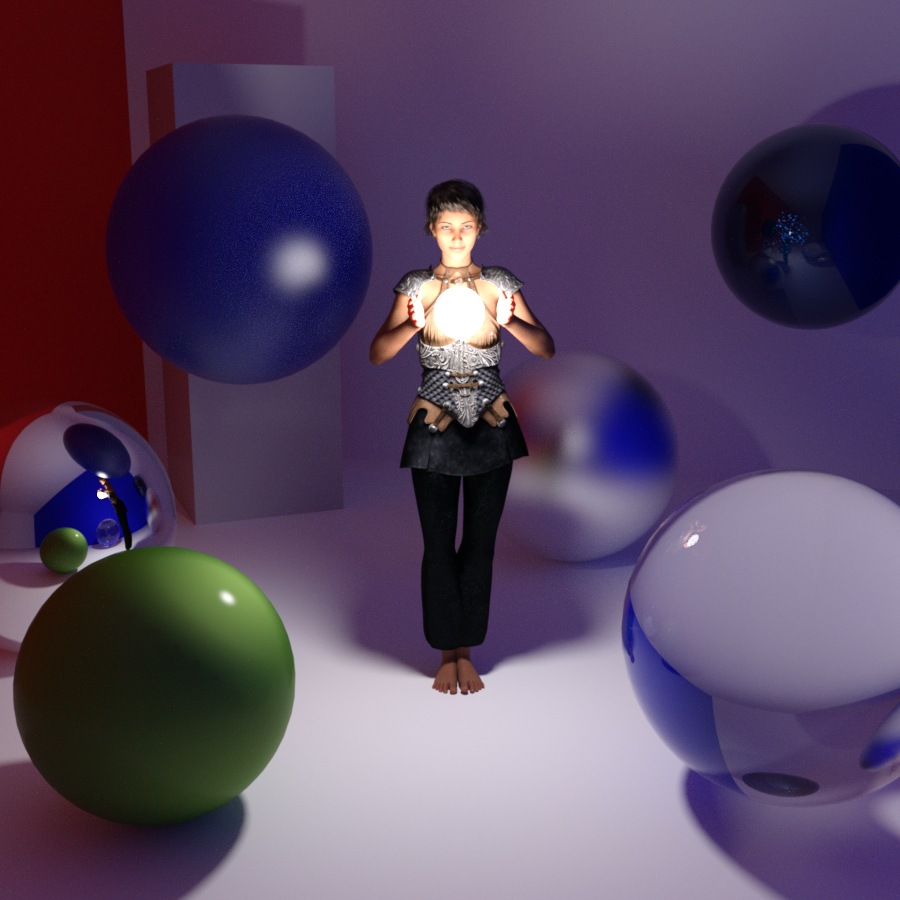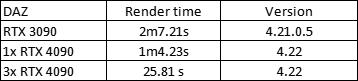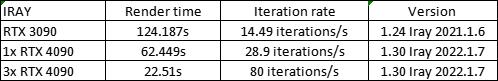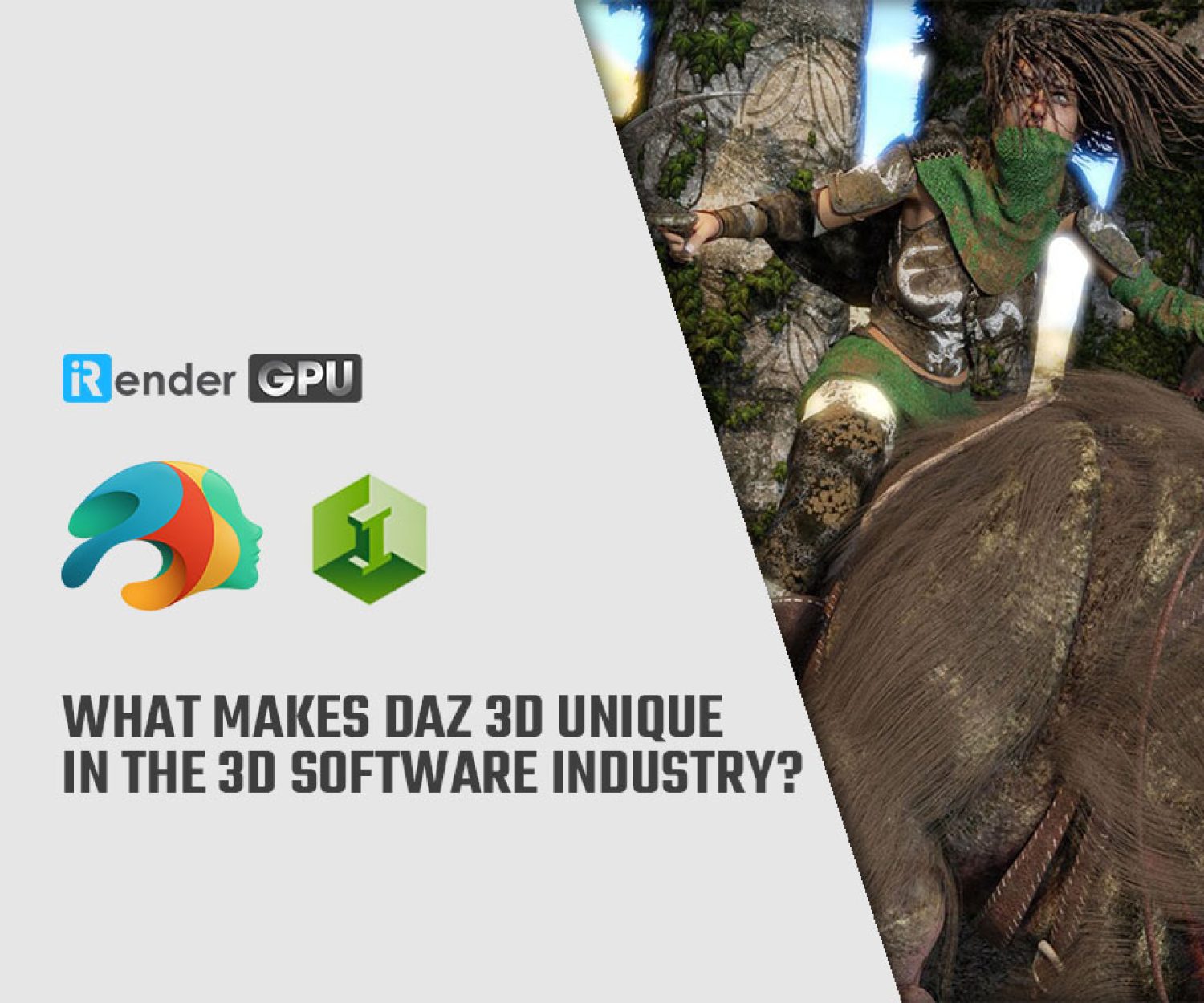The best cloud rendering service for Daz Studio and iRay
Daz Studio is a computer graphics program for creating highly configurable 3D scenes, from scratch or from pre-imported models. It’s a very famous tool for 3D artists and creators, with robust and vast variety support of different tools and assets (such as posing, wardrobe, hairstyle, background, etc.). With its easy-to-use workflow and free subscription, Daz Studio is preferred by many. The rendering tool often come free with Daz is iRay by Nvidia.
In this article, iRender guides you on the system requirements and the best cloud rendering service for Daz Studio and iRay.
1. System requirements for Daz Studio and iRay
In this section, we will introduce and suggest a system requirement for Daz Studio 4.21:
-
-
-
- Operating system: 64-bit operating system
- Processor: Intel Xeon/Core 2 Duo or Quad /Core i7 or AMD Opteron/Phenom processor
- Memory: 2 GB RAM min (3GB+ RAM recommended)
- Disk space: 1GB free hard drive space for installation
- Graphics card: Nvidia RTX 2060 or above
-
-
However, these hardware are outdated and we will need to deep dive into what is recommended for Daz and iRay.
-
-
-
- Processor: this is not an important factor when you work with Daz Studio and iRay. However, of course you will need an strong enough processor to handle the GPU.
- Memory: minimum RAM should be 32GB. Or you can base on the VRAM of your GPU to decide how many RAM you will need. According to Daz users experience, RAM should be 3x more than VRAM to make sure your scene will not run out of system memory.
- Disk space: there’s no recommended space, but you will need large hard drives because Daz’s library is often large.
- Graphics card: Nvidia RTX 2060 or above is okay for a good start.
-
-
2. Our Solution for Daz Studio with iRay users
iRender provide to you high performance and configurable server system for 3D rendering, AI Training, VR & AR, simulation, etc. We believe that design and creative activities are private and personal that only you artists will know what you want with your animation. That’s the reason why we provide remote servers so that you can install any software you need, and do whatever you like with your project.
You will only need to install your software for the first time, and next time you connect to the computer everything is ready for use.
Because Daz studio and iRay can utilize the power of GPU rendering, we have established some of the fastest server packages with RTX4090 and RTX3090.
One of the best cloud rendering service for Daz Studio
Regarding the most important factor: Graphics card (GPU). Because Daz and iRay recommends powerful cards (especially Nvidia one), we will check the render times of famous GeForce GPUs like RTX 3090 and RTX 4090. All of them render the RayDAnt_DS_Iray_Benchmark_2019A_r4.duf from Daz3d.com’s forum.
The first benchmark is Daz 3D:
In this table of render times for Daz, RTX 4090 is the fastest card, only takes 1 minutes and 4.23 seconds to render the file. When you stack more GPU, the render time will reduce to 25.81 seconds. However, it’s not linear, as 3 x RTX4090 is only 2.5 times faster than 1 x RTX4090.
RTX 3090 renders the scene in 2 minutes 7.21 seconds, about two time slower than one RTX 4090. So it actually follows the trend of Nvidia of making new generation doubles the performance of old generation.
The second benchmark is iRay, same scene:
With iRay, RTX 4090 still shows its superior, with render time is 62.449 seconds. RTX 3090 render time is, once again, about 2 times slower than one RTX 4090.
However, when we see iRay performance on multiple RTX 4090s, the speed is better than Daz test. Here 3x RTX 4090s is about 2.9 times faster than one RTX 4090, so it’s kinda linear when it’s come to speed.
So in general, we can see that RTX 4090 is about 2 times faster than RTX 3090. Multiple RTX 4090s is faster than single RTX 4090, but it’s not a perfectly linear reduction in render time.
iRender provide you RTX 4090 and RTX 3090 server, both of the graphics cards have 24 GB VRAM. The RAM is 256GB, about 10.7 times more than VRAM, so you will not have to worry about the case of running out of RAM when rendering your scene. Storage is NVMe SSD with 2TB for your library content. Processor is an AMD Ryzen Threadripper processor. With those configs, you can be assured that your scene will load faster, more stable when running with multiple applications.
At iRender, we provide you more support than just those config.
Free and convenient transferring tool
iRender offers a powerful and free file transfer tool: iRender drive for macOS and Linux user. With fast file transfer speed, large data capacity, and completely free. You can transfer all the necessary data into our iRender drive tool at any time without connecting to the server. The data will be automatically synchronized in the Z drive inside the server, ready for you to use.
The tool is also integrated into iRender GPU app, an all in one application where you can free your workflow from accessing iRender website, and just have to work on the iRender GPU app.
Flexible price
Beside hourly rental, you can always save from 10% to 20% with our Fixed Rental feature. For those who’s in need of a server for more than a day, or have extremely large projects, we advise to choose a daily/ weekly/monthly rental package. The discount is attractive (up to 10% for daily packages, 20% on weekly and monthly packages), and you don’t have to worry about over-charging if you forget to shutdown the server.
Real human 24/7 support service
With us, it does not matter where you are present – as long as you are connected to the internet, you can access and enjoy the 24/7 rendering services that we provide, and if you meet any issue, our real human 24/7 support team is always ready to support you.
Rendering service supports powerful RTX4090/3090s
When you use iRender, you can free your computer during the hardest and most arduous part – rendering. That is also the reason that Render Farm service is becoming more and more popular and essential. However, as far as we know, iRender is proud to be one of the very few rendering service that support powerful RTX4090 and RTX3090 for Daz Studio and iRay with relatively reasonable price.
With the above advantages and the machine configuration package that iRender has just released, we believe that Daz Studio and iRay users will have the most comfortable, quickest, and most effective rendering time.
Register an account today to experience our service. Or contact us via WhatsApp: (+84) 916806116 for advice and support.
Thank you & Happy Rendering!
Source: daz3d.com
Related Posts
The latest creative news from Daz Studio Cloud Rendering, iRay Cloud Rendering