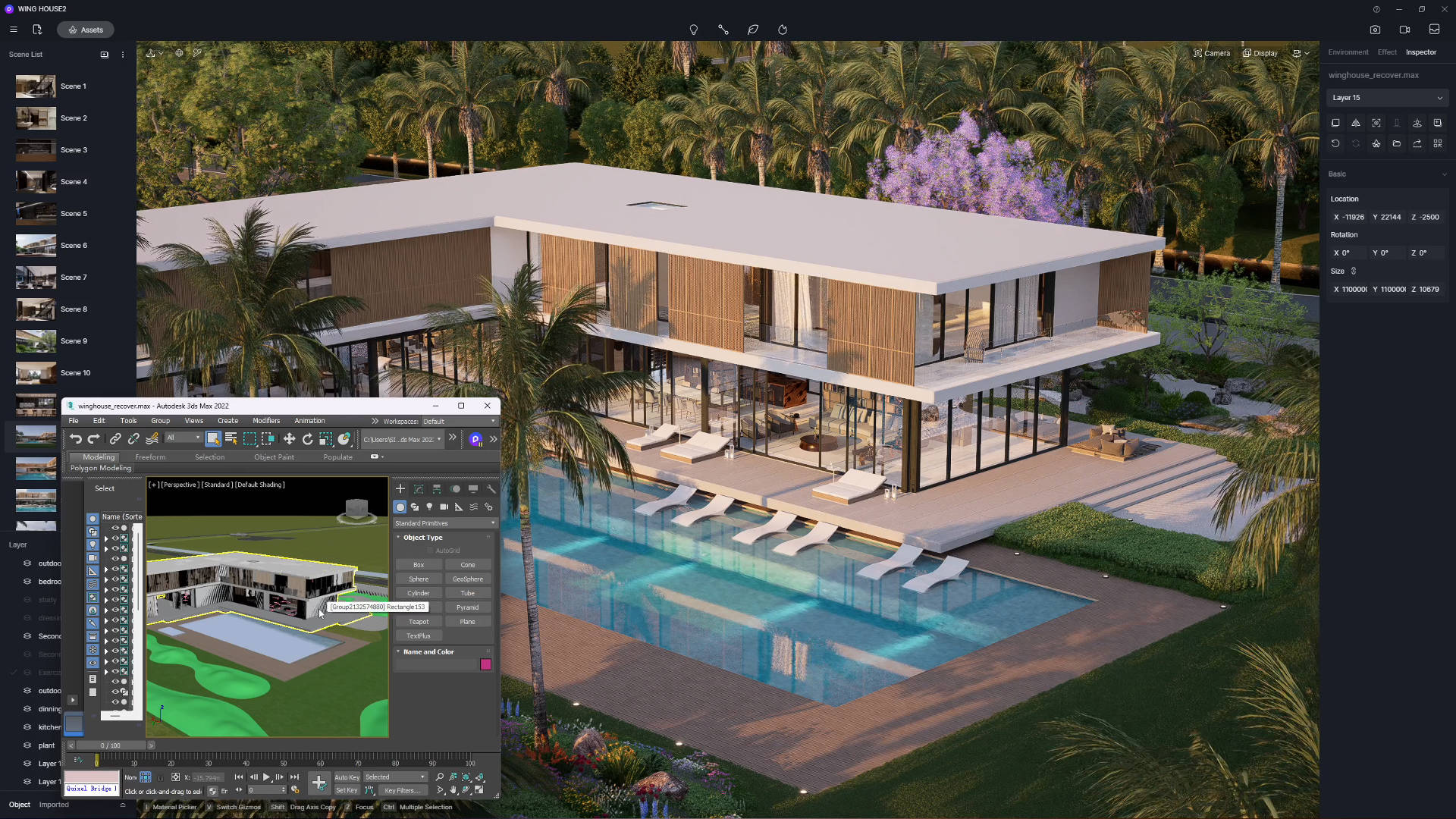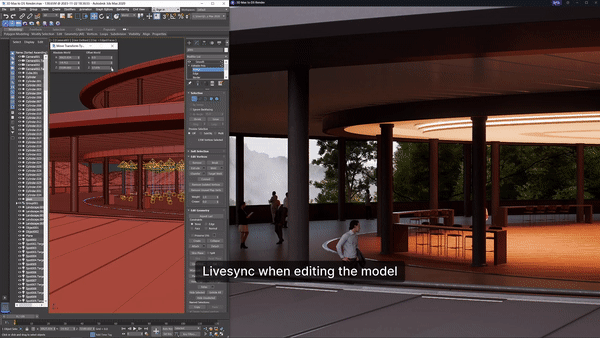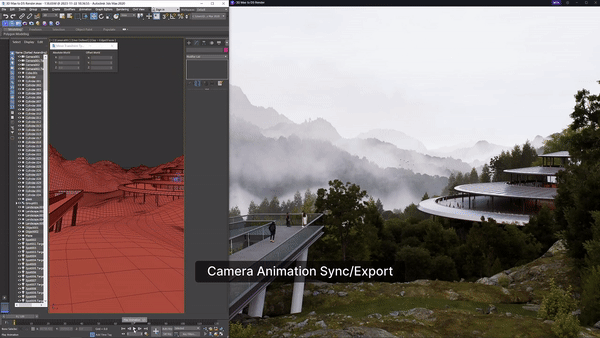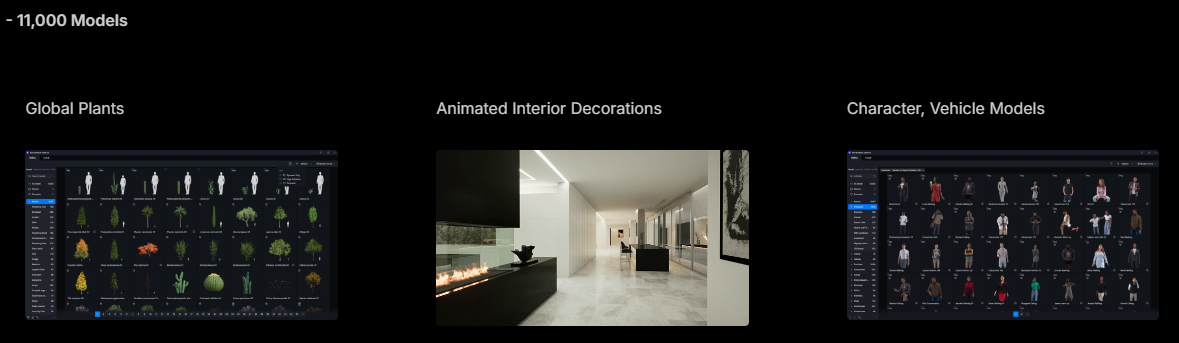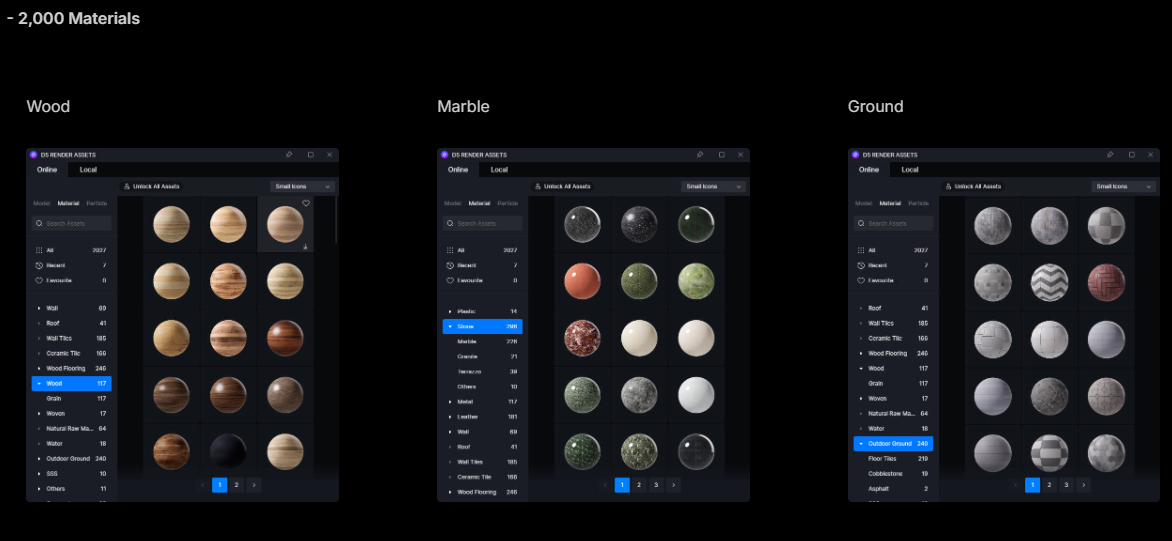The best real-time rendering software for 3ds Max with D5 render
Real-time rendering software has revolutionized the way designers and artists create stunning images in architectural visualization and 3D modeling. Among the various tools available, one that stands out for its seamless integration with 3ds Max is D5 Render. In this blog post, iRender will explore D5 Render’s capabilities and why it is considered one of the best real-time rendering software for 3ds Max users.
Real-Time Rendering with D5 Render
D5 Render is a powerful real-time rendering software, which refers to the ability to generate high-quality, realistic images and animations in real-time using the D5 Render software. D5 Render is a powerful visualization tool that allows users to create stunning visualizations of architectural designs, interior spaces, and other 3D scenes with ease.
By leveraging real-time rendering technology, D5 Render enables users to make design decisions quickly by seeing immediate visual feedback of their creations. This can benefit architects, designers, and other professionals who need to communicate their ideas effectively and efficiently.
Real-time rendering with D5 Render allows users to manipulate light, materials, textures, and other elements in their scenes in real-time, making the rendering process interactive and intuitive. This can help streamline the design process and lead to more compelling and realistic visualizations.
For architects, landscape designers, and interior designers, D5 Render’s live sync with 3ds Max streamlines the design process. Effective design enhancements and instant visualization in a realistic setting are made possible by the automatic updating of any changes made in Max in D5. The creative workflow becomes easier and expedited by this integration.
Free LiveSync Plugin for 3ds Max Rendering
LiveSync plugins are designed to facilitate real-time rendering and visualization workflows by allowing 3D modeling and rendering software, such as 3ds Max, to synchronize with compatible real-time rendering engines or visualization platforms. This synchronization enables users to see immediate, real-time previews of their designs as they make changes in the modeling software, without the need for manual exporting and importing of files.
D5 Render 2.6 and later versions, as well as 3ds Max 2014–2016 and 2018–2025, are supported with the free plugin D5 LiveSync for 3ds Max. When you alter models or materials in 3ds Max, you can see the results and render in real-time without having to press the update button by hand.
Here are steps to launch D5 Render to begin the live sync in 3ds Max:
- Start: Launch D5 Render in 3ds Max to start the live sync
- Livesync start/pause: continue or pause the link between 3ds Max and D5 Render
- View Switch: Keep the view of 3ds Max and D5 Render consistent in any direction
- Send Scenes and Lights: Import the scenes and lights into D5
*You can select ‘sync structure of light component’ to sync groups of lights.
- Export models in .d5a/.skp format
- Sync camera animation
Quick 3ds Max Rendering with D5
Rendering images/animations for 3ds Max is no longer a day-long affair. Powered by GPU ray tracing, D5 Render will speed up your workflow.
Advanced camera animation integration is now available in the latest D5 LiveSync plugin. Create stunning camera movements in 3ds Max and easily import them into D5 Render for an instant, vivid preview. Additionally, fine-tune camera movements directly in D5 and watch your animations come to life in real time, ensuring your vision is perfectly captured before finalizing the output. Choose your preferred method and tailor the workflow to best suit your creative process.
Quick Rendering in 3ds Max with Linked Assets
The integrated D5 Asset Library offers a vast number of high-quality models, materials, and textures that satisfy a variety of design needs and styles, making it a valuable resource for architects, landscape architects, and interior designers.
Conclusion
In conclusion, D5 Render stands out as one of the best real-time rendering software for 3ds Max users due to its seamless integration, stunning visuals, powerful editing capabilities, and user-friendly interface. Whether you are a beginner looking to create realistic architectural visualizations or a seasoned professional in need of a reliable rendering tool, D5 Render offers a comprehensive solution that meets the demands of modern 3D rendering workflows. With its innovative technology and ease of use, D5 Render empowers artists and designers to bring their creative visions to life with exceptional realism and quality.
D5 LiveSync for 3ds Max supports Vray 3.6 and later versions; Corona 6.0 / 7.0 / 8.0. These versions provide flexible workflows that allow projects from Vray and Corona to be fully integrated for instant real-time visualization, greatly minimizing the downtime usually associated with rendering iterative revisions. Additionally, you can confidently create stunning renderings fast using D5, increasing productivity and efficiency
iRender - Boost up 3ds Max rendering with D5 render
iRender is proud to be one of the best GPU service providers on the market. We provide you with high-configuration models with advanced specifications such as AMD Ryzen™ Threadripper™ PRO 3955WX @ 3.9 – 4.2GHz or AMD Ryzen™ Threadripper™ PRO 5975WX @ 3.6 – 4, 5GHz, 256GB RAM, 2TB NVMe SSD storage.
Under the IaaS (Infrastructure as a Service) model you will have full control over the machine via a remote desktop app, similar to Teamviewer but more stable. You will be able to proactively install the software and use it on the server just like using a personal computer. You can find many server packages with high-end configurations that are extremely suitable for complex projects.
You can install 3ds Max with these plugins on our remote machine (first-time access only), add a license, and render with any render engines, like Redshift, V-Ray, Arnold, FStorm, etc.
Let’s see how you can start to work on iRender remote server:
We’re always happy to help you with any questions. If you have any problems or questions, don’t hesitate to contact our 24/7 support team. Or via Whatsapp: 0912 785 500 for free advice and support.
Right now iRender has a SPECIAL PROMOTION program with a 100% bonus for the first transaction within 24 hours of your registration. It means that you can get an extra 100% of the money you recharged the first time. And points never expire, so you can use them at any time.
Sign up for an account today to experience and enjoy our services.
Thank you & Happy Rendering!
Source and image: d5render.com
Related Posts
The latest creative news from 3ds Max Cloud Rendering