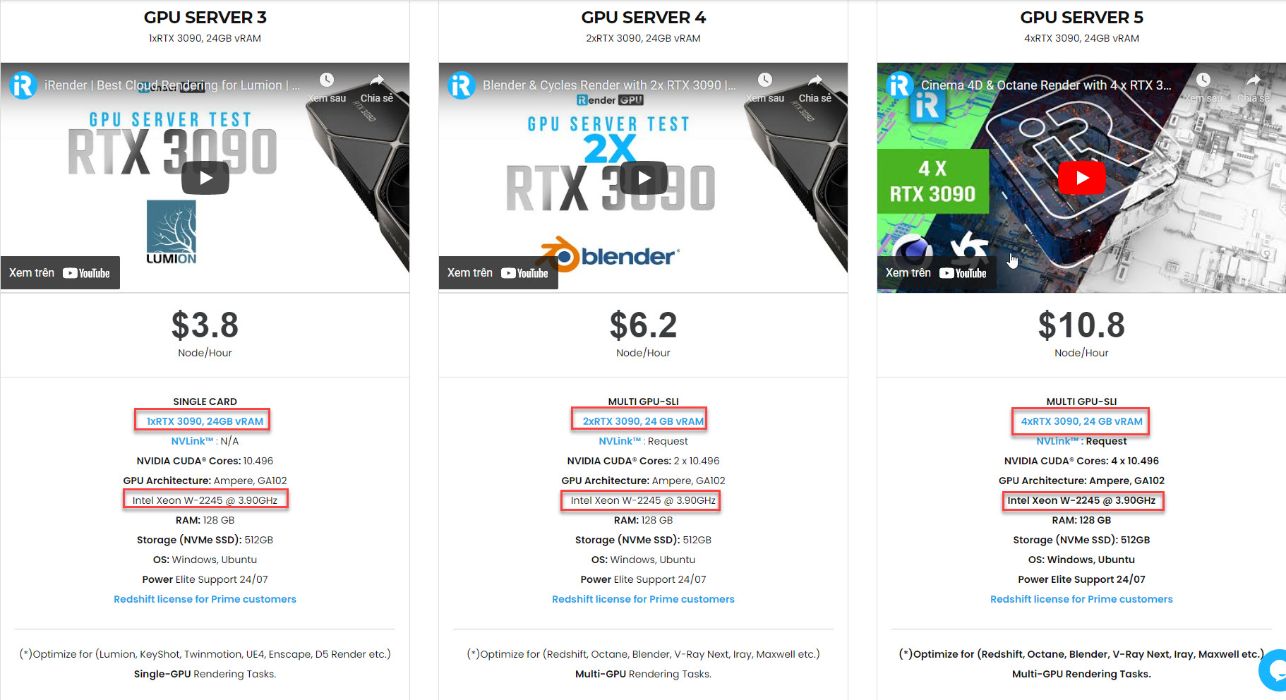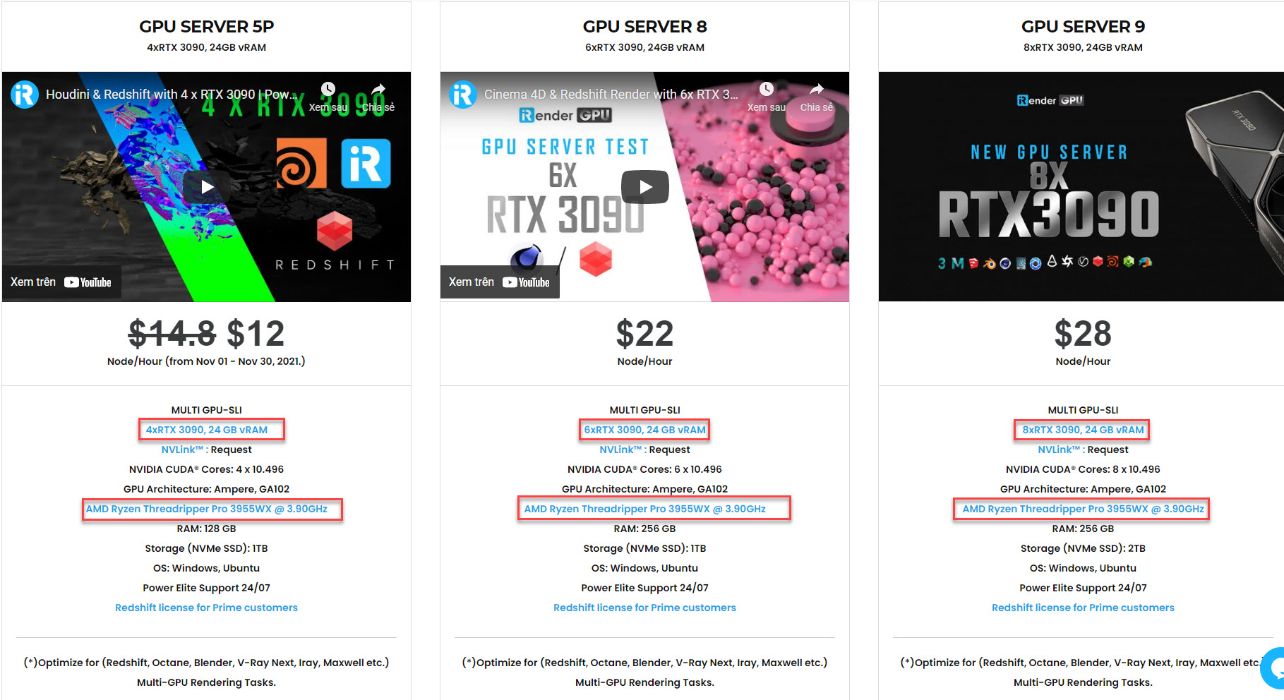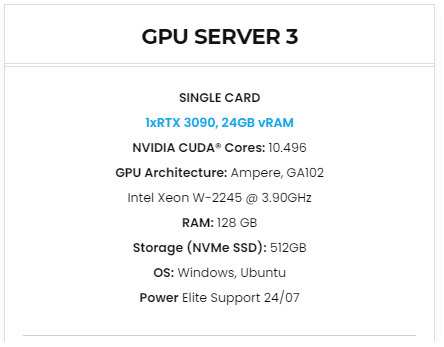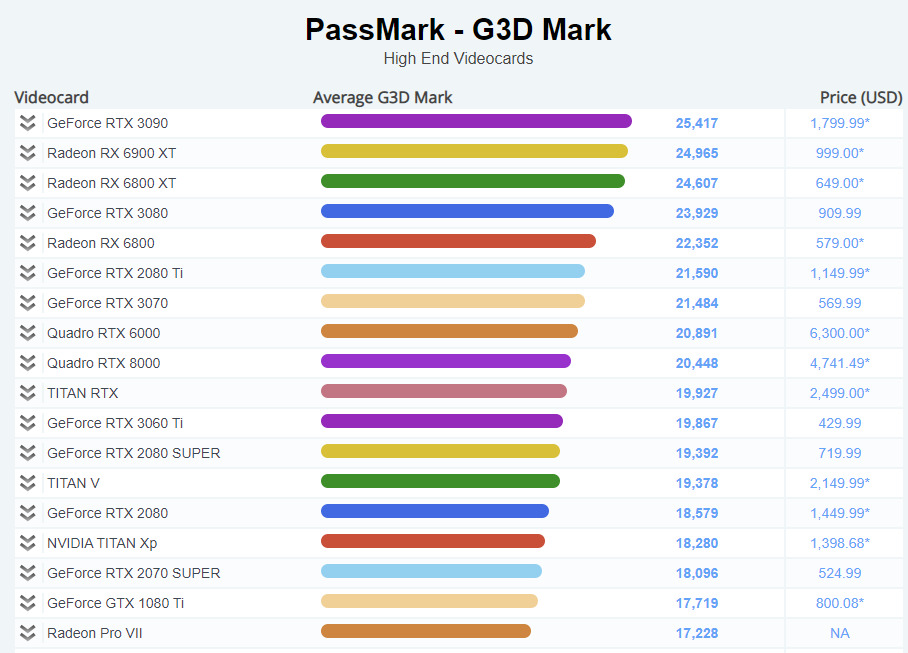The most Powerful cloud renderfarm for Marmoset Toolbag
Marmoset Toolbag is a powerful yet tidy GPU-powered real-time rendering, animation, and texture baking suite – essential tools for your 3D art production workflow. Assemble your art leveraging physically-accurate lighting and materials, streamline your production pipeline with Toolbag’s custom shader and Python scripting support, and export your scenes to Marmoset Viewer for industry-leading rendering quality in interactive, real-time 3D on the web. Put simply, the software offers digital artists the ability to see their 3D models in real-time.
The best part is that it works seamlessly with other procedural-based software used by professional game and media developers, such as Substance Painter, Quixel, MARI, and 3D-Coat etc.
Marmoset Toolbag- 3D Artist’s Multi-Tool
In Nov 2020, the Marmoset team announced the release of the next-generation version of their real-time rendering suite, Marmoset Toolbag 4. This version comes with a brand-new ray tracing engine, RTX support, 3D texturing tools, customizable UI and Workspaces, plus more. The newest version supports RTX-accelerated baking, a Marmoset-made free asset library for rendering and texturing needs. Let’s take a look at some of the main features below.
Real time Rendering in Toolbag
As we all know, this ray tracing engine is a lightweight and powerful system for lookdev, compositing, and final rendering, optimized to run on all modern GPUs. It could achieve even faster ray-traced results with native hardware support of NVIDIA RTX devices. Moreover, this toolbag is integrated with Real-Time Raster gives you complete creative control: Customizable AO, local reflection, and diffuse light bounces, Improved GGX and anisotropic shading, Smoother anti-aliasing & transparency. Toolbag’s AI denoising uses machine learning to retain detail and provide a smooth, realistic result. This enables you to use fewer ray casts resulting in faster render times, giving you more time to be creative. Add realism to your renders by recreating lighting from real-world locations. Coupled with ray tracing, image-based lighting makes it easy to generate beautifully-balanced lighting and dramatic shadows with the click of a button.
Texturing in Toolbag
Real-time 3D painting and direct editing of materials inside the 3D viewport have never felt this breezy. Paint gradients and perfectly straight lines, swiftly rotate and scale textures, drag-and-drop materials with ease, and add a personal touch using fully customizable brushes are all in this tool. Toolbag’s texturing system works in synchronization with an industry-standard physically-based renderer, providing a complete solution for you to create and calibrate the highest-quality materials for your games, film, 3D visualization, and more. Discover a world of infinite possibility with Toolbag’s unrestricted layering hierarchy. Stack and mask any layer type to paint complex materials in a completely non-destructible workflow. Keep your work organized by grouping, merging, and rasterizing your layers. Switch gears and convert your layer type without compromising your art. Link your Bake Projects and Texture Projects to keep your content changes up to date in real-time.
Baking in Toolbag
Toolbag’s GPU-accelerated baker allows you to preview mesh changes and Bake Project adjustments in real-time. There’s never a need to bake and wait. Following standard naming conventions, meshes auto-sort into Bake Groups, isolating high and low poly meshes per object to achieve perfectly clean bakes. Moreover, the Offset painting feature gives you the ability to sculpt your cage with precision to best suit each mesh. Skew map painting fixes errors in projection direction, previewing each change in real-time. Bake high-resolution character sculpts and complex hard surface models direct from your modeling package of choice.Link your Bake Projects and Texture Projects to keep your content changes up to date in real-time. Baked ID maps control material assignments, and surface and lighting maps drive processors to quickly generate weathering effects. Supporting a wide array of surface, lighting, material, and ID map types makes Toolbag’s Baker a flexible solution that will fit your personal workflow and production pipeline.
The Toolbag Library
This tool bag offers a free and diverse asset library. Users could customize their own smart materials and save them to the Library for easy access with a drag-and-drop of your layer stack. This time-saving feature offers hundreds of Marmoset-made skies, materials, textures, and presets to assist in creating high-quality artwork and streamlining the designer’s workflow. With Panoramic Views, hundreds of indoor and outdoor lighting environments at your disposal make capturing the right look and feel of your 3D lighting setup a breeze. Toolbag’s library hosts dozens of high-quality brush textures for painting organic strokes and mechanical stamp effects alike. Each brush texture contains multiple frames for added variance while painting effects. We could also apply wear and tear to assets rapidly using grunge maps. Layer up dust, leaks, scratches, and stain maps with full control over their intensity and blending modes.
iRender- The most powerful cloud renderfarm for Marmoset Toolbag
On the official website, the developers say that in order to run the software smoothly, a Direct3D 11 capable GPU is required. They highly recommend you run on a GPU with at least 8GB of VRAM, and at least 16GB of system memory. If you are looking for a high speed cloud Rendering service for Toolbag, then you are in the right place!
iRender is a Professional GPU-Acceleration Cloud Rendering Service provider in HPC optimization for rendering tasks, CGI, VFX with over 22.000 customers and being appreciated in many global rankings ( e.g: CGDirector, Lumion Official, Radarrender, InspirationTuts CAD, All3DP). Users will remotely connect to our server, install any software and versions of software that you want but only one time, and easily do any intensive tasks like using their local computers. At iRender, we have developed multiple RTX 3090 workstations specifically optimized and configured for GPU rendering workflows, from single- GPU 1x RTX 3090 to Multi-GPU 2/4/6/8 x RTX 3090, and high clock speed CPU such as Intel Xeon W-2245 @ 3.90GHz / AMD Ryzen Threadripper Pro 3955WX @ 3.90GHz, you can choose one server that is suitable for your demand and your software to get started. You are guaranteed to experience maximum performance for your budget.
Users will remotely connect to our server, install their software only one time and easily do any intensive tasks like using their local computers. Because Marmoset Toolbag currently can only render with 1 GPU card, the most suitable server is GPU server 3 the following specifications:
With 8 cores from Intel Xeon W-2245 processor of our server 3 (RTX 3090), it’s a relatively reliable choice for Toolbag users. Moreover, iRender’s package 3 offers you up to 128GB RAM. Now you will no longer be afraid of insufficiency. You can easily work with your 4K or higher resolution, as well as other programs at the same time and still be sure that you have enough system RAM available. Regarding GPU, you can refer to the image here for the performance of series of graphic cards. RTX 3090 comes first with the highest score, showing that it’s the best choice compared to others.
Moreover, the minimum VRAM for 8K video is 10GB. Our server 3 has 24GB VRAM, so you know that it’s more than enough for the high resolution you work with. Regarding hard disk space, there are three main types of drives you might use for a video editing workstation: SSD, NVMe, and the traditional platter drive. Of these three, traditional platter drives are the slowest compared to SSD or NVMe drives. iRender provides you storage (NVMe SSD) up to 512GB to help you work several times faster.
In parallel with providing a variety of additional features for users such as Snapshot, Clone, NV Link, APIs,… iRender team has developed iRender mobile app to help users to render on a mobile phone. With all the outstanding advantages mentioned above, you must have found yourself the perfect choice for Toolbag. We provide unmatched support tailored to your specific needs and goals. SPECIAL OFFER for this December: Get 20% BONUS for all newly registered users. Let’s CHECK IT OUT!
For further queries, please feel free to contact us at any time. Now get a coupon here to enjoy the superpower of Multiple RTX 3090. We do the rendering, the creativity is yours!
iRender – Happy Rendering!
Related Posts
The latest creative news from SketchUp Cloud Rendering , Octane Cloud Rendering, V-Ray Cloud Rendering , Enscape Cloud rendering, Lumion Cloud rendering, Twinmotion Cloud Rendering , 3D VFX Plugins & Cloud Rendering.