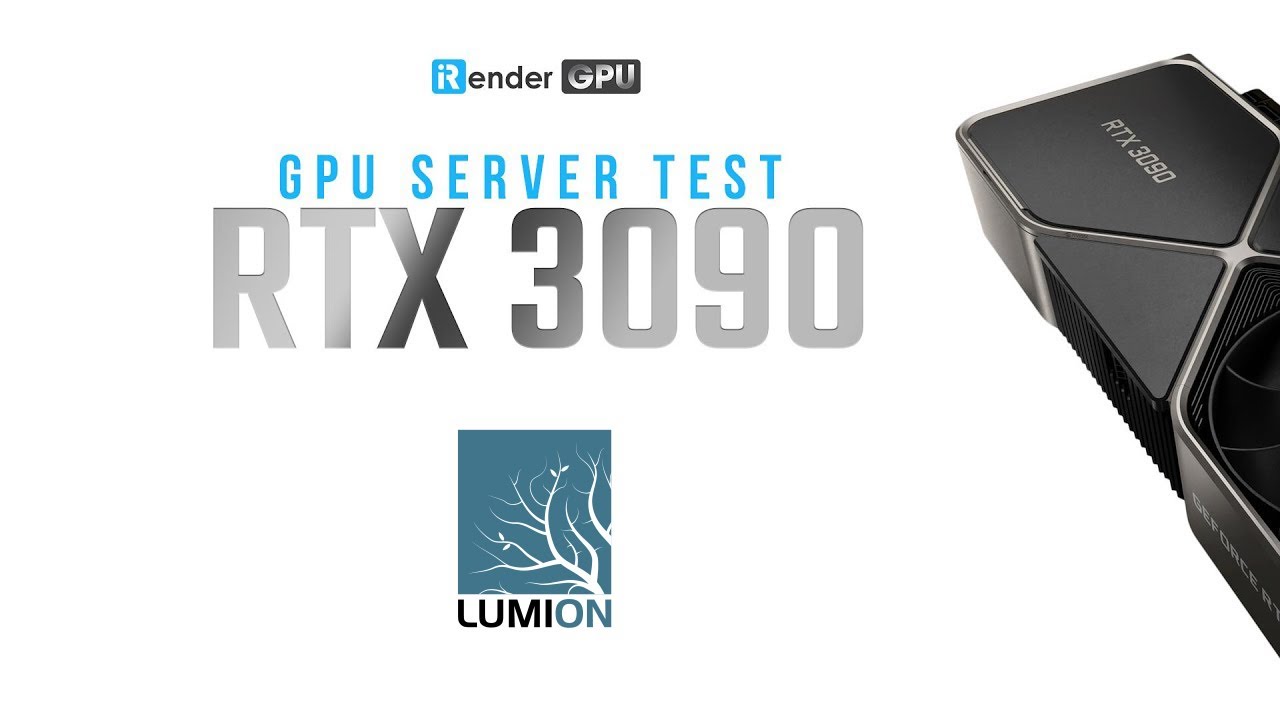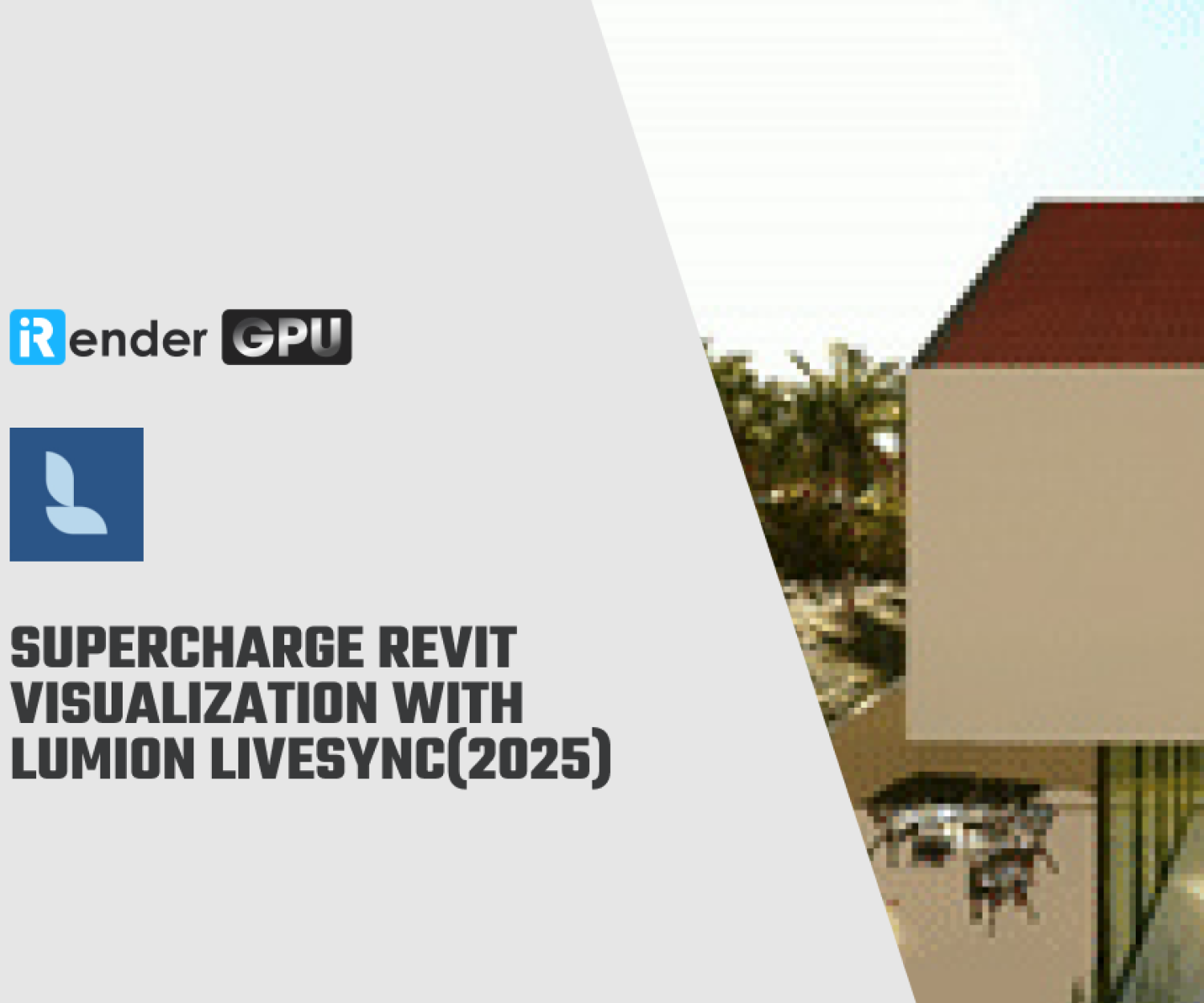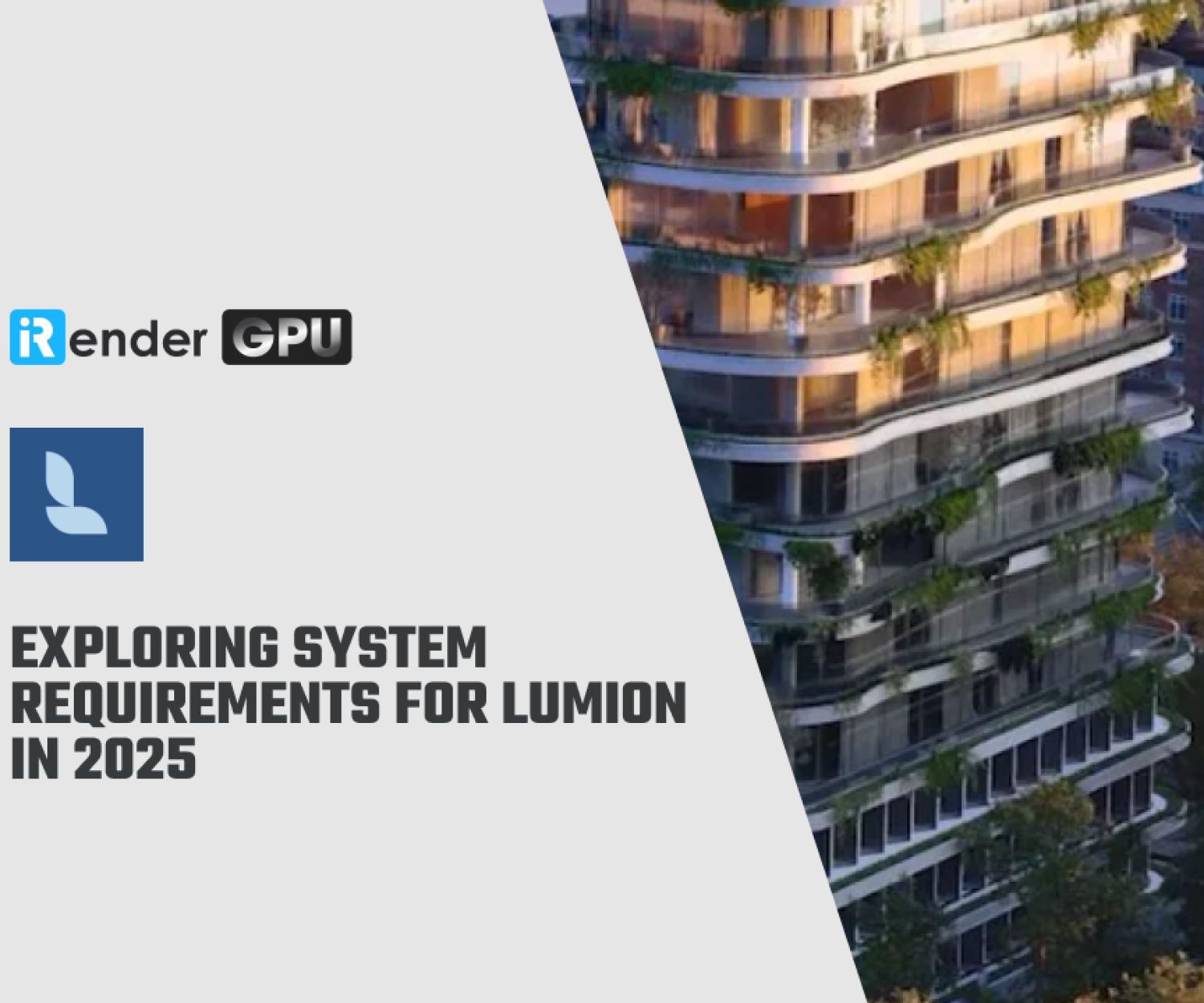Tips to make your Lumion renders look more realistic
Lumion is architectural rendering software that has many functionalities to help your projects achieve real-life experiences and emotions. There are many tips to make your Lumion renders more realistic, and we have collected some of them below.
Find the best point (or points) of view in your scene
-
-
-
- When you are framing and finding the camera angle for your renders, the composition rule will help to focus on important point(s).
- Your camera height should be set to the human eye level when making an animation. The camera angle shouldn’t be too wide to avoid perspective distortion.
-
-
Set up the scene’s lighting
-
-
-
- You want to highlight a part of building or interior? You could use the “Sun Study” effect to accurately simulate the sun location at a particular location, time and date and draw attentions to the parts. The environmental lighting can be controlled by other effects such as the “Sun” effect and the “Real Skies”.
- Add interior and mood lighting. It brings atmospheric feeling to your scene, showing that it’s being used.
-
-
Make materials look beautiful with texture and age
-
-
-
- When rendering, you should enable “Speedray reflections” and put reflection planes on big, flat surfaces.
- Tweak the glossiness slider of the floor and ceiling materials. Making your materials a little more reflective will be always better than static, non-reflective surfaces.
- Sometimes it is better to replace diffuse textures with plain colors and use bumps but without maximal intensity.
- Use “Weathering” slider to add ageing and weathering effects, dirt, worn edges, moss and rust to materials.
-
-
Adding effects
-
-
-
- Add dark shadow and adjust color tone to your image by using the “Color Correction” effect (especially the first slider — Temperature).
- For a small, optical imperfection, add a little bit of “Chromatic Aberration” and a very tiny value of the “Fish Eye” effect.
- Use “Sky Light” and “Hyperlight” for still images and videos. For the most impact with Sky Light, turn the Sky Light render quality to ultra (which also means “ultra-slow render speeds”).
- “Depth-of-Field” is really useful for narrow camera angles. However, if you have wide camera angles, don’t use this effect.
- Don’t forget to add reflections to water and glass planes.
-
-
Pay attention to Extra details
-
-
-
- Furniture is very important for interiors and exteriors. Lumion have object library and you should make use of them. The idea is to make the spaces look “lived-in,” so imperfection and scale and size of object should be taken in consideration to achieve photorealism.
- Of course the “Real Skies” are beautiful and realistic, but sometimes they can distract the viewer from the building. You can use “clear” real skies or turn off cloud effect so that the focal point of your renders will be the building.
-
-
Conclusion
Every smallest change of lighting, materials, effects and details will decide the look and atmosphere of your renders. Keep in mind those tips and practice, along with observation in real life will help you tell a more sensational story through your scene. iRender hopes some tips to make Lumion renders look more realistic will be helpful for your work.
iRender is proud to be one of very few cloud rendering services support Lumion. With our powerful config of 1 x RTX3090, we can serve any project of yours in Lumion and boost up the rendering time to 5-10x. Register an account today to experience our service. Or contact us via WhatsApp: (+84) 916806116 for advice and support.
Thank you & Happy Rendering!
Source: lomos.co.in
Related Posts
The latest creative news from Lumion Cloud rendering.