Top 6 Best Motion Graphics Software in 2024
Motion graphics have become a trend in creating engaging visual content in recent years. You can see it everywhere: TV channels, phones, applications, movies, games, websites and more. Whether you’re a seasoned professional or just starting, having the right software can make a difference in turning your creative vision into reality.
In this blog, iRender will explore the top 6 best motion graphics software in 2024.
What is Motion Graphics?
Motion graphics is a form of animation that combines graphic design, animation, and cinematography techniques to create the illusion of motion or rotation. Unlike traditional animation, which typically involves characters and narratives, motion graphics focus on creating visually engaging graphics to convey messages or information in a dynamic and captivating way.
Motion graphics can involve using text, shapes, colors, images, and visual effects to communicate ideas, tell stories, explain concepts, or promote products or services. They are commonly used in various media such as advertising, film and television, user interfaces, websites, presentations, and social media content. Motion graphics are often used to enhance the visual appeal of content and make it more engaging and memorable for viewers.
Top 6 Best Motion Graphics Software in 2024
Designers and animators use specialized software to create motion graphics, manipulating elements such as position, scale, rotation, opacity, and timing to bring static designs to life through movement and animation.
Let’s delve into top 6 best motion graphics software in 2024 below.
Adobe Creative Cloud Applications

Image source: creativecloud.adobe.com
- Price: $9.99 – $19.99 – $59.99/month
- Supported Platforms: Windows, MacOS
Adobe Suite is increasingly popular because it offers many powerful and easy-to-use tools suitable for motion graphics. These include Adobe Premiere Pro, After Effects, Photoshop, Adobe Animate, Character Animator, and more. Adobe Creative Cloud subscriptions offer subscription options at various prices to suit your projects and a free trial as well. Furthermore, beginners can also easily find instruction manuals anywhere.
After Effects and Premiere Pro are the perfect combination for video editing and motion graphics with powerful features. Besides, Adobe Animate and Character Animator are great tools for animation and 2D motion graphics, especially for beginners.
With excellent software compatibility and comprehensive tools, Adobe Motion Graphics software is everything a designer might need, for both beginners and professionals.
| Over 20 motion graphics software | Templates | Step-by-step Tutorials |
| Creative Cloud stock libraries | Adobe Express | 100GB Cloud Storage |
| Adobe Fonts | Creative Sync | Adobe XD |
Cinema 4D

Image source: motiondesign.school
- Price: $94/month billed monthly – $59/month billed annually
- Supported Platforms: Windows, MacOS, Linux
Cinema 4D is a widely used 3D modeling, animation, and rendering software that is particularly well-suited for motion graphics. With an intuitive and easy-to-use interface, this tool is suitable for both new designers and professionals who want to improve their knowledge and abilities.
Additionally, the MoGraph feature enables users to create dynamic motion graphics, procedural animations, and complex effects with ease. Furthermore, Cinema 4D’s seamless integration with Adobe After Effects and other software in the Adobe Creative Cloud allows for a smooth workflow. Designers can also achieve high-quality motion graphics rendering with compatible third-party render engines like Arnold, Octane, and Redshift.
Although Cinema 4D seems a bit more expensive than its competitors, it offers a 14-day trial so you can see if it’s right for your project.
| 3D Modeling | Polygonal Modeling | Integration with Adobe |
| Particle | Texturing | Rigging |
| Tracking | Character Animation | Node-based System |
Houdini

Image source: sidefx.com
- Price: From $75 annual rental
- Supported Platforms: Windows, MacOS, Linux
Houdini is a powerful 3D animation and visual effects software that is increasingly becoming popular in the motion graphics industry. This software’s VFX and motion graphics tools excel at handling complex scenes and effects. Hence, it has a steep learning curve and is more suitable for expert motion graphics designers. However, you should try out the free version before investing in this software.
Besides, Houdini offers robust particle systems and pyro effects tools that enable users to create stunning visual effects like explosions, smoke, and fluid dynamics. Furthermore, designers can also customize their own workflows with Houdini’s extensive Python scripting support.
| 3D Animation | VFX and Simulation | Lighting |
| VR | Particles | Node-based Workflow |
| Pyro Effects | Customizable Python Scripting |
Autodesk Maya
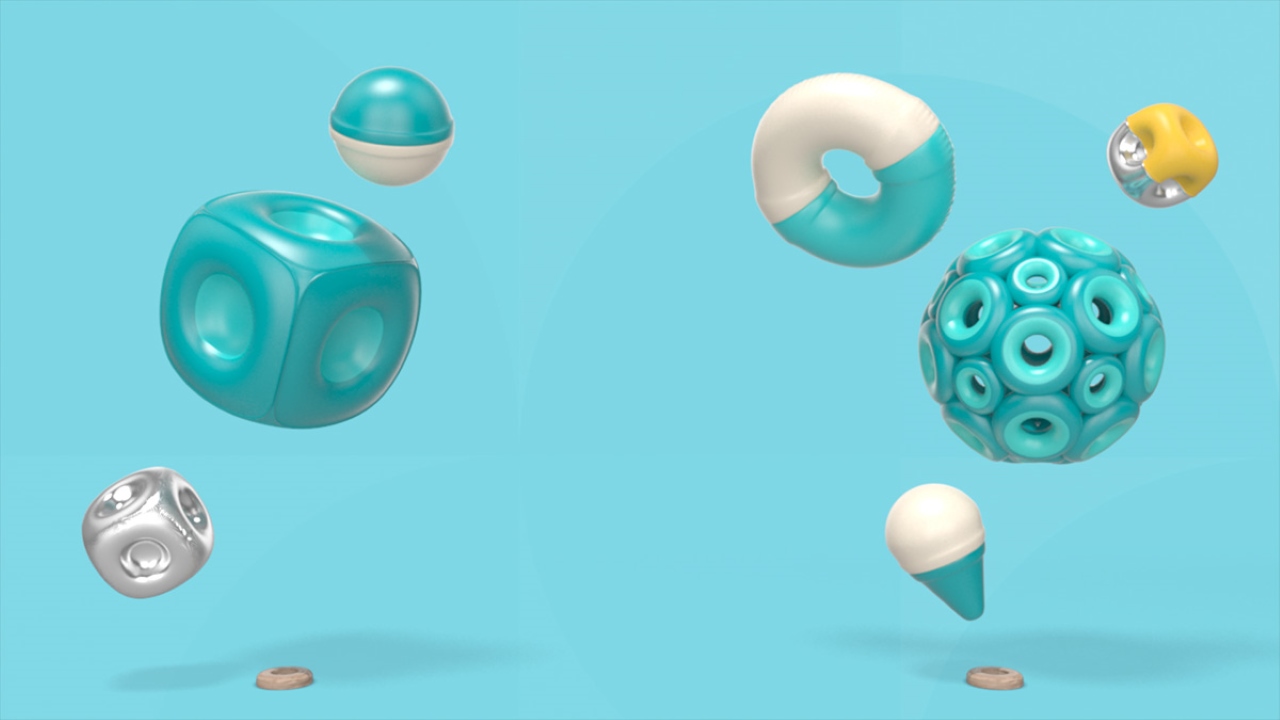
Image source: behance.net
- Price: $235/month
- Supported Platforms: Windows, MacOS, Linux
Maya is a 3D modeling and motion graphics software commonly used in creating 3D content for film, television, games, and advertising. This is the tool behind the success of blockbusters such as Lord of the Rings, Star Wars, or SpiderMan.
With Maya’s advanced features, you can create complex characters, impressive animations, and eye-catching scripts for your motion graphics videos. Maya features a graphics panel that allows you to create high-quality images, lifelike characters, and customizable backgrounds and lighting.
Along with Houdini, Maya is a must to enter the VFX, animation, and motion graphics industry.
| 3D Animation | Modeling | 2D Drawing |
| Arnold Integration | Scripting | Bifrost Liquid |
Blender
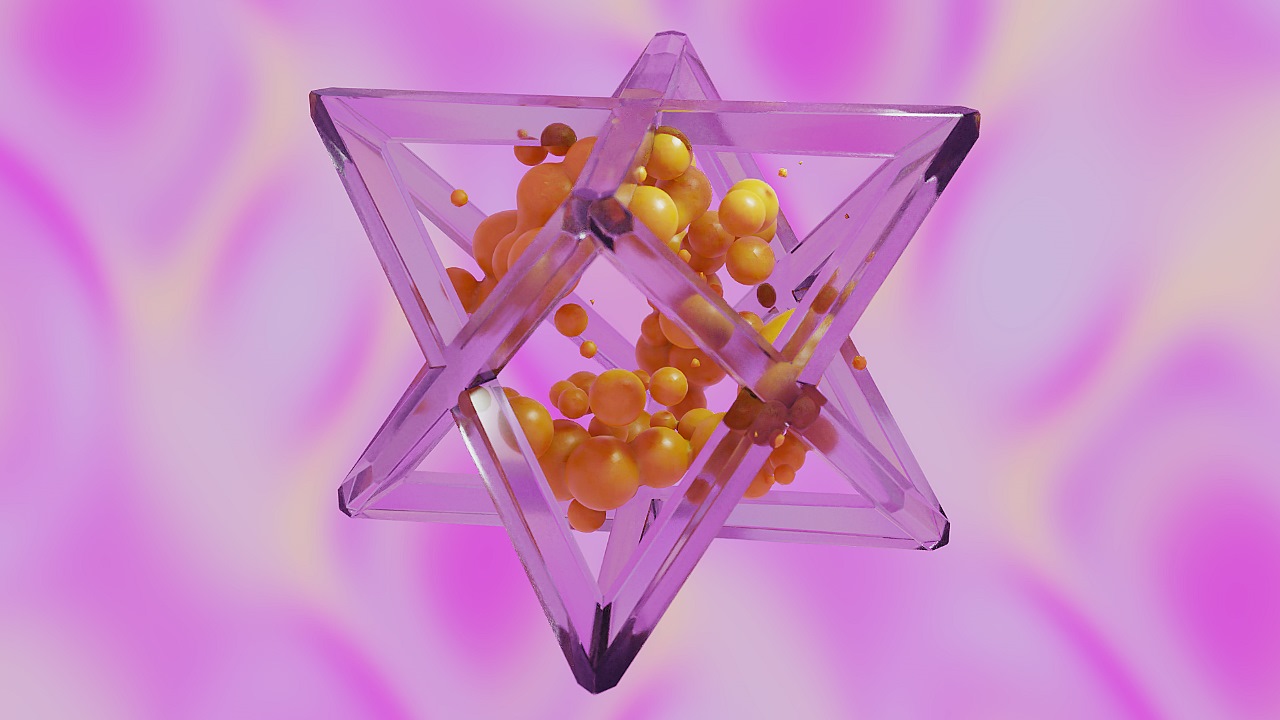
Image source: blenderartists.org
- Price: Free
- Supported Platforms: Windows, MacOS, Linux
Blender is the best free open-source 3D animation and motion graphics software. Even though it is a free tool, it still offers many advanced features ready for you to learn, learn, and create motion graphics.
This software provides a comprehensive set of tools for modeling, animating, texturing, lighting, and rendering 3D scenes. Together with 2D Animation Tools, you can create both 2D and 3D motion graphics in one platform. Furthermore, Blender uses Python scripting so designers can completely customize their own workflow.
However, in reality, Blender will be more suitable for the early stages of design because its features will gradually be limited as it progresses to advanced motion graphics. Overall, this is still a tool worth learning for newcomers, especially students.
| 3D Modeling and Sculpting | VFX | 2D and 3D Drawing |
| CPU and GPU Rendering | Customizable Python Scripting | Video Editing |
| Motion Graphics Add-ons | Planar Tracking | Rigging |
Unreal Engine
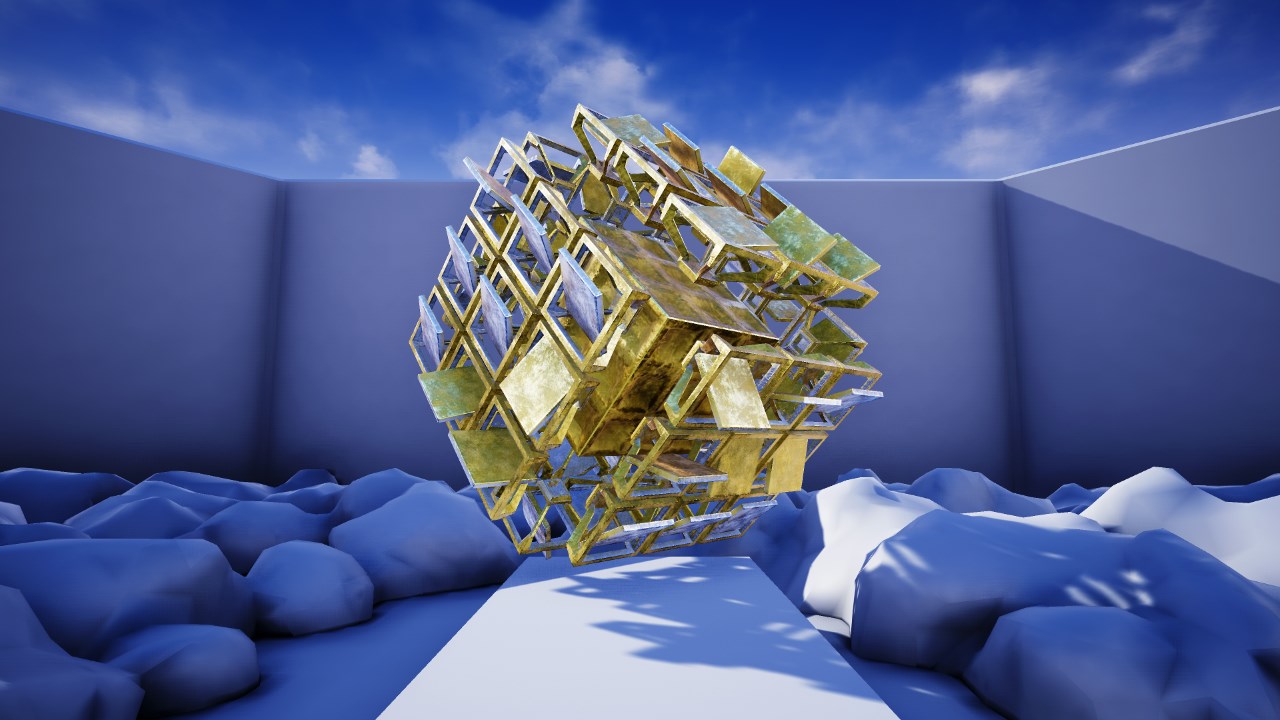
Image souce: linkedin.com – Author: Scott Pagano
- Price: Free (Revenue under $1 million)
- Supported Platforms: Windows, MacOS, Linux
Unreal Engine, mainly known for its use in creating interactive video games, has also gained domain in the motion graphics industry.
One of the primary strengths of Unreal Engine is its real-time rendering capabilities. This allows motion graphics artists to see changes instantly as they work. Additionally, Blueprint visual scripting system will enable artists to create complex interactions and animations without the need for traditional coding. In particular, Unreal also supports VR and AR, which opens up a new opportunity for motion graphics designers to create interactive and immersive animations.
| Real-time Rendering | 3D Animation | Worldbuilding |
| Exceptional Motion Graphics Templates | Many Tutorials and Guidelines | Advanced Lighting System |
Which Motion Graphics Software Should You Choose?
There is no best motion graphics software, it depends on many factors such as your project requirements, budget, deadline, etc.
Adobe Applications will give you many software options at reasonable prices, suitable for both 2D and 3D motion graphics videos. Cinema 4D is user-friendly and compatible with software and third-party rendering engines. Besides, Houdini and Maya would be great choices for advanced motion graphics. Blender and Unreal Engine will be suitable for those just starting out with motion graphics and enjoy customizing their own workflow.
Conclusion
In conclusion, the world of motion graphics software is vast and diverse, with options available for every skill level and budget. Whether you’re a seasoned professional or a beginner looking to dive into the world of motion graphics, the software mentioned above is among the top choices to consider in 2024. Take your creativity to new heights with the right tools at your disposal!
iRender - Best Cloud Rendering for Motion Graphics Software
If you want to use the above motion graphics software but your computer is barely compatible, iRender will be the perfect choice for your project.
Why choose iRender?
iRender provides high-configuration servers that increase CPU and GPU rendering speeds. We offer the most powerful RTX 4090 configuration packages on the market, all equipped with AMD RyzenTM ThreadripperTM PRO 3955WX @ 3.9 – 4.2GHz and AMD Ryzen™ Threadripper™ PRO 5975WX @ 3.6 – 4.5GHz processors, 256GB RAM and 2T NVMe SSD hard drive capacity. With a wide range of GPU servers (1/2/4/6/8x) – RTX 4090, you can choose the server that suits your needs to start the rendering process.
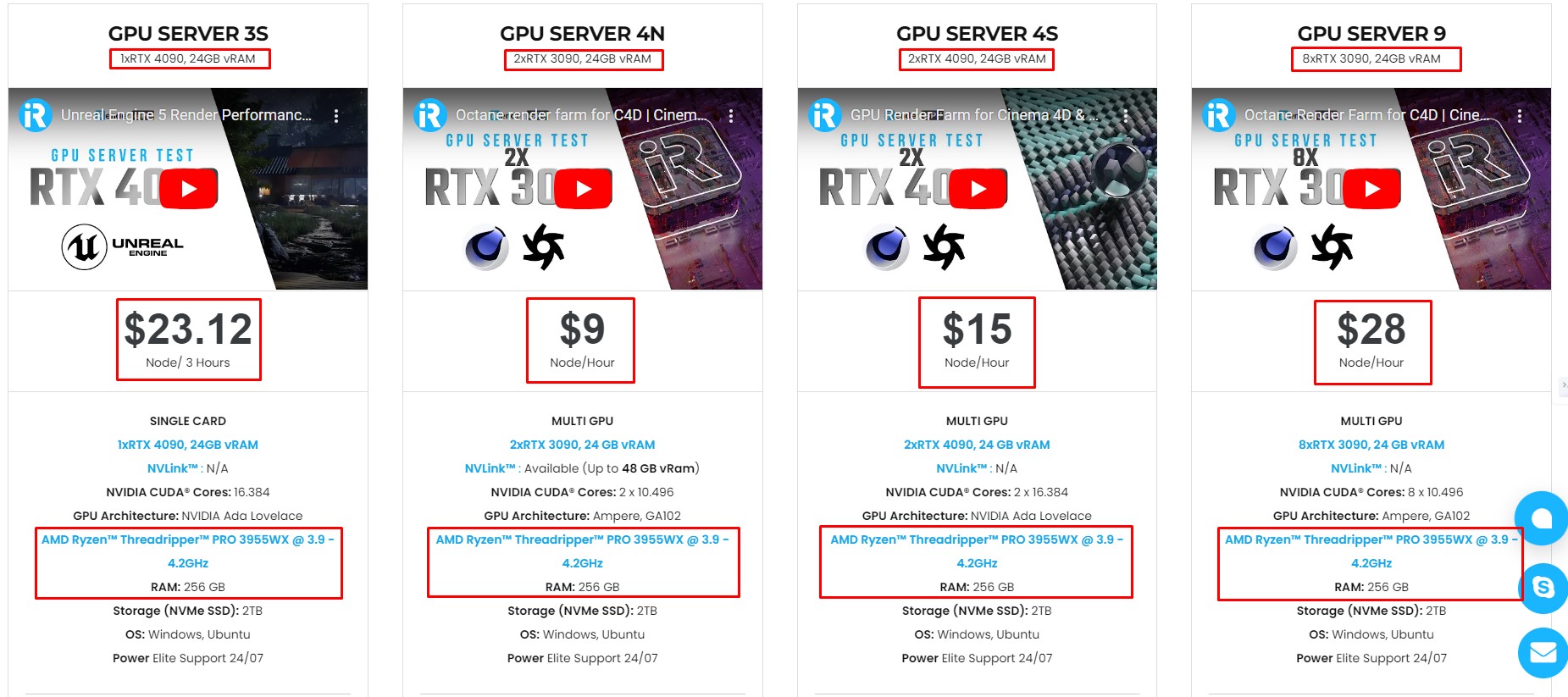
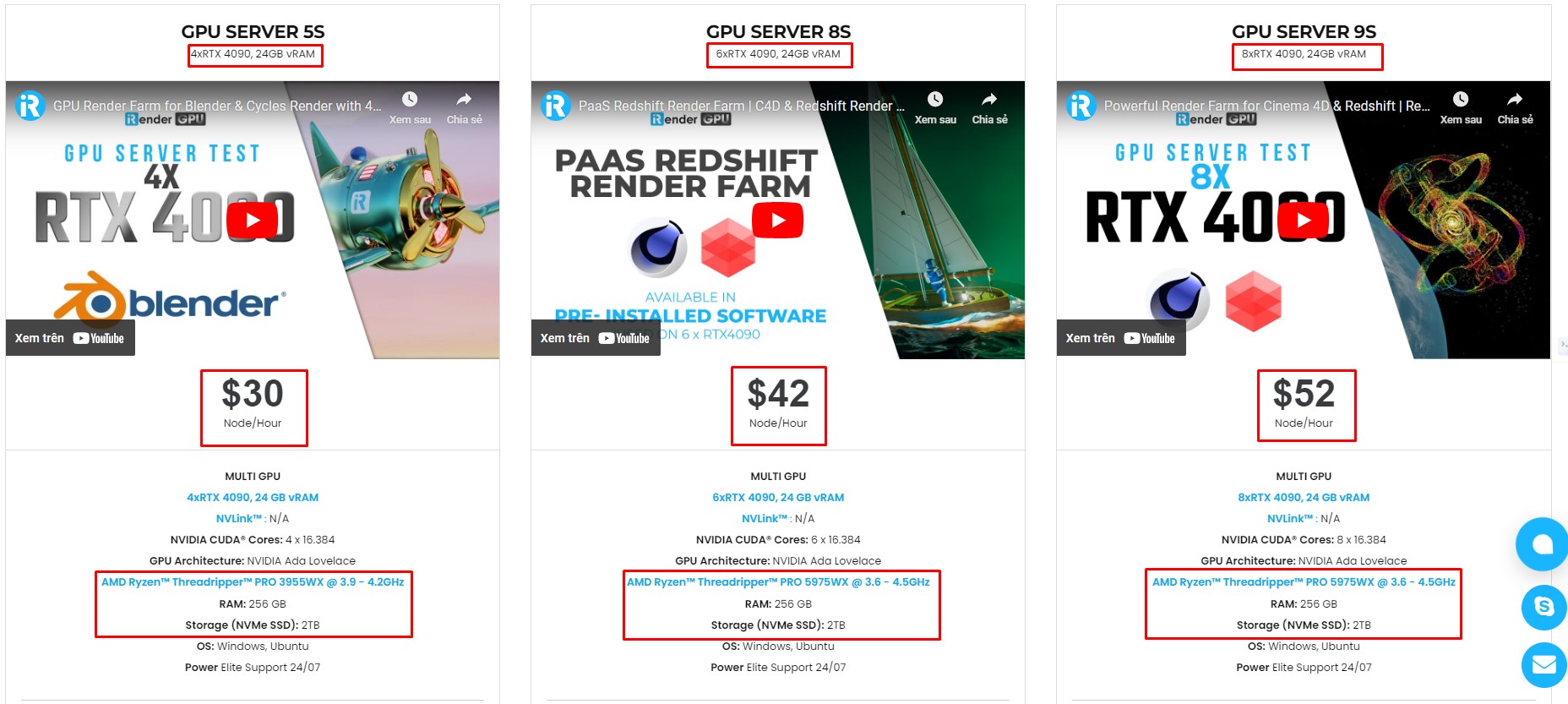
- 100% Software Support: We support all 3D software, their plugins, and render engines.
- Full Control: Our service will give you full control over the servers you rent. Therefore, you are free to create your own working environment.
- Go Green: We are committed to using 100% solar renewable energy towards environmental sustainability.
- Real-human 24/7 Support: Our professional support agents and technicians guarantee to bring you the best rendering experience.
REGISTER NOW to get a trial and receive a 100% bonus promotion for your first transaction within 24 hours of registration with us.
For more detailed information, please contact us via Live chat 24/7 or WhatsApp: +(84) 962868890 or Email: [email protected]
iRender – Happy Rendering!
References: borisfx.com, motiongility.com
Related Posts
The latest creative news from Cinema 4D Cloud Rendering , Blender Cloud Rendering, Redshift Cloud Rendering, Houdini Cloud Rendering , Octane Cloud Rendering, 3D VFX Plugins & Cloud Rendering.




