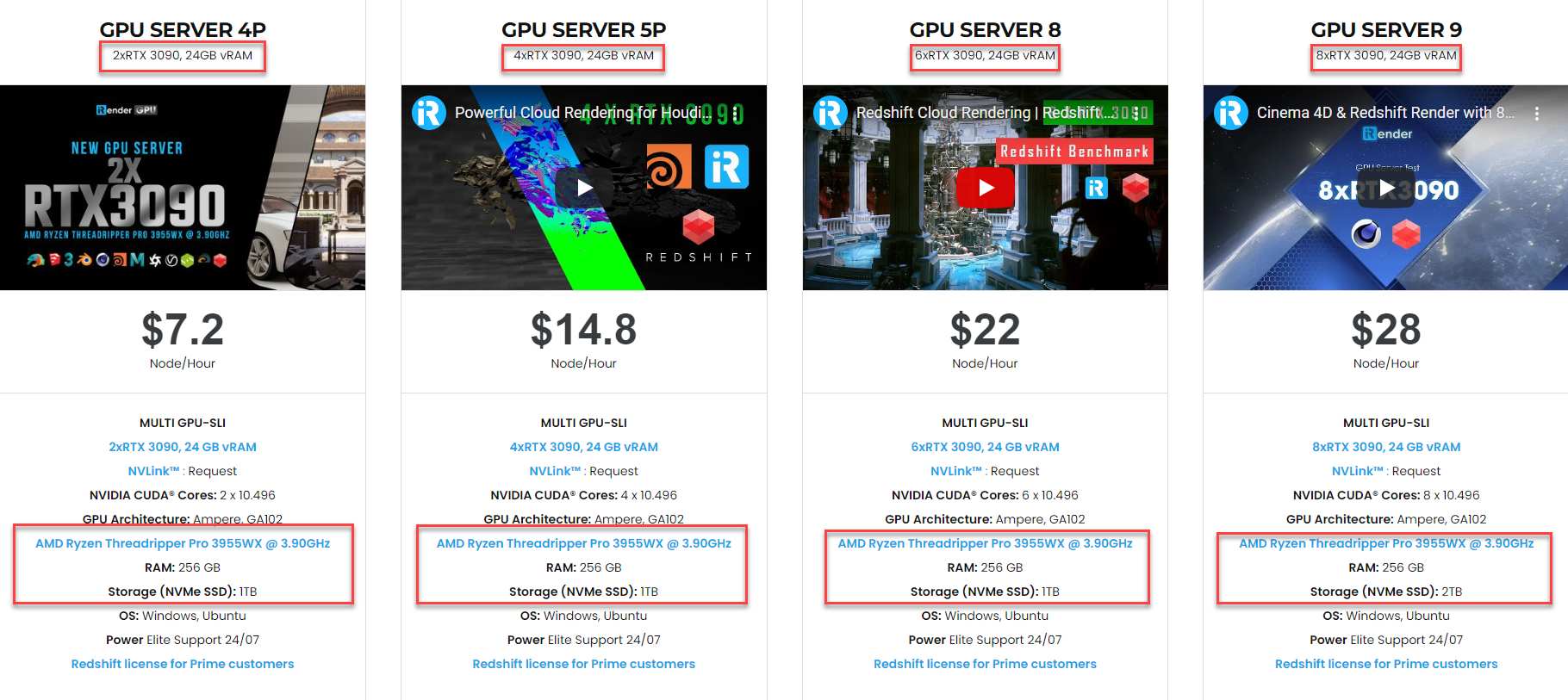Top model software for Octane Render
Octane Render is one of the most popular render engines in the 3D industry, uers of most modern 3D modeling packages can enjoy the power of OctaneRender.
Octane Render imports geometry and materials using the Wavefront “obj”, “abc” (alembic), “fbx”, or “vdb” formats, which most modeling software supports. Once the scene is set up in OctaneRender, you can re-import the geometry without the need to recreate all the materials. In today’s article, we will take a look at the top-rated modeling software for Octane Render.
Cinema 4D
Cinema 4D by Maxon has been around for a long time and is well-known in the worlds of motion graphics, visualisation, and illustration. It has a vibrant creative community and a massive online tutorial library, not to mention the training site Cineversity, which you get free membership to when you buy the app or pay for the annual Maxon service agreement (MSA). The parametric modeling toolset in Cinema 4D is generally very good, and you can extend its functionality with a variety of reasonably priced plugins. Volumetric modeling is also an option if you don’t have the time or skills to create smooth solid forms.
System requirements
Operating System:
- Windows® 8, 8.1 and 10 (64-bit)
- Mac OSX (64-bit)
Host application:
- R16 to R26
- S26
- R2023: R2023.0.0
3ds Max
Autodesk’s 3ds Max is a PC-only 3D computer graphics program. It is primarily used in the production of television and feature films, as well as architectural and product visualization. 3ds Max, like its sister program Maya, has a robust tool set for 3D modeling, as well as fluid simulations, hair and fur, and character rigging and animation.
3ds Max employs both direct manipulation and procedural modeling techniques, with a large library of different modifiers to help new and intermediate artists with the modeling process. This software provides a comprehensive professional toolkit and, predictably, comes at a professional price. Students, on the other hand, can obtain the software for free, and a trial version is also available for 30 days if you want to test it out before purchasing.
System requirements
Operating System:
- Windows® 8, 8.1 and 10 (64-bit)
- Mac OSX 10.8 or higher (64-bit)
- Linux (64-bit)
Host application:
- Maya® 2016, 2016.5, 2017, & 2018 (64-bit)
Houdini
Houdini from SideFX is responsible for a wide range of 3D imagery in the CG industry. Its procedural node-based approach gives artists unprecedented power, flexibility, and control. This nodal workflow isn’t for everyone, but Houdini also has some more traditional tools that let you interact with the polygons on the screen directly. During testing, we discovered that its problem-solving capabilities were light years ahead of other 3D software, with the ability to rewire feeling incredibly natural, which is a significant plus for the software. More reasons why we love Houdini can be found in our Houdini.
Houdini’s power and non-standard workflow, like Maya’s, can be difficult to grasp. Fortunately, SideFX provides Houdini Apprentice, a free version of Houdini FX that can be used on personal non-commercial projects by students, artists, and hobbyists. The free version gives you access to nearly all of the features of the award-winning Houdini FX, allowing you to hone your skills. There’s also the full-featured Houdini Indie, which offers a low-cost commercial option for smaller studios.
System requirements
Operating System:
- Windows® 8, 8.1 and 10 (64-bit)
- Mac OSX 10.11 or higher (64-bit)
Host application:
- Houdini 16.0/16.5/17.0/17.5
- Houdini 16.0/16.5/17.0/17.5 Indie*
* When using with Houdini Indie, the plugin will have a 4k limited resolution while rendering sequences, and the scene export and cloud rendering features will be disabled.
** The plugin currently doesn’t work in Houdini Apprentice because it does not support third party renderers.
Lightwave 3D
LightWave was once the go-to app for sci-fi TV shows, but after a failed attempt to produce a modernised version, NewTek’s app lay fallow for several years. However it’s recently enjoyed something of a renaissance, and an updated version was introduced at the start of 2020.
Lightwave operates as two apps, Modeler – for building assets – and Layout for texturing, lighting, animation and rendering. A lot of the underlying toolset is quite old (although it’s had a lot of new features added in the last few years) but that doesn’t stop it from being a solid digital content creation suite, with lots of features and a fast interactive PBR renderer.
So ignore LightWave’s reputation: it’s a great 3D modelling app for learning the basics. You can try it for yourself with the 30-day free trial, while students can pick up a copy for just $195.
System requirements
Operating System:
- Windows® 8, 8.1 and 10 (64-bit)
- Mac OSX 10.8 or higher (64-bit)
Host application:
- LightWave® 10.1, 11.6, 2015.3 and 2018.0
SketchUp
SketchUp bills itself as the “simplest free 3D modeling software on the web — no strings attached,” and it certainly is. Its core 3D modeller runs in your web browser and has 10GB of storage space, plus there are free user-generated and manufacturer-produced 3D models to import into your projects. All of this, plus a free app for viewing your 3D models on mobile, adds up to a fantastic deal at no cost. Also, don’t forget to look through our collection of the best SketchUp textures.
System requirements
Operating System:
- Windows® 8, 8.1 and 10 (64-bit)
- Mac OSX 10.10 or higher (64-bit) (SketchUp® 2017 only)
Why should you choose iRender cloud rendering service for Octane?
We bring the power of Cloud GPU Computing directly to your desk
iRender Render Farm is a Powerful GPU-Acceleration Cloud Rendering for almost softwares including Octane. We offer a choice of server packages ranging from single GPU to 8 GPU RTX 3090, allowing you to pick the best server package for your demand.
To understand more about Octane’s performance on our servers, you can see the following video:
Especially, iRender has launched server 4S with CPU AMD Ryzen™ Threadripper™ PRO 5955WX @ 4.0 – 4.5GHz and 2 RTX 4090s one of the newest Nvidia cards. With this improvement, iRender promises to bring you unprecedented experiences when rendering with Octane.
You can install any software and use our servers as your own computers
Once connecting to your iRender computer via Windows Remote Desktop, you will have full control over the machine as if you were owning a powerful computer rig of your own. You can install any software and plugins you want just once, and all will be saved for future use. In addition, iRender also provides you with a lot of useful features such as NV Links so that you can take full advantage of our service for your work.
Our customer support and technical team is available 24/7
In case you have any problems or questions, don’t hesitate to contact the 24/7 support team. We will be happy to help you with your questions and problems at all times.
iRender, in particular, is running a fantastic deal for you: new clients will receive a 20% bonus on their first purchase within 24 hours of enrolling.
Besides, we are committed to providing you with a rendering experience unlike any other. iRender has appreciated in many global rankings (e.g: CGDirector, Lumion Official, Radarrender, InspirationTuts CAD, All3DP, VFXRendering). To learn and enjoy more, please create an account here.
iRender – Happy Rendering!
Source: Source: docs.otoy.com
Related Posts
The latest creative news from Redshift Cloud Rendering, V-Ray Cloud Rendering , Octane Cloud rendering, Houdini Cloud rendering, 3D VFX Plugins & Cloud Rendering.