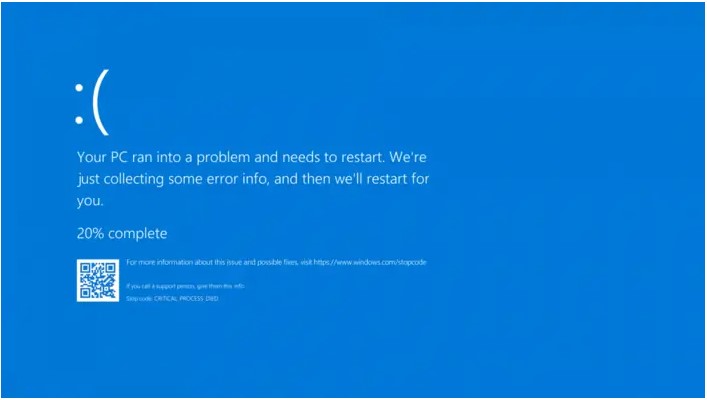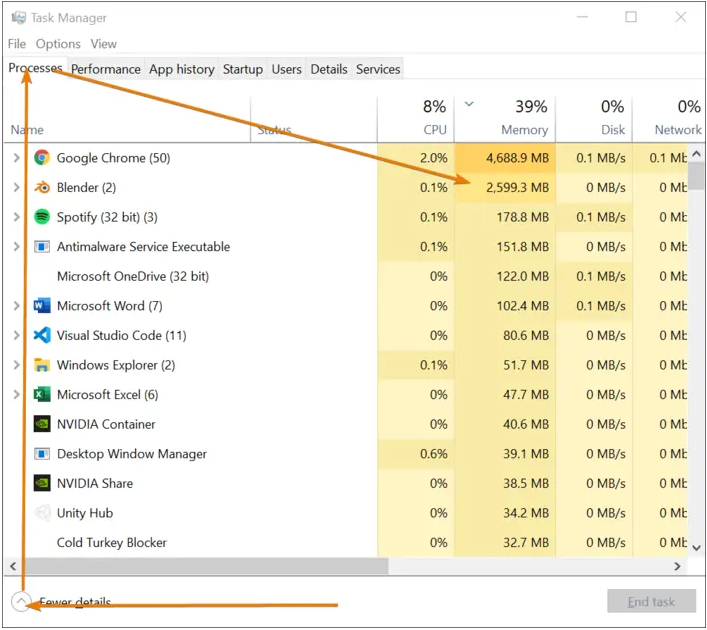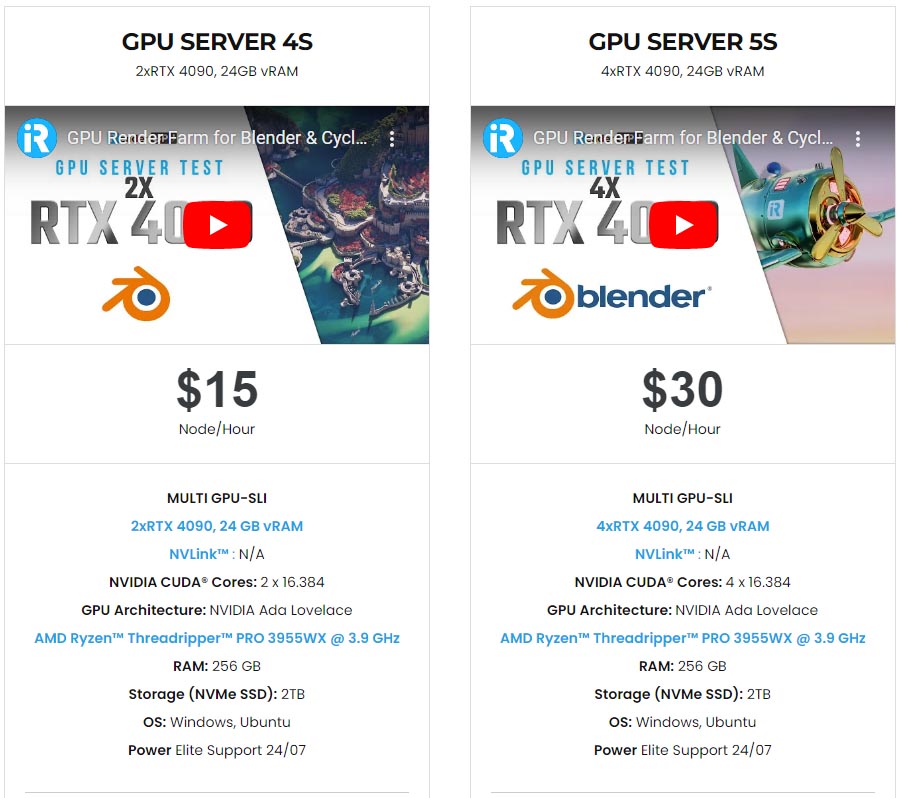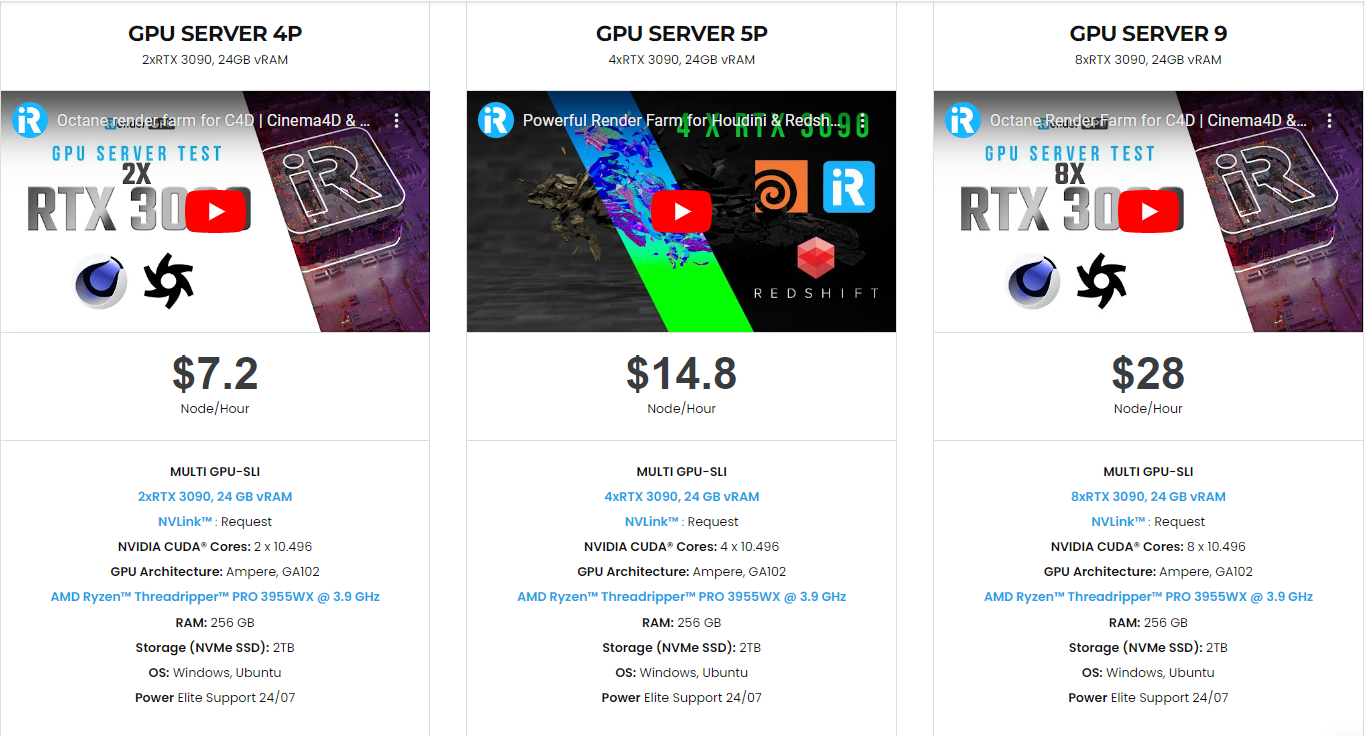Troubleshooting Blender crashing on renders
If you begin a render, Blender crash, and automatically shutdown during the rendering process, likely because of one of these two main reasons.
- Blender ran out of available RAM
- There was a graphics card issue
In this article, we gonna find out how to deal with when Blender crashes on renders.
Blender run out of memory
Let’s jump up the first way to troubleshoot Blender crashing on renders. If we start with the RAM issue. To check if Blender is running out of RAM during rendering you can “casually” monitor this with the Task manager in Windows.
Open the task manager with Ctrl+Shift+Esc or simply search “Task Manager” on the toolbar. Press “More details” at the bottom of the window if you are in minimal mode.
From here, go to the processes tab and sort by memory. When you start rendering you will see that Blender rise to the top or close to it.
In the performance tab, you can also find memory usage as a graph for your entire system.
You can check your RAM capacity and current memory consumption here.
These metrics are good to keep an eye on in real-time as you render. A strong indication that your scene is too big for your computer to fit in memory is when Blender fails and the memory usage soars.
To solve this, we need to reduce the amount of data Blender needs to keep in memory. We do this primarily through these areas.
- Reduce the number of textures or use lower-resolution textures.
- Cut down the amount of geometry or objects in the scene.
- Reduce the number of particles in your particle systems or rely more on child particles.
- If using an HDRI, use a lower resolution or a sky texture instead.
Graphic cards issue
If you are rendering with a GPU, you could have problems with your driver. Nvidia provides two different drivers. One is called Game ready driver and one is called Studio driver. After experimenting, it seems that the Studio Driver is much more stable than the Game-ready driver in Blender and is far less prone to crashing.
You can find the studio driver on NVidia download page. Where you select your graphics card and operating system, there is also a Download type dropdown menu. Here you can select between the game-ready driver and the studio driver before you download.
If your scene is optimized and you have the correct drivers, a third possibility is that there is a bug in Blender. In that case, you can try to open your blend file and render with the latest long-term-support release or you can try the latest beta release.
Through this article, we hope you can easy to troubleshoot Blender crashing on renders.
iRender - The Best Render Farm Solution for Blender
iRender is proud to be a professional GPU Accelerated Cloud Rendering Service provider in HPC optimization for Render, CGI, and VFX tasks with more than 25,000 clients. We are appreciated in many global rankings (e.g. CGDirector, Lumion Official, Radarrender, InspirationTuts CAD, All3DP, BlenderBaseCamp, VFX Rendering.)
We are currently a Diamond Sponsor of the Blender Foundation. Our long-term goal is to support the Foundation to partly contribute to the development of this awesome software. Let’s work together and support the future of Blender!
Our service for Blender
We provide high-configuration dedicated servers (physical machines/computers) that are specifically configured and optimized for GPU rendering. Our GPU machines are built with 1/2/4/6/8x RTX 3090 and 2/4x RTX 4090 (the new server package that we just released). Also, they all have a strong AMD Ryzen Threadripper PRO 3955WX CPU, which provides increased performance together with GPU. Check out our Blender on multi-GPU at iRender below:
If you have any questions, please do not hesitate to reach us via Whatsapp: +(84) 972755742. Register an ACCOUNT today and get FREE COUPON to experience our service.
iRender – Happy rendering
Related Posts
The latest creative news from Blender Cloud Rendering.