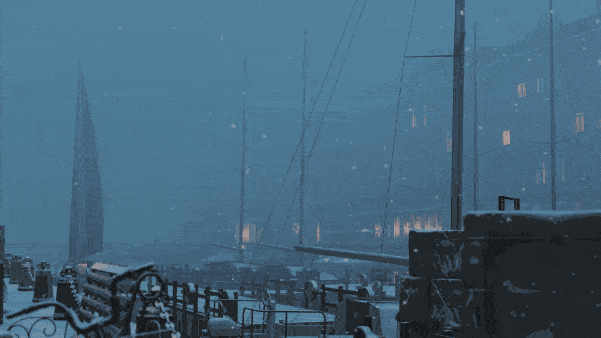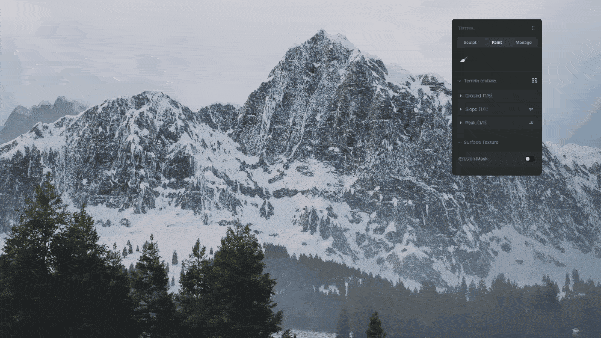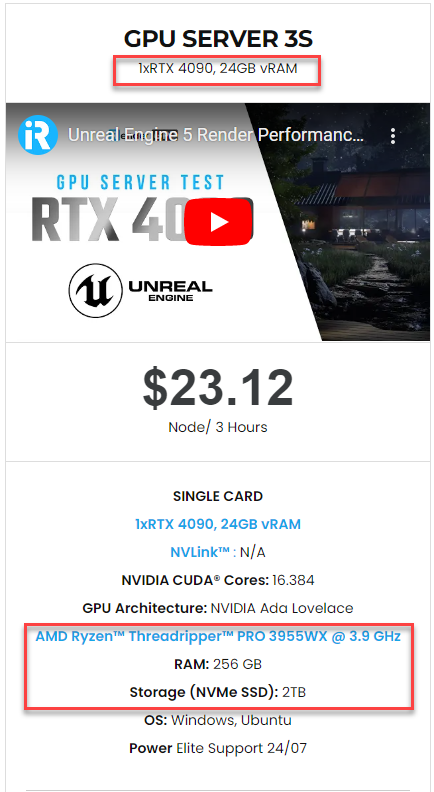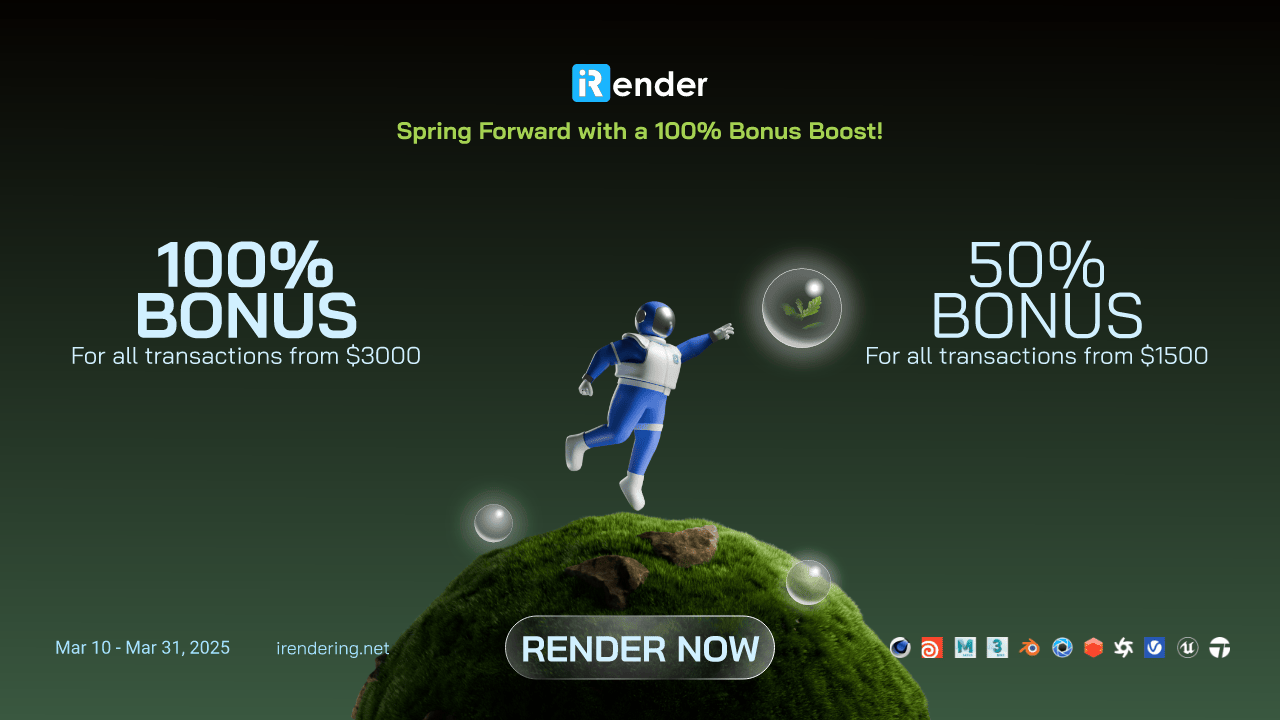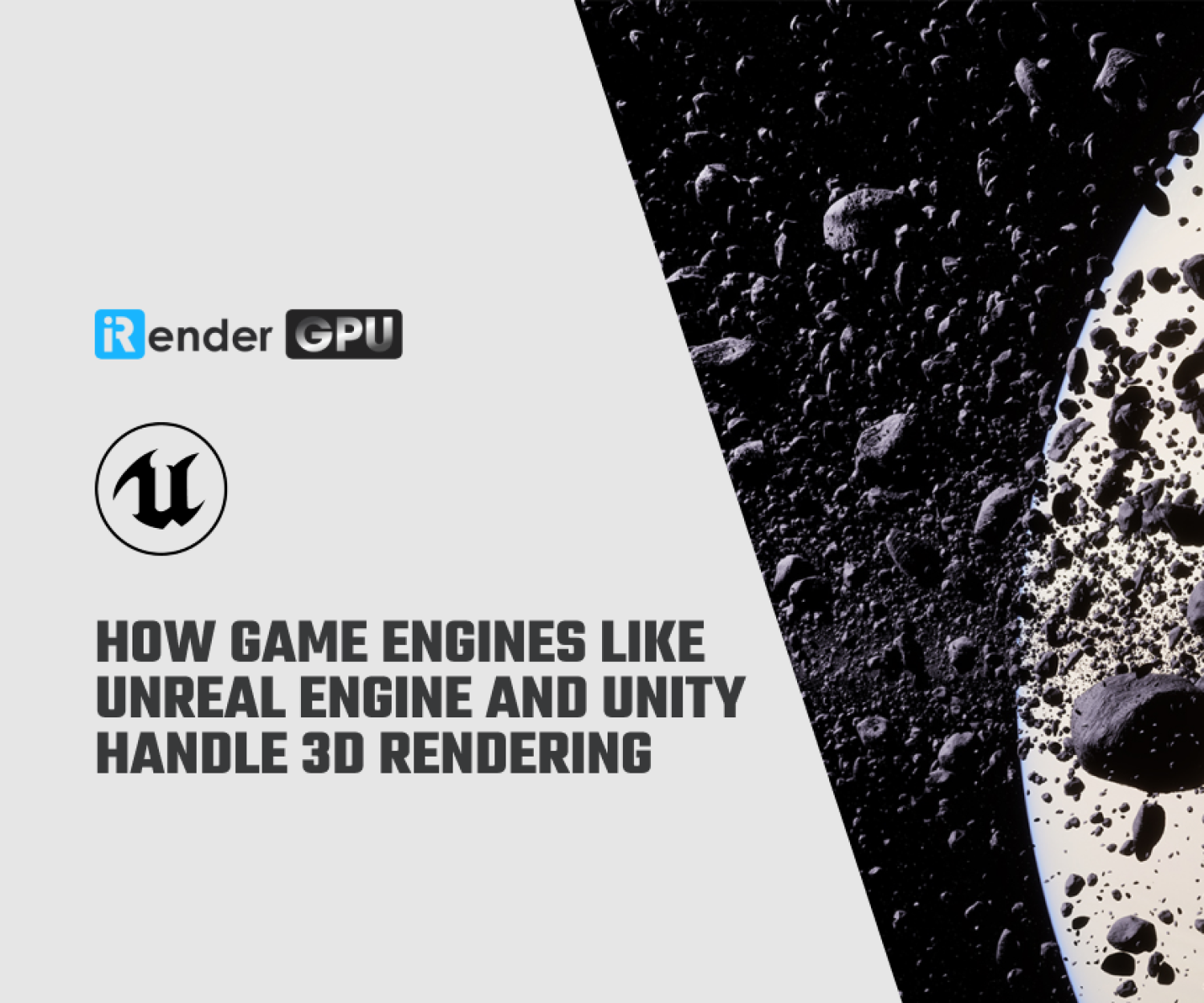What are the main features of D5 Render 2.10?
As the landscape of 3D rendering continues to evolve, staying at the forefront of technology is essential for professionals in architecture, design, and visualization. D5 Render 2.10 emerges as a game-changer, offering groundbreaking advancements that enhance both speed and visual quality. This latest iteration builds upon the platform’s reputation for delivering real-time rendering, introducing innovative features that empower users to effortlessly create stunning, lifelike imagery. At the heart of D5 Render 2.10 is the integration of path tracing technology, which revolutionizes how light interacts with surfaces and materials in a scene, resulting in unprecedented realism. Coupled with enhancements in performance, an expanded asset library, and a more intuitive user interface, D5 Render 2.10 equips designers and artists with the essential tools they need to bring their visions to life.
In this article, iRender will delve into the main features of D5 Render 2.10, exploring how each innovation contributes to a more efficient workflow and superior rendering capabilities.
Real-Time Path Tracing
D5 Render has significantly advanced the field of real-time rendering, and one of the standout features is its implementation of real-time path tracing. This cutting-edge technology transforms the way 3D artists, architects, and designers visualize and interact with their projects, pushing the boundaries of photorealism while maintaining the speed and efficiency of real-time workflows.
Achieving true-to-life lighting, reflections, and shadows has always been a challenge in real-time rendering. Traditional workflows required manual lighting adjustments and post-processing fixes. D5 Render 2.10 eliminates these inefficiencies with real-time path tracing system.
D5’s real-time Path Tracing delivers physically accurate reflections, soft shadows, and indirect lighting while offering customizable GI Precision, Reflection Depth, Samples Per Pixel (SPP), and Noise Reduction. Users can now achieve more realistic lighting results without long rendering times, bringing a new level of quality to real-time visualization.
Night sky Simulation- Rain and Snow Effects
Night scenes previously lacked depth and realism, often requiring external assets or manual sky adjustments. This update enhances outdoor night renders with a Day-Night Cycle in Geo Sky, allowing seamless lighting transitions that mimic real-world conditions.
With customizable Moon & Star Intensity, users can control celestial brightness and positioning, while the Milky Way Simulation adds depth for a cinematic-quality night environment. Users can also leverage Custom Night Settings to fine-tune moon intensity, altitude, and phases, creating highly realistic night skies tailored to specific project requirements.
Weather effects have been refined to improve realism, making rain and snow more dynamic and natural. Enhancements include more detailed raindrop and snowflake particles, improved puddle and ripple effects, and a new Water Mist simulation that adds a humid atmosphere to rainy scenes. These updates ensure that weather-sensitive renders look more immersive and lifelike.
Terrain and Scatter Workflow – Better Landscapes
Creating realistic terrains and distributing objects (scattering) in D5 Render involves several steps that utilize the software’s features to enhance the environment in your scene effectively.
- Optimized Terrain Tool with range settings, erosion layer improvements, and new heightmap controls for more precise adjustments. These updates were introduced to provide greater flexibility and accuracy in terrain editing, allowing users to sculpt more realistic landscapes with ease.
- Live terrain height indicators for better sculpting feedback, ensuring precise modifications.
- Scatter Workflow Enhancements, including Quick Scatter Templates and improved quality settings for more natural object distribution, making scene population faster and more efficient.
By enhancing the visual fidelity of terrains and decreasing the need for manual modifications, these improvements enable users to design complex outdoor landscapes more quickly. More realism can now be achieved with less effort by users when creating nature or urban scenes. D5 Render typically provides a scatter tool that allows you to distribute objects over your terrain. By activating this tool, selecting the objects you want to scatter, and then click on the terrain where you want to distribute them.
Animation Enhancements
With an updated Direction Controller for Fly-in/Out Animation Templates, D5 Render 2.10 improves animation workflows and meets the demand for more control and accuracy in motion sequences. New horizontal and vertical rotation degree settings have taken the place of the original XYZ direction controller, giving users more ease and accuracy when adjusting movement patterns. The goal of this upgrade was to make animations more realistic and fluid by minimizing clumsy transitions and enhancing the immersion and naturalness of fly-through scenes. With more versatility, users may now produce movement of cinematic quality, guaranteeing that camera routes perfectly complement their intended design.
Expanded Asset Library
Workflow improvements include better control over the scale units used for assets, support for batch scene deletion, and new French and Japanese language localizations.
The software’s accompanying asset library gets new object scattering templates, and over 240 new assets themed around hotels and holiday resorts, including characters and lobby decor.
The D5 Render asset library has been significantly expanded to offer users a wider range of high-quality, ready-to-use models and materials.
Key aspects of the expanded asset library:
- Variety of Models: The library includes a diverse range of assets, such as plants from around the world, construction site equipment, animated machinery, vehicles, hotel and resort models, and lobby décor items
- Materials: D5 Render provides top-tier quality materials including wood, concrete, glass, and marble
- Animated Models and Particles: The library contains animated models and particles to help users create more dynamic and engaging visualizations.
- Global Plants: The “Global Plants Vol.3” update added over 250 new animated plants, including broadleaf trees, coniferous trees, ornamental grasses, flowering herbs, and xerophytes.
- Scatter Templates: New scatter templates are available to speed up vegetation and object placement.
Speed up your D5 render projects with iRender
iRender – the best cloud rendering service, provides high-configuration servers that increase CPU and GPU rendering speeds. We provide the most powerful RTX 4090 configuration packages on the market, all equipped with AMD RyzenTM ThreadripperTM PRO 3955WX @ 3.9 – 4.2GHz and AMD Ryzen™ Threadripper™ PRO 5975WX @ 3.6 – 4.5GHz processors, 256GB RAM and 2T NVMe SSD hard drive capacity.
If you are looking a rendering service for your D5 project, iRender is the best option. You will only need to install d5 render just Once for the first time then you add your license and render normally as you do on your own computer.
Our server 3S- a suitable option for D5 render
Our server 3S single card RTX4090 is one of the most powerful and reasonable package for D5 Render. With the price of $23.124 for 3S server (3 hours rental), you can now test out the newest card and enjoy working seamlessly in a customized pipeline just like you always had with your own PC. You can see its configuration following:
Our iRender GPU app- Transfering tool
Not only does iRender provide those powerful configurations, but it also provides you with more services. These range from a useful and free transferring tool named iRender GPU app. Our iRender GPU app is all utilities in one, allowing you to use our service more efficiently. Here is our tutorial video to use the app.
Discount and Bonus promotion
Currently, we are running a SPECIAL OFFER: 100% Additional Bonus for new clients who register an account and make a top-up within 24 hours after their registration. For educational projects, we offer 50% bonus for all transactions. Our price is flexible with hourly rental which has a pay-as-you-go basis, daily/ weekly/ monthly subscription with discount from 10-20%.
Furthermore, we welcome the arrival of spring, iRender is excited to bring you a special promotion ‘𝐒𝐩𝐫𝐢𝐧𝐠 𝐅𝐨𝐫𝐰𝐚𝐫𝐝 𝐰𝐢𝐭𝐡 𝐚 𝟏𝟎𝟎% 𝐁𝐨𝐧𝐮𝐬 𝐁𝐨𝐨𝐬𝐭!’ to help you bloom this season.
- 50% BONUS for all transactions from $1500
- 100% BONUS for all transactions from $3000
Register for an account today to experience our service, or contact us via email at [email protected] or WhatsApp at (+84) 912075500 for advice and support.
Happy rendering!
Source:d5render.com
Related Posts
The latest creative news from D5 Render Cloud Rendering, Unreal Engine Cloud Rendering, Cinema 4D Cloud Rendering