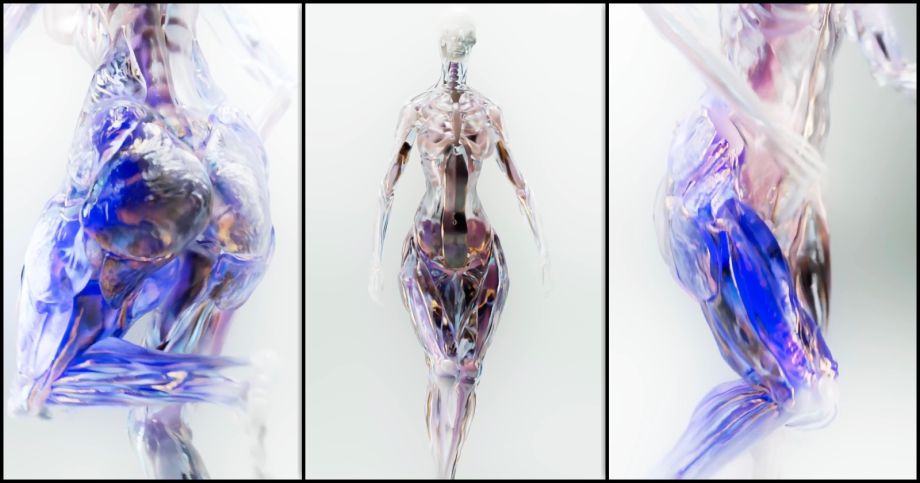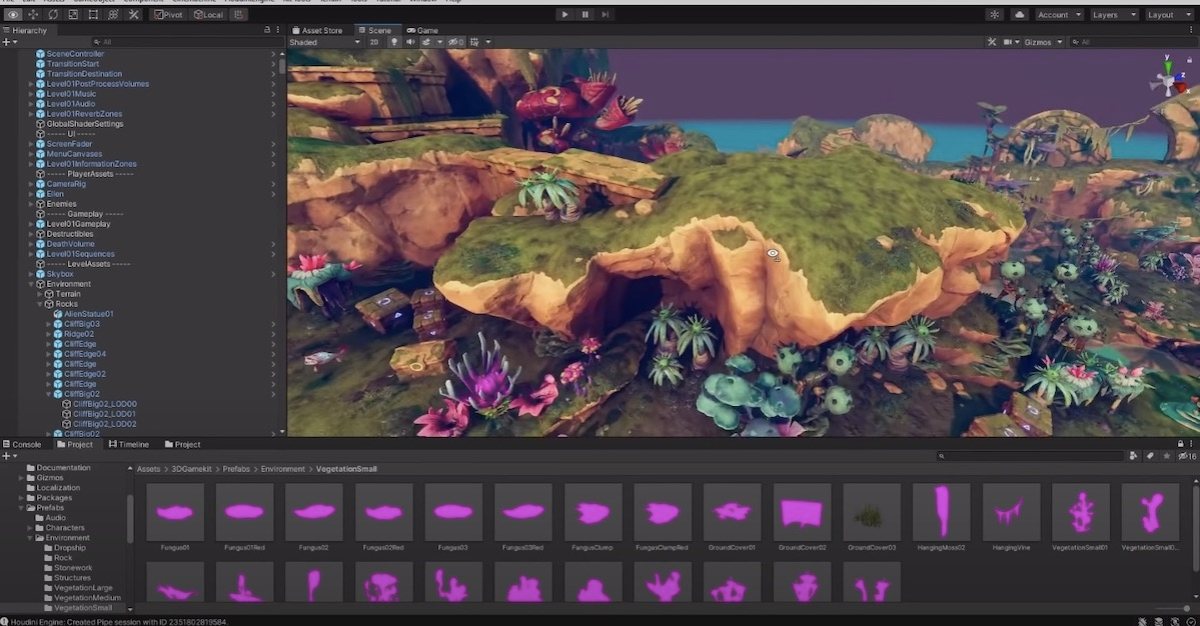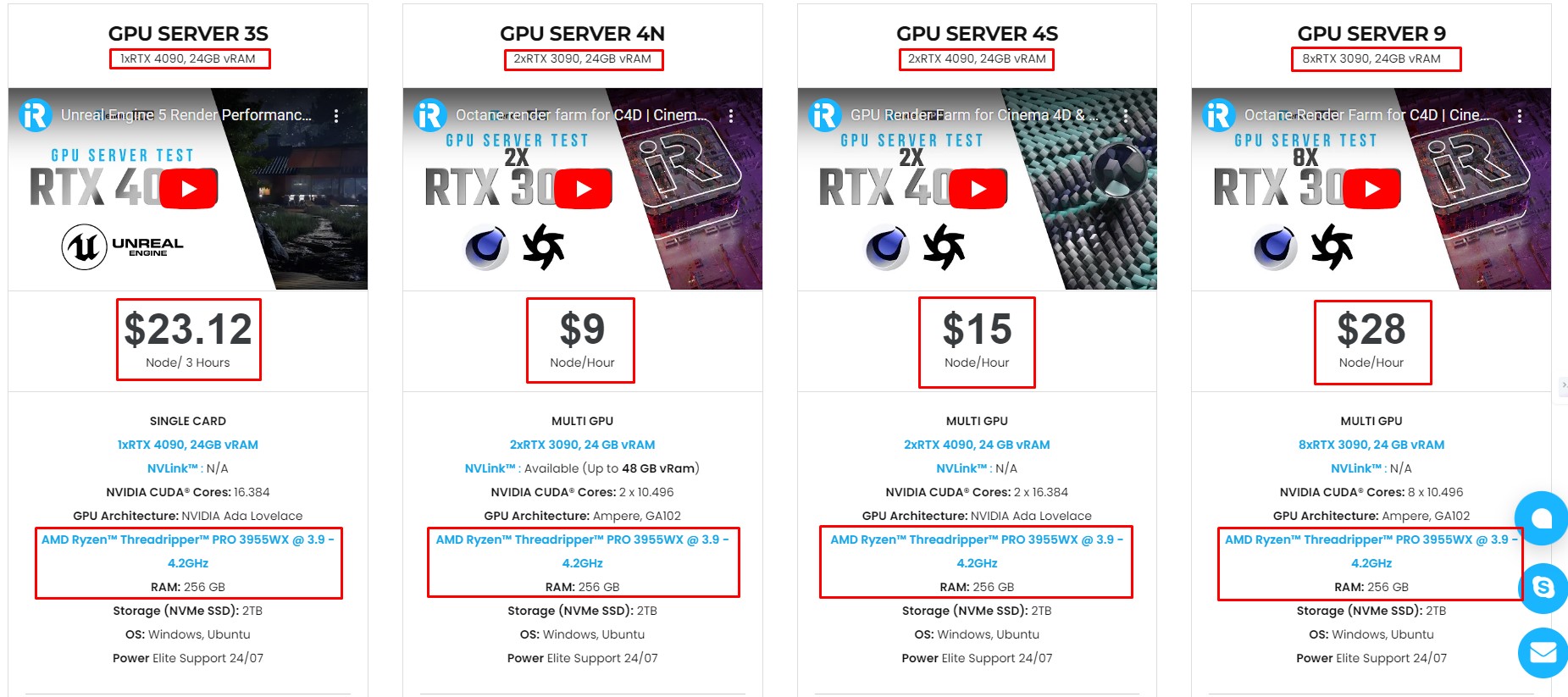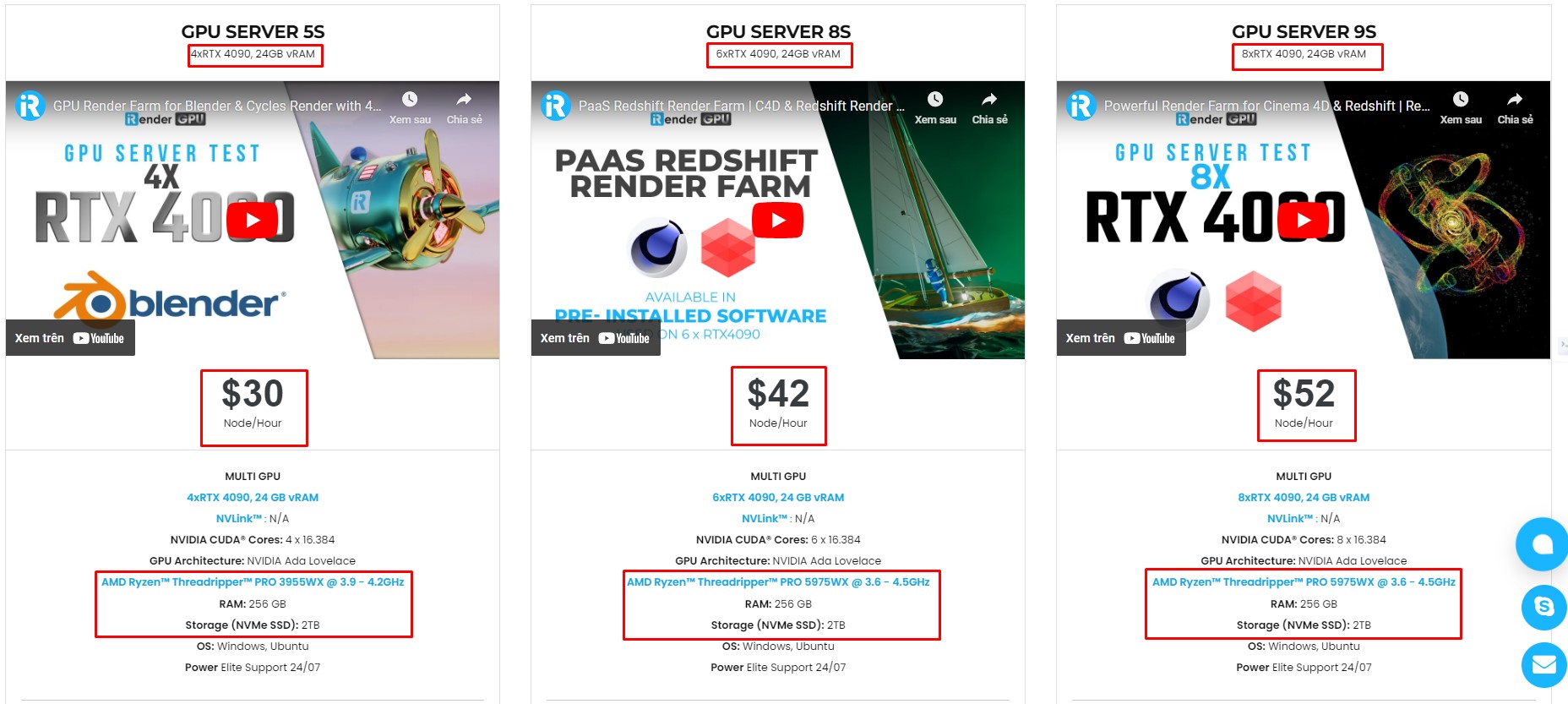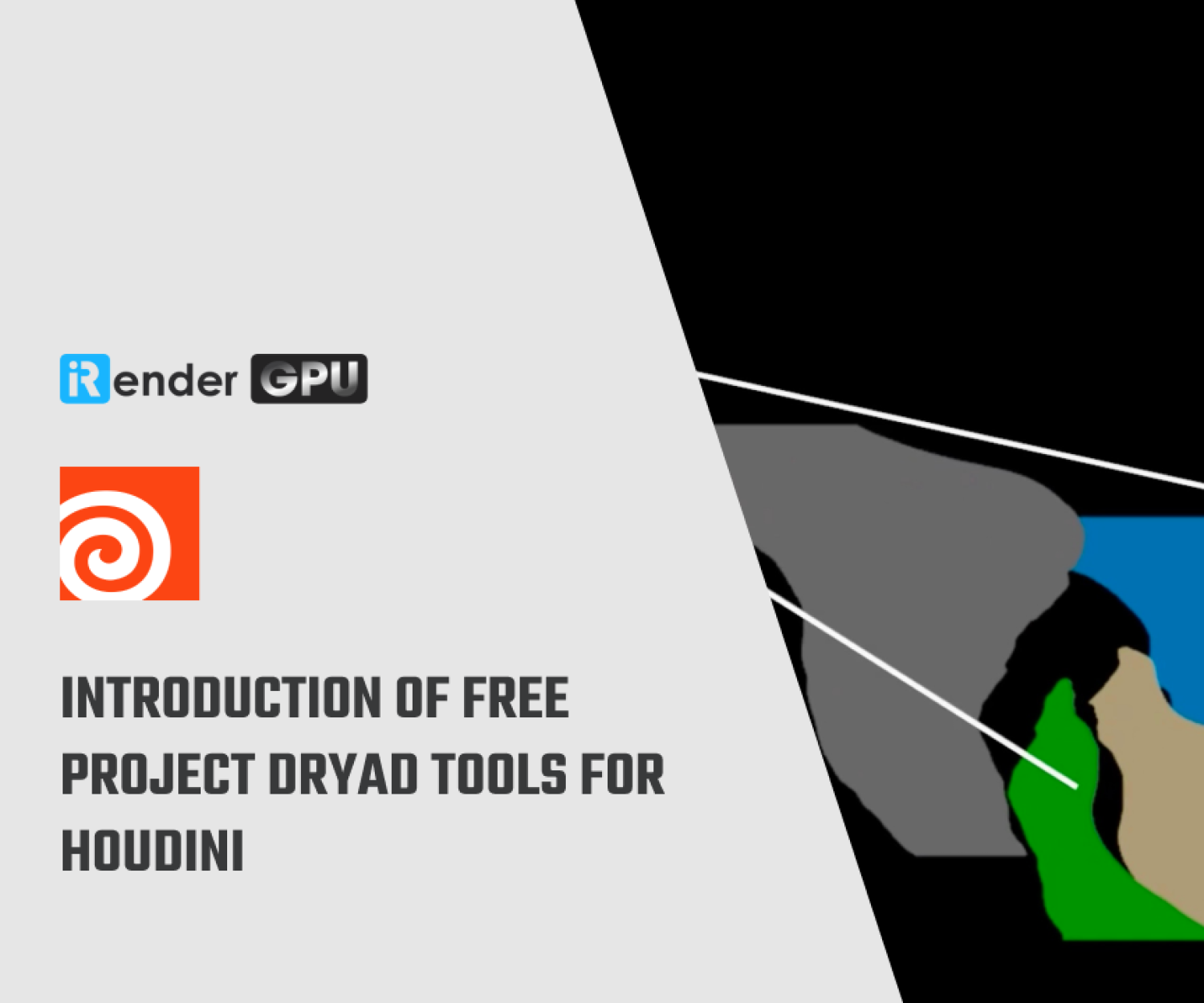What's in the Houdini 20.5 update recently released by Side FX?
A few weeks ago, during Annecy Festival 2024, SideFX previewed Houdini 20.5, a major update to the studio’s flagship procedural 3D software, introducing a host of new workflows, features, and improvements that were announced in mid-July. In this article, let’s explore with iRender the new features in the Houdini 20.5 update recently released by Side FX.
With a short 8-minute trailer, the team outlined the upgrades and new features coming to Houdini with version 20.5, previewing improvements to LookDev, Karma rendering, character rendering, VFX, and workflow. game developer, new Material Point Method, powerful procedural crowd generator, comprehensive vehicle cast, Karma X PU update, new feather and wing rendering tools, animated non-destructive layers, and more. Additionally, the preview provides an overview of the upcoming Copernicus feature, a GPU-accelerated image processing framework that introduces a redesigned and re-imagined COP landscape with over 150 nodes, which will be released in beta with Houdini 20.5.
A new Material Point Method solver, a multi-solver with presets for common material types, a robust procedural crowds’ generator, a comprehensive car rig, Karma XPU updates, new tools for rigging feathers and wings, non-destructive animation layers, a new node for cushy geometry, Vulkan geometry rasterization, and much more tend to be novelties that can be expected in version 20.5.
Outstanding features on Houdini 20.5
Substance 3D’s alternative is the newly added Copernicus, a 2D and 3D GPU image processing framework that provides real-time image manipulation and is ideal for tasks such as map-building structure. This powerful toolset allows you to use nodes to create texture maps with noise, deformation, and rasterization of 3D shapes, handle compositing tasks, and create a non-photorealistic, animated look to your output. Furthermore, Copernicus supports tools created using the OpenFX standard and can use machine learning to build custom filters.
Additionally, an important improvement is the expanded Material Point Method (MPM) solver. Solid mechanics-related terms like snow, dirt, mud, concrete, metal, jelly, rubber, water, honey, and sand can be all simulated using the FLIP solver. Along with support for VDB collisions produced by VDB Colliders SOP for Vellum Solver, the version also contains a new RBD car rig that transforms the car geometry into a drivable dynamic vehicle rig with suspension and engine limitations.
The modeling toolset of the software has also been improved; with a complete rewrite of key tools such as Clip and Sculpt guaranteeing that they can handle dense meshes at interactive speeds. More brushes, more stroke kinds, mask capabilities, enhanced interactive viewport states, and a non-destructive workflow are all included in the new Sculpt SOP. Now, artists working with node networks can have a better user experience thanks to the improved Dashboard and Quad Remesh, which offer more control over the meshes.
Conclusion
In short, Houdini 20.5 improves the rigging and animation workflow of your application by introducing KineFX powered by APEX. This feature lets you tag joints to specify animation-ready rig components, sets keyframes to animation layers, and uses handles and constraints to manage character and prop interactions. It also adds an option to enable ragdolls in APEX Animate your models for motion simulation.
iRender - The best powerful rendering solution for Houdini
If you are looking for a rendering service for your Houdini project, iRender is the optimal choice. iRender is proud to be one of the best GPU service providers on the market. We provide you with high-configuration models with advanced specifications such as AMD Ryzen™ Threadripper™ PRO 3955WX @ 3.9 – 4.2GHz or AMD Ryzen™ Threadripper™ PRO 5975WX @ 3.6 – 4, 5GHz, 256GB RAM, 2TB NVMe SSD storage.
In addition, we support all versions of Houdini FX. Under the IaaS (Infrastructure as a Service) model you will have full control over the machine via a remote desktop app, similar to Teamviewer but more stable. You will be able to proactively install the software and use it on the server just like using a personal computer. You can find many server packages with high-end configurations that are extremely suitable for complex projects.
Below is information about iRender’s service packages:
Let’s iRender check out some videos with Houdini here:
We’re always happy to help you with any questions. If you have any problems or questions, don’t hesitate to contact our 24/7 support team. Or via Whatsapp: 0912 785 500 for free advice and support.
Right now iRender has a SPECIAL PROMOTION program with a 100% bonus for the first transaction within 24 hours of your registration. It means that you can get an extra 100% of the money you recharged the first time. And points never expire, so you can use them at any time.
Sign up for an account today to experience and enjoy our services.
Thank you & Happy Rendering!
Source and image: 80.lv/articles
Related Posts
The latest creative news from Houdini Cloud Rendering