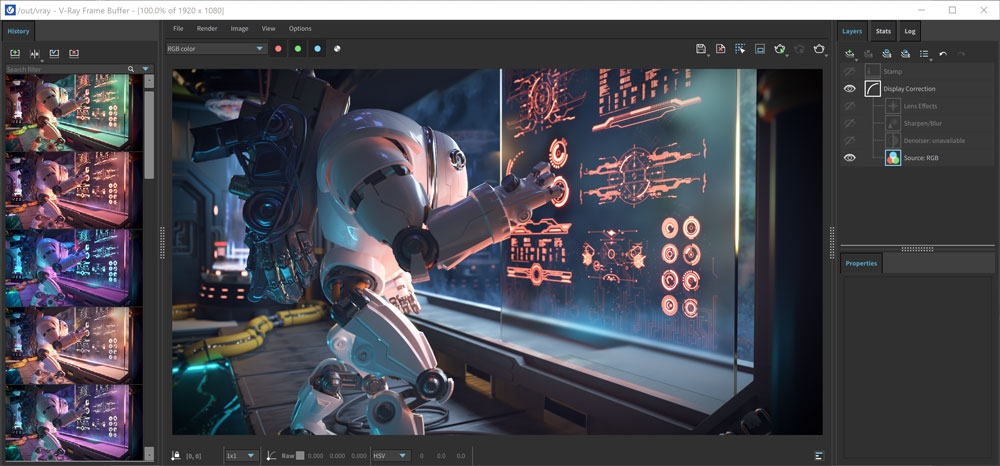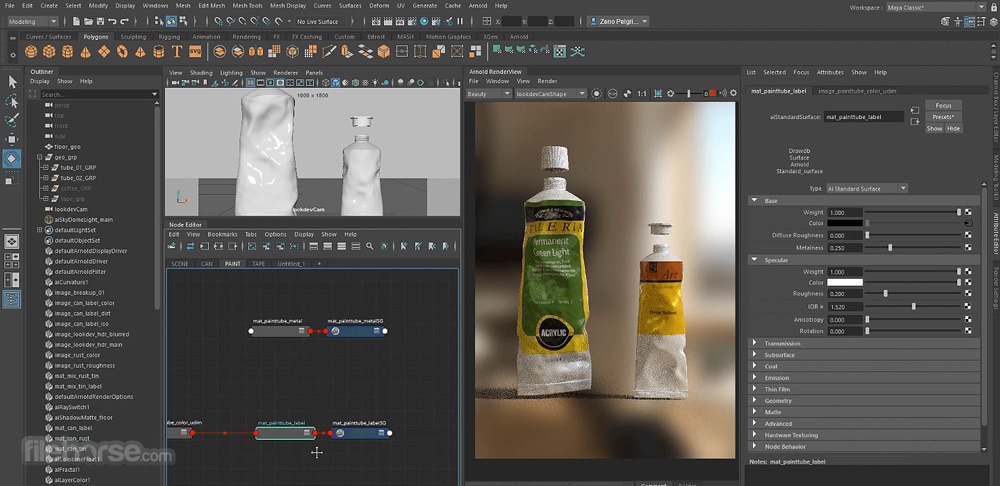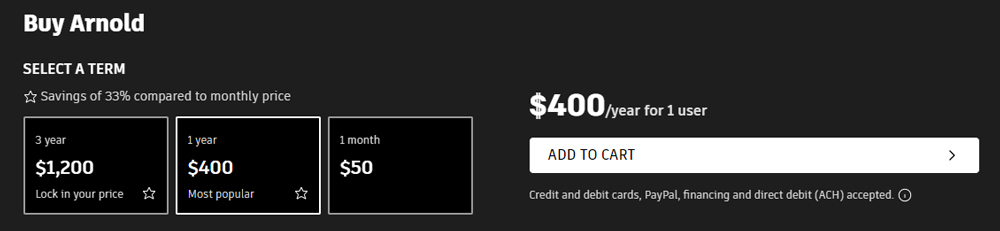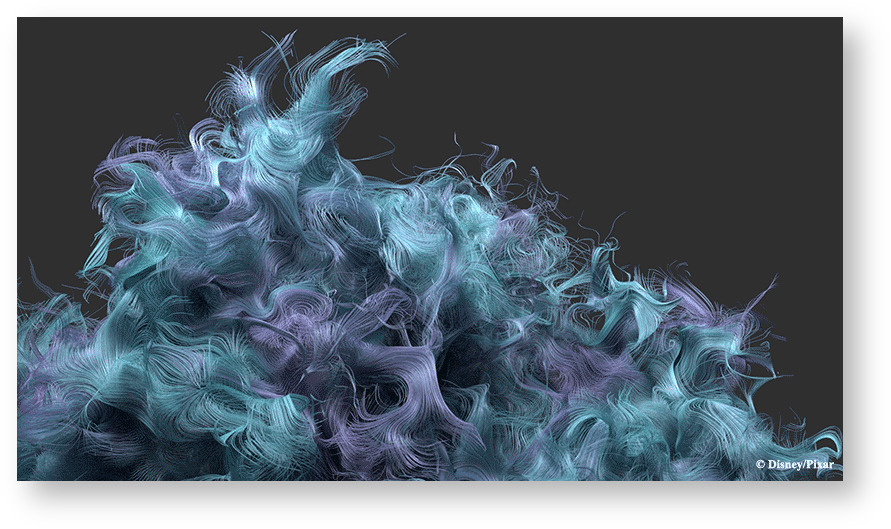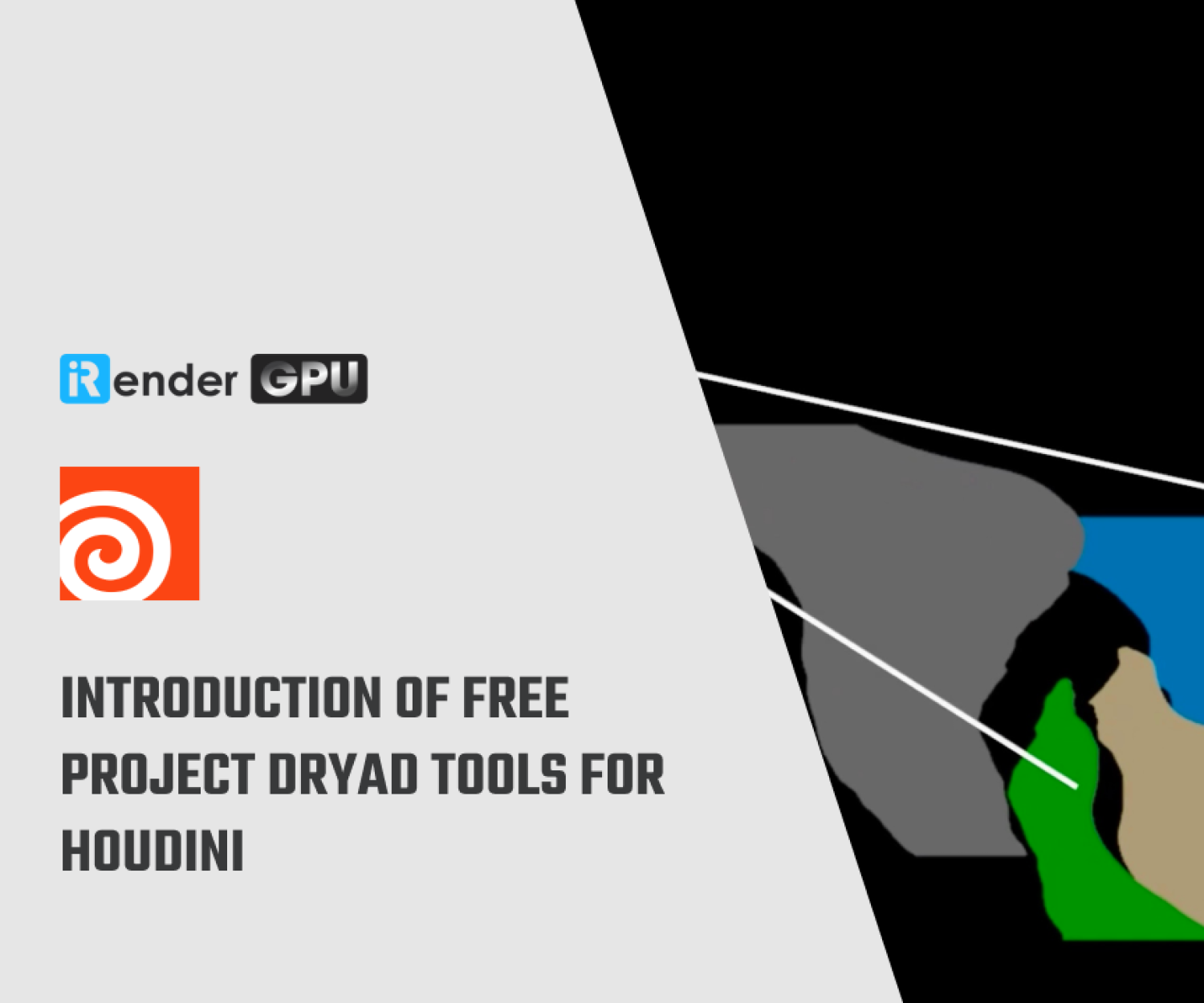Top 4 Render Engines for Houdini
Have you ever used Houdini, one of the many incredible pieces of software on the market, to create 3D models or animations?
Houdini is a popular 3D animation software package in the FX department for creating visual effects in movies and games, developed by SideFX. There are many diverse render engines on the market to choose from. Houdini has a Mantra rendering engine. However, many Houdini users agree that Mantra’s rendering times can slow down their project progress.
If you want to find a suitable render engine for your project. Let’s look at the top 4 best rendering engines for Houdini.
1. Redshift
Redshift Essential Materials: Houdini (Image Source: Helloluxx)
Redshift by Maxon is an advanced rendering engine with GPU acceleration. It is a biased renderer that focuses on rendering optimization than physically realistic rendering outcomes. In addition, Redshift emphasizes speed and quality. As a result, Redshift has met the demanding standards of modern rendering.
By adding the Redshift plugin to Houdini, artists can be more creative with their works. Compared to other renderers, Redshift is simple to use, making rendering easier, faster, and more efficient. The controls are well-organized, and the functions are precisely located, so you won’t waste time looking for 3D effects buried in the settings. Redshift is the top choice of artists due to its outstanding features as follows:
- Rendering at lightning speeds: A single frame can take many minutes to create with traditional CPU-based renderers. GPU-based render engines, such as Redshift, can render several frames in seconds.
- Versatility and Photo-Realistic Results: Redshift offers various capabilities as well as accurate, photo-realistic images that are comparable to those created by unbiased engines.
- Support for Houdini instancing, including the Instance OBJ node and the “instance” and “instance path” characteristics, similar to RS Instances or RS Point Clouds.
- Volumes – Directly renders OpenVDB files, Houdini Volumes, and VDB primitives. Velocity grids and volume instancing.
- Any Houdini primitive can be rendered with RS strands.
2. Vray
Vray for Houdini - New Vray Frame Buffer (Image Source: Chaos)
V-Ray is a plugin that’s compatible with most industry-standard 3D production tools. V-Ray may be used to render in Maya, Houdini, 3ds Max, Nuke, and Unreal Engine, among other applications. Although V-Ray could run on a CPU, you can use it with a GPU for hybrid rendering.
V-Ray is a biased renderer that uses path tracing to calculate lighting in scenes. It is a perfect combination of speed and physical accuracy, making it suitable for both stylized projects and accurate photorealistic scenes. V-Ray includes a powerful toolset that lets you work with geometry, textures, materials, lighting, and other aspects. Depending on the project you want to integrate V-Ray into, the number of features may vary, but for most of them, V-Ray is a true jewel that includes all you need in a renderer and more.
V-Ray best render engine for Houdini is a production-ready VFX and animation rendering program. To maximize the performance of your hardware rendering, you can combine many CPUs and GPUs, or both. Furthermore, V-distributed Ray allows you to render a single image across multiple workstations. It also works with Houdini and enables easy scene exchange with other DCC systems. It has multiple materials, high-performance ray tracing, volume rendering, and physical hair for the smoothest rendering possible:
- Rendering: High-performance GPU and CPU rendering capabilities are required for fast-look development and final frame rendering.
- Volume rendering: The V-Ray Volume Grid enables speedy and accurate illumination and rendering of VDB volumes.
- Support for V-Ray scenes: Some apps allow you to quickly transfer and override V-Ray scene factors.
- V-ray handles Houdini’s native packed primitives quickly and effectively during rendering.
3. Arnold
Autodesk Arnold Renderer Download (2024 Latest)
Arnold from Autodesk is an advanced unbiased Monte Carlo ray tracing render engine. By default, it calculates illumination in situations using your CPU’s power. However, you can switch between CPU and GPU rendering based on your needs.
Arnold is known for its stunning hyperrealistic simulations, which make it suitable for creating dramatic scenes. When your scene has a high level of detail, intricate textures, or complex lighting setups, a precision renderer like Arnold will ensure that your work shines. You can see the breathtaking visuals of Blade Runner 2049, Guardians of the Galaxy, and Tim Burton’s Alice in Wonderland, all of which were produced with Arnold.
- Arnold Pricing:
4. RenderMan
RenderMan is a powerful rendering tool for Houdini. RenderMan, as a versatile, physically based renderer, can provide the most flexibility to any production workflow. RenderMan is used by artists not only for Pixar feature films but also for visual effects and animation rendering throughout the industry. It can be said that this is RenderMan’s inherent strength.
Moreover, RenderMan has the most recent open-source tools and extensive APIs, allowing you to create complex collaborative environments with maximum process flexibility. With Bridge Tools, RenderMan now supports more 3D applications than ever before, including Houdini, Maya, Katana, and Blender.
Wrap Up
Above are the top 4 rendering engines that iRender recommends for Houdini: Arnold, Redshift, and V-Ray, RenderMan. When it comes to near-perfect scalability in benchmarks, Redshift is the fastest rendering engine for Houdini. On the other hand, V-ray and Arnold renderings are more pleasing to the eye. For your reference, each rendering software has its strengths. Rendering is a constant learning process every day if you are looking for a render farm that supports all software and rendering engines. Let’s join iRender!
At iRender, we offer you high configurations of machines with high-end specifications like AMD Ryzen™ Threadripper™ PRO 3955WX @ 3.9 – 4.2GHz or AMD Ryzen™ Threadripper™ PRO 5975WX @ 3.6 – 4.5GHz, RAM 256GB, Storage NVMe SSD 2TB. You can install Houdini on our remote server then add your own license to use.
Let’s see how Houdini performs on our server 4S (dual RTX4090) and server 9A (8xRTX3090):
Join iRender Today and give a coupon code to try “our beast”! If you have any comments about our article, please do not hesitate to reach us at [email protected] or Whatsapp: +(84) 916017116.
iRender – Happy Rendering!
Related Posts
The latest creative news from Redshift Cloud Rendering, Houdini Cloud Rendering , Octane Cloud Rendering, 3D VFX Plugins & Cloud Rendering.