What's new in Redshift 2025.2: Key Updates and Improvements
Redshift has long been one of the leading names in GPU-accelerated rendering, known for its powerful capabilities and flexibility in handling demanding visual effects. The recent release of Redshift 2025.2 brings exciting new features and significant improvements that cater to artists and studios looking for enhanced rendering performance and quality.
In this blog post, iRender will explore the key updates and enhancements this latest version offers.

Image source: maxon.net
The update introduces new nodes for different materials within a scene, introduces fresh non-photorealistic rendering choices, and enables GPU denoising compatibility for NVIDIA, AMD, and Apple Silicon hardware.
For visual effects and animation projects, studios can utilize a USD Command Line Rendering tool that allows Redshift to operate on a render farm without the need for additional DCC software.
New nodes to randomly change materials on scene subjects
The latest release, Redshift 2025.2, includes new nodes designed for randomly varying materials across scene objects, featuring the Random Color Switch and Random Material Switch. These nodes allow for the variation of materials assigned to a group of objects in a 3D scene. The Random Color Switch randomizes colors and textures, while the Random Material Switch randomizes entire materials.
Both options include Color Jitter settings to provide even more random variation. You can find their output examples in the release thread on the Redshift forum, demonstrating their potential uses in motion graphics projects.
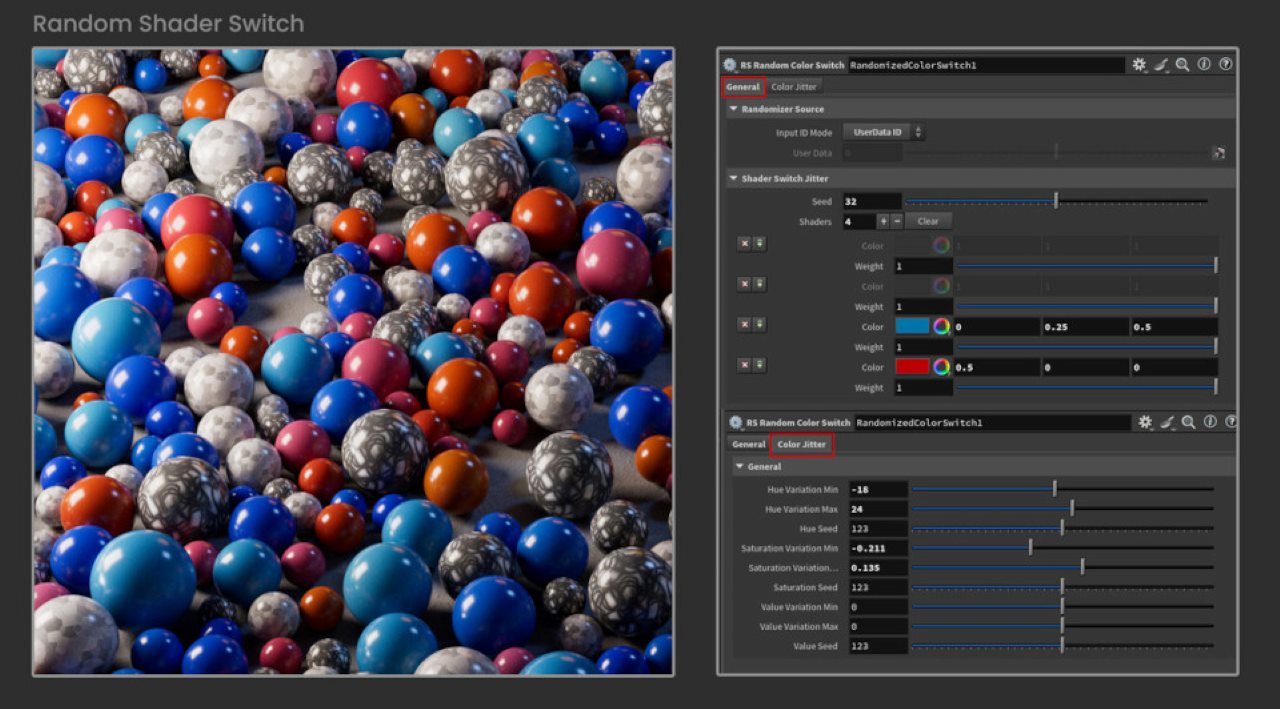
Image source: cgchannel.com
Updates to non-photorealistic rendering
Redshift’s non-photorealistic rendering toolkit has received an update, introducing a new set of Backfacing controls for the Contours shader.
These controls enable the rendering of distinct contour outlines for the back-facing edges of objects, facilitating the creation of blueprint and X-ray rendering effects. Additionally, users can now have more precise control over how contours are generated around overlapping and intersecting objects within a scene.
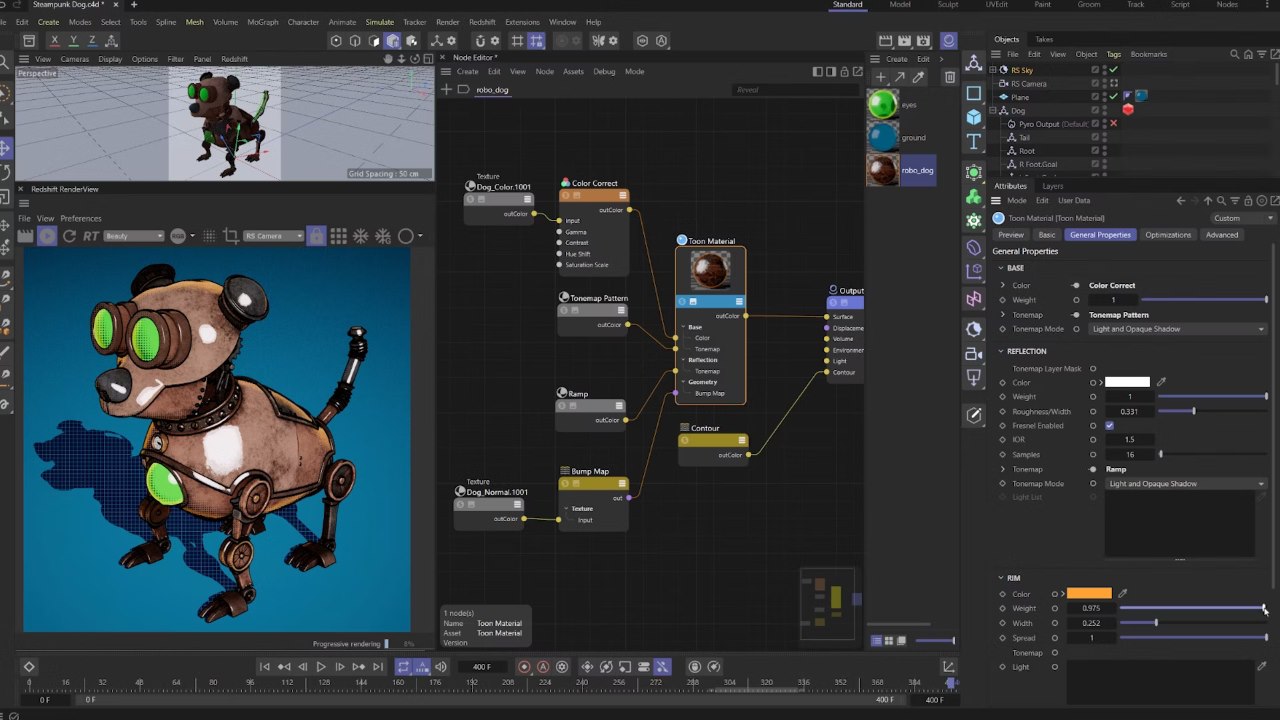
Image source: maxon.net
GPU denoising is supported on AMD, Apple, and NVIDIA hardware via OIDN 2.3
Redshift has updated its denoising capabilities by adopting OIDN (Open Image Denoise) 2.3 as the default render denoiser. This update enhances the speed of denoising and extends support to GPU denoising across all compatible hardware, including AMD and NVIDIA GPUs, as well as Apple Silicon chips.
Moreover, Redshift RT, Redshift’s interactive rendering engine, now features a new Global Light Sampling option, which optimizes performance in scenes with numerous lights.
New USD Command Line Rendering tool
Redshift 2025.2 introduces an important new feature: the USD Command Line Rendering tool for studios utilizing Redshift in USD-based production workflows. This tool allows users to read USD files and render them directly to disk, enabling headless operation of Redshift on a render farm without requiring the installation of a DCC application such as Houdini or Maya.
Furthermore, a new Redshift Lite installer has been released. This is a smaller, quicker downloading and transferring installer designed for use on devices connected to the web.
Update integrated plugins
Cinema 4D users can look forward to an update for the Substance 3D Material, which now includes new texture placement options and supports tri-planar projection without the requirement of adding any tri-planar nodes to the shader graph.
Next, the plugins for 3ds Max, Blender, Houdini, and Maya have received various bug fixes to enhance performance and stability.
Price and system requirements
Redshift 2025.2 is compatible with Windows 10+Linux with glibc 2.28+, and macOS 13.3+.
The integration plugins for the renderer are compatible with 3ds Max 2018+, Blender 3.1+, Cinema 4D R25+, Houdini 20.0+, Katana 4.5+, and Maya 2018+ (with Maya 2022+ supported on Linux).
The software is available on a rental basis only, with subscription options priced at $46/month or $264/year.
Speed up Redshift rendering with iRender
We proudly support Redshift with all versions and software or add-ons needed.
iRender – the best cloud rendering service, provides high-configuration servers that increase CPU and GPU rendering speeds. We offer the most powerful RTX 4090 configuration packages on the market, all equipped with AMD RyzenTM ThreadripperTM PRO 3955WX @ 3.9 – 4.2GHz and AMD Ryzen™ Threadripper™ PRO 5975WX @ 3.6 – 4.5GHz processors, 256GB RAM and 2T NVMe SSD hard drive capacity. With a wide range of GPU servers (1/2/4/6/8x) – RTX 3090/4090, you can choose the server that suits your needs to start the rendering process.
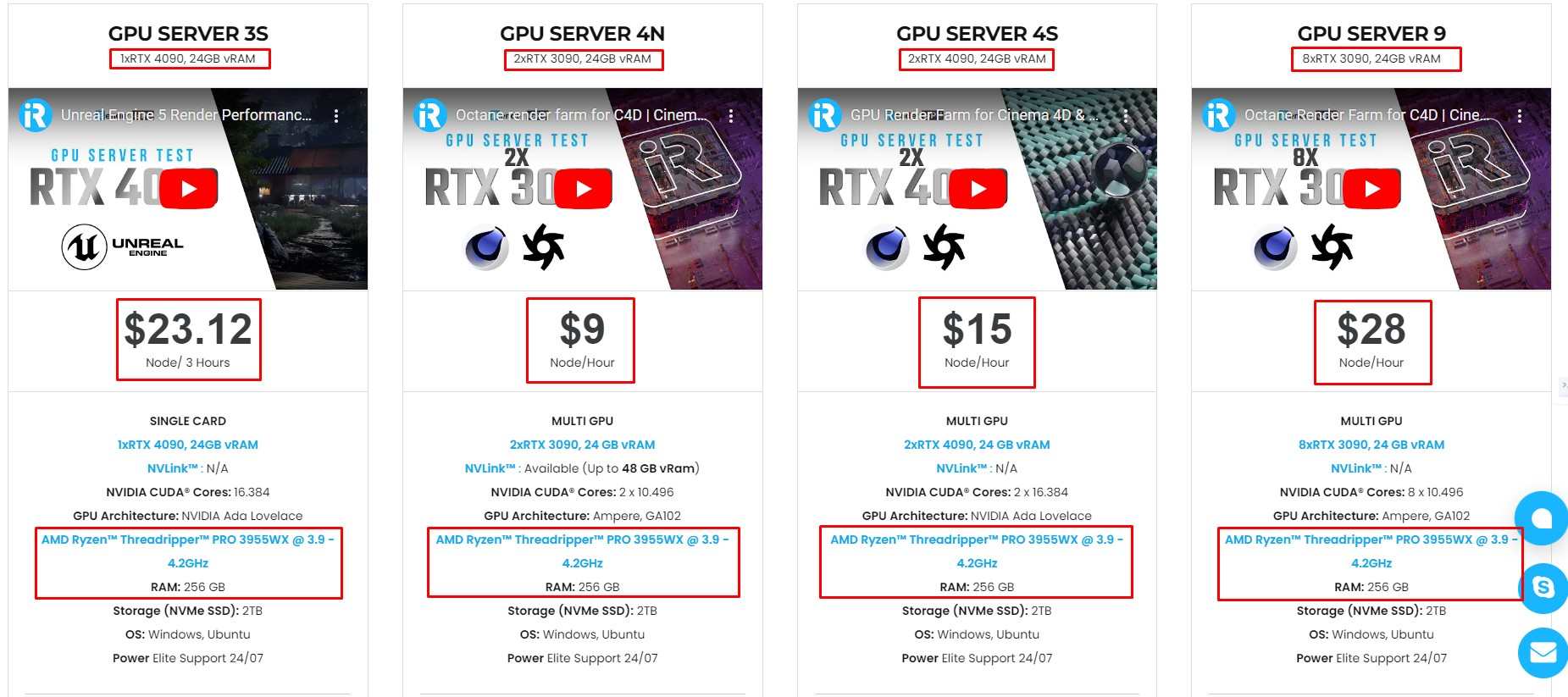
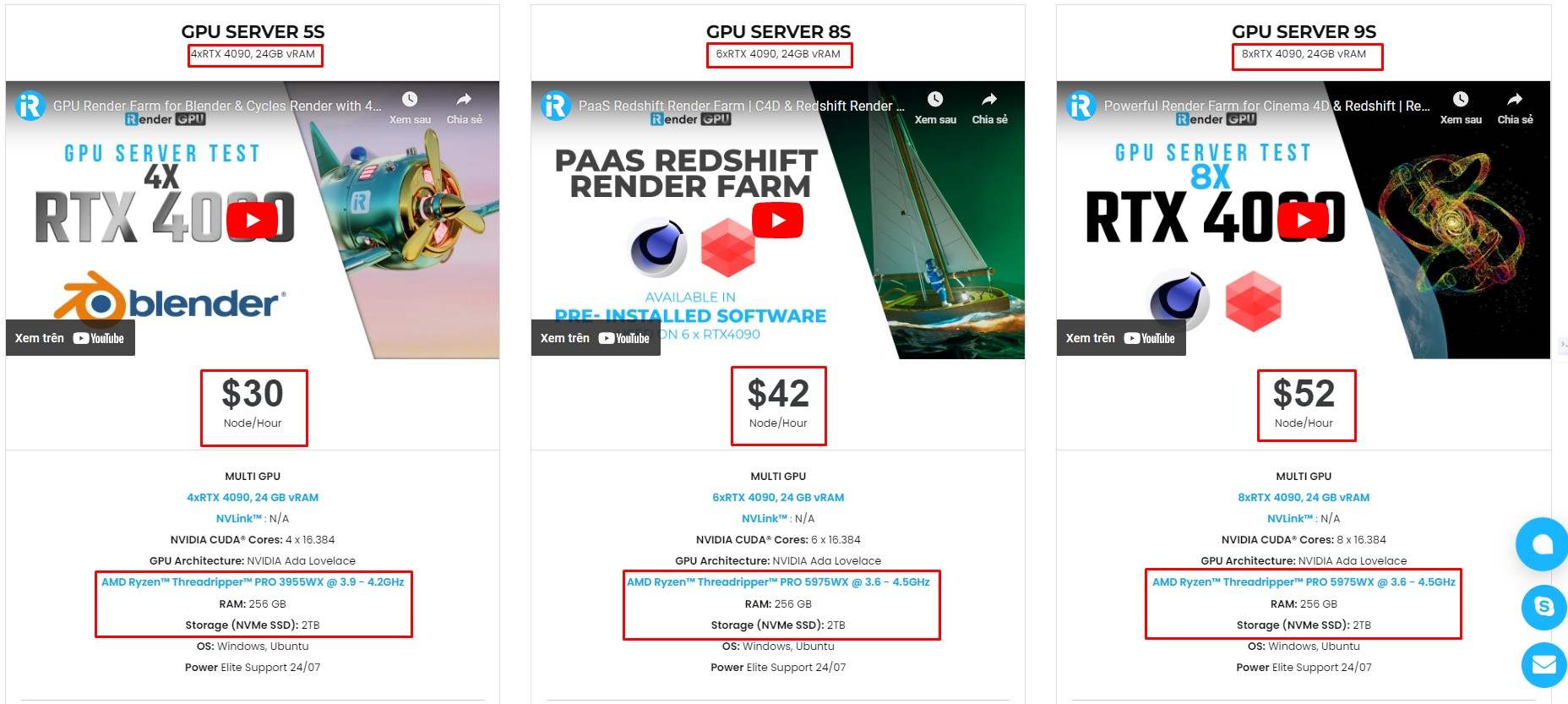
Simple Workflow with Cinema 4D and Redshift Preinstalled
Our servers have Cinema 4D and Redshift preinstalled. We provide each user with one combo Cinema 4D and Redshift license for free.
You just need to transfer your files, connect to the remote machine, and activate our licenses. Then you can render yourself like the way you do on your local PC. Setting up ONCE and your working environment will be saved and ready to use at any time.
Why choose iRender?
Transferring data may cost time and money on the remote server. However at iRender, you can upload and download your files without booting the server, then you can save a lot of money.
We have an iRender GPU app for Windows PC which integrates all features and is easy to use, and an iRender Drive app for MacOS users to transfer data only. Moreover, there are many reasons why this is the best render farm for your project.
- 100% Software Support: We support all 3D software, their plugins, and render engines.
- Full Control: Our service will give you full control over the servers you rent. Therefore, you are free to create your own working environment.
- Go Green: We are committed to using 100% solar renewable energy towards environmental sustainability.
- Real-human 24/7 Support: Our professional support agents and technicians guarantee to bring you the best rendering experience.
Recently, we have newly released the most powerful ever server – 9S (8xRTX 4090) with CPU AMD Ryzen™ Threadripper™ PRO 5975WX @ 3.6 – 4.5GHz that will boost your rendering process to a new level. Check out Cinema 4D and Redshift rendering performance on our 9S server:
If you still wonder if this is the right place for your project, REGISTER NOW to get a trial and receive a 100% bonus promotion for your first transaction within 24 hours of registration with us.

For more detailed information, please contact us via Live chat 24/7 or WhatsApp: +(84) 962868890 or Email: [email protected]
iRender – Happy Rendering!
References: cgchannel.com, maxon.net
Related Posts
The latest creative news from Redshift Cloud Rendering.






