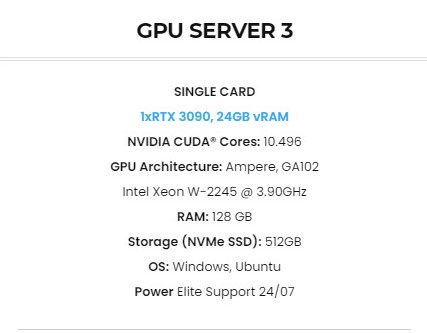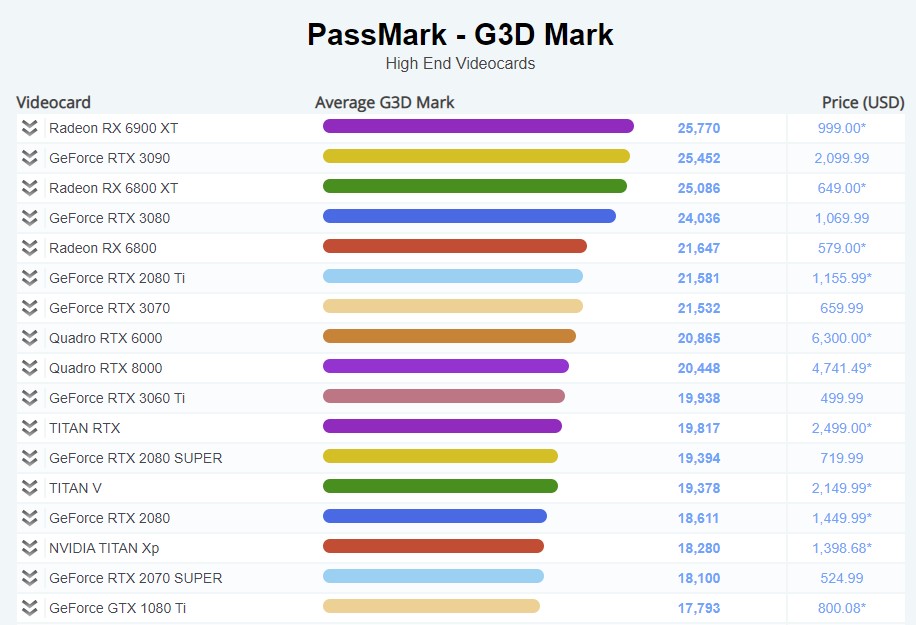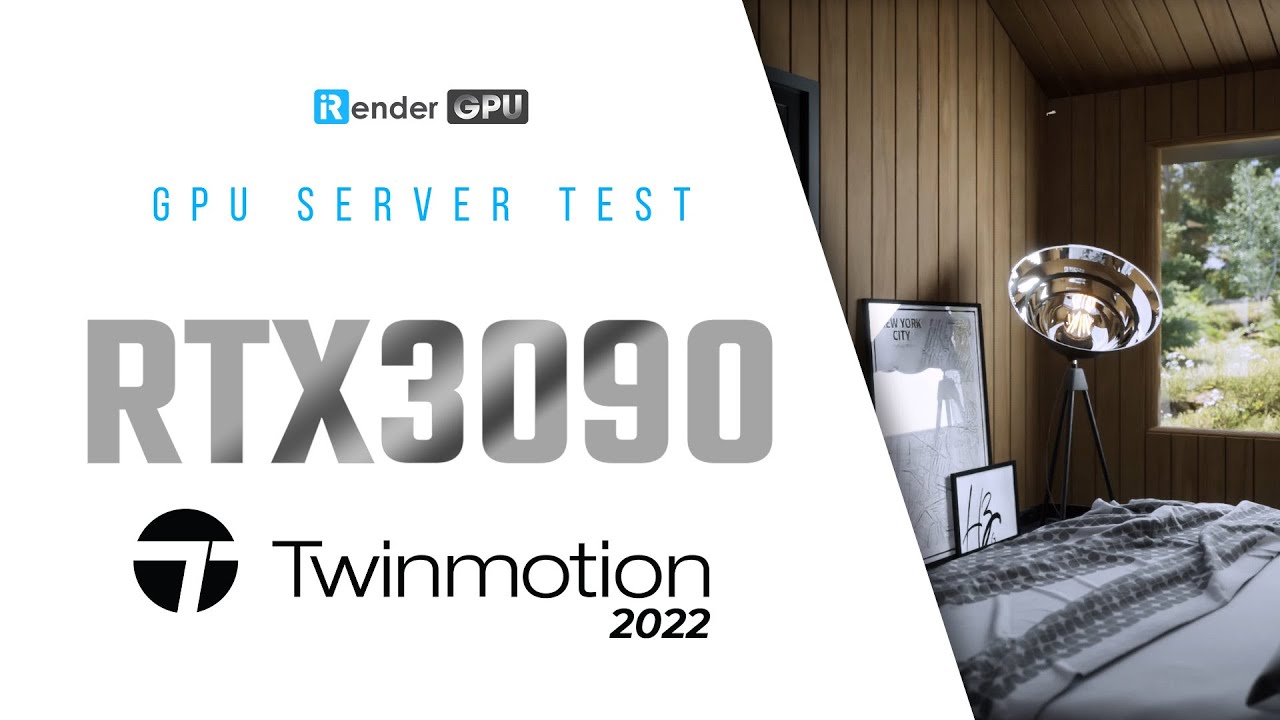What’s new in Twinmotion 2022.1
As we all know, Twinmotion is a real-time immersive 3D architectural visualisation tool to produce high quality CGI, animations, and standard or 360° VR videos without the usual long render times. And recently, Epic Games has released a public preview of Twinmotion 2022.1, the next major update to its Unreal-Engine-based real-time visualisation software. New features include a hardware-agnostic path tracing render engine, improving the visual quality of the viewport display, plus built-in HDRI skydomes, and support for point cloud data.
Source: design8.eu
An easy-to-use tool for visualising CAD data
Created by French visualisation studio KA-RA, Twinmotion was desgned to enable architects with limited 3D experience to create still or animated visualisations of their buildings. It imports hero models in a range of standard 3D file formats, or via live links to CAD applications. Users can then create background environments from a library of stock assets, and assign lights.
Atmospheric properties – including clouds, rain and snow, and ambient lighting based on geographical location and time of day – can be adjusted via slider-based controls. The software was acquired by Epic in 2019, and initially made available for free, before being re-released commercially last year with an aggressive new price point.
New in Twinmotion 2022.1: new GPU path tracing render engine
The big change in Twinmotion 2022.1 – for Windows users, at least – is the new path tracing render engine. Users can toggle between path tracing and the existing rasterisation render engine, trading visual quality against interactivity in the viewport display. In the initial release, path tracing is still a work in progress, and does not support several key materials and rendering features, including decals, caustics and volumetric light effects. Like its counterpart in Unreal Engine, the path tracer is based on DXR (DirectX Ray Tracing), so it should run on current-generation GPUs from both AMD and Nvidia.
Mac support is some way off: while Epic has implemented Apple’s Metal API, “we have not implemented [its] ray-tracing functions because Apple has not released any hardware accelerated ray-tracing support”. According to the hardware requirements, Epic is now working on its own solution, but does not expect it to be available when it officially rolls out native support for Apple’s M1 processors in “early 2022”.
Support for 3Dconnexion’s SpaceMouse on Windows systems
Workflow improvements include a new minimal interface option, which completely frees the viewport of UI elements, with users still able to select, move or delete objects via keyboard shortcuts. Other changes include support for subsurface scattering in the snow shader, exposure of all PBR channels for decal textures, and new virtual-reality-specific render quality settings. Windows users also get native support for 3Dconnexion’s SpaceMouse line of 3D input devices. In addition, 3D plants and decals from the Epic Games-owned Megascans library are now available within the Twinmotion asset library, although currently limited to 2K resolution. The asset library also gets 150 new readymade 3D furniture models.
As well as the features listed above, the release brings Twinmotion Cloud out of early access, and makes it available to users with trial or educational licences as well as full commercial licences. Previously known as Presenter Cloud, the system enables users to package projects as standalone executables running on GPU instances in the cloud. Clients can then view the projects in a web browser. As well as the desktop Chrome, Edge and Firefox browsers, the system now supports Chrome, Firefox and Safari on iPads and other iOS devices, and Chrome on Android tablets. Users also get a new option to create and share Panorama Sets: sets of 360-degree panoramas rendered from different points in a scene, between which viewers can teleport. They are intended as an alternative to fully navigable scenes better suited to viewing on lower-spec devices, or over slower internet connections. In addition, Twinmotion’s Datasmith Exporter plugins can now synchronise files from multiple CAD and BIM tools – including Revit, Rhino and SketchUp – in the same Twinmotion scene.
Regarding the Pricing and system requirements, Twinmotion 2022.1 is available for Windows 10 and macOS 10.14.6+. Integration plugins are available for CAD and DCC apps including 3ds Max 2016+, SketchUp Pro 2019-2021 and Unreal Engine 4.26-4.27. New licences have an MSRP of $499. The software is free for students and educators. There is also a free trial edition of the software which caps export resolution at 2K, but is otherwise fully featured, and non-time-limited.
What iRender can offer to Twinmotion 2022.1 users?
iRender provide to you high performance and configurable server system for 3D rendering, AI Training, VR & AR, simulation, etc. We believe that design and creative activities are private and personal that only you artists will know what you want with your animation. That’s the reason why we provide remote server so that you can install any software you need, and do whatever you like with your project.
You will only need to install your software for the first time, and next time you connect to the computer everything is ready for use.
Let’s see if our server 3 can meet your Twinmotion’s project demands.
- Regarding CPU: With 3.9GHz– 4.5GHz from Intel Xeon W-2245 processor of our server 3 (RTX 3090), 8 cores plus 16 Threads, it’s a relatively reliable choice for Twinmotion users.
- Regarding RAM: iRender’s package 3 offers you up to 128GB RAM. It can meet any demands of yours regarding 8K resolution, VR presentation or 360 panoramic video.
- Regarding GPU: This is the most important factor for a Twinmotion. Let’s see the performance of cards below. We could easily tell that RTX3090 comes second but the score is nearly equaled Radeon RX 6900XT.
However, Twinmotion loves GPU’s with a lot of VRAM. If you are a Twinmotion user and experience a lot of crashing, chances are that your GPU is running out of VRAM. Our server 3 has 24GB VRAM, compared to 16GB of Radeon EX 6900XT, so you can tell that you’re more stable on RTX3090.
- Regarding hard disk space: should also be taken into consideration when working a very large project. Storing your project on a SSD will allow your project to load and save faster. And luckily, iRender provides you a storage (NVMe SSD) up to 512GB.
- Free and convenient transfering tool: iRender offers a powerful and free file transfer tool: Gpuhub Sync. With fast file transfer speed, large data capacity, and completely free. You can transfer all the necessary data into our Gpuhub Sync tool at any time without connecting to the server. The data will be automatically synchronized in the Z drive inside the server, ready for you to use.
- Flexible price: the hourly rental for package RTX3090 is 3.8$/h. But you can always save up to 20% with our Fixed Rental feature. For those who’s in need of server more than a day, or have extremely large project, we advise to choose daily/ weekly/monthly rental package, and you don’t have to worry about over-charging if you forget to shutdown the server.
- Real human 24/7 support service, helping you to handle the problem quickly, effectively, saving you both time and money.
- Render farm supports Single card: when you use iRender – render farm, you can free your computer during the hardest and most arduous part – rendering. That is also the reason that Render Farm service is becoming more and more popular and essential. However, as far as we know, iRender is proud to be one of the very few render farms that support single card for Twinmotion.
Let’s see the benchmark of RTX3090 configuration for Twinmotion 2022.1 below.
With the above advantages and the machine configuration package that iRender has just released, we believe that Twinmotion users will have the most comfortable, quickest, and most effective rendering time. So, do not hesitate anymore, let’s register an account HERE to get FREE COUPON to test our GPU servers and reach a new level of cloud rendering.
Thank you & Happy Rendering !
Reference source: cgchannel.com
Related Posts
The latest creative news from Enscape Cloud rendering, Lumion Cloud rendering, V-Ray Cloud Rendering , Twinmotion Cloud Rendering , 3D VFX Plugins & Cloud Rendering.