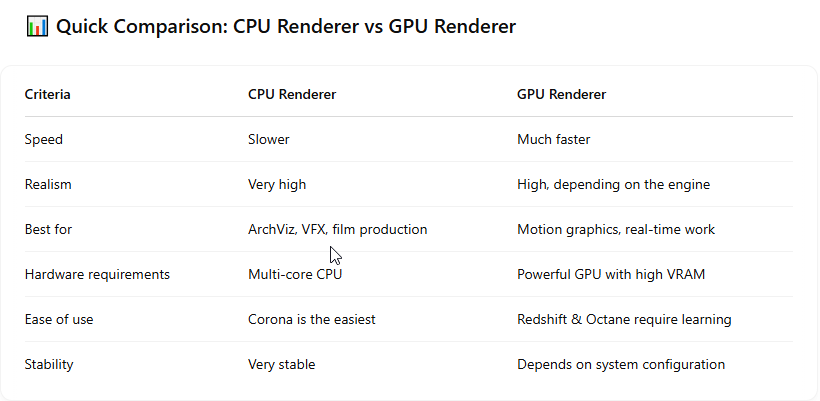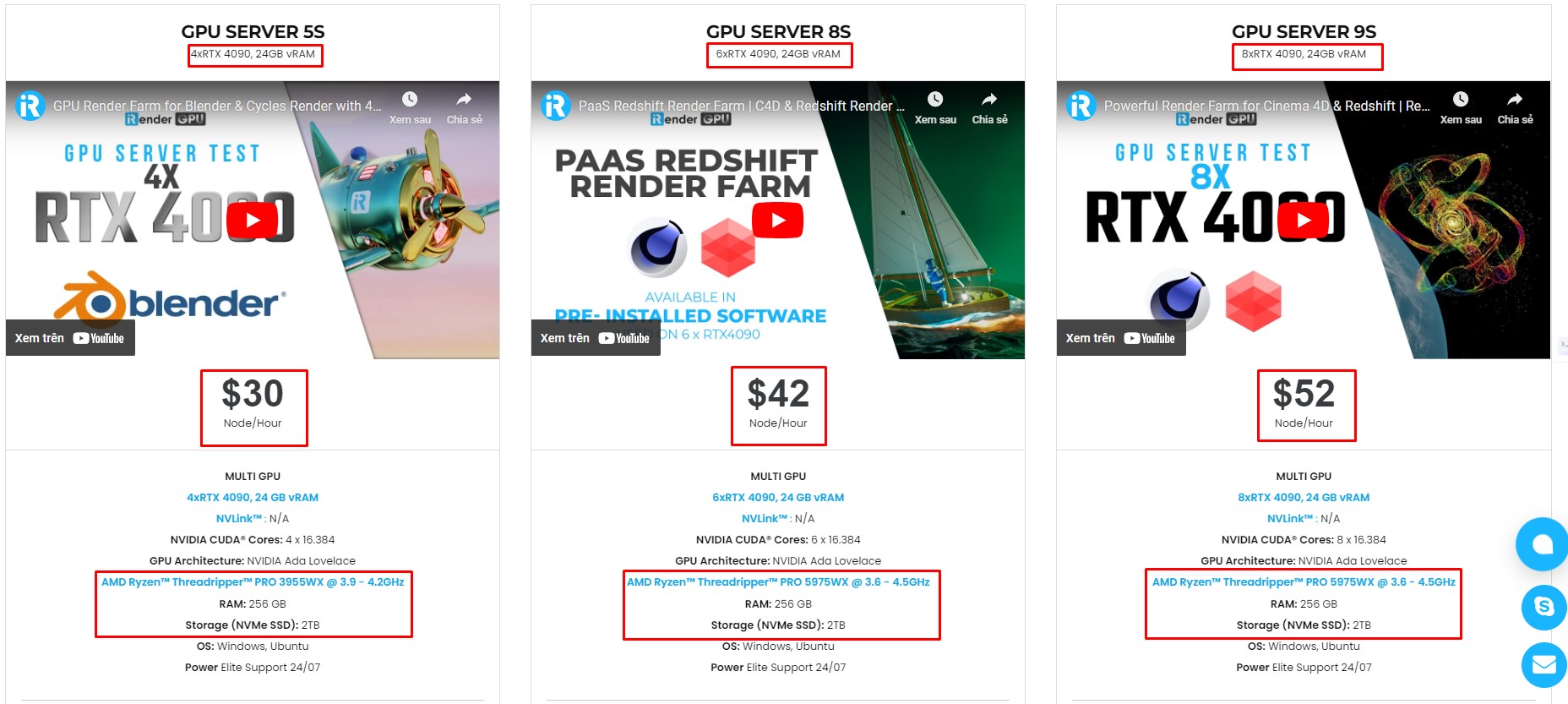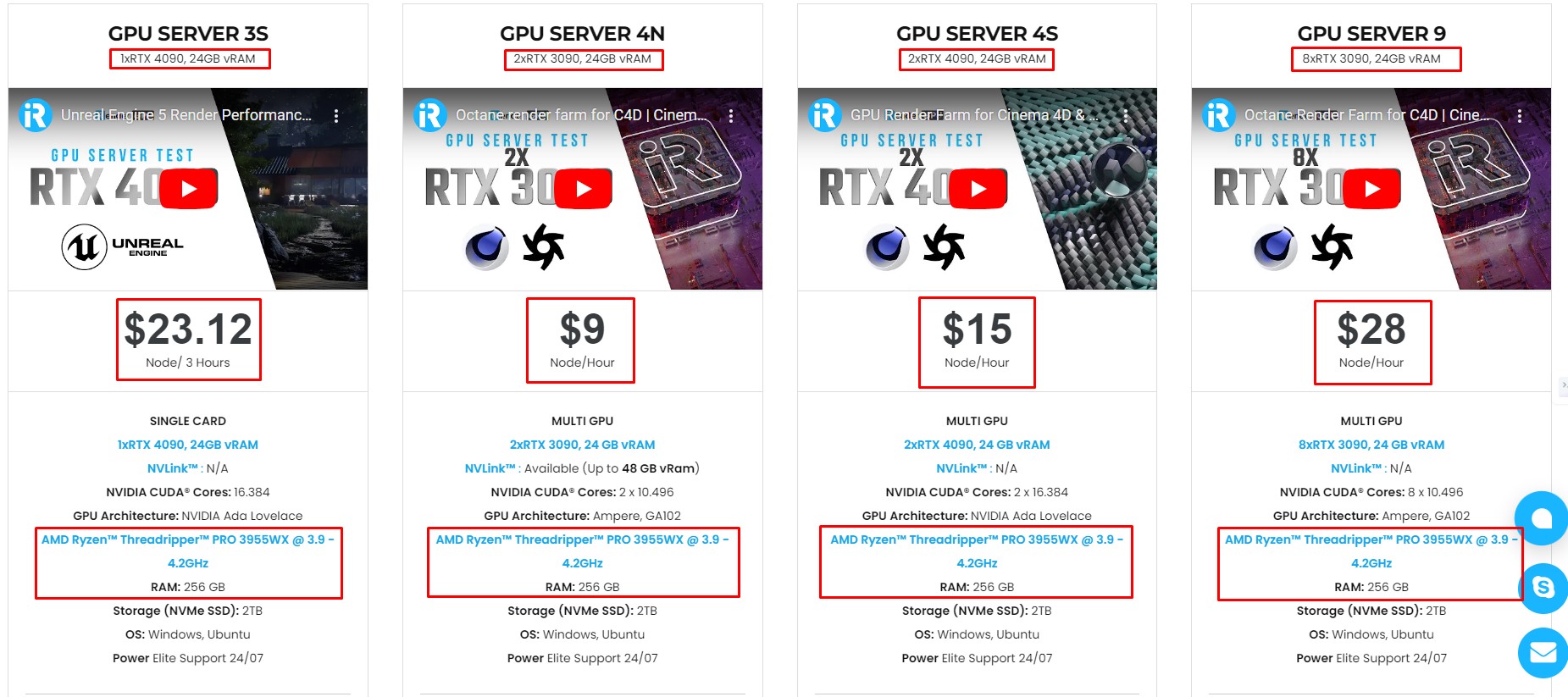What’s the ideal renderer to use with Cinema 4D?
Choosing a renderer is one of the most critical decisions for 3D artists using Cinema 4D. The renderer you select can impact your workflow speed, the visual quality of your final output, system requirements, and even your creative process. With several high-powered third-party engines available, it’s easy to feel overwhelmed by the options.
In this guide, we’ll break down and compare three of the most popular third-party render engines for Cinema 4D: Arnold, Octane, and Redshift. Each has unique strengths and limitations, and the best choice depends on your specific needs, style, and hardware. In this blog post, let’s explore it with iRender.
Evaluating Your Rendering Needs
Before delving into specific renderers, consider what aspects are most critical for your projects:
- Speed: Is rapid rendering a priority to meet tight deadlines?
- Quality: Do you require photorealistic outputs with intricate details?
- Versatility: Is compatibility across various platforms and project types important?
- Stability: Do you need a renderer known for consistent performance without frequent crashes?
By identifying your priorities, you can better align your choice of renderer with your specific needs.
Comparison Between CPU Renderers and GPU Renderers
1. What is CPU Rendering?
CPU rendering relies on the central processing unit (CPU) to handle all aspects of the rendering process—lighting, shadows, global illumination (GI), caustics, and more. It is known for its high physical accuracy and broad compatibility, although it’s generally slower compared to GPU rendering.
Advantages:
- Not dependent on GPU and runs well on almost any system
- Stable and reliable, especially when handling heavy or complex scenes
- Physically accurate and high-quality results
- Often performs better in scenes with complex effects like volumetrics, displacement, particles, etc.
Disadvantages:
- Longer render times compared to GPU
- Doesn’t leverage the massive parallel computing power of modern GPUs
- Requires a powerful CPU with many cores
2. What is GPU Rendering?
GPU rendering utilizes the graphics processing unit (GPU) to perform rendering calculations. Thanks to the GPU’s massively parallel architecture, it can render images significantly faster, making it especially useful for quick previews or tight deadlines.
Advantages:
- Extremely fast – drastically reduces render times
- Supports real-time/interactive rendering (instant preview of changes)
- Fully leverages the power of modern GPUs (like the Nvidia RTX series)
- Ideal for fast, flexible, creative pipelines
Disadvantages:
- Heavily hardware-dependent – requires a powerful GPU with plenty of VRAM
- Some effects are still not fully optimized (e.g., volumetrics, heavy motion blur)
- May become unstable with very large scenes if VRAM is insufficient
Popular CPU Renderer in Cinema 4D
Arnold (C4DtoA) by Autodesk
Arnold has a longstanding reputation in the film industry for its high-quality, photorealistic rendering capabilities. Arnold is particularly favored for projects where uncompromised quality is essential and rendering speed is a secondary concern.
Ideal for: Artists and studios aiming for top-tier visual quality in film and television projects.
Pros:
- Versatility: It supports both CPU and GPU rendering, accommodating various hardware setups.
- Cross-Platform Compatibility: It integrates seamlessly with multiple 3D applications, including Cinema 4D, Maya, 3ds Max, and Houdini.
- Feature-Rich: Offers a comprehensive set of tools, including a full Toon system for non-photorealistic rendering.
- Stability: Known for its reliability, making it suitable for complex and lengthy projects.
Cons:
- Render Speed: Generally slower compared to GPU-focused renderers.
- Cost: Requires a separate license, adding to project expenses.
Popular GPU Renderers in Cinema 4D
Redshift by Maxon
Redshift is a GPU-accelerated renderer known for its balance between speed and flexibility. Redshift suits users who need a versatile renderer capable of handling a variety of project demands efficiently.
Pros:
- Customization: Allows extensive shader and lighting adjustments to achieve the desired look.
- Efficiency: It handles complex scenes with large datasets efficiently.
- Integration: As a Maxon product, it offers tight integration with Cinema 4D, streamlining the workflow.
Cons:
- Learning Curve: It may require time to master its node-based material system.
- Hardware Requirements: Needs a compatible and powerful GPU for best performance.
Octane Render by Otoy
Octane is renowned for its speed and impressive output quality, especially when leveraging GPU acceleration. Octane is ideal for artists who prioritize rapid rendering without significantly compromising on quality.
Pros:
- Real-Time Feedback: Provides immediate visual feedback, enhancing the creative process.
- ACES Workflow Support: Facilitates a wide color gamut and high dynamic range, contributing to more realistic renders.
- Cost-Effective: Figma offers a competitive pricing structure, making it accessible for freelancers and small studios.
Cons:
- Hardware Dependency: Requires a robust GPU, specifically NVIDIA cards, for optimal performance.
- Stability Issues: Users have reported occasional crashes, though stability has improved in recent versions.
Making Your Decision
Selecting the appropriate renderer involves weighing project requirements, hardware capabilities, budget constraints, and personal workflow preferences. It’s advisable to test trial versions of these renderers to experience their interfaces and performance firsthand. Engaging with community forums and seeking feedback from other professionals can also provide valuable insights.The best choice aligns with your specific needs and enhances your creative process within Cinema 4D.
Render faster on Cinema 4D with iRender’s servers
iRender is proud to be one of the best GPU service providers on the market. We provide you with high-configuration models with advanced specifications such as AMD Ryzen™ Threadripper™ PRO 3955WX @ 3.9 – 4.2GHz or AMD Ryzen™ Threadripper™ PRO 5975WX @ 3.6 – 4, 5GHz, 256GB RAM, 2TB NVMe SSD storage. Most importantly, we always update to the latest GPU technology, with 1/2/4/6/8 x RTX3090/RTX4090.
Under the IaaS (Infrastructure as a Service) model you will have full control over the machine via a remote desktop app, similar to Teamviewer but more stable. You will be able to proactively install the software and use it on the server just like using a personal computer. You can find many server packages with high-end configurations that are extremely suitable for complex projects.
We’ve put the RTX 4090 and RTX 3090 to the test across different GPU configurations (1/2/4/6/8 GPUs) and the results are mind-blowing. In this video, we compare performance across 1, 2, 4, 6, and 8 GPUs to see how Cinema 4D and Redshift perform with multiple GPUs. Let’s watch the results and find out which GPU configuration offers the best balance of speed and efficiency!
Below is information about iRender’s service packages:
We’re always happy to help you with any questions. If you have any problems or questions, don’t hesitate to contact our 24/7 support team. Or via Whatsapp: 0912 785 500 for free advice and support.
Right now, iRender has a SPECIAL PROMOTION program with a 100% bonus for the first transaction within 24 hours of your registration. It means that you can get an extra 100% of the money you recharged the first time. And points never expire, so you can use them at any time. Moreover, we also have the special promotion on this month:
💥𝐇𝐚𝐩𝐩𝐲 𝐕𝐢𝐞𝐭𝐧𝐚𝐦𝐞𝐬𝐞 𝐑𝐞𝐮𝐧𝐢𝐟𝐢𝐜𝐚𝐭𝐢𝐨𝐧 𝐃𝐚𝐲 𝐟𝐫𝐨𝐦 𝐢𝐑𝐞𝐧𝐝𝐞𝐫!💥
Celebrate this special occasion with a supercharged BONUS for your rendering projects!
🎁 50% BONUS for all transactions from $575
🎁 100% BONUS for all transactions from $1500
⏰ From Apr 10th to May 1st
Sign up for an account today to experience and enjoy our services.
Thank you & Happy Rendering!
Source and image:greyscalegorilla.com, pugetsystems.com
Related Posts
The latest creative news from Cinema 4D Cloud Rendering