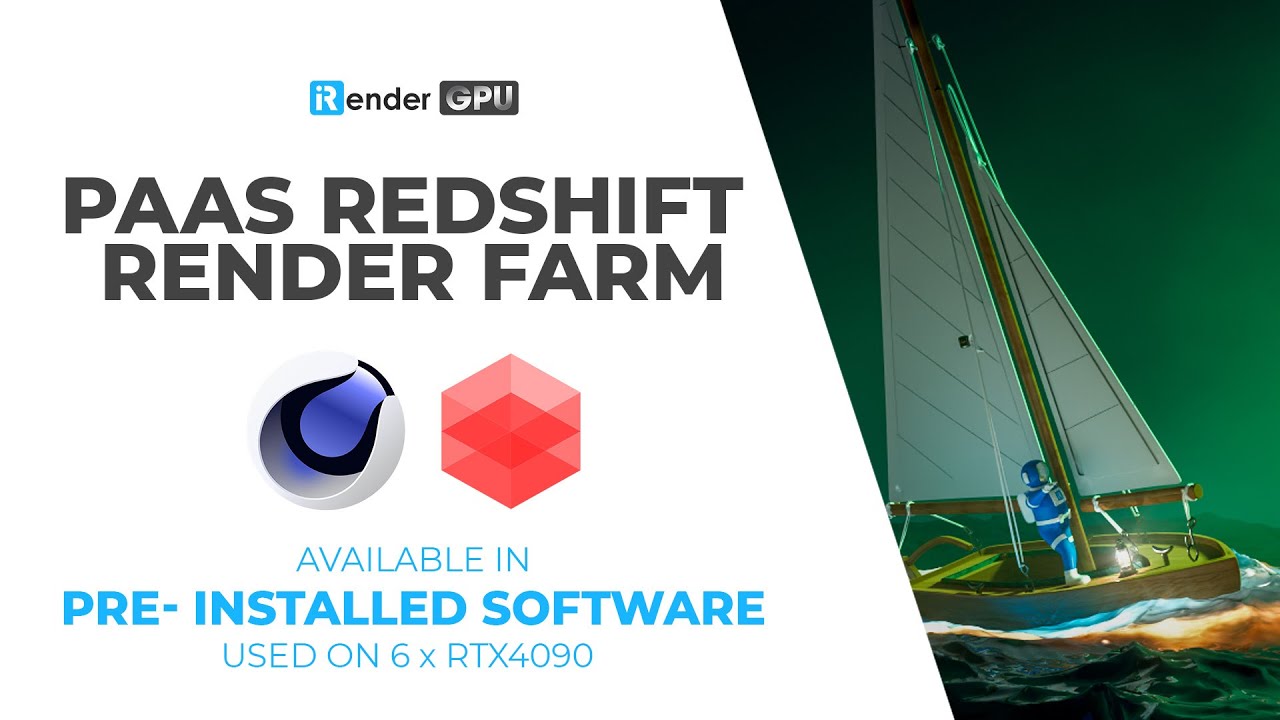Which Render Engine Should We Use For Cinema 4D in 2023?
Cinema 4D is a professional 3D modeling, animation, simulation, and rendering software solution. Cinema 4D dominates in motion graphics industries such as advertising, media, video, and film production. In addition to the standard/physical rendering engines included with Cinema 4D, there are dozens of third-party renderers for C4D and other 3D applications.
In this article, let’s focus on their pros and cons on some render engines to find the answer: Which Render Engine should we use for Cinema 4D in 2023?
1. What is the Render Engine for Cinema 4D?
A Cinema 4D render engine is what uses the models and textures that Cinema 4D gives to produce 3D graphics for an application. It can use different methods, such as ray tracing, rasterization, and route tracking. Depending on the speed and required result, this platform can be used in real-time and non-real-time versions. As a result, the 3D rendering market offers a wide range of 3D rendering solutions, so renderers are also designed differently to meet specific needs.
Through some research, the best render engine that you can use for Cinema 4D includes Arnold, Redshift, Octane, and Vray. Now let’s go to find out the pros and cons of these renderers.
2. The best render engine that we should use for Cinema 4D
2.1. Redshift by Maxon
Nowadays, unbiased tools tend to be very difficult for artists to render because they are much more precise with calculations involving processes like light physics. However, Redshift is a biased engine, which means that artists have more freedom to get the renders they want without having to install too much. You can just focus on being creative. In particular, with the Redshift renderer, you can directly adjust settings thanks to the real-time feature that greatly shortens the rendering time. You won’t need to wait hours for projects that require immediate adjusting and rendering. Redshift is now part of the Maxon family and is fast becoming the Rendering Engine for Cinema 4D in the motion design community.
- Compatibility: Nvidia hardware only, Mac version available with limited features
- Node-Locked Price: $500
- Floating License Price: $600 (minimum 5 licenses = $3,000)
Image Source: CG Society
Advantages
The greatest benefit of Redshift is its incredible speed. Being a completely GPU-accelerated renderer with bias implies that this item will produce renders quickly.
Redshift is simple to use and great for any production team. It can be dictated easily in a production workflow.
Production-Focused Features: Redshift was specifically intended for 3D production settings, and it shows.
Redshift is among the GPU renderers with the most feature-rich capabilities.
- Extremely responsive real-time update viewer
- Well-support third-party plugins (X-Particles and Turbulence FD)
Disadvantages
- Expensive: It can be said that the price of Redshift is quite high compared to other renderers on the market. Especially it is almost 2 times higher than the price of Octane.
- GPU Accelerated: requires a lot of graphics card memory; the rendering process will fail if the memory runs out.
- Redshift lacks the ability to render animations using the render region.
Besides, Redshift does not allow you to set a render time cap for each frame. You can set time limits in Octane, which is helpful for animatics and diagnostics. Redshift is generally much faster than Octane, but there are many more settings you need to adjust if you want a better render and shorter rendering times. If you just push render, Redshift won’t actually give what you need.
2.2. Octane by Otoy
According to Otoy, OctaneRender is the world’s first and fastest GPU-accelerated renderer. Octane renders photorealistic images very quickly by utilizing the graphics card on your computer. Especially, it has been a big player in the motion design industry for quite some time. For visual effects and architectural designs, this render engine is frequently used in films, video games, and other media.
- Compatibility: PC Native (Nvidia GPU only), Mac (limited features)
- Price: €699 per year and starting at €16.58 per month for small studios.
Image Source: Academy Of Animated Art
Advantages
Smart and Fastest GPU rendering: Octane Render is powered by NVIDIA CUDA™ technology. Generally, rendering an easy scene often takes a few minutes. The rendering process is substantially sped up thanks to Octane, which can cut through simple scenes in only a few seconds.
Real-time preview: Compositors can make photo-realistic changes to a scene with Octane’s LiveViewer in nearly real-time. The Interactive Preview Region (IPR) in Octane updates a scene almost instantaneously if an attribute is altered in that scene. Depending on the plugin you’re using, Octane gives you quick access to material selection, focus point selection, and AOV/render layer preview.
A full materials library: The OctaneRender LiveDB allows you to access the application’s extensive library of resources.
Node-based workflow: OctaneRender provides a node-based workflow for VFX-quality shading and lighting.
Disadvantages
- It is node-based so there is a slight learning curve when using it as a beginner.
- It doesn’t import FBX files.
- It requires a 3D model to have UVs in order to import it into Octane.
2.3. Arnold by Autodesk
Arnold is an advanced Monte Carlo ray-tracing renderer built for the requirements of stretched animation and visual effects. More specifically, Arnold is an unbiased CPU rendering engine that uses a technique called Monte Carlo, for rendering. Arnold gets much more realistic renderings than you can get from physical and standard renderings in Cinema4D. That leads to why you might consider using Arnold in Cinema 4D.
- Compatibility – CPU: Mac/PC GPU: PC and Nvidia GPUs only
- Price: $400 per year and $50 per month
- Educational Institutions: free
Arnold Render (Image Source: Kuba)
Advantages
Best-in-class integration: X-particle support; Free Light Groups; Perfectly integrates and utilizes all of Cinema 4D’s Noise natively; etc. Cinema 4D and the C4D plugin (C4DtoA) are compatible. Thanks to an artist-friendly user interface with simple and intuitive options, getting the desired appearance requires fewer clicks.
High performance: C4DtoA is very simple for beginners, and it is powerful enough to handle the most challenging characters, scenes, and lighting issues.
Arnold Render has feature-rich and it makes use of a particular type of ray tracing method (also known as path tracing or Monte Carlo ray tracing) that sends many random light paths to each pixel before averaging them to find the “correct” result.
In high-budget movies like “The Avengers” (2012) and “Pacific Rim” (2013), several big-budget studios, like Sony Animation, frequently use Arnold.
Disadvantages
- Hardware Requirements: We must use a more recent Nvidia RTX card in order to fully utilize the Arnold GPU (s)’s capabilities. If you intend to use Arnold GPU together with several RTX cards, you MUST have an NVLink (SLI Bridge). Without it, Arnold does not scale between cards well. You’re going to need a process with lots of threads if you’re going to use the Arnold CPU. Maybe one of the ripper types.
- Render speed is a little slower than most GPU renderers.
- Interior render: Rendering interiors may be difficult due to the limited choices of interior setups.
2.4. V-ray by Chaos
V-Ray is a commercial plug-in for third-party 3D computer graphics software programs that is used for visualizations and computer graphics in fields like media, entertainment, film, and video game creation.
- Render with CPU, GPU
- Price: From $60 /month
- Standalone Version OS: Windows
Vray for Cinema 4D (Image Source: CG Tutorial)
Advantages:
Render fast: You’ll see changes to your scene rendered on the fly with quick interactive rendering.
The Huge Library: Arnold has a huge collection of pre-built models and materials. It’s hardly surprising that V-Ray has a large community because it’s one of the most widely used renderers in the world. This generates an enormous amount of resources for people who are just starting with the software.
The Probabilistic Light Setting: The rendering is surprisingly realistic because the software handles light and shadow better than the majority of other rendering tools currently available on the market.
Disadvantages:
- A complicated interface: Beginners may find it difficult to understand how to install the tools.
- Long rendering time: If you need realistic photographs in high resolution quickly, Vray might be too slow for you.
Which Render Engine Should We Use for Cinema 4D?
Which render engine you choose for Cinema 4D depends on the project. As you know, each project will have different lighting and properties, we can’t impose a mold on everything. If you have a deadline and need to achieve fast rendering speed, you can choose Redshift or Octane render engines. These are all render engines that help you increase rendering without waiting for hours. Conversely, if you have a lot of time, and want sharp rendering quality and a budget-friendly price, you can choose Arnold or Vray.
Conclusion
Based on the above analysis, we can see that each tool has its own advantages and disadvantages. You will choose the most suitable tool based on your needs and budget. However, we can clearly see that they will get the best performance on NVIDIA’s latest cards. Fast rendering speed is always the top factor that professional artists and creators aim for.
iRender - The Best Render Farm Supports Cinema 4D with all render engine
iRender gives you an affordable solution for all 3D artists to unleash their creativity with the beast RTX 4090/3090s from only 8.2 USD/hour. iRender is a Professional GPU-Acceleration Cloud Rendering Service provider in PC optimization for rendering tasks, CGI, VFX with over 20.000 customers and is appreciated in many global rankings. We offer high configurations machines from 1/2/4/6/8 GPU servers using the top-tier RTX 4090 and RTX 3090. Almost servers at iRender are powered by powerful AMD Ryzen Threadripper PRO CPUs with up to 64 cores, 256GB RAM, and 2TB NVMe SSD storage, our servers can handle even the most demanding Cinema 4D scenes. This is the only render farm where users can install any software and plugins that serve their project, take full control over the machine, and use it as their local computer.
Recently, we launched iRender app for Windows users. This application is very convenient, you just download it for free and a workflow with iRender will be built-in:
Especially, this month, we offer for all users can use 1 of our Redshift/Cinema 4D licenses. We also have the option to pre-installed C4D and Redshift, you won’t take much time to install them.
Let’s see our tests on server 6 RTX 4090 packages for C4D with render engine Redshift and Octane:
Create ACCOUNT now to enjoy the big deal! For further information, please do not hesitate to reach us at [email protected] or Whatsapp: +(84) 916017116.
iRender – Happy Rendering!
Related Posts
The latest creative news from Maya Cloud Rendering, Redshift Cloud Rendering, Cinema 4D Cloud Rendering , 3D VFX Plugins & Cloud Rendering.