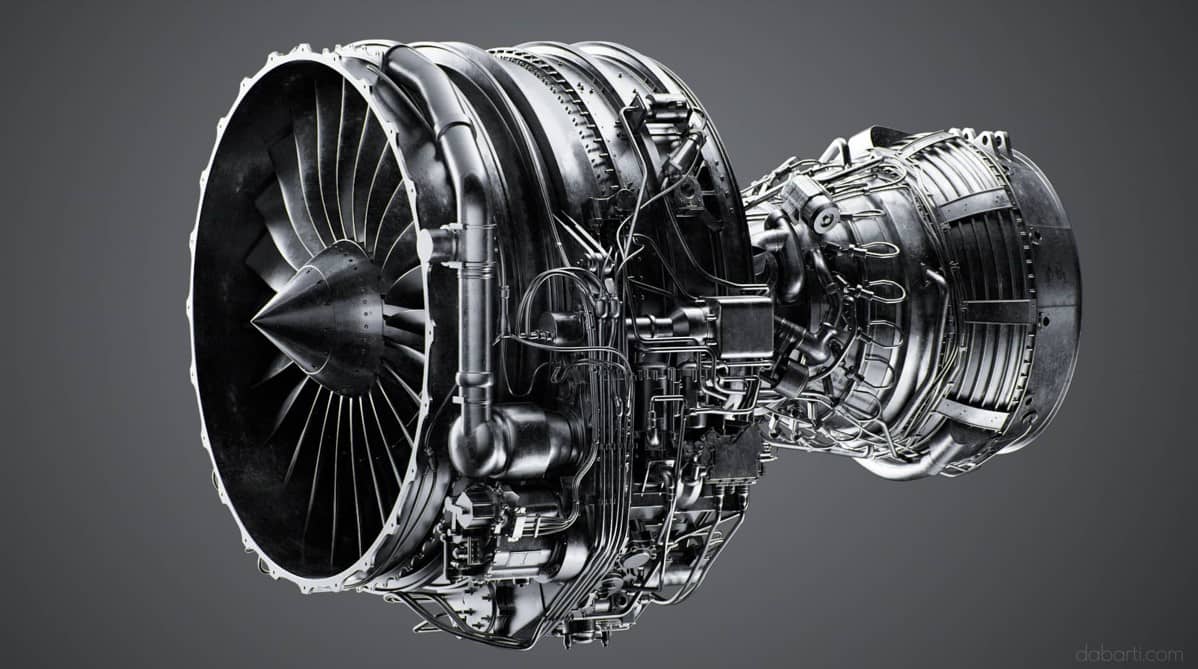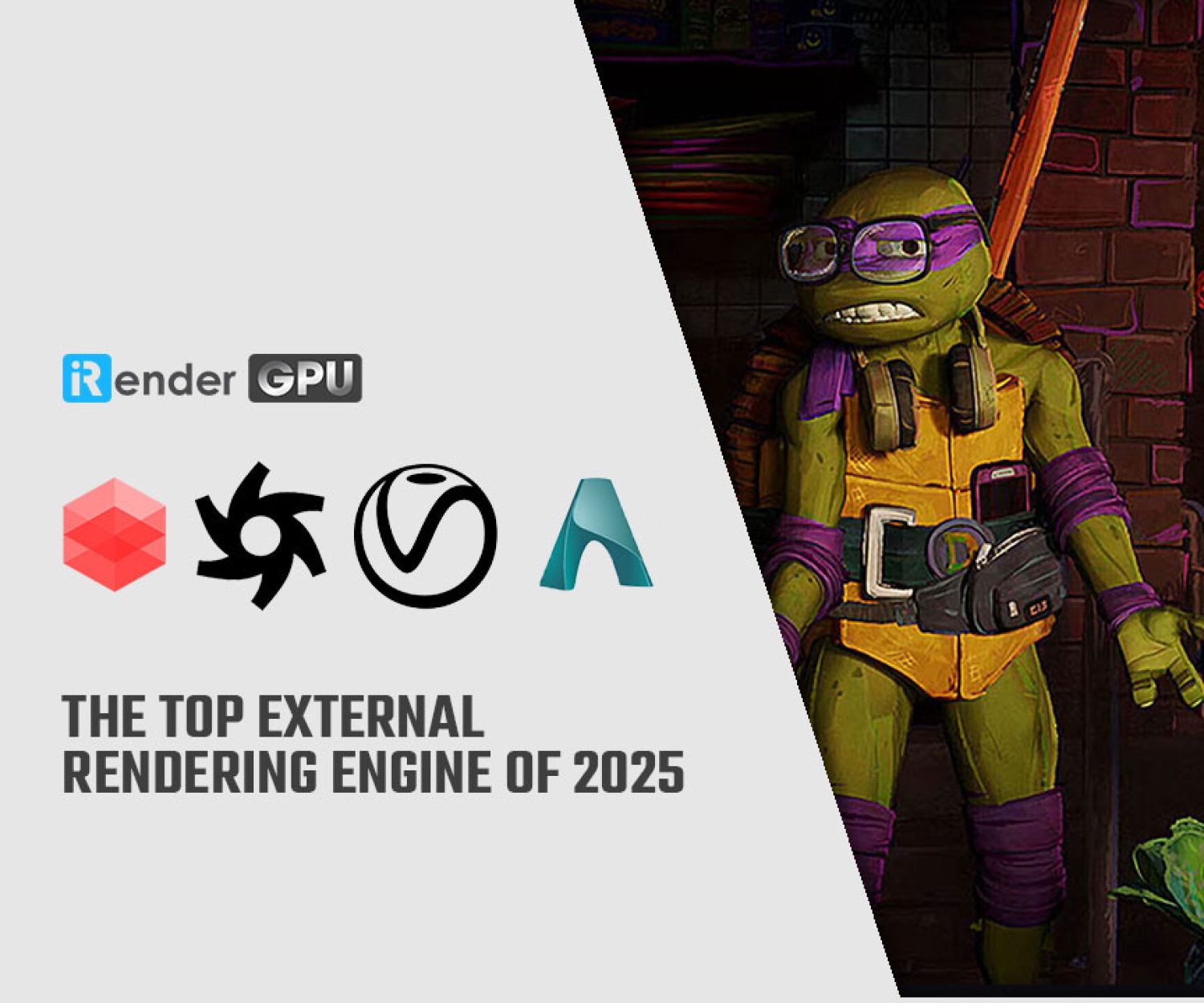Why V-Ray GPU is becoming more popular?
V-Ray and V-Ray GPU are the two rendering engines that V-Ray offers. Instead of using the CPU to do the raytracing calculations, GPU rendering enables V-Ray to do it on the installed GPU cards in the system. GPUs may significantly speed up rendering because they were created with massively parallel computations in mind. The NVidia CUDA or RTX device(s) are used by V-Ray GPU to carry out the raytracing calculations.
Overview
A wide range of functions are supported by the V-Ray GPU, and additional features are always being introduced. Both CUDA and RTX support the same functionalities for V-Ray GPU.
V-Ray GPU is different from the conventional V-Ray engine in how it handles some calculations, even though CUDA and RTX have the same user interface. Despite appearing to be pretty close, comparing the results will never produce a one-to-one match. A similarity between them is not desired either.
In light of this, it is strongly advised not switching engines in the middle of a project; instead, start building up a scene using the conventional V-Ray engine and stick with it throughout. Your scene will be GPU rendered and just the options that are available will be displayed in the render settings.
You can use the V-Ray GPU in interactive mode to quickly preview scene changes or as a production render. The Progressive and Bucket Image Samplers are also supported.
Choose CUDA or RTX engine from the V-Ray Asset Editor’s Settings tab’s Render rollout to activate GPU rendering. Both progressive and bucket sampler types are compatible with it.
Why V-Ray GPU?
V-Ray GPU offers the following benefits:
- When it comes to executing concurrent activities like raytracing, graphics cards frequently outperform CPU hardware;
- Multiple GPU devices can be hosted by a single machine, but often only a single CPU;
- Hybrid rendering (CUDA only) makes the most of all available hardware by combining GPU and CPU processing capabilities;
- V-Ray GPU has every feature needed to be used in production;
Why V-Ray GPU is becoming more popular?
Speed
If you’re an architect, you’re probably aware of how valuable time is when it comes to ensuring high-quality projects are delivered on schedule. V-Ray might be the best option if you’ve had issues with slow rendering programs in the past.
V-Ray is a fantastic plug-in choice because it generates images quickly using a pixel-based virtual plane. However, the effectiveness of its performance may also be influenced by the capabilities of your computer.
Fast rendering, drafts, animations, and other features that you might require while working on a project are all provided by V-Ray. Although it produces manipulated drafts of low quality, it renders much more quickly than other rendering applications available.
Allows for hybrid rendering
The following situation is very typical: After working on your project for a while, it suddenly collapses before your eyes. You are left feeling distraught and unclear of the last time you saved your project. Thankfully, hybrid rendering has significantly altered this situation.
The GPU code returning to the kernel dump is the most likely reason for a program crash, keeping you in the dark as to exactly where the fault occurred. Because of this, the introduction of V-Ray hybrid rendering was a welcome change for architects.
Hybrid rendering boosts overall performance when working on your projects, makes the most of your computer’s processing capabilities, stores all of your render nodes while assisting you in using them effectively.
Realistic output
V-Ray is one of the tools that can easily help you create the most realistic-looking renders to your clients because to its remarkable features. You may deal with textures, shadows, different lighting setups, and materials with the help of its numerous tools.
It doesn’t matter if you’re working on an interior or exterior render because V-Ray has the finest performance capabilities of any rendering application and can take your game to the next level.
Because V-Ray offers so much, you won’t have any trouble experimenting with different settings along the way to bring your idea to life and make it look as realistic as possible.
It consistently works
V-Ray operates within the software effectively because of its high level of consistency, which helps you produce renders. It provides precise rendering solutions while consistently improving its resources.
As a result, V-Ray can assist you in maintaining visual coherence as you move your projects into real-time. The final results you will get if you choose this regimen will astound you.
Utilizes a variety of applications
V-ray is very user-friendly because it supports a wide range of software platforms. You don’t need to worry about whether your software is current or whether it will work with V-Ray capabilities because of this.
Unreal, 3ds Max, SketchUp, Rhino, Maya, Houdini, Cinema 4D, etc. all function reliably with V-Ray. Almost all rendering programs can use it.
Numerous educational resources
Despite being one of the most popular rendering tools, V-Ray can be challenging to master because of its complexity. Nevertheless, it provides a variety of educational tools to help you learn how to use it to its fullest potential.
You can find a ton of V-Ray lessons on YouTube, but the application also has a sizable library that you can utilize to learn more about V-Ray and how it functions. If you ever find yourself in a rut, it’s practically impossible to avoid solving your issues as many individuals have likely encountered them and published them online.
Conclusion
If you are looking for a highly configurable computer that can meet all the relevant requirements to use V-Ray and any software, come to iRender’s service. iRender is a render Farm providing professional cloud rendering services in PC optimization for rendering, CGI, and VFX tasks with more than 20,000 customers and is highly rated in many global rankings (e.g. CGDirector, Lumion Official, Radarrender, InspirationTuts CAD, All3DP, BlenderBaseCamp, VFX Rendering.). We offer a wide range of servers, including AMD Ryzen Threadripper Pro 3955WX processor with high clock speeds of 3.9GHz–4.7GHz and up to 2TB SSD to load your files quickly. Besides, the power of 2/4/6 /8 x RTX 3090 GPU will surely make you satisfied.
Users will connect remotely and have full control of the machine “online”. Using our remote desktop is no different than your local computer. You can install any plugin you want just once. Become a member of the iRender community today to stop wasting hours rendering nonsense. We do the rendering, the creativity is yours!
iRender – Happy Rendering!
Related Posts
The latest creative news from V-Ray Cloud Rendering , 3D VFX Plugins & Cloud Rendering.