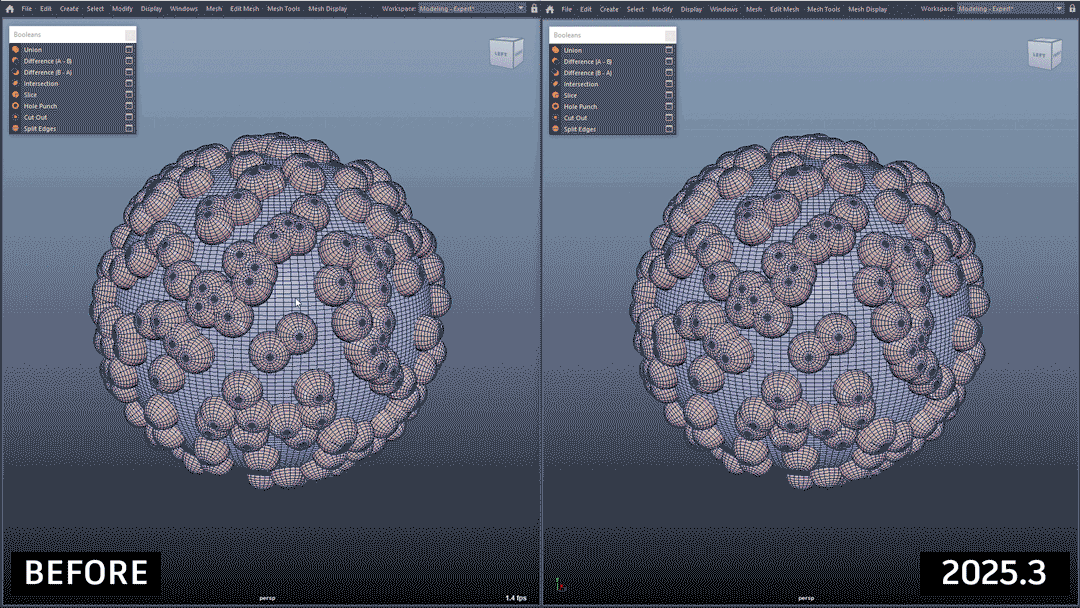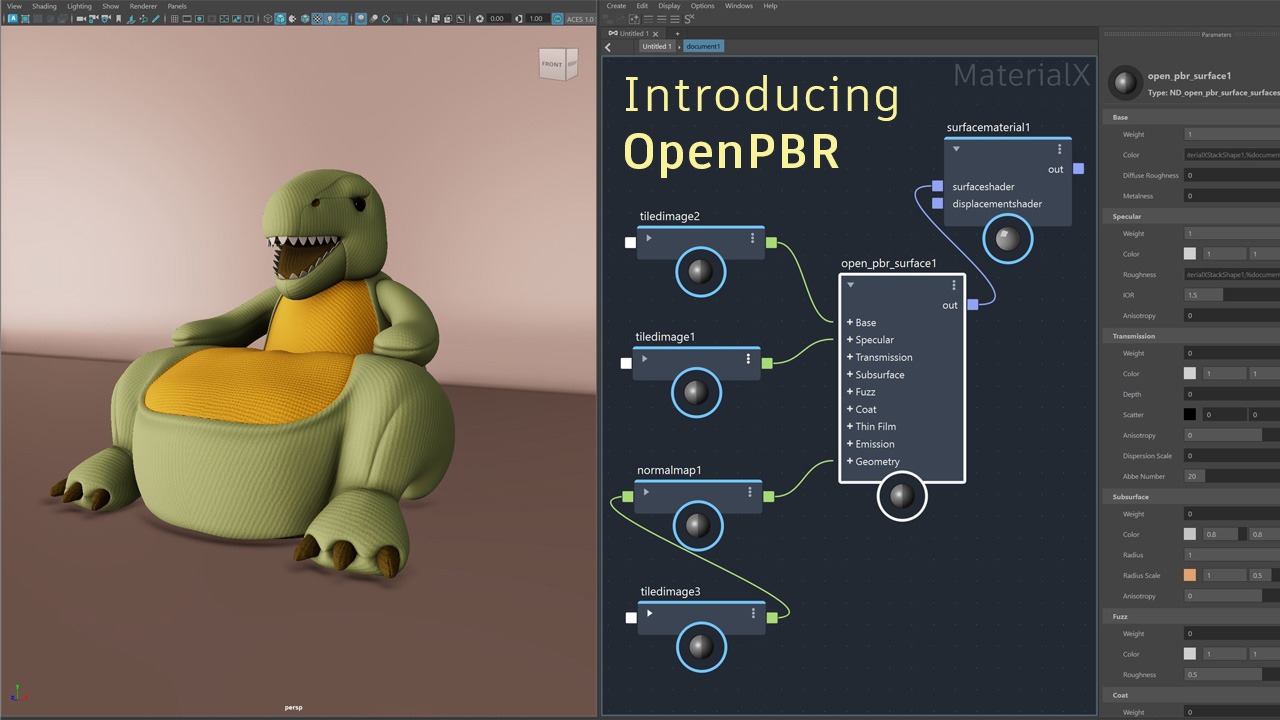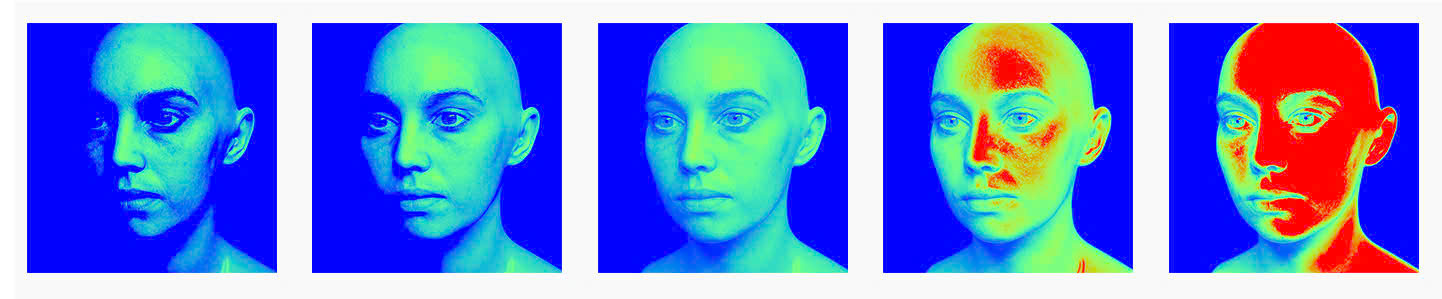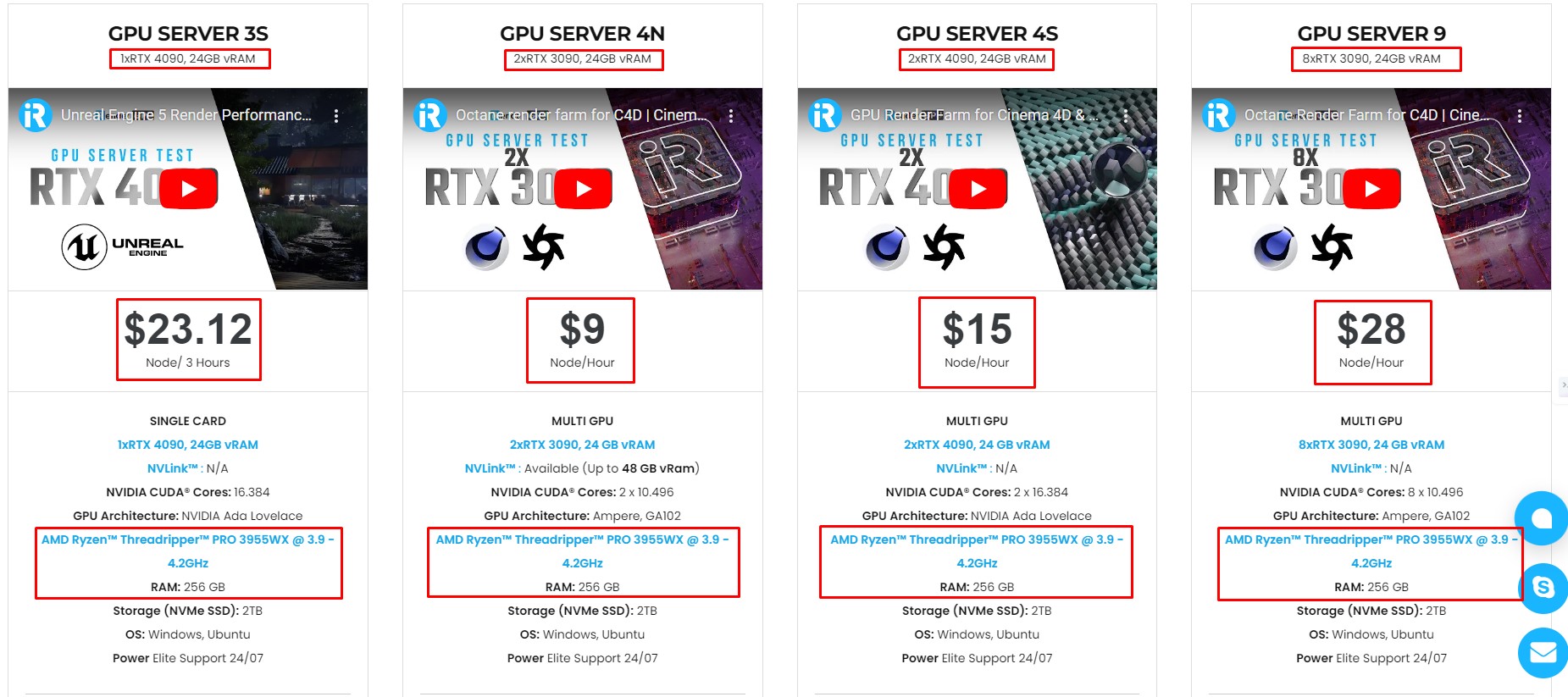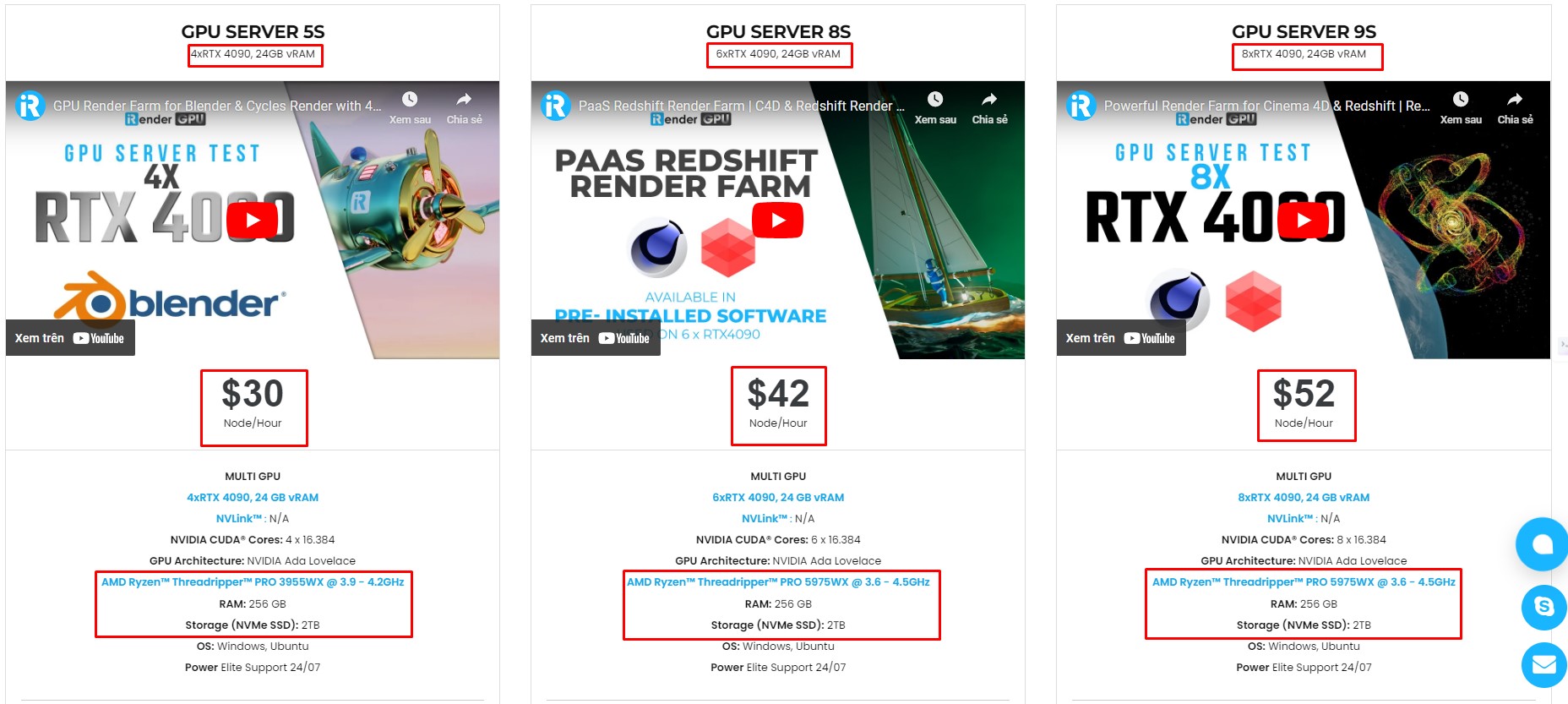Autodesk Maya 2025.3: Key Updates and Enhancements
Autodesk has introduced new features in Autodesk Maya 2025.3, the latest version of its 3D modeling and animation software. Maya’s update enhances the Boolean algorithm for better modeling on complex geometry, supports OpenPBR materials in LookdevX and Arnold, and adds cloud ‘wedging’ for Bifrost simulations. Let’s delve into it with iRender in this blog!
New updates for Boolean algorithm in Modeling and Graph Editor in Animation
Maya’s Boolean algorithm has been updated to match the one in 3ds Max, greatly enhancing the predictability and reliability of Boolean operations.
According to Autodesk, this improvement is significant; internal tests showed the old Boolean system failed 6% of the time, whereas the new algorithm lowered the failure rate to 0%. This change is particularly beneficial for problem geometry, like meshes with coincident vertices or coplanar faces, and for complex Booleans involving multiple source meshes.
Updates include new settings to adjust the appearance of tangent handles in the Graph view and a new Auto-resize keys on zoom option that resizes keys when zooming out.
LookdevX: support for the new OpenPBR material standard
The big change in LookdevX for Maya 1.6.0 is support for OpenPBR, the new open material standard developed by Autodesk and Adobe. OpenPBR is designed as the successor to Autodesk Standard Surface and Adobe Standard Material, offering enhanced functionality, usability and software interoperability. You can find OpenPBR materials under the new OpenPBR category in the Tab menu or Node Library.
You can now save compounds to disk for reuse or distribution through the publishing workflow. Additionally, you can use the new LookdevX preferences to set user and global library paths to control user-generated content and content found on disk or network locations.
There are also three new gradient types, Radial, Circular and Box, in the Ramp node.
Arnold for Maya 5.4.5: an extensive upgrade
Arnold for Maya 5.4.5 introduces a new OpenPBR Surface shader and tools to convert Arnold’s aiStandardSurface shaders to OpenPBR Surface. The release also updates Arnold’s own Ramp shaders, which get new 3D ramp modes, and the option to add procedural noise to the ramps generated.
A self-descriptive heatmap mode is added to the Tonemap imager, producing renderings with heatmap-like features. The workflow for volume rendering has also been enhanced, and two new parameters for managing light scattering are now visible in the viewport.
For denoising renders, the OIDN (OpenImageDenoise) denoiser is now supported on AMD as well as NVIDIA GPUs on Windows, and on Apple Silicon processors on macOS. GPU rendering performance has been improved, particularly on scenes containing large numbers of lights or instances.
Bifrost for Maya: Flow Wedging lets you run variant simulations in the cloud
Bifrost for Maya, Maya’s multiphysics plugin, gets an interesting update, with Bifrost for Maya 2.11 introducing an experimental modular rigging framework.
The Flow Wedging plug-in allows you to submit a simulation with variations of a parameter (“wedges”) to the cloud, freeing up your computer’s resources to work on other things while you wait for the results. When they are ready, you can easily load generated caches to compare.
USD for Maya: control USD cameras with Maya’s native camera controls
The updated Universal Scene Description (USD) plug-in adds the ability to control USD cameras directly within the native Maya viewport.
With USD for Maya 0.30, you can now use the native Maya viewport’s camera controls, such as tumbling, tracking and dollying, to manipulate USD cameras. It is also now possible to reload references, payloads and nested references for prims in the Outliner, and to set custom text colors for prims.
Autodesk has added a new export option that lets you export a Maya USD proxyShape as a USD stage, which references the USD layer containing the original stage.
In addition, Autodesk also introduced Maya Creative 2025.3, the new version of the cut-down edition of Maya aimed at smaller studios, and available on a pay-as-you-go basis.
iRender - The most suitable cloud rendering service for your Maya project
iRender is a Professional GPU-Acceleration Cloud Rendering Service provider in HPC optimization for rendering tasks, CGI, and VFX. We offer you high configurations of machines with high-end specifications like AMD Ryzen™ Threadripper™ PRO 3955WX @ 3.9 – 4.2GHz or AMD Ryzen™ Threadripper™ PRO 5975WX @ 3.6 – 4.5GHz, RAM 256GB, Storage NVMe SSD 2TB. Most importantly, we always update to the latest GPU technology.
Third-party render engines such as Redshift, Octane, V-Ray, Arnold, and others are frequently included with Maya. You can still locate an appropriate package at iRender regardless of whether you utilize any of those render engines. Additionally, iRender has practical capabilities that let you run many servers simultaneously to speed up rendering times and swap between server setups with ease—all without having to reinstall.
We have a variety of packages that are equipped with 2/4/6/8 x RTX 4090. It allows you to handle your project well.
Also, you can have a look at the video below to understand the workflow of our service more easily:
To welcome Halloween, we have a huge promotion for our beloved customers, you can receive up to 100% bonusthis month. Do not miss out on this best deal today!
For more detailed information, please contact us via Live chat 24/7 or WhatsApp: +(84)915875500 or Email: [email protected]
References and image source: cgchannel.com, help.autodesk.com
Related Posts
The latest creative news from Maya Cloud Rendering