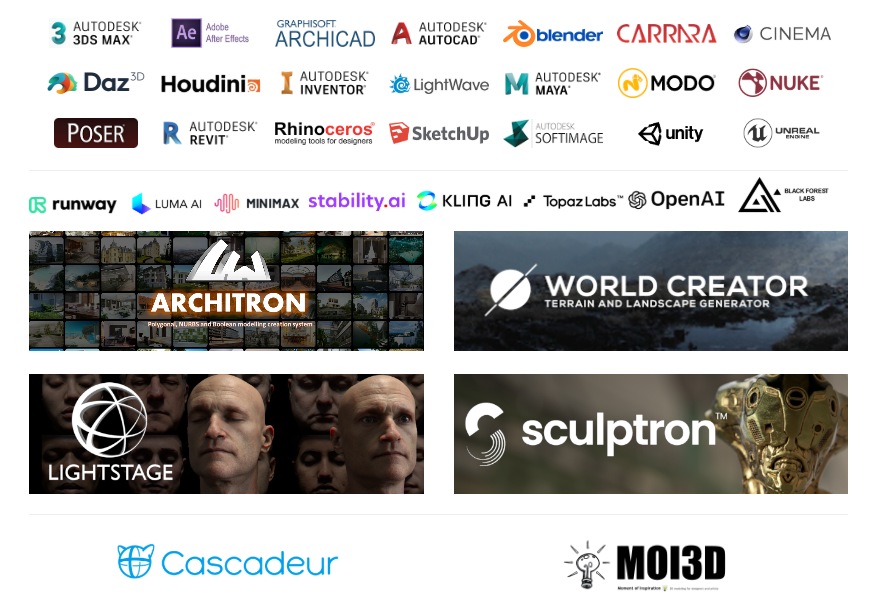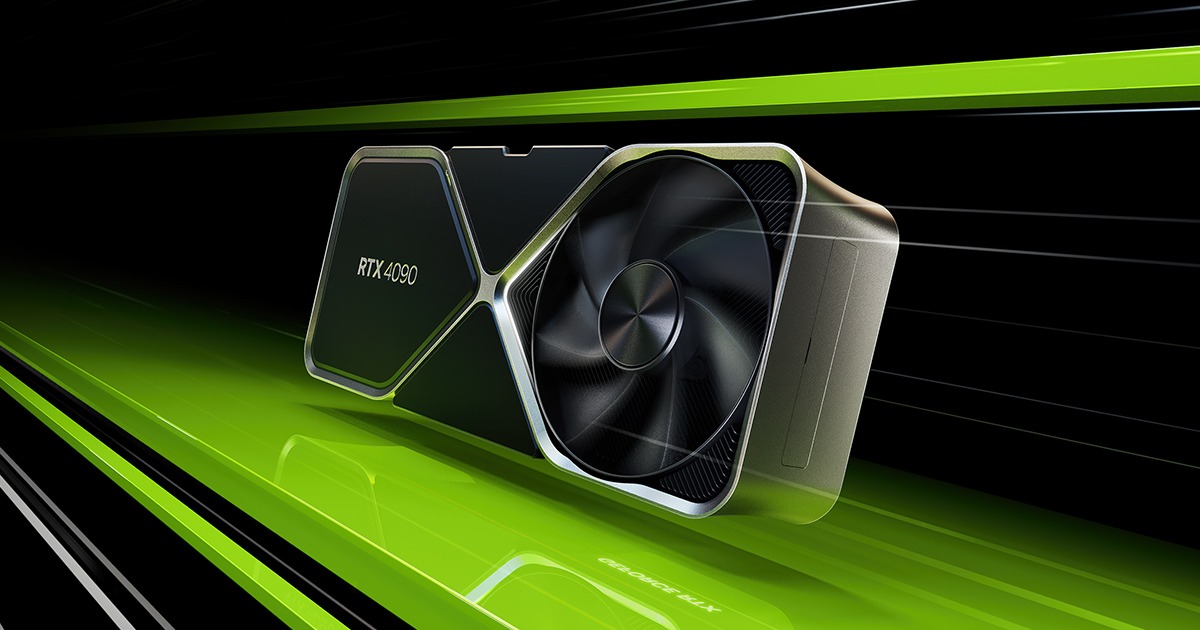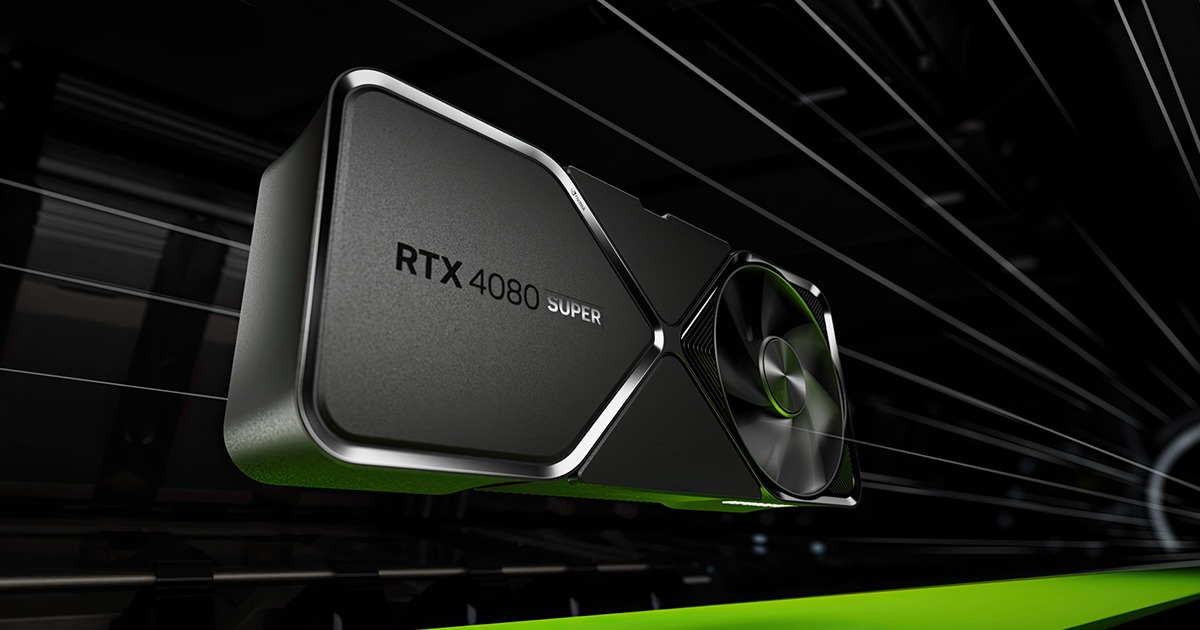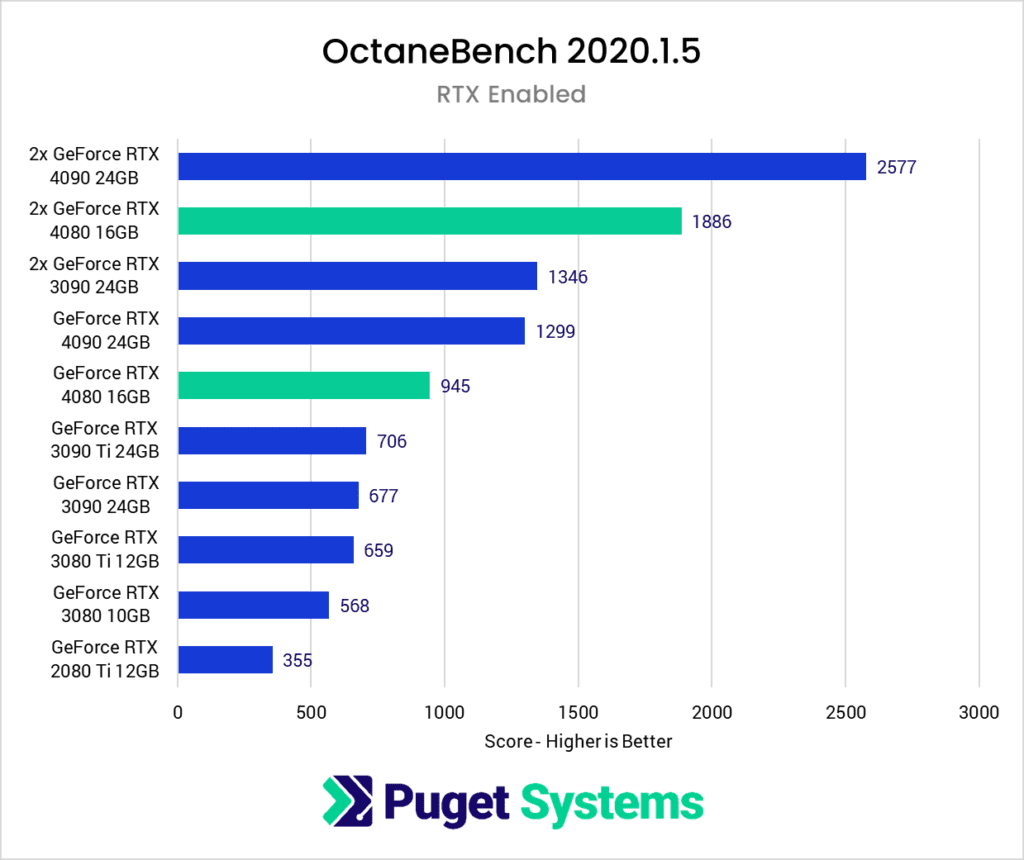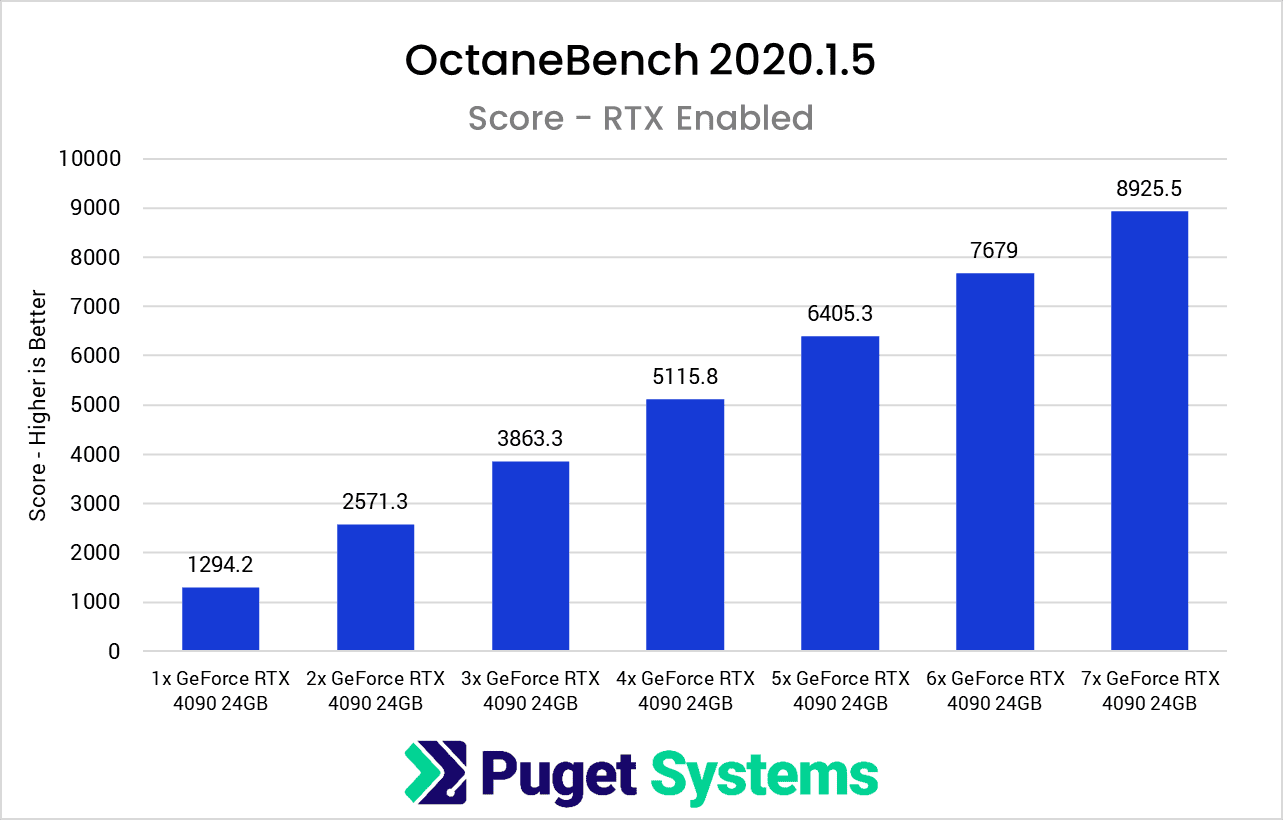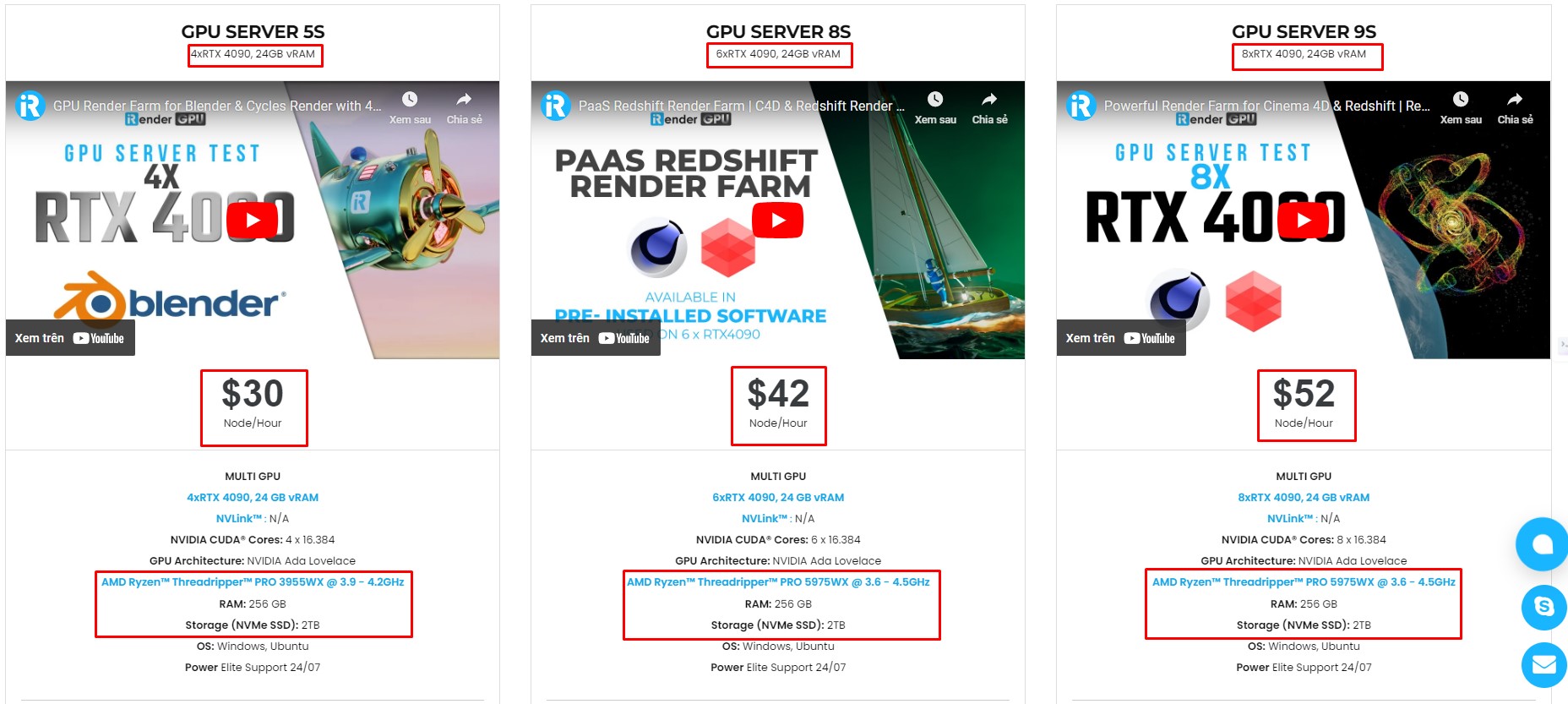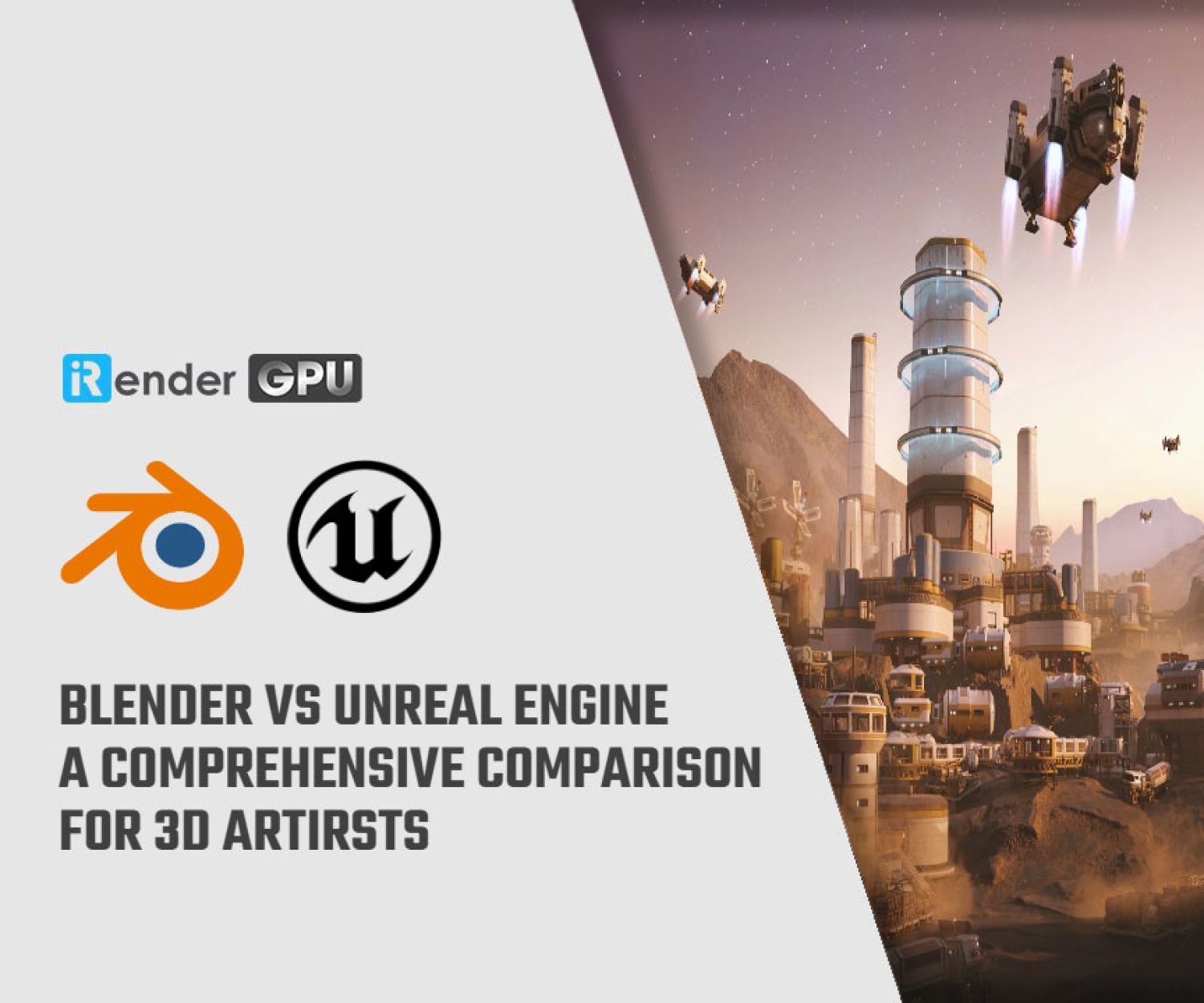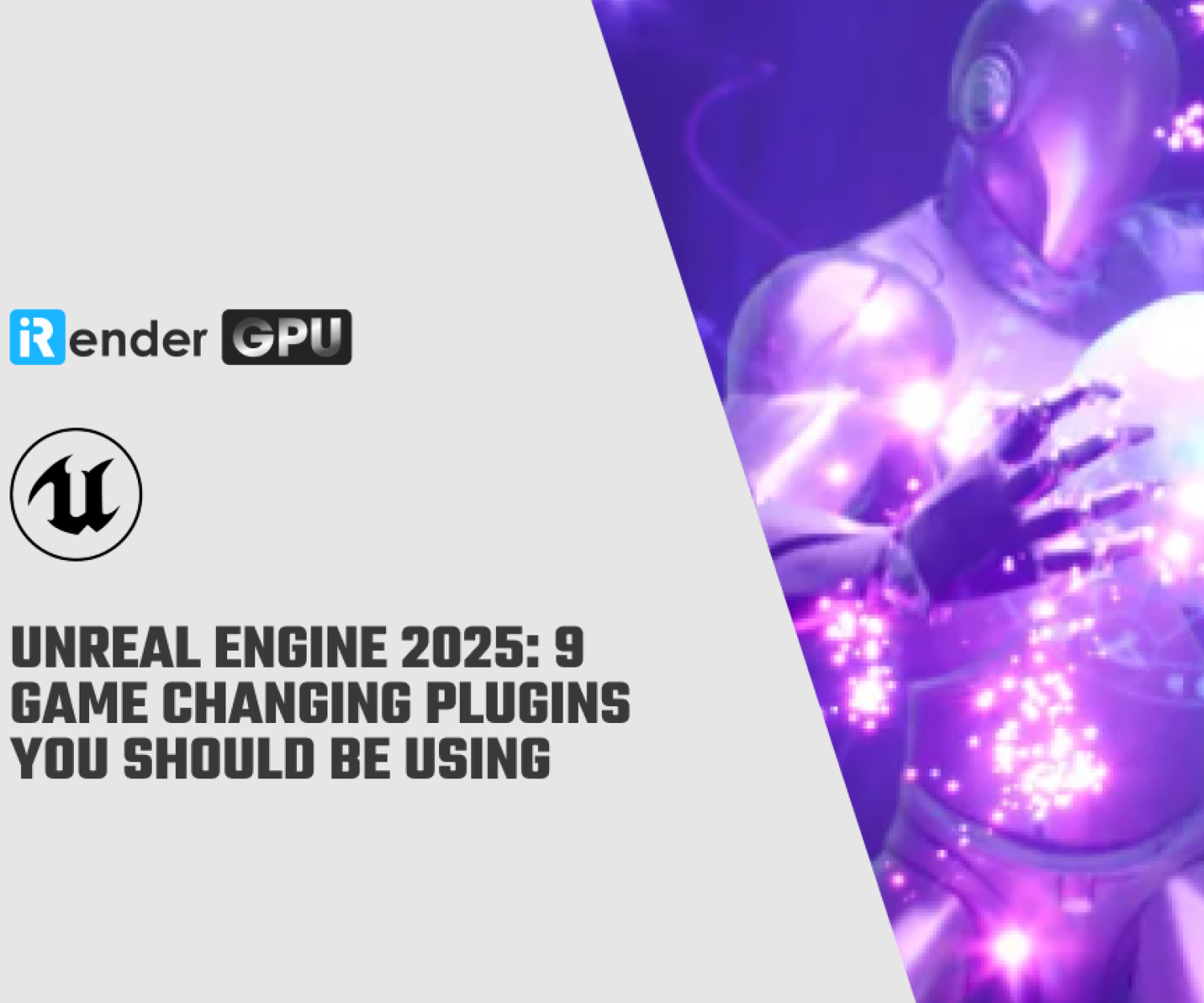Best GPU for Octane Render in 2025
Octane Render is one of the most powerful GPU-based rendering engines available today, enabling photorealistic rendering with incredible speed and efficiency. Therefore, having the best GPU for Octane Render can significantly impact your workflow and rendering times. In this blog, let’s explore the key factors to consider when selecting a GPU and provide the best GPU recommendations for different needs and budgets in 2025 with iRender!
Overview of Octane Render
OctaneRender® is the world’s first and fastest unbiased, spectrally correct GPU render engine, delivering quality and speed unrivaled by any production renderer on the market. Octane can be purchased separately (Octane Standalone) or as a plug-in for a number of DCC programs, including 3ds Max, Maya, and Cinema 4D.
OctaneRender is a fully GPU-based rendering engine. This means that the video cards (or GPUs) in your system are what impact how long it takes renders to complete rather than the CPU.
A high-end CPU is not necessary for rendering but improves scene-loading times.
Considering GPU for Octane Render
Octane Render is optimized for NVIDIA GPUs and relies on CUDA cores for processing. More CUDA cores translate to faster rendering speeds. RTX cores, available in modern NVIDIA GPUs, accelerate ray tracing, making lighting and reflections more realistic in real time. Because OctaneRender relies completely on the GPU for rendering and does not use the CPU (just for scene loading), a more powerful CUDA-enabled NVIDIA GPU (or multiple GPUs) is needed to increase OctaneRender’s rendering performance. Additionally, OctaneRender scales linearly with the CUDA core number within a given GPU architecture. For example, the GTX 690 (3072 CUDA cores) renders twice as fast in OctaneRender as the GTX 680 (1536 CUDA cores). That’s the first factor we need to consider to choose the right GPU for Octane Render.
Besides, VRAM determines how complex your 3D scenes can be without slowing down performance. High-resolution textures, large-scale environments, and intricate animations demand more VRAM so it plays an indispensable role in rendering. The minimum VRAM recommended for basic projects is 8GB, while 16GB-24GB is ideal for professionals.
Octane supports multiple GPUs for even greater performance gains. If you require extreme performance, a multi-GPU setup is worth considering. Unlike most applications that utilize the GPU, OctaneRender scales almost perfectly with multiple cards. In other words, if you use two cards your renders will complete twice as fast as they would with just a single GPU. If you use four cards you will finish rendering four times faster! However, since Octane is using the cards for compute purposes, they do not need to be in SLI mode.
GPU Recommendations for Octane Render in 2025
NVIDIA Geforce RTX 5090
The NVIDIA RTX 5090 is the latest and most powerful GPU for OctaneRender in 2025. The RTX 5090 is perfect for high-end production studios and professionals working on complex 3D scenes, VFX, and 8K rendering, featuring a significant increase in CUDA cores, improved ray tracing capabilities, and enhanced AI-powered rendering.
One of its biggest advantages is its massive VRAM (32GB of GDDR7 VRAM), which allows for seamless handling of large textures, multiple light sources, and detailed geometries without performance drops. Early benchmarks show that it outperforms the RTX 4090 by 40%, making it the ultimate choice for those who demand unmatched speed and efficiency.
NVIDIA Geforce RTX 4090
The next GPU you can consider is the NVIDIA Geforce RTX 4090. It remains one of the best GPUs for Octane Render even in 2025. With 16,384 CUDA cores and 24GB of GDDR6X VRAM, it provides outstanding performance for 3D artists and professionals. It also helps handle large, high-res textures and complex 3D models without memory issues. This GPU also features Tensor cores for AI acceleration, making AI denoising and upscaling faster, which is especially useful in OctaneRender’s path tracing and global illumination.
With its solid performance and lower price compared to the RTX 5090, it remains an excellent choice for professionals who need top-tier rendering power but at a slightly lower cost.
NVIDIA Geforce RTX 4080
The RTX 4080 is a fantastic mid-tier GPU that offers impressive CUDA core performance with less cost. It utilizes 16GB of GDDR6X VRAM, which is ample for most rendering tasks, but where it really shines is in its new architecture that features AI-driven enhancements like DLSS 3 (Deep Learning Super Sampling) for faster real-time rendering. For GPU-based rendering, AI technologies help reduce noise and improve clarity, which means smoother outputs without the need for extra passes. The RTX 4080 is highly optimized for efficient workflows—rendering large assets like environments, props, and complex lighting setups becomes significantly faster compared to older models.
NVIDIA Geforce RTX 3090
The RTX 3090 is one of the best GPUs for Octane render. It’s still a powerhouse for OctaneRender with its 24GB VRAM, allowing users to handle massive textures and complex geometry. However, the RTX 3090 does not feature some of the AI-driven improvements of newer GPUs, meaning its performance in denoising and AI-based optimizations isn’t as fast as the RTX 4090 or 5090. Despite that, it remains a solid choice for multi-GPU setups, where adding additional RTX 3090s results in linear speedups for complex rendering tasks.
Which GPU should you choose for Octane Render in 2025?
Let’s see the bar chart below comparing the most popular GPUs.
It’s shown clearly in the chart above that RTX 4090 has the best performance, which is followed by RTX 4080. Moreover, the performance is better when you combine more than a single GPU. Let’s see, a dual RTX 4090/RTX 4080/RTX 3090 has a higher score than a single one. By the way, we can not find an official benchmark on RTX 5090 with Octane Render. However, because of the latest version that NVIDIA released, I believe RTX 5090 is a GPU worth considering for your project.
Also, Octane Render scales well with multiple GPUs, meaning you can combine different NVIDIA cards for faster performance. A dual RTX 4090 setup can outperform even a single high-end workstation GPU, making it a great investment for studios.
And please note that in a multi-GPU configuration, the VRAM doesn’t compound. This means that all GPUs in the setup must be able to hold the entire scene’s data in VRAM. If the scene is too large for the GPU with the least VRAM, it will not render correctly. For example, with an RTX 4080 (16GB VRAM) and RTX 4090 (24GB VRAM) in the same system, the scene must fit into 16GB of VRAM, which could be restrictive for large-scale, memory-intensive scenes.
As we see on the chart, at the peak, with 7 x RTX 4090s, we end up with a 6.9x higher performance than a single RTX 4090. It’s almost linear. That is about as good as you can ask for and really shows off how well OctaneRender can take advantage of multi-GPU configurations.
If you’re working with OctaneRender and looking to cut down your rendering time, iRender is the perfect solution. iRender is a high-performance cloud rendering platform optimized for GPU rendering. It allows artists and studios to harness the full power of multiple GPUs, significantly speeding up Octane rendering tasks.
With support for powerful GPU configurations (up to 8x RTX 4090), iRender gives you the flexibility to scale your workflow and handle even the most complex scenes with ease.
Let’s watch our video testing the RTX 4090 & 3090 Multi-GPU Performance Test for C4D & Octane!
Currently, iRender offers a special promotion for new users, a 100% bonus program for the first deposit within 24 hours of registration. Just register and get our best deal now!
For more detailed information, please contact us via Live chat 24/7 or WhatsApp: +(84)915875500 or Email: [email protected]
iRender – Happy Rendering!
Related Posts
The latest creative news from Unreal Engine Cloud Rendering