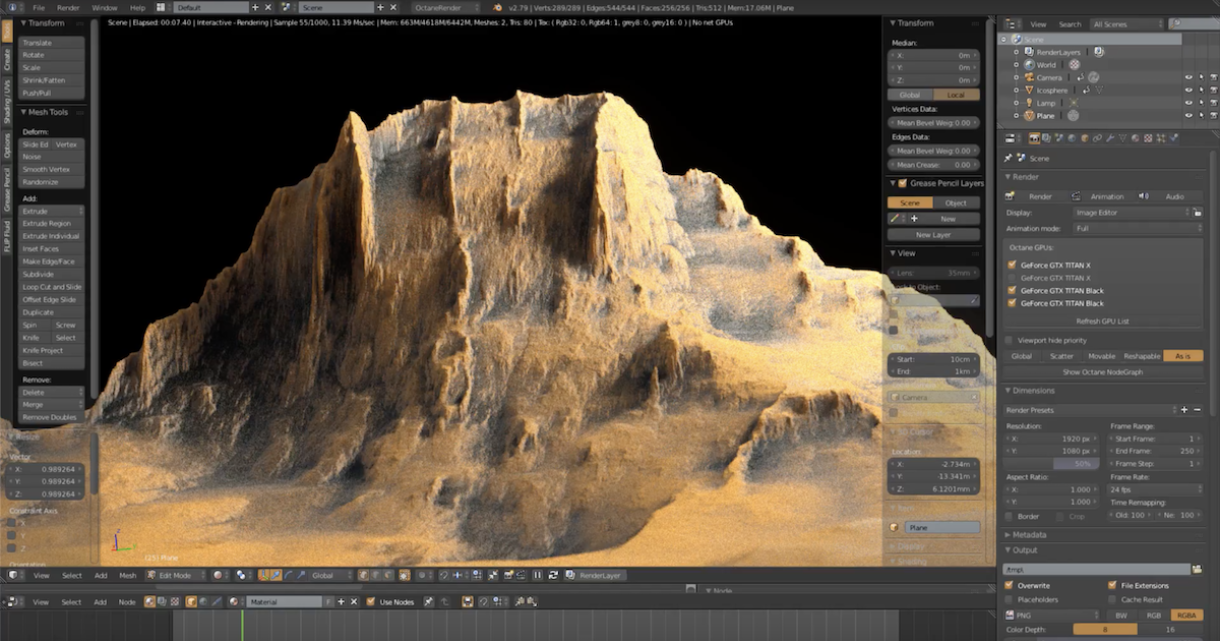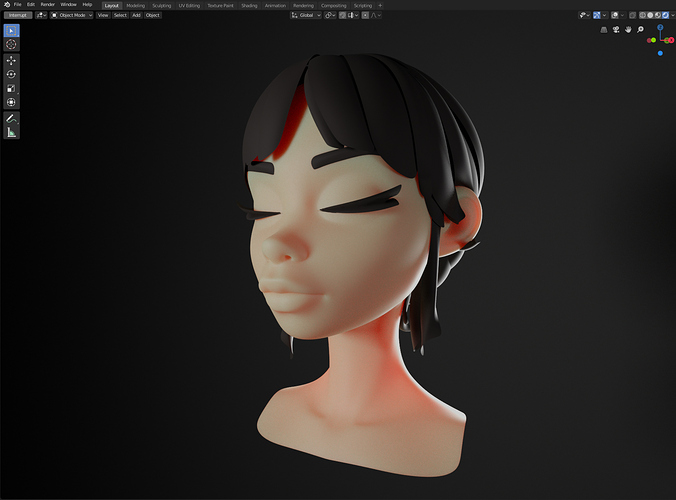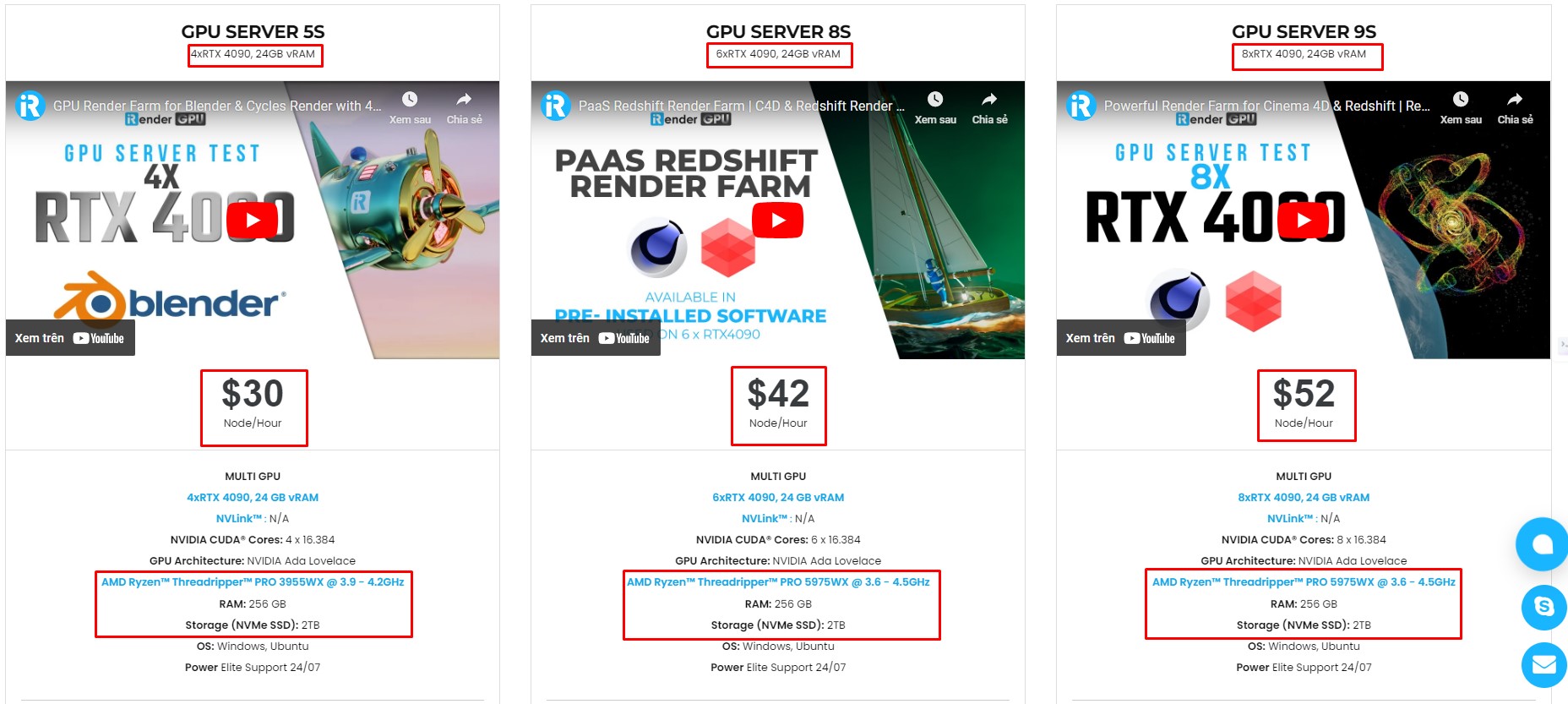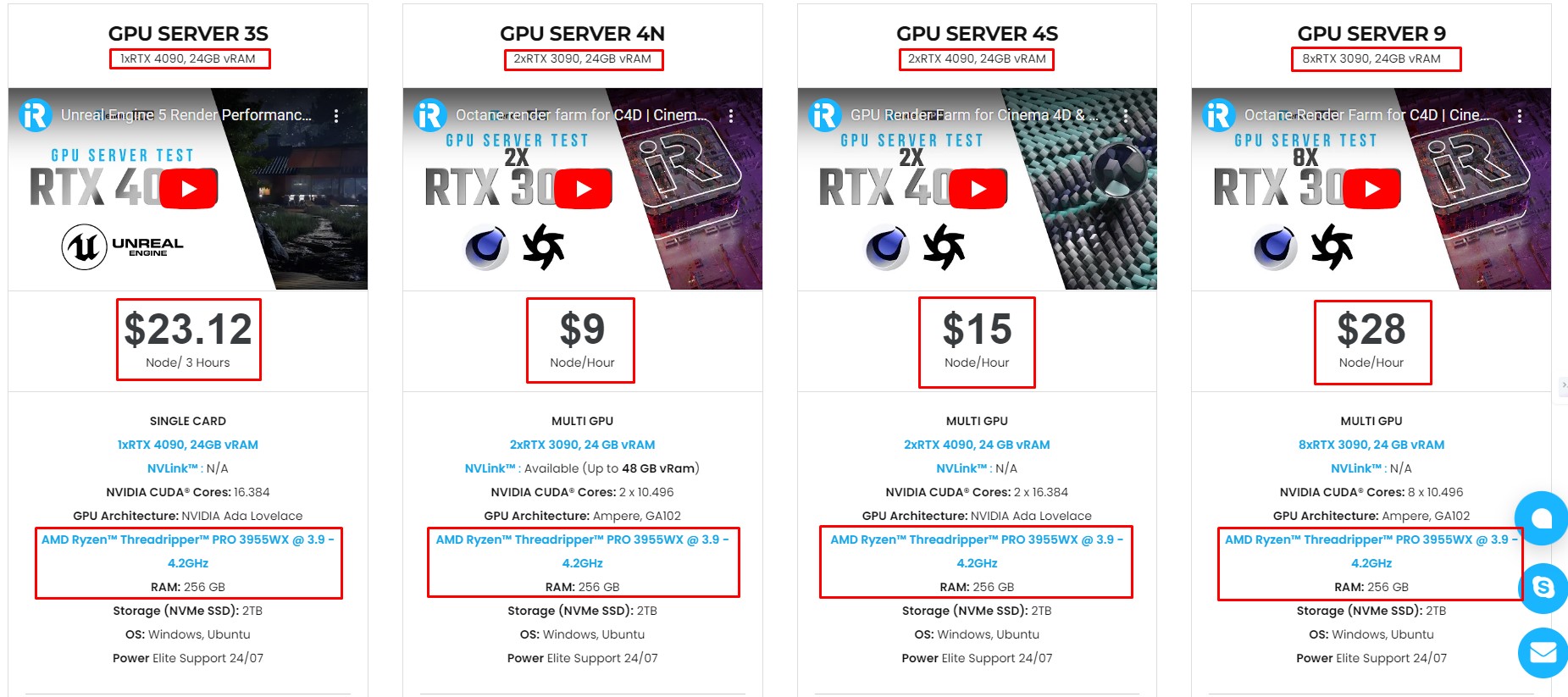Best multi-GPU render engines for Blender 2025
Suppose you’re a 3D artist pushing photorealistic renders, motion graphics, or large-scale animation in Blender. In that case, the right GPU renderer can make all the difference, especially when you’re working with multiple GPUs. In 2025, multi-GPU rendering is faster, more accessible, and more competitive than ever.
Let’s explore the best multi-GPU render engines for Blender in 2025: Redshift, Octane, Arnold GPU, and V-Ray GPU—comparing their strengths, compatibility, and performance across multi-GPU setups, in this blog post with iRender.
1. Redshift for Blender
GPU Support: ✅ Multi-GPU
GPU Vendor: NVIDIA only (CUDA/OptiX)
License: Paid (Maxon One or Redshift Subscription)
Redshift has matured into a serious contender for Blender users thanks to continued development and native Blender integration since late 2023. It’s one of the few biased GPU renderers, meaning it uses intelligent shortcuts to get stunning results fast, perfect for animation-heavy workflows or tight deadlines.
Redshift supports multi-GPU rendering on NVIDIA GPUs and can be configured to use all compatible GPUs on your machine. For optimal performance, Redshift recommends GPUs with high VRAM and CUDA cores.
Why It’s Great on Multi-GPU:
- Efficient scaling across multiple NVIDIA GPUs.
- Excellent memory handling, ideal for large scenes.
- Fast bucket rendering, especially in multi-pass workflows.
Downside: Still no native AMD support, and its Blender integration, while improving, trails behind Cinema 4D or Houdini in features.
Best for: Motion designers, character animators, and Blender users already in the Maxon ecosystem.
2. OctaneRender for Blender
GPU Support: ✅ Multi-GPU
GPU Vendor: NVIDIA only (CUDA)
Octane has long been the go-to for artists craving uncompromised realism. It’s an unbiased GPU renderer, delivering stunning results out of the box with physically accurate lighting and materials.
OctaneRender scales almost perfectly with multiple GPUs, effectively doubling render speed with each additional GPU, provided the scene fits within the VRAM of each card.
Why It’s Great on Multi-GPU:
- Linear scaling with up to 4–8 GPUs.
- Real-time preview updates across all GPUs.
- Extremely fast path tracing, especially with denoising enabled.
Downside: High VRAM usage and stability issues in complex Blender scenes. Also, still no AMD support.
Best for: Product visualizers, architectural artists, and anyone needing ultra-high-quality stills and cinematic rendering.
3. Arnold GPU for Blender (via USD or Plugins)
GPU Support: ✅ Multi-GPU
GPU Vendor: NVIDIA only (OptiX)
License: Paid (Autodesk Subscription)
Arnold’s native Blender support is still in the gray zone, but thanks to USD export and third-party bridges, Blender artists can now tap into Arnold GPU, which became impressively stable in 2024. Unlike its CPU counterpart, Arnold GPU supports multiple GPUs via NVIDIA OptiX.
Arnold GPU utilizes all available NVIDIA GPUs at full capacity and can pool memory if NVLink is available. Arnold GPU works on NVIDIA GPUs of the Ada, Ampere, Turing, Volta, Pascal, and Maxwell architectures. Multiple GPUs will improve performance.
Why It’s Great on Multi-GPU:
- Physically accurate rendering with robust AOV workflows.
- Fantastic subsurface scattering and hair rendering.
- Consistent results across GPU/CPU—great for hybrid pipelines.
Downside: Not a native Blender experience. Exporting via USD adds friction to the workflow.
Best for: Studios or freelancers who work across Maya/Blender and need unified rendering pipelines.
4. V-Ray GPU for Blender
GPU Support: ✅ Multi-GPU
GPU Vendor: NVIDIA only (CUDA/RTX)
License: Paid (Chaos License)
V-Ray supports multi-GPU setups, allowing multiple NVIDIA GPUs to work together. V-Ray GPU has come a long way in performance and Blender support. While Chaos’ official Blender plugin is still unofficial (as of early 2025), many artists are using V-Ray GPU successfully via V-Ray Standalone and .vrscene exports from Blender.
Why It’s Great on Multi-GPU:
- Mature production-grade renderer with strong scaling.
- Fast interactive previews.
- Industry-trusted for archviz and VFX.
Downside: Export pipeline adds friction, and Blender support lacks the polish of Max or Maya.
Best for: Archviz professionals and artists transitioning from other DCCs who want Blender in their pipeline.
Conclusion
If you’re serious about multi-GPU rendering in Blender, it’s no longer just about choosing the best render engine. It’s about pairing that engine with the right infrastructure. No matter how powerful your render engine is—Redshift, Octane, Arnold GPU, or V-Ray GPU—your performance still heavily depends on hardware. For freelancers and small studios, building a multi-GPU workstation with RTX 4090s or RTX 6000 Ada cards can be cost-prohibitive. This is where cloud render farms like iRender offer the power and flexibility of a high-end workstation without the investment.
Why iRender is a Game-Changer for Multi-GPU Blender Artists
iRender is proud to be one of the best GPU service providers on the market. We provide you with high-configuration models with advanced specifications such as AMD Ryzen™ Threadripper™ PRO 3955WX @ 3.9 – 4.2GHz or AMD Ryzen™ Threadripper™ PRO 5975WX @ 3.6 – 4, 5GHz, 256GB RAM, 2TB NVMe SSD storage. Most importantly, we always update to the latest GPU technology, with 1/2/4/6/8 x RTX3090/RTX4090.
Under the IaaS (Infrastructure as a Service) model you will have full control over the machine via a remote desktop app, similar to TeamViewer but more stable. You will be able to proactively install the software and use it on the server just like using a personal computer. You can find many server packages with high-end configurations that are extremely suitable for complex projects.
🔧 Full Blender Compatibility
You can install any version of Blender, your favorite add-ons, or even niche rendering tools. Whether you’re using Octane’s Blender plugin, Redshift via Houdini Bridge, or exporting USD for Arnold, you can set it up just like you would on your local machine.
💪 Multi-GPU Monster Machines
iRender offers virtual machines equipped with up to 4x RTX 4090, RTX 3090, and even high-memory GPUs for massive scenes. These setups are ideal for:
- OctaneRender: Linear scaling across GPUs for ultra-fast path tracing.
- Redshift: Fast, efficient biased rendering, especially for animations.
- Arnold GPU: Seamless support for multi-GPU via OptiX, great for VFX and hair/fur-heavy scenes.
- V-Ray GPU: Trusted by archviz professionals for both stills and animations.
💰 Scalable & Affordable Pricing
One of the biggest barriers to multi-GPU rendering is the upfront cost of hardware. With iRender, you pay only for the time you use, making it highly cost-effective whether you’re a freelancer rendering a single scene or a studio handling large projects with tight deadlines.
Below is information about iRender’s service packages:
We’re always happy to help you with any questions. If you have any problems or questions, don’t hesitate to contact our 24/7 support team. Or via Whatsapp: 0912 785 500 for free advice and support.
Right now iRender has a SPECIAL PROMOTION program with a 100% bonus for the first transaction within 24 hours of your registration. It means that you can get an extra 100% of the money you recharged the first time. And points never expire, so you can use them at any time. Moreover, we have the special promotion for this month:
🎉 𝐔𝐧𝐟𝐨𝐥𝐝 𝐚 𝐍𝐞𝐰 𝐂𝐡𝐚𝐩𝐭𝐞𝐫 𝐰𝐢𝐭𝐡 𝐢𝐑𝐞𝐧𝐝𝐞𝐫 𝐁𝐢𝐫𝐭𝐡𝐝𝐚𝐲 – 𝐎𝐮𝐫 𝐆𝐫𝐚𝐧𝐝𝐞𝐬𝐭 𝐎𝐟𝐟𝐞𝐫 𝐘𝐞𝐭! 🎉
To celebrate this special occasion, we’re offering two incredible bonus programs from 𝐌𝐚𝐲 𝟏𝟎 𝐭𝐨 𝐌𝐚𝐲 𝟑𝟏, 𝟐𝟎𝟐𝟓 – designed to supercharge your rendering power:
🎁𝐒𝐭𝐚𝐧𝐝𝐚𝐫𝐝 𝐁𝐨𝐧𝐮𝐬 𝐎𝐟𝐟𝐞𝐫
✔️ 50% BONUS for all transactions from $230
✔️100% BONUS for all transactions from $575
🎁𝐇𝐢𝐠𝐡-𝐕𝐚𝐥𝐮𝐞 𝐁𝐨𝐧𝐮𝐬 𝐏𝐚𝐜𝐤𝐚𝐠𝐞𝐬
✔️ Top up $1500+ → Get 100% bonus on your next 3 deposits
✔️ Top up $3000+ → Get 100% bonus on your next 6 deposits
✔️ Top up $5000+ → Get 100% bonus on your next 12 deposits
Choose the plan that fits your workflow, and get more render time for your investment.
______
Sign up for an account today to experience and enjoy our services.
Thank you & Happy Rendering!
Source and image:maxon.net, reddit.com, otoy.com
Related Posts
The latest creative news from Blender Cloud Rendering