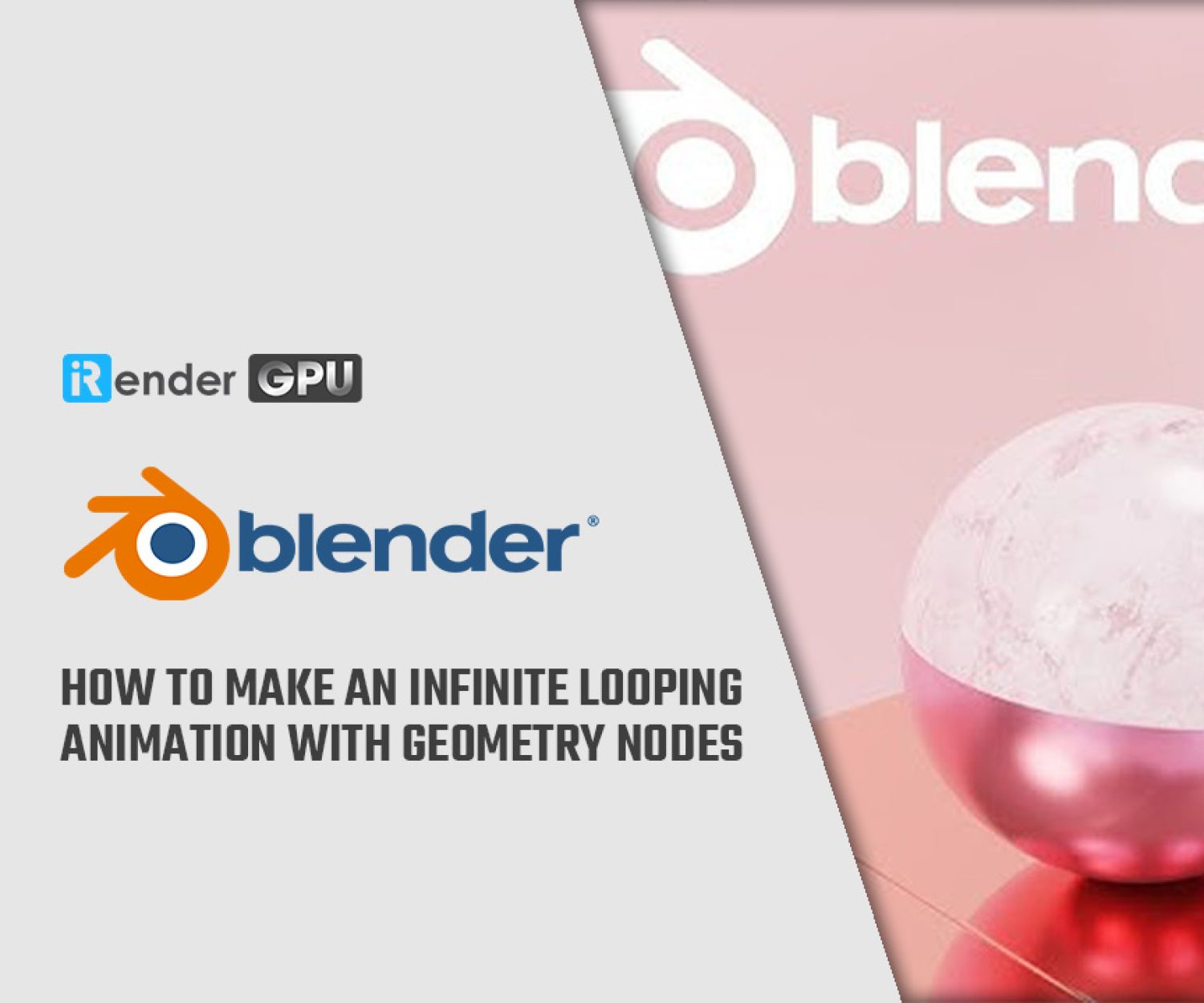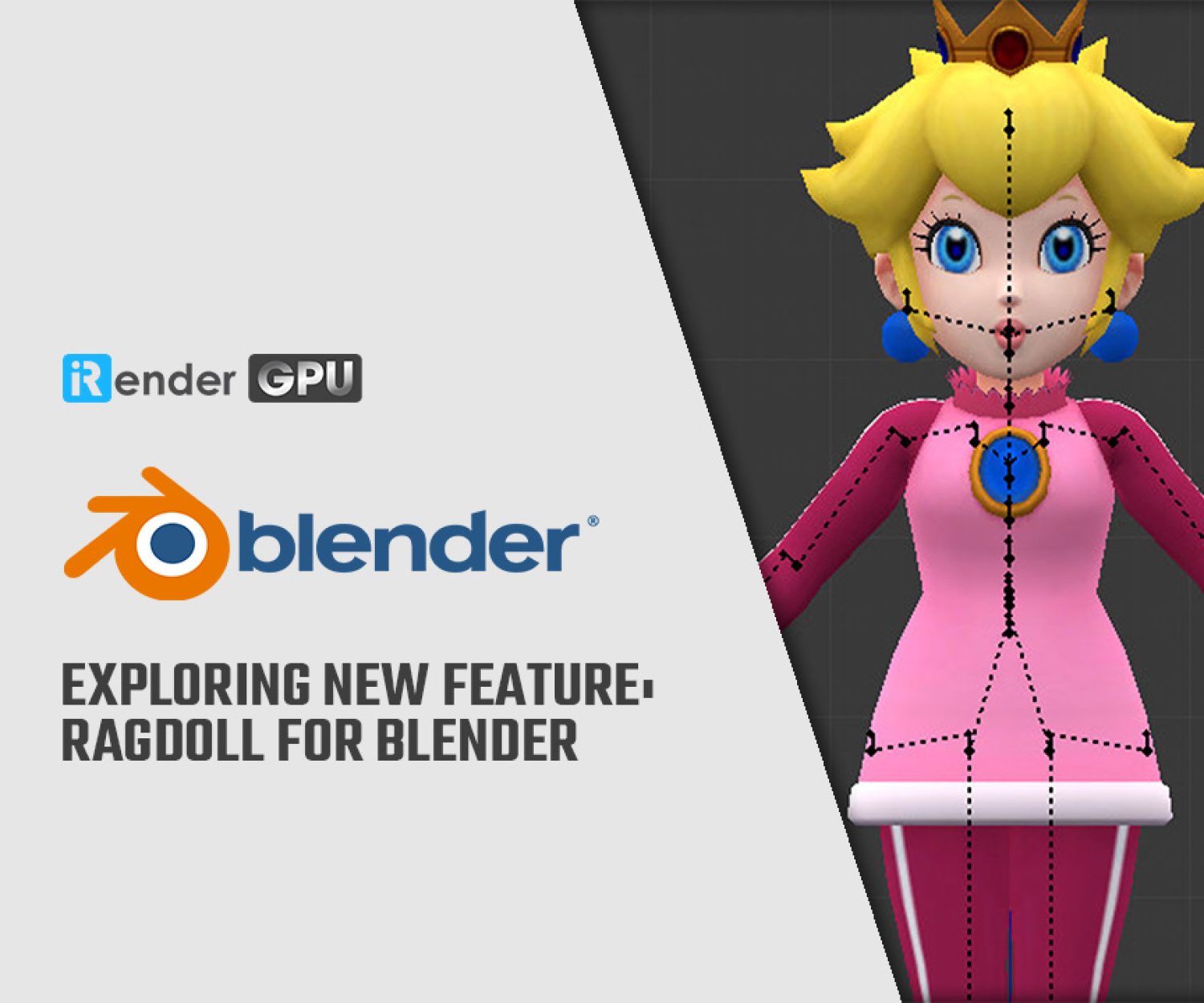Differences between Blender Render Cycles vs Cycles X
Blender is a free 3D design software with a wide range of features and plugins. Besides, as we all know that Blender is open source encourages everyone to contribute their time and knowledge in the interest of improving Blender. Also, these plugins extend the program and improve its capabilities. Moreover, new plugins pop up every day. In the scope of this article today, iRender will compare the difference between Blender Render Cycles vs Cycles X.
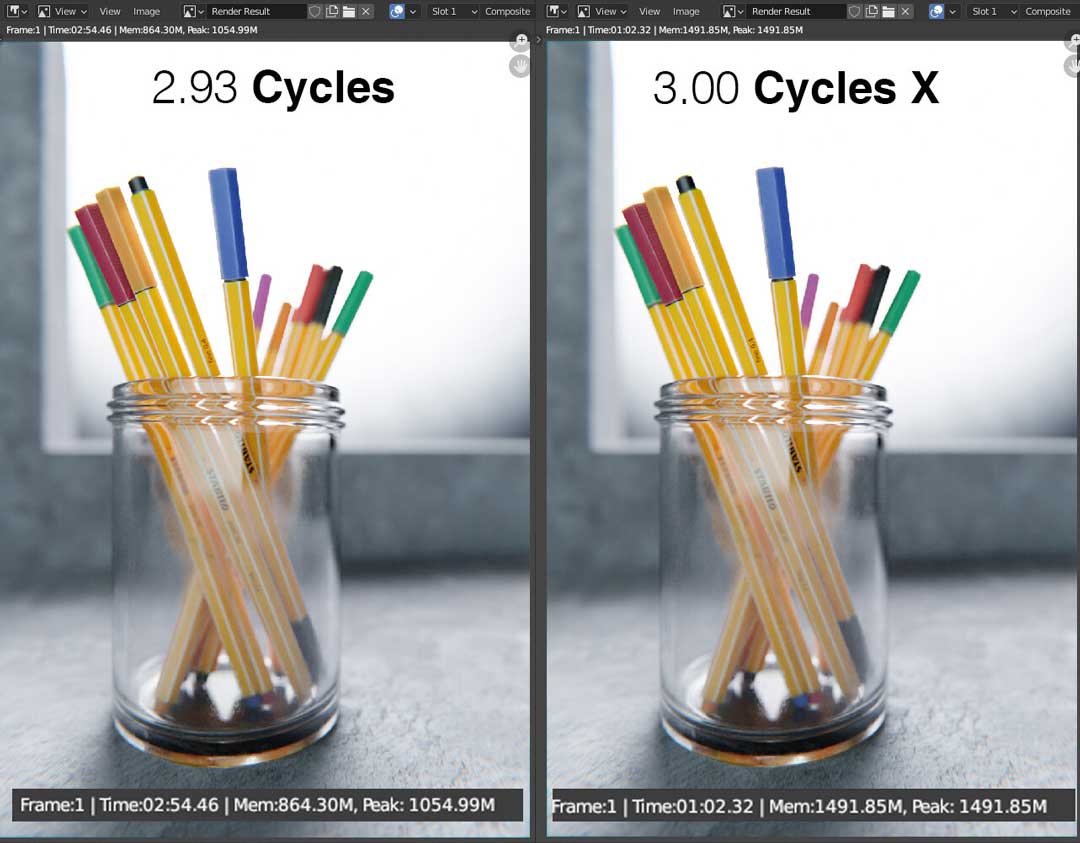
Cycles vs Cycles X (Image Source: Blender Artist)
1. Blender Cycles Rendering Plugin
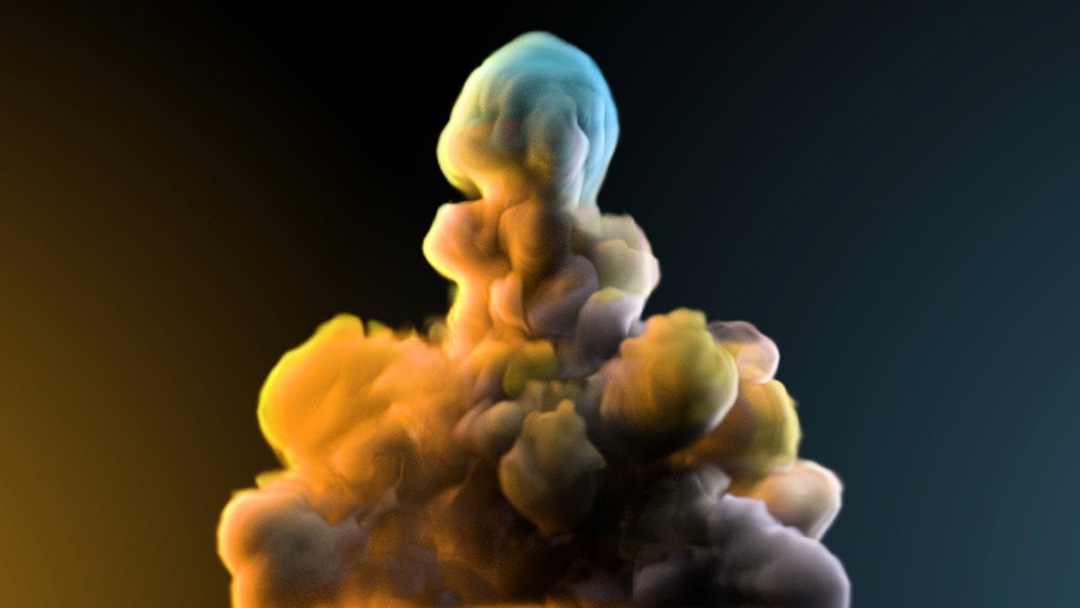
Smoke Rendering with Blender Cycles (Image Source: CG Tutorial)
In our Blender Cycles vs Cycles X comparison, let’s look first at the Cycles Engine. Cycles is Blender’s physically-based path tracer for production rendering. It is made with creative control and adaptable shading nodes for production needs in mind, and it is intended to deliver physically based results right out of the box. Cycles’ emphasis on realism has drawbacks in terms of general render and viewport performance. Besides, there aren’t many settings for Cycles. You can’t control it since it replicates with the real world. Denoising is one of the most useful things. Moreover, Cycles render looks sharper and more realistic. Cycles’ emphasis on realism imposes restrictions on the performance of renders and the viewport as a whole. Cycles prioritizes authenticity over render times and viewport performance.
2. Blender Cycles X Rendering Plugin
Secondly, we will explore the next plugin called Cycles X. It is a physically based rendering engine. The outstanding physically-based, photo-realistic attributes that Cycles offers are all still present in Cycles X, but with faster rendering and a more streamlined real-time interface. Compared to Cycles, Cycles X is a very impressive increase in rendering speed. However, the significant advantage of Cycles-X, which is the improvement of the interactivity of rendering in real-time in Blender view mode, cannot be overlooked. Thanks to this, you can use the possibilities that have been provided by Eevee so far without giving up Cycles. For example, the Cycles engine (Blender 2.93) took 31.85 seconds to render, while the Cycles X (Blender 3.0 Beta) could process the same scene in just 17.77 seconds.

Blender 3.0 Meta (Image Source: 2xp Studio)
3. Differences between Blender Plugin Cycles and Cycles X
Firstly, we will talk about GPU performance. Cycles X provides the greatest performance advantages on an Optix GPU, thus rendering on a CPU won’t have as much of an impact but should still be somewhat faster. Compared to Cycles, GPU rendering performance in Cycles X has been further improved. Here’s where we stand compared to 2.93.
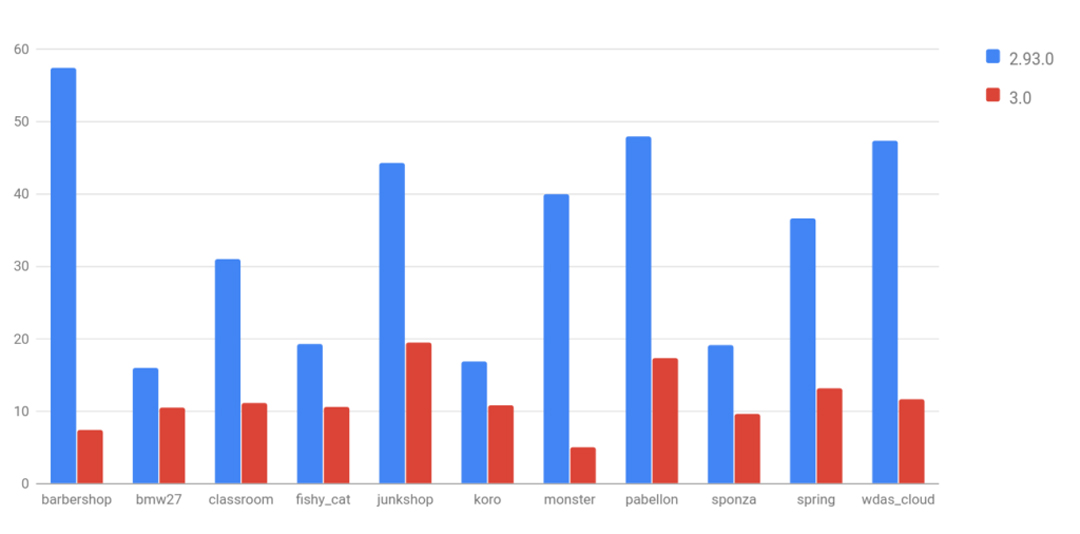
Render time on an NVIDIA Quadro RTX A6000 with OptiX (Image Source: Blender)
Secondly, about AMD HIP: Now Cycles X supports AMD and Nvidia GPU rendering. The HIP (Heterogeneous-computing Interface for Portability) framework, which takes the place of Cycles’ OpenCL backend, currently supports GPU rendering on AMD hardware.
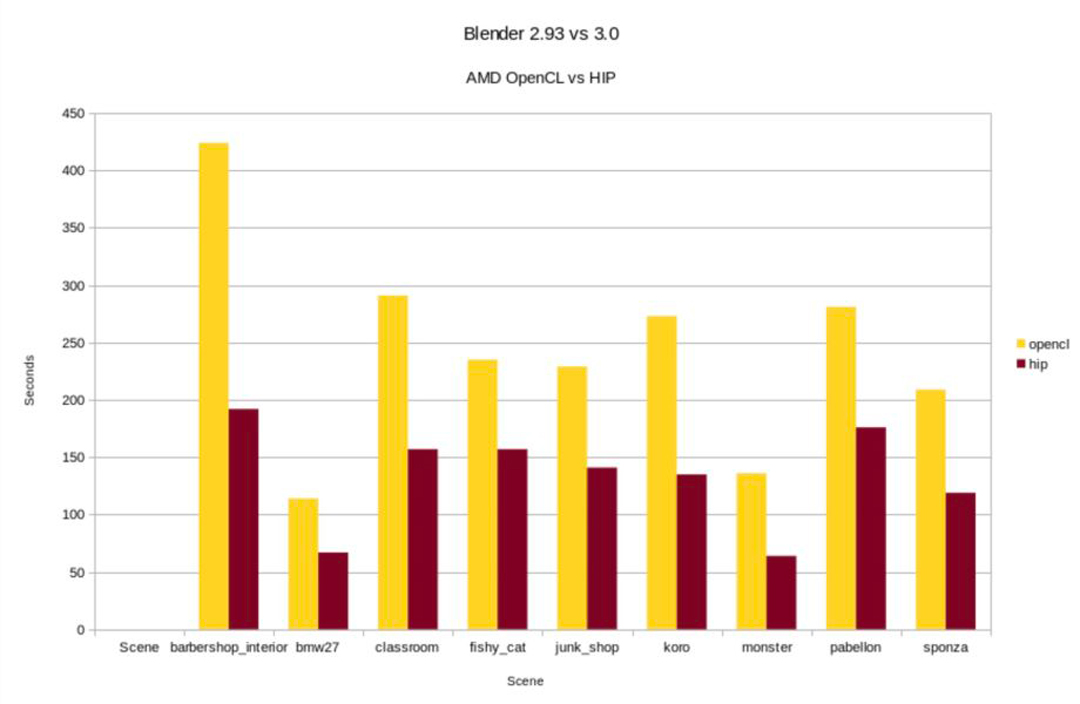
Image Source: 80lv
Thirdly, we will consider features Hair and Shadow Improvements: Compared to Cycles, Cycles X exhibits performance regressions in a few benchmark sequences involving several layers of translucent hair. This was corrected by altering the scheduling of the shadow kernel and the algorithm’s estimation of the amount of samples to render in a batch.
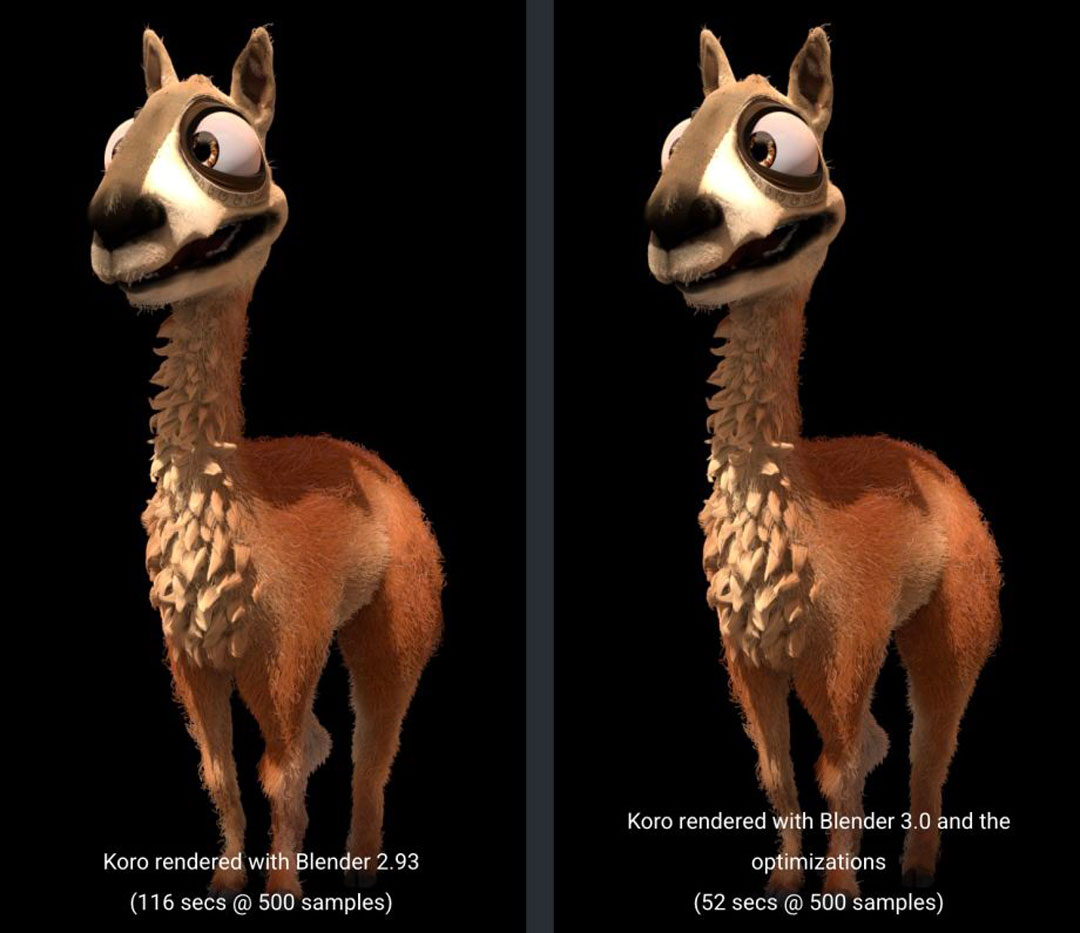
Image Source: Blender
Conclusion
In this article, Blender Cycles vs Cycles X comparison, we can see that Cycles can render on par with the Cycles X depending on a scene and optimisations made. So whether to choose Cycles or Cycles for your render depends heavily on what your render is. In addition, rendering always requires you to have a powerful enough computer/PC so that you can give the most realistic and perfect rendering. If your budget isn’t enough for buying a new high end PC, let’s join iRender. Only with one mouse click, you will own a high configuration in hand.
Why should we choose iRender for Cycles and Cycles X projects?
1. Features and Highlights of iRender
iRender is proud to be a professional GPU Accelerated Cloud Rendering Service provider for 3D Render, CGI, and VFX tasks with more than 30,000 clients. We are appreciated in many global rankings (e.g. CGDirector, Lumion Official, Radarrender, InspirationTuts CAD, All3DP, BlenderBaseCamp, VFX Rendering.)
With iRender, all the servers are physical machines, you will ensure 100% performance and security. In addition, you will need a password to access the server, no shared working environment with anyone else so confidentiality is absolute. Last but not least, there are outstanding features such as:
- Flexibility: Users can handle immediately your projects that require frequent editing and modification on iRender server without queuing. It can be said that this special characteristic directly satisfies user needs.
- Various options: suitable for all projects and budgets. You can save your budget with daily/weekly/monthly/yearly Fixed Rental packages, which save you up to 20% of the cost compared to the hourly rental.
In particular, iRender has many servers from single, dual to multiple GPUs to serve your needs.
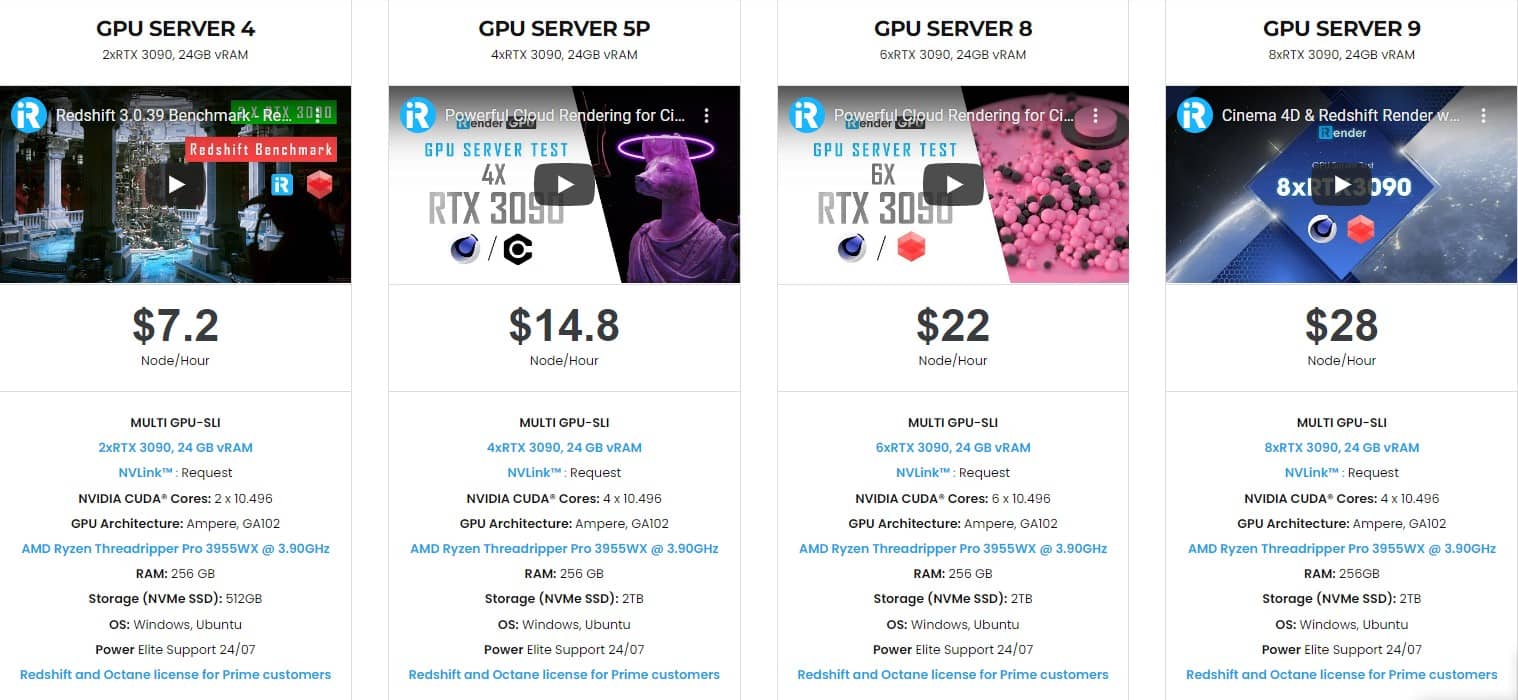
Specially, we just released our new package server 4S (2 RTX 4090), you can refer to its configuration as below:
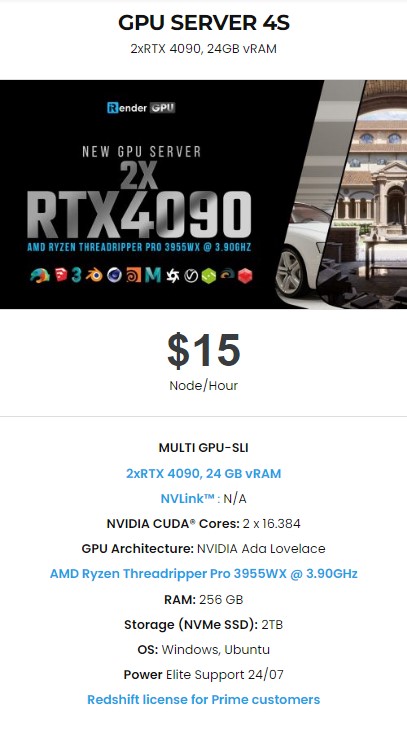
2. Blender server test on iRender
Let’s check out the rendering performance in Blender on RTX 3090 and RTX 4090 servers.
3. Our Customer Support and Technical Team available 24/7
In case you have any problems or questions, don’t hesitate to contact the 24/7 support team. We will be happy to help you with your questions and problems at all times.
Besides, iRender always has a special deal for you. This month, we are running a SPECIAL PROGRAM: 20% Additional Bonus for new clients who register an account and make a top-up within 24 hours of registration.
Get the FREE COUPON to try our high-end computers for your Redshift projects now! For further information, please do not hesitate to reach us at [email protected] or Whatsapp: +(84) 916017116.
iRender – Happy Rendering!
Source: blender.org
Related Posts
The latest creative news from Blender Cloud rendering.