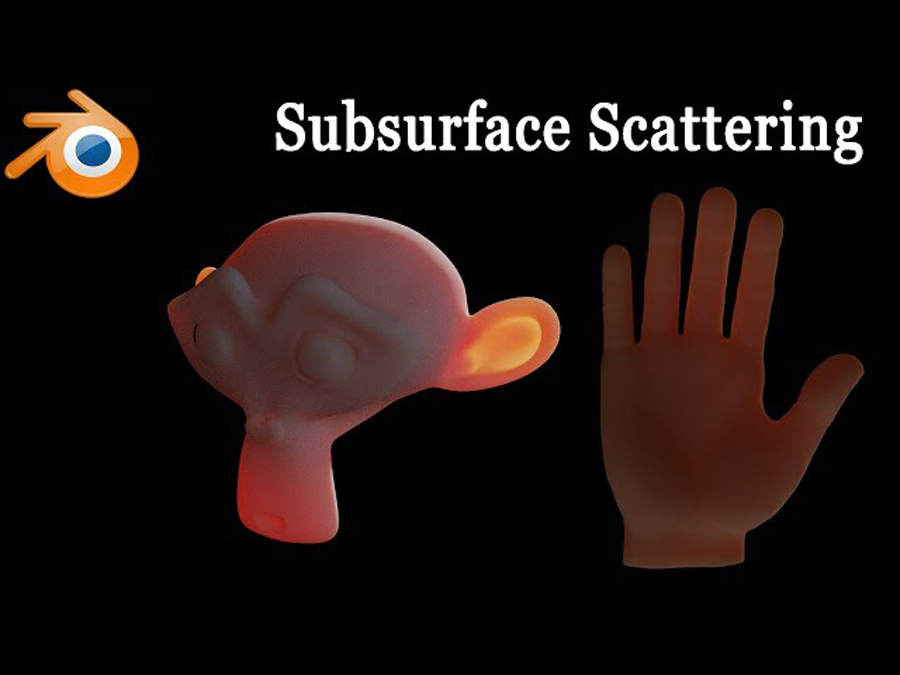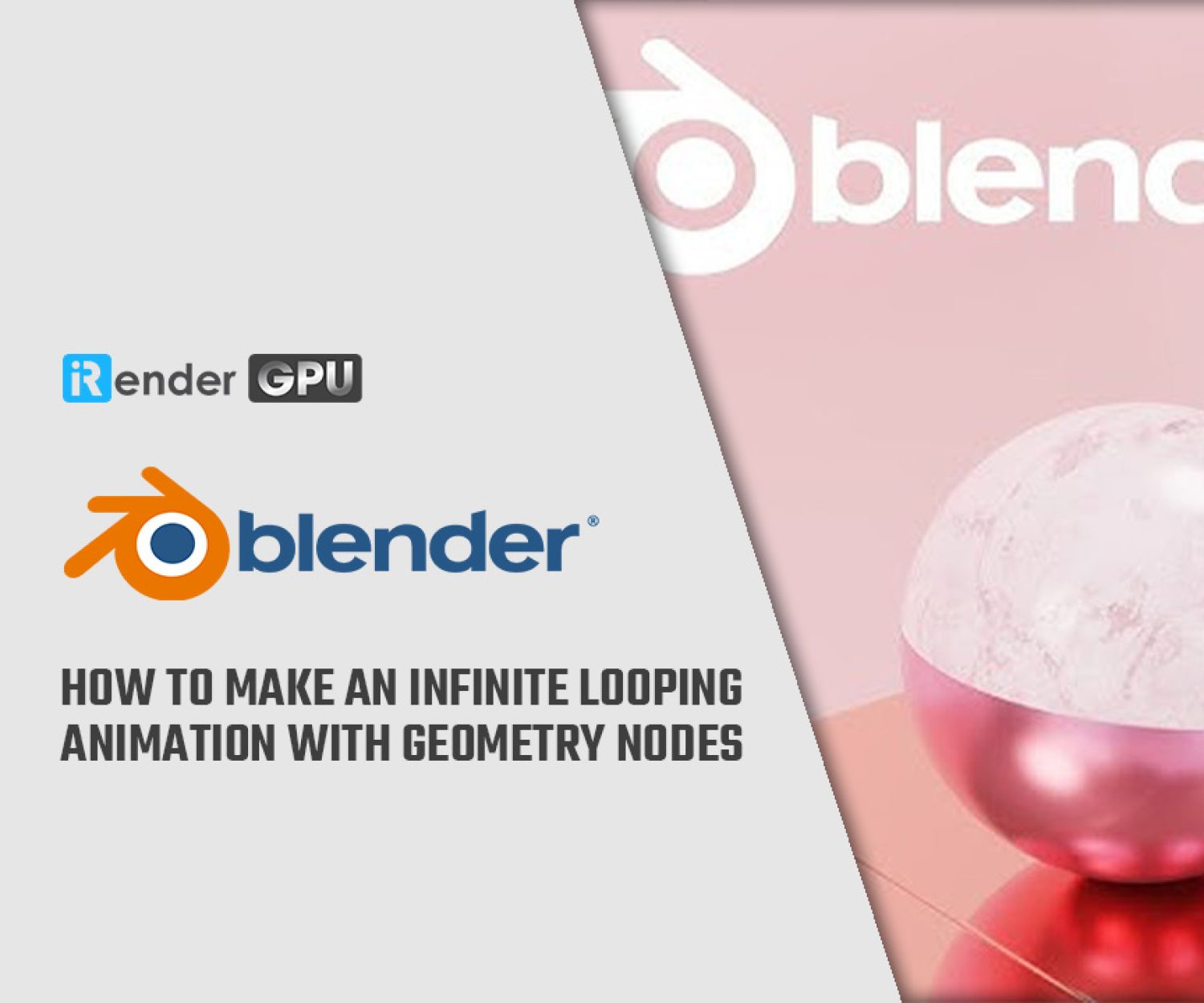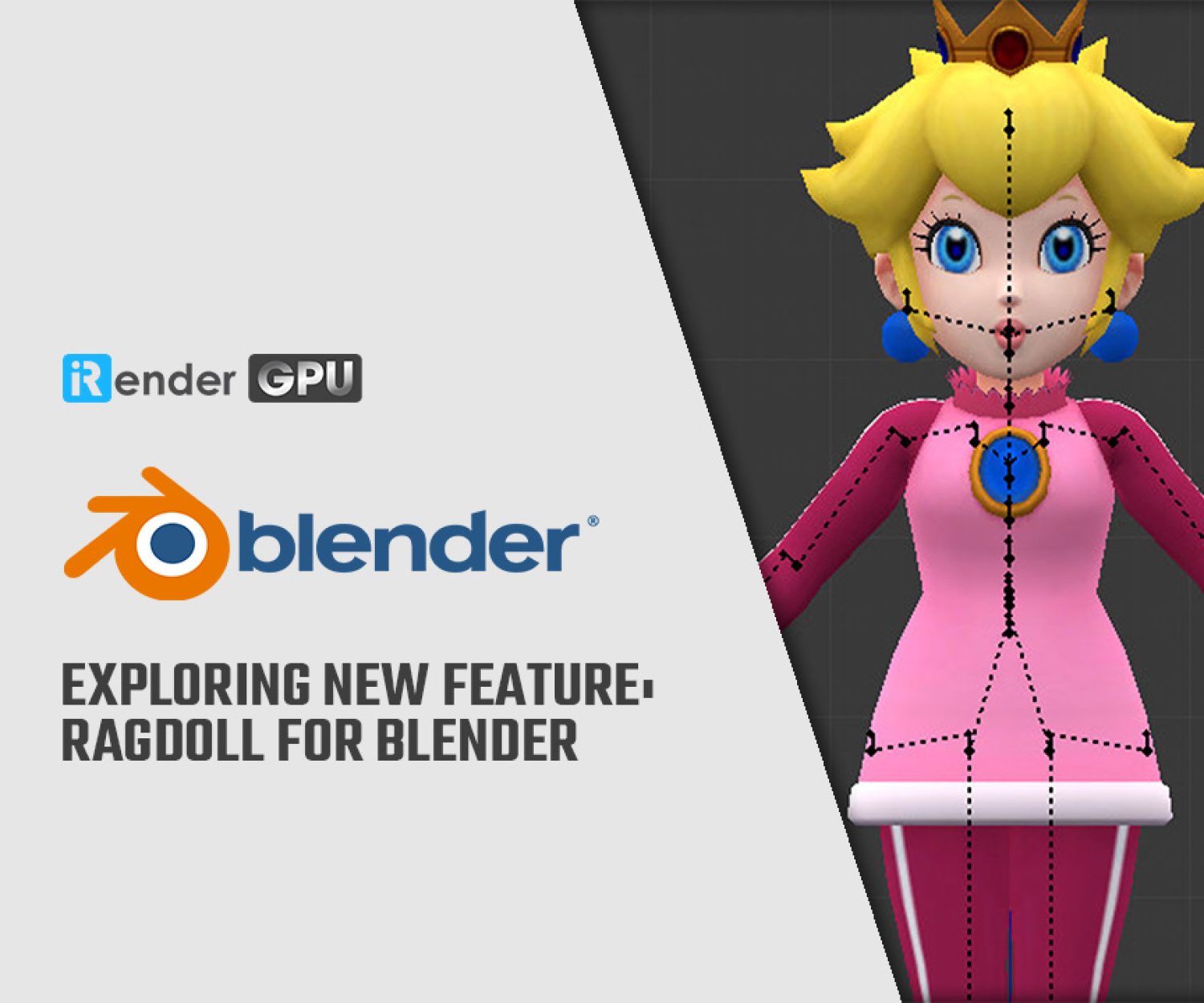Eevee Next: Blender’s Next-Gen Real-Time Render Engine
On March 5th, 2024, Blender will launch Eevee Next in the next release of Blender 4.1. This version promises to include completely rewritten baking, enhanced shadow resolutions, shader displacement, and almost no limitations on the number of lights in a scene. In this article, we will dive deep into some upcoming Eevee features.
What is Eevee Next?
Eevee is upgraded to be more complete in the upcoming version 4.1 and is called Eevee Next.
Eevee is a real-time render engine with an OpenGL focus that was initially released in 2019 with a focus on speed and interaction. High-quality final renders can be produced by iteratively using Eevee in the 3D Viewport. The whole 3D industry has been evolving thanks to real-time rendering. From artists and studios producing real-time films and interactive displays to allowing freelance artists to see their work instantaneously in view.
How to download EEVEE Next (Blender 4.1 Apha)
Please go to website: Blender website then you will download Blender 4.1 Alpha.
🌟 If you already have a BETA version of Blender 4.0, please go to Preferences > Interface and enable Developer Extras. This will give you an experiment button within the settings. You can then activate Eevee Next from there.
What's hot in Eevee Next?
Real-Time Ray Tracing
The standout feature of Eevee Next is its support for ray tracing in the engine. This means that light and materials can now interact more directly with each other. This feature helps illuminate scenes dynamically and allows emitters to illuminate objects around them. In previous versions, screen space reflections were very limited in Eevee. The result is that viewers can only perceive semi-realistic scenes.
Image Source: Polyfable
Light-emitting materials now interact with other objects in a much more realistic way than before which will shorten the gap between Eevee and Cycles.
Shader Displacement
Finally, Shader displacement is available in this version of Eevee Next. With this release, Eevee will support shade-based displacement, allowing artists to use complex displacement maps in their materials. Previously, mesh-based displacement could only be performed using Blender’s displacement modifier in Eevee. This limited the control and performance of using displacement maps for real-time projects. Eevee will now operate similarly to other major real-time rendering engines. This makes shifting shadows easier for artists.
Image Source: Blender Nation
Subsurface Scattering
Now, Eevee Next is considered one of Blender’s best path-tracing render engines. It allows artists to light and shade their projects so they can switch renderings dynamically.
Subsurface scattering has been improved with a new algorithm that better matches the look and feel of Cycles, while also improving light leakage issues and adding support for per-pixel subsurface radius. Eevee Next also removes many limitations such as limits on the number of lights and shadows have been largely removed, allowing for incredibly complex lighting and shadow setups with the renderer.
Image Source: Octopus Effects
Conclusion
Eevee Next marks Blender’s next major step in the evolution of real-time rendering. In particular, ray tracing has the potential to allow Eevee to compete with Unreal Engine and other real-time renderers. To be able to compete with Unreal Engine (a leading real-time software) has shown this to be a remarkable improvement for Blender.
iRender - The Best Solution for Blender rendering
iRender is proud to be one of the best GPU service providers on the market. You can find a lot of options suitable for your Blender project. iRender offers from 1/2/4/6/8 RTX 4090s and 3090s. In addition to offering powerful configurations, all servers at iRender are also equipped with AMD Ryzen™ Threadripper™ PRO 3955WX @ 3.9 – 4.2GHz or AMD Ryzen™ Threadripper™ PRO 5975WX @ 3.6 – 4.5GHz, 256GB RAM, 2TB Storage NVMe SSD. The high-end configuration is extremely suitable for complex Blender projects. Right now, we have a pre-installed Blender option when you create a machine, which means you won’t take time to install the software.
Let’s see how our RTX4090 performs when rendering with Blender scenes:
The price is very flexible and suitable for Blender projects from small to large. Moreover, iRender always has a 24/7 online Support Team to help you handle problems immediately.
Right now, we have a promotion 100% bonus for the first transaction within 24h since your registration.

Let’s create an ACCOUNT and try our render beast for your Blender projects. For further information, please do not hesitate to reach us at [email protected] or mobile/ WhatsApp: +(84) 916017116, Skype: Lina iRender.
iRender – Happy Rendering!
Reference source: Blender Official
Related Posts
The latest creative news from Blender Cloud rendering.