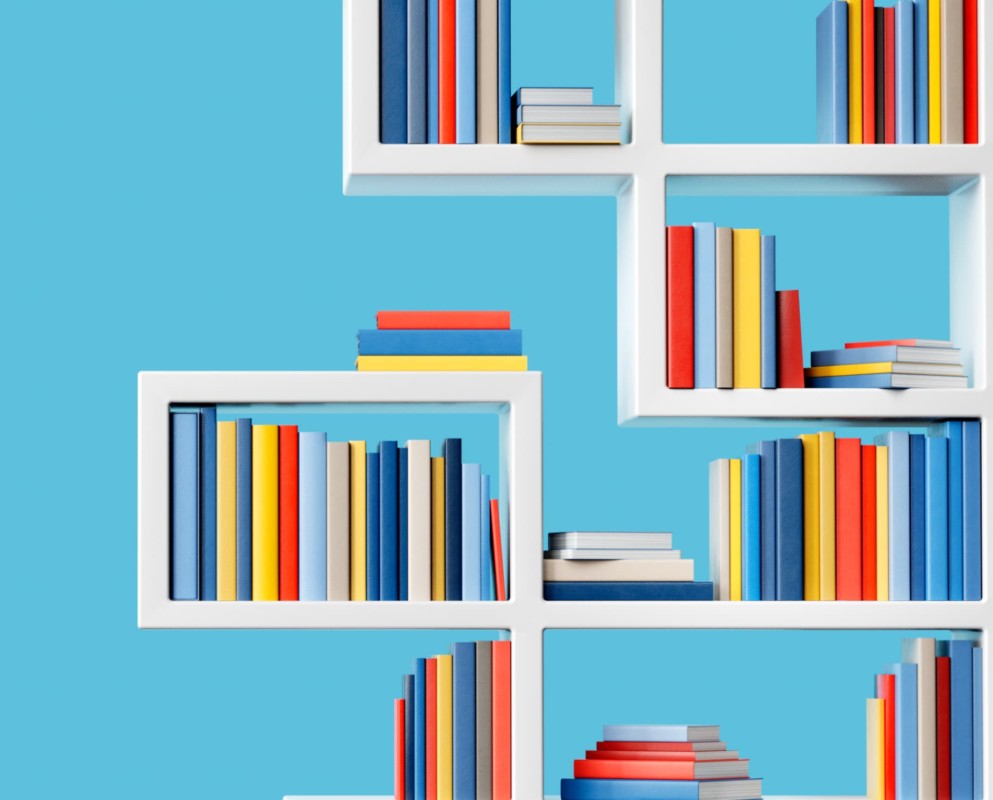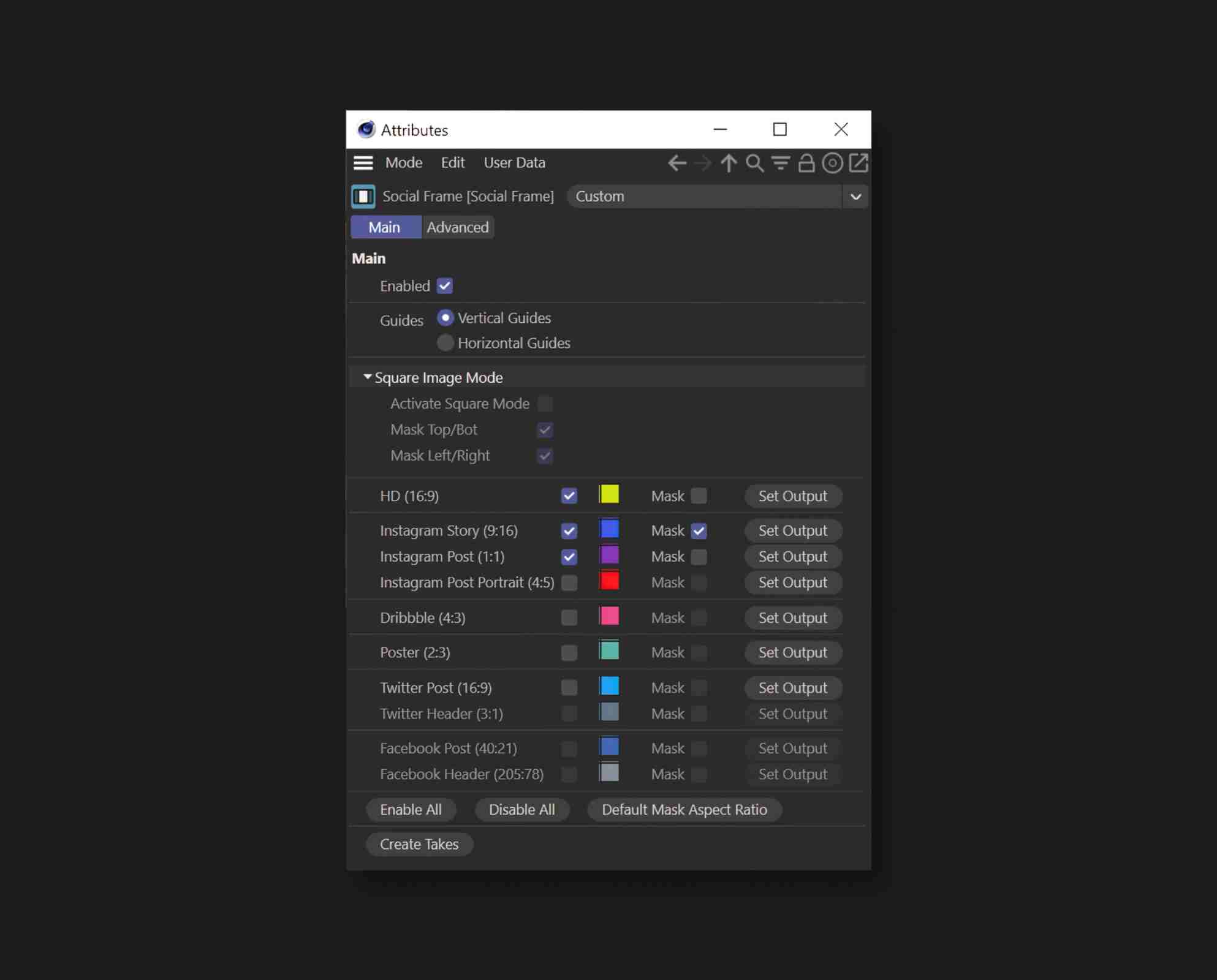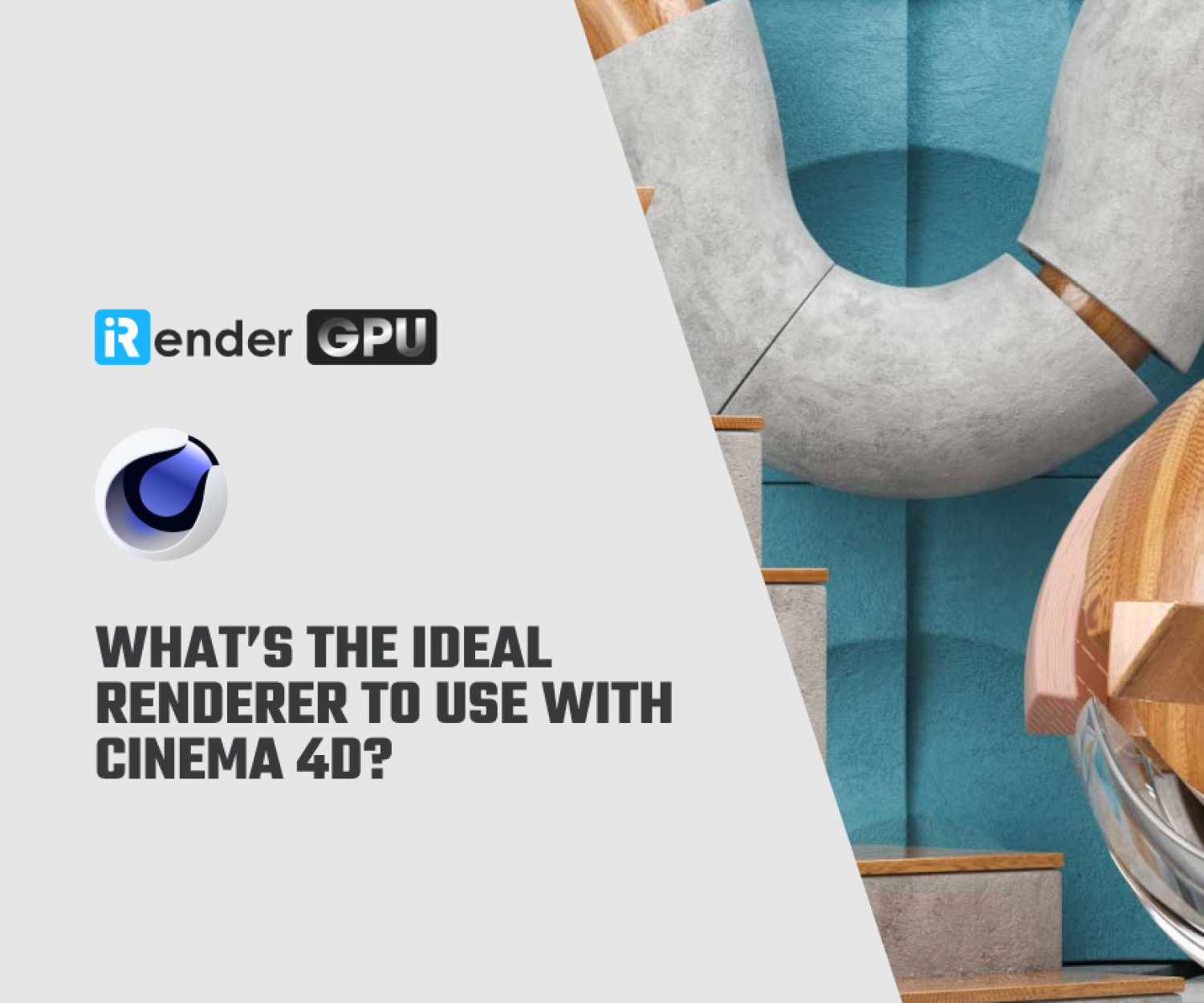Faster workflow with Cinema 4D Creation plugins from Greyscalegorilla
In the previous article series, we introduced some lighting plugins and animation plugins to you, hoping you have a faster workflow in Cinema 4D. In this article, let’s take a look at some Cinema 4D creation plugins from Greyscalegorilla, to help you visualize various aspect ratios or create complex reflectance materials.
Faster workflow with Cinema 4D Creation plugins from Greyscalegorilla
Let’s explore 3 Cinema 4D Creation plugins to visualize various aspect ratios or create complex reflectance materials easily.
Align
This plugin allows you to align and distribute your objects in Cinema 4D with ease. You now don’t need to manually type in coordinates, just use this tool to align and distribute based on your object’s bounding boxes.
Some of Align’s prominent features:
-
-
-
- Align objects just like in popular 2D image programs
- Work in orthographic or perspective mode
- Line things up via the pivot point or bounding box
- Align will use the bounding box of your shape for easy alignment.
- Distribute objects along any axis
- Distribute objects using your pivot point
- Use world or local space for your distribution
-
-
Social Frame
This plugin helps you visualize better all the aspects ratios for a single render in Cinema 4D viewport. If your clients want to have different cropping for their social posts, and you don’t want or don’t have time to render each one of them seperately, this tool is the one for you.
Some of Social Frame’s prominent features:
-
-
-
- Drag-and-drop tag workflow
- Visualize multiple modern social media crops, from Instagram, Dribbles, X to Facebook, etc.
- Masking to show crops clearly: use masks to get a better sense of how various crops will look on your main image
- Automatically adjusts FOV and you will not lose your perfect framing when you change aspect ratio.
- Output to takes: render multiple cropped images out of C4D directly.
- Square mode
-
-
Topcoat
Topcoat is a powerful material plugin for Cinema 4D that allows users to create realistic textures with ease. The variety of presets, up to 60 textures, which can be applied with one click is making it one of the best choice for Cinema 4D users. You can also create your own custom textures, helping you to achieve true-to-life renders in Cinema 4D.
Some of Topcoat’s prominent features:
-
-
-
- 8 Reflection Types
- Modifiers tab for easy texture customization
- Instant Material preview
- 12 Mask and Alpha types
- Horizontal and vertical layout modes
- 14 render presets
- Over 25 Procedural Bump presets
- Over 15 Procedural Blur presets
- 11 metal material presets
- Simple Reflectance layering
-
-
Can you use these Cinema 4D animation plugins on iRender?
You can definitely use these Cinema 4D animation plugins on iRender’s remote computers. iRender provides you a high-performance and configurable server system for 3D rendering, AI Training, VR & AR, simulation, etc. We believe that design and creative activities are private and personal that only you artists will know what you want with your animation.
You can create a machine with pre-installed Cinema 4D, then install these plugins on our remote machine (first time access only), add license, and modify, adjust and render by yourself there.
Let’s see some of Cinema 4D benchmark with Redshift, V-ray and Octane on our package RT4090s:
Not only those powerful configuration, iRender also provides you more services. NVLink for large scene on our server 4N – dual RTX 3090s. Free transferring tool named iRender drive for macOS or Linux users. For Windows users, we recommend using our all-in-one application iRender GPU to work, and you don’t need to come to our website. Our price is flexible with hourly rental which has pay-as-you-go basis, daily/ weekly/ monthly subscription with discount from 10-20%. Plus, you have 24/7 support service with real human who will support you whenever you encounter an issue.
Especially, if you use Cinema 4D and Redshift, now you can access our remote servers without having to install the software and renderer. We have an option to choose pre-installed Cinema 4D and Redshift, and now provide you one license free.
Register an account today to experience our service and enjoy a very big promotion 100% bonus for new user first top up. Or contact us via WhatsApp: (+84) 916806116 for advice and support.
Thank you & Happy Rendering!
Source and images: greyscalegorilla.com
Related Posts
The latest creative news from Cinema 4D Cloud Rendering