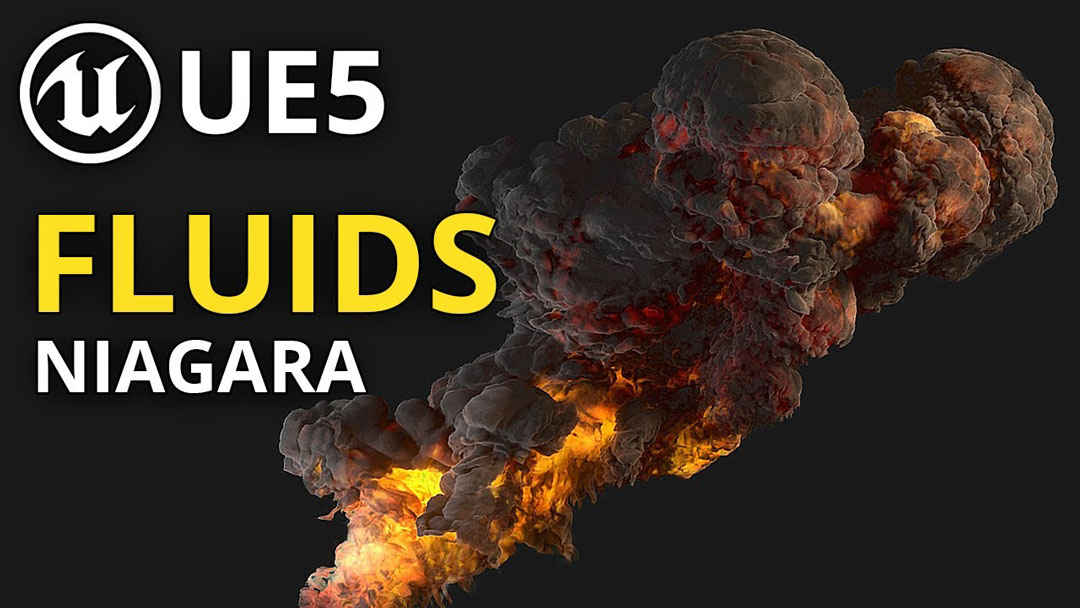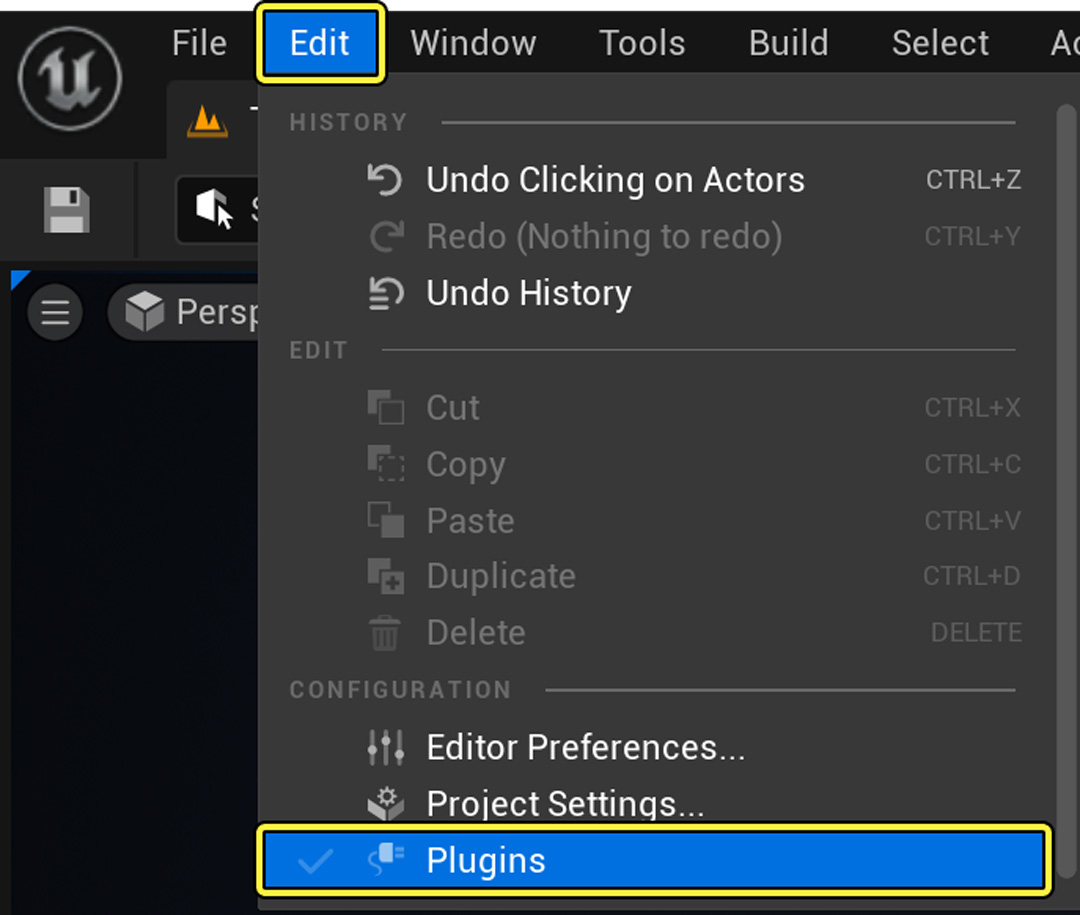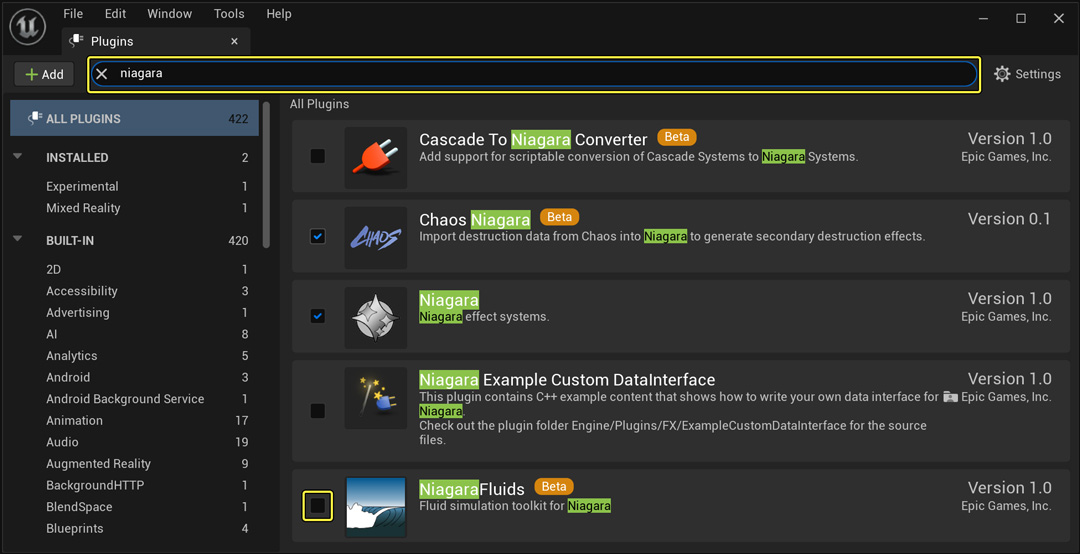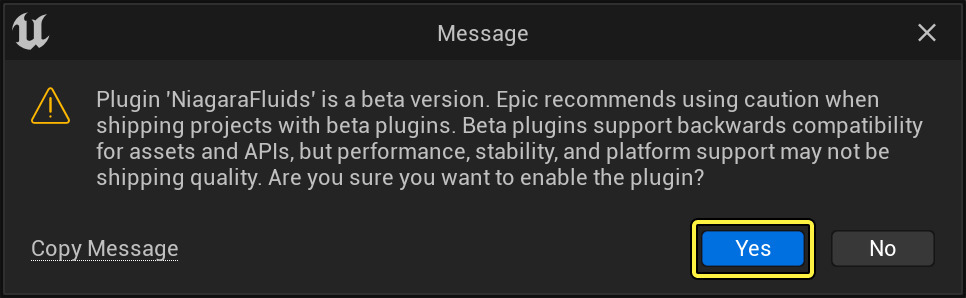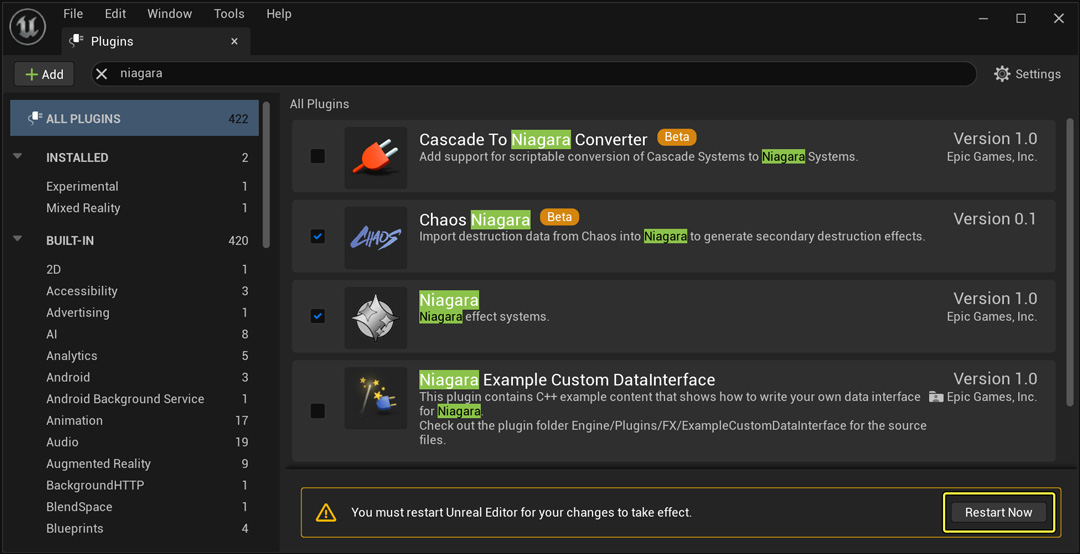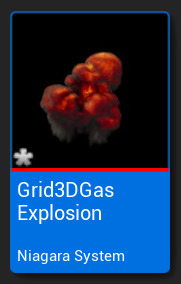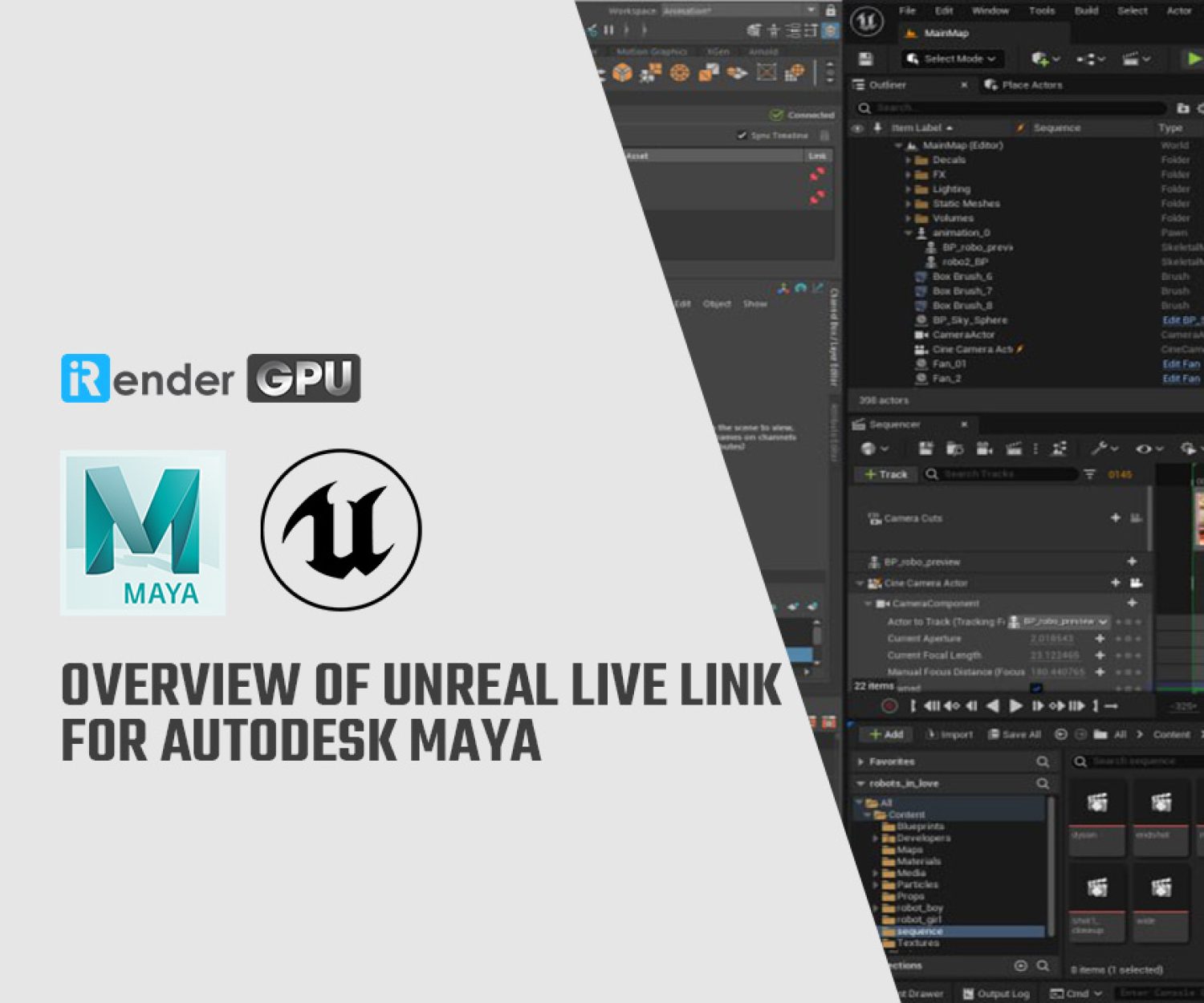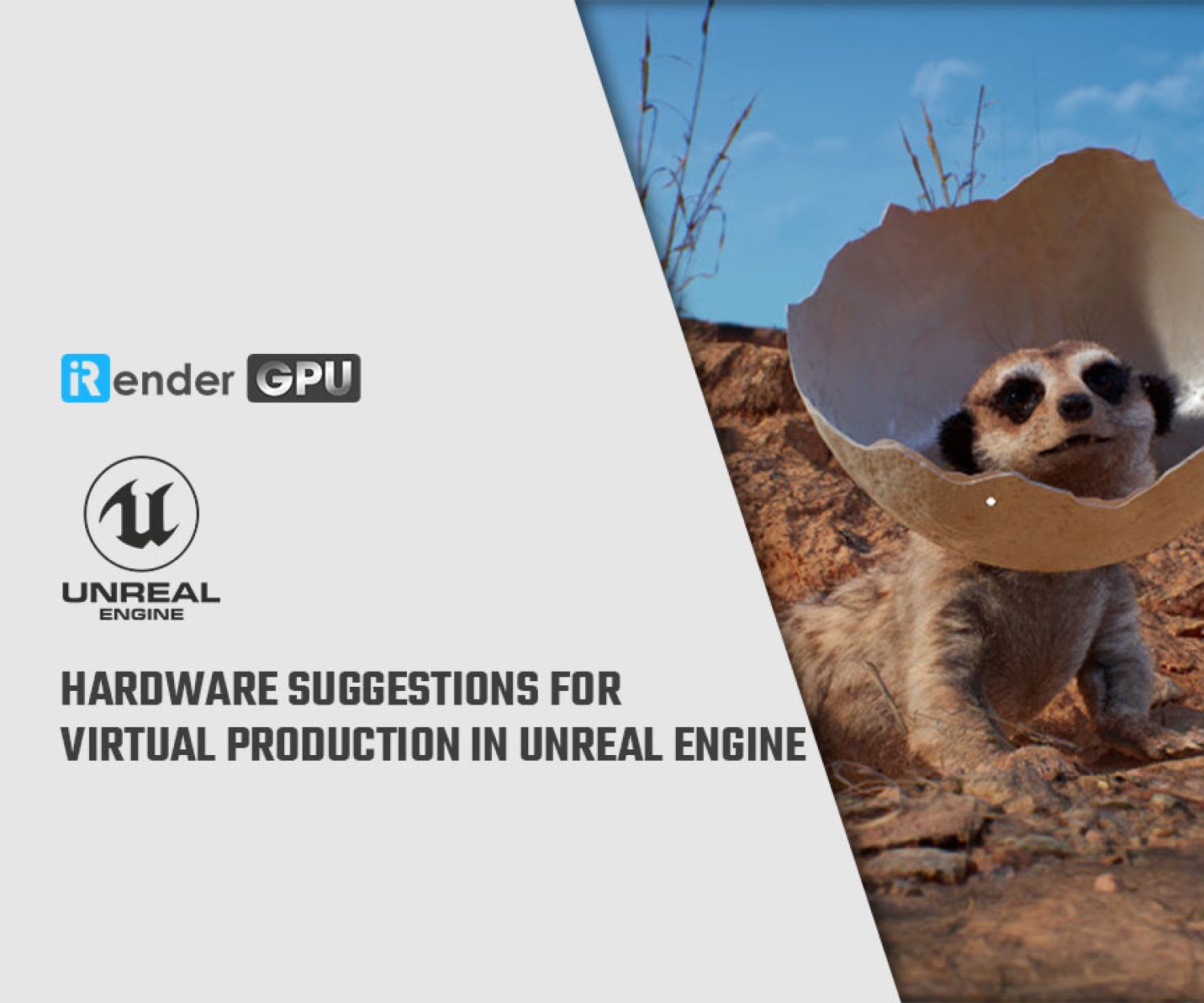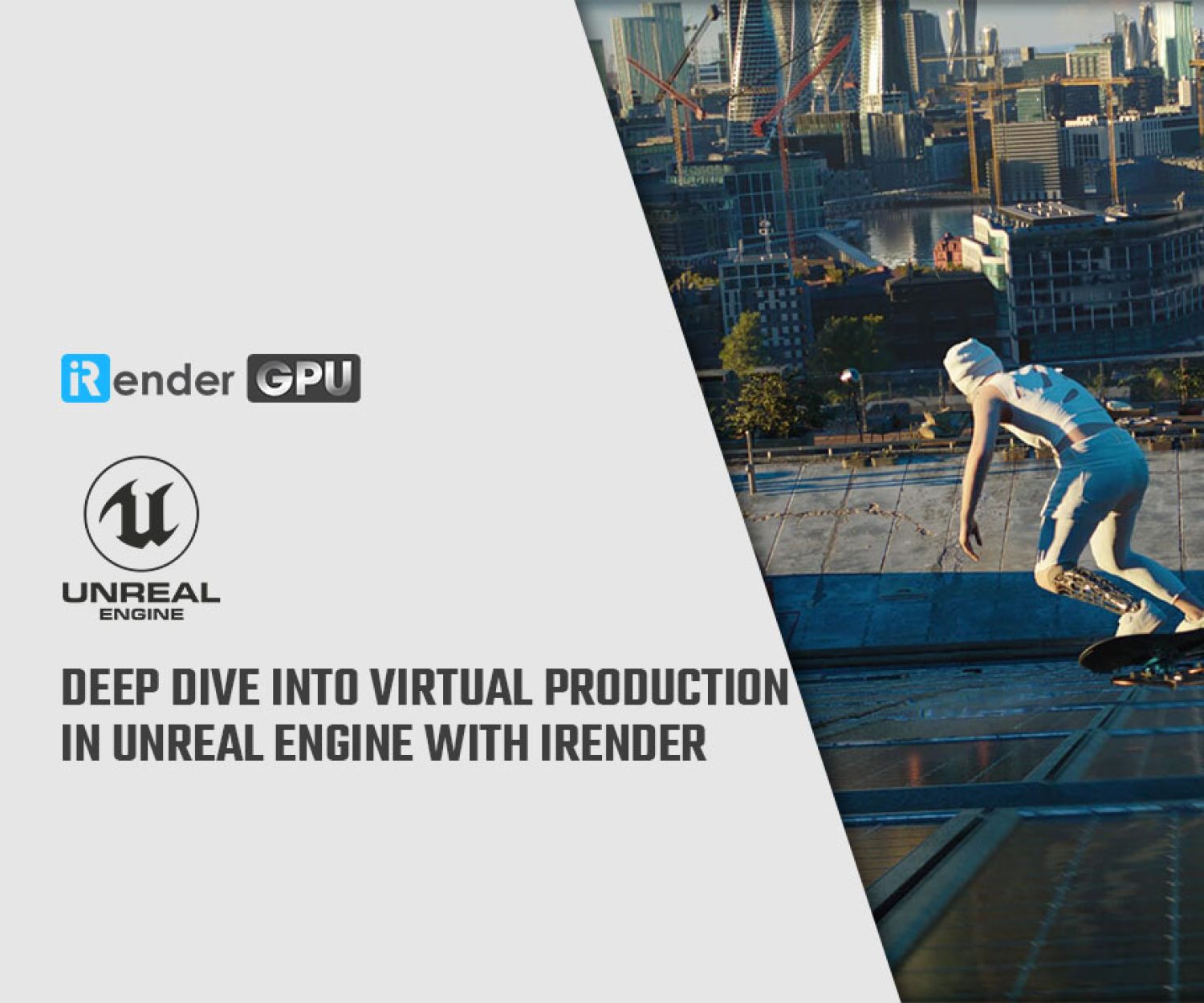Getting started with Niagara Fluids in Unreal Engine 5
Niagara modules are the base level of Niagara VFX. Modules are the equivalent of Cascade’s behaviors. Unreal Engine now has grid simulations thanks to the Niagara Fluids addon. The plugin comes with themes for shallow water, fire, smoke, and water pools and splashes. Additionally, the plugin features all the components required to create your own grid-based solver. In this article today, let’s explore Niagara Fluids in Unreal Engine 5 with iRender.
What is Niagara Fluids?
Image Source: PinkpocketTV
Niagara is Unreal Engine’s next-generation VFX system. Niagara offers the technical artist the freedom to build new features on their own, without the aid of a programmer. The system is flexible and able to adjust. Advanced users can build their own custom modules, while beginners can start by changing templates or behavior examples. The Fluids plugin adds the ability to simulate gas and water effects inside the engine and is built on top of Niagara’s Simulation Stages and Grid Collection data interfaces.
With a few mouse clicks, you can easily add the Niagara System templates for Gas, FLIP, and Shallow Water simulations to your project.
How to enable the Niagara Fluids Plugin
You need to activate the Niagara Fluids plugin first before you can start working.
Step 1: Click on Edit > Plugins.
Image Source: Unreal Engine Documentation
Step 2: Search for Niagara in the search bar. Click the checkbox to the left of Niagara Fluids.
Image Source: Unreal Engine Documentation
Step 3: Due to the fact that this plugin is still in beta, a warning message is displayed. To turn the plugin on, click Yes.
Image Source: Unreal Engine Documentation
Step 4: Then, Unreal Engine must be restarted. To restart now, click.
Image Source: Unreal Engine Documentation
Now, you can access the fluids templates when you make a new Niagara system.
How to create the Niagara System
The following step is to build a new Niagara system using a Fluids template.
In the Content Drawer, use the right-click menu. Select Niagara System from the Create Basic Asset menu.
Image Source: Unreal Engine Documentation
Next, to create a new system from a template or behavior example, choose the second option. If you choose this option, all the emitters required for the whole effect will be included because Fluids templates include several emitters.
Image Source: Unreal Engine Documentation
Then, choose the template that you want to try out. Select Grid 3D Gas Explosion for this example. Click to finish.
Image Source: Unreal Engine Documentation
The next step, you rename the Niagara system to Grid3DGasExplosion.
Next, you rag the Niagara system into your level. As soon as you drop it, an explosion occurs in the scenario.
Image Source: Unreal Engine Documentation
iRender - The Best Solution for rendering Unreal Engine 5.3
We provide remote machine rental service, by offering flexible configurations of 1, 2, 4, 6, and 8 GPU machines using the top-tier RTX 4090 and RTX 3090. Built with powerful CPUs (AMD Ryzen™ Threadripper™ PRO 3955WX @ 3.9 – 4.2GHz and AMD Ryzen™ Threadripper™ PRO 5975WX @ 3.6 – 4.5GHz), 256GB RAM, and 2TB NVMe SSD storage, our machines can handle even the most demanding scenes in your 3D projects.
For Unreal Engine, we provide a dedicated server 3S (1xRTX4090) because UE just utilizes 1 GPU. You can refer its configuration here:
Besides, iRender provides you with total workflow freedom. iRender allows users to use many servers on one account. Therefore, for big projects having tight deadlines and needing faster rendering, you can use multiple machines simultaneously just like using multiple independent computers.
Let’s check out how our single RTX 4090 machine helps speed up Unreal Engine 5 rendering:
For Windows users, we recommend using our all-in-one application iRender GPU to work, you don’t need to come to our website but still can transfer your data, recharge your account, and access the machine through the app.
With the above advantages and the machine configuration package that iRender has just released, we believe that users will have the most comfortable, quickest, and most effective rendering time.
Create an ACCOUNT now to experience our service and a 100% bonus for the first deposit of new users. If you have any comments about our article, please do not hesitate to reach us at [email protected] or Whatsapp: +(84) 916017116.
iRender – Happy Rendering!
Related Posts
The latest creative news from Unreal Engine Cloud rendering.