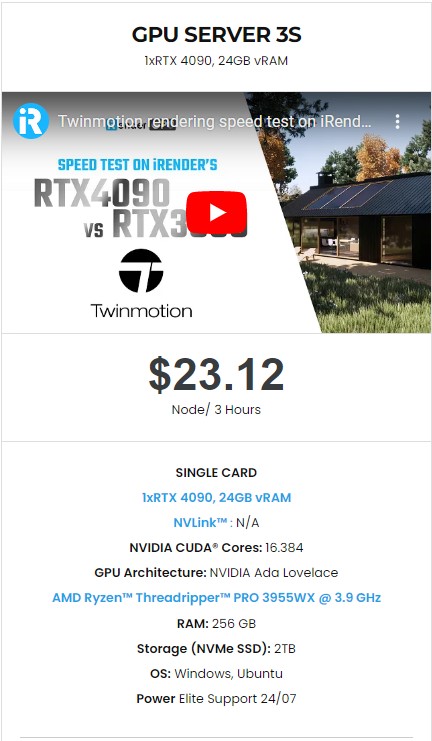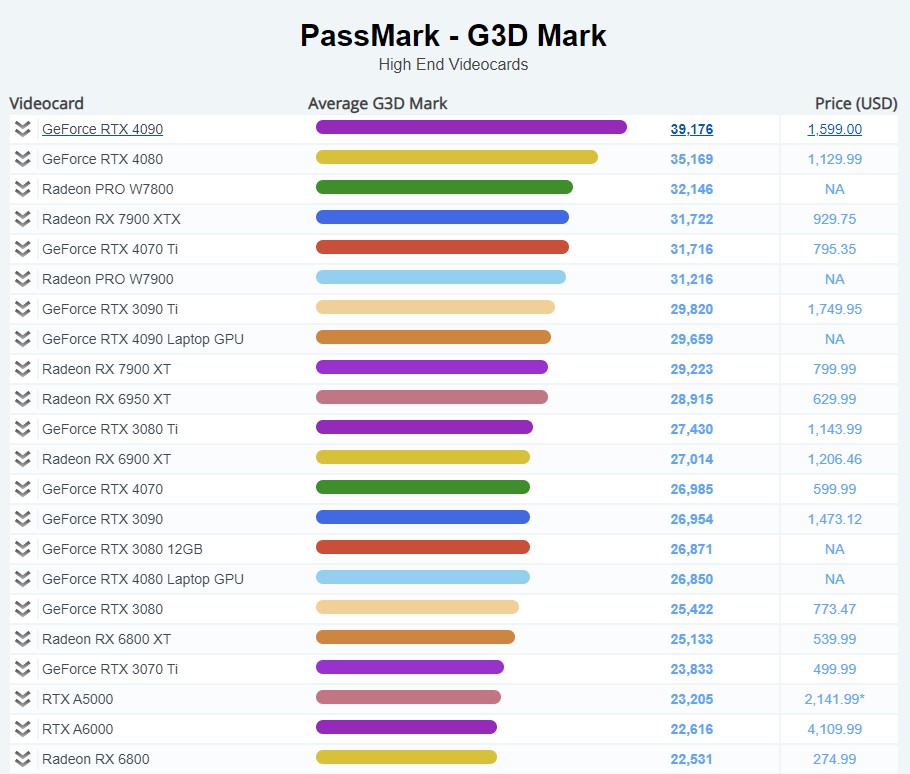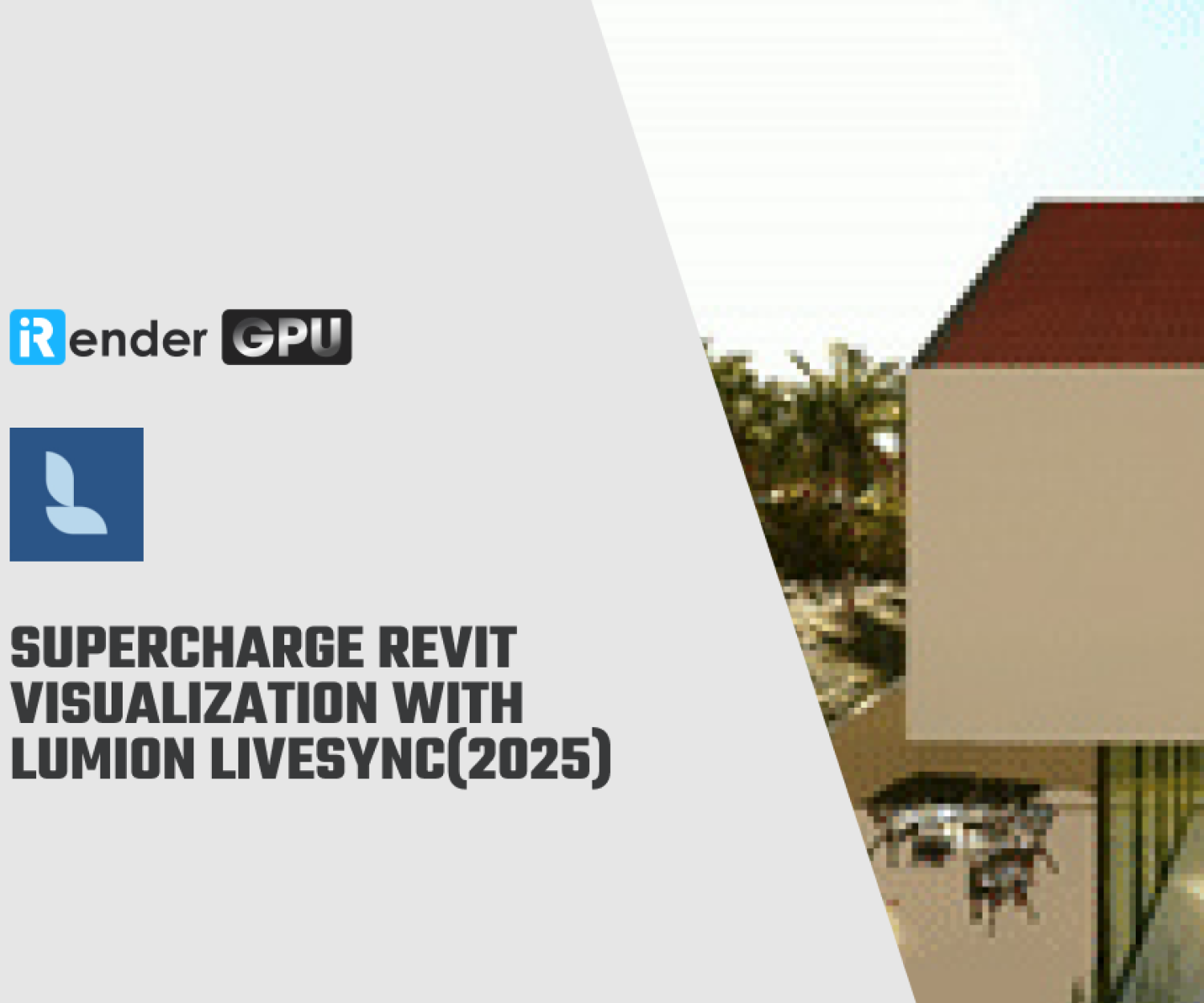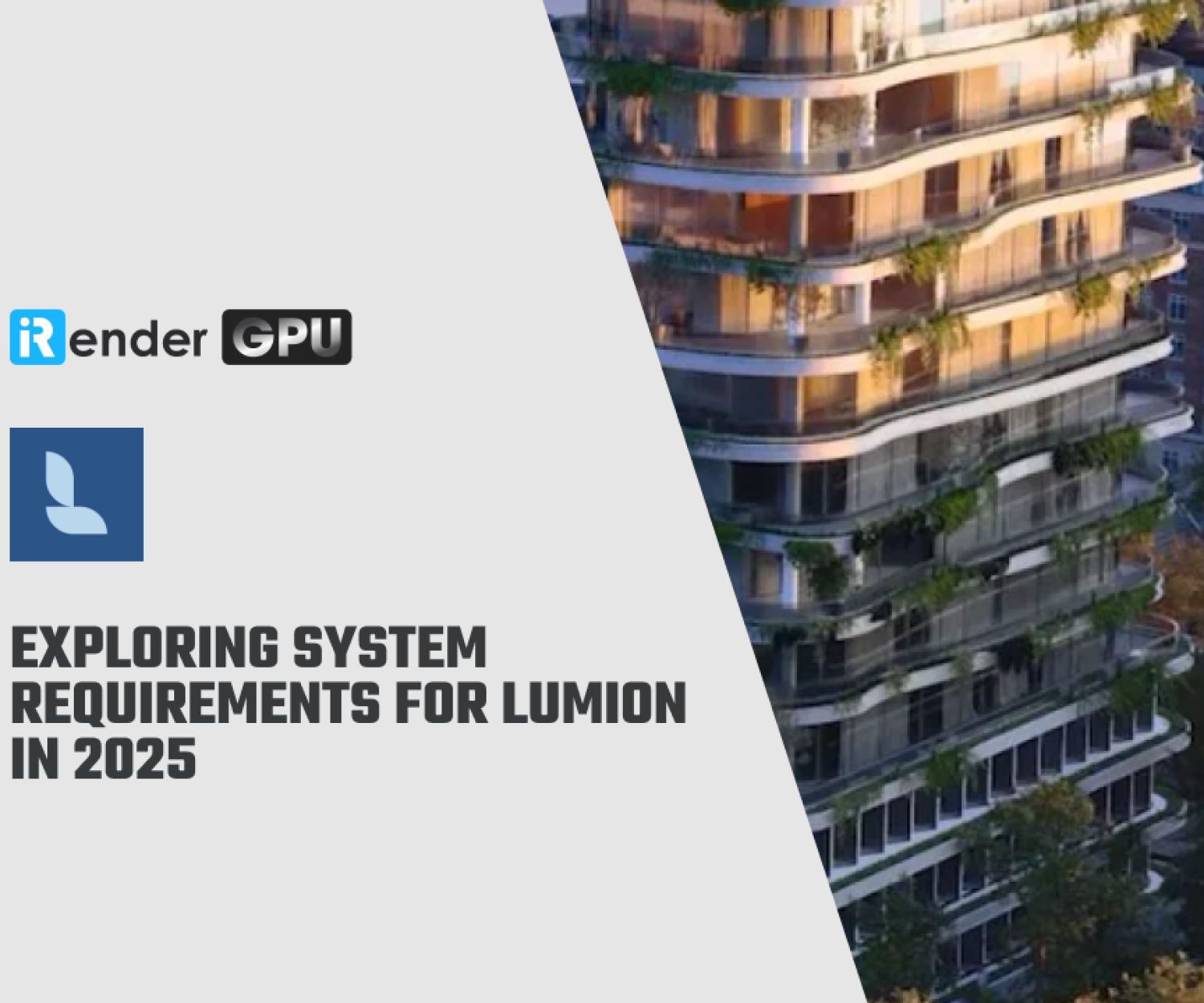Graphics card needed for Lumion 2023
Lumion 2023 finally support ray tracing. Although it’s a great software which is very popular among architects, this feature in version 2023 is still a great leap and will requires you update for hardware, especially GPU. In this article, let’s see a list of graphics card needed for Lumion 2023.
1. Graphics card requirements
The following guidelines will give you an overview about which graphics cards and minimum passmark points you will need based on the complexity of your project. (You can see the passmark points for GPU here). Please note that Lumion 2023 is equipped with ray tracing, and to run it you will need Nvidia RTX series.
Ultra Complex Projects:
Ultra complex Projects are often project with high-end features like:
-
-
-
- A detailed city, airport, or stadium.
- A detailed multi-floor building with interiors made up of many models and HD textures.
- A detailed landscape made with high-end Lumion features such as Fine-detail Nature and 3D Grass.
-
-
For example, extreme project like above, we will need a system of:
-
-
-
- Minimum 20,000 PassMark points. Examples: NVIDIA RTX A6000(48GB), NVIDIA Quadro RTX 8000 (48GB), RTX4090 (24GB), RTX3090 (24GB).
- With a detailed city or airport, you should use graphics cards with at least 32GB of graphics card memory. It will help loading the scene because of large VRAM.
- With multi-floor building or detailed landscape, a graphics card with 24GB VRAM is enough.
- To keep up with your graphics card, your CPU should have as high a GHz value as possible per thread and should exceed a Single-threaded CPUMark score of 2500 points or more.
-
-
Complex Projects:
Complex projects are often one in between, not so complex but not so simple:
-
-
-
- A small park or part of a city made with OpenStreetMap or other simple models.
- A large home with detailed interiors made up of several models and HD textures but mostly Lumion Library
- A single residential or commercial model with a single section of landscape using some high-end models such as Fine-detail Nature.
-
-
And the requirement for these projects is recommended below:
-
-
-
- Minimum 14,000 PassMark points. Examples: Quadro RTX 5000, Quadro RTX 6000, Quadro RTX 8000, GeForce RTX 2080(Ti), GeForce RTX 3060, GeForce RTX 3070 (Ti), GeForce RTX 3080 (Ti), RTX 4070 Ti.
- 8 GB+ graphics card memory.
- To keep up with your graphics card, your CPU should have as high a GHz value as possible per thread and should exceed a Single-threaded CPUMark score of 2500 points or more
-
-
Simple Projects:
Simple project are often project with simple features like:
-
-
-
- A small park or residential building with Lumion models and textures.
-
-
This kind of project will need minimum requirement:
-
-
-
- Minimum 7,000 PassMark points. Examples: GeForce RTX 2060, RTX 2060 SUPER, RTX 2070, RTX 2070 SUPER, RTX 2080, GeForce RTX 3050, RTX 3060, Quadro RTX 3000, Quadro RTX 4000, Quadro RTX 5000
- 4 GB+ graphics card memory.
- Rendering movies in 4K resolution (3840×2160 pixels) requires a minimum of 6GB graphics card memory.
- The CPU should have as high a GHz value as possible per thread and should exceed a Single-threaded CPUMark score of 2000 points or more.
-
-
You should notice that this configuration would not be capable of processing Lumions’ high-end features such as 3D Grass. Upgrading your hardware is a must if you wanna use high-end features.
2. iRender - Lumion cloud rendering service with single RTX4090
You probably also know that Lumion can only support 1 Graphics card. So if you use a computer with multiple graphics cards, it will not increase the efficiency of use, that is why you should invest in a powerful GPU with the largest VRAM possible.
At iRender, we offer you one package with powerful RTX4090, which is GPU server 3S.
Let’s see if it’s a suitable choice for your Lumion project.
Processor or CPU
As recommended by the software manufacturer, Lumion will need a processor with a single core clock as high as possible, and does not need more than 4 Cores, more cores also do not help processing speed in Lumion faster.
CPU is AMD Ryzen Threadripper Pro 3955WX, with clock speed is 3.9GHz and can reach 4.3GHz with Turbo Boost. With it, your project surely can load much faster.
RAM – Internal memory
Minimum system memory is 64GB (RAM). Obviously, if you just do simple scenes, you can get 16GB of memory, but this isn’t ideal for large and complex scenes. RAM bus is from 2666 or higher.
At iRender, you don’t need to worry about complex scene you will load because our RAM is 256GB, much higher than the the minimum required.
Hard Drive
The speed of your Hard Drive plays a big role in how fast your models and Projects are loaded. The faster, the better. iRender provides you NVME SSD drives, which are the latest technology.
Graphic card – The most important factor for Lumion rendering
The factor decides if rendering is smooth or not, fast or slow is the GPU. Lumion’s hardware specification is that it requires 1 graphic card with many CUDA cores.
The ideal system for Lumion will require a GPU with 11G VRAM or higher, and a PassMark score of 16,000 points or more.
You can see that in this list below, RTX 4090 (also the GPU iRender provides) reaching 39,176 points, the highest points.
More than that, iRender also provides you other extra services. We have useful and free-of-charge transferring tool named iRender drive. Our price for server 3S is 23.124USD per 3 hours, saving you 6% when compared to hourly basis. If you have a large project, a daily/ weekly/ monthly subscription will save you more with discount from 10-20%. Plus, you have 24/7 support service with real human who will support you whenever you encounter an issue.
Let’s see our article about how RTX4090 is the perfect choice for your Lumion rendering How does Lumion perform on RTX4090?
You can create an account via this link to experience our service. And don’t hesitate to contact us via WhatsApp: (+84) 916806116 for advice and support.
Thank you & Happy Rendering!
Source: support.lumion.com
Related Posts
The latest creative news from Lumion Cloud Rendering, Twinmotion Cloud Rendering, V-Ray Cloud Rendering