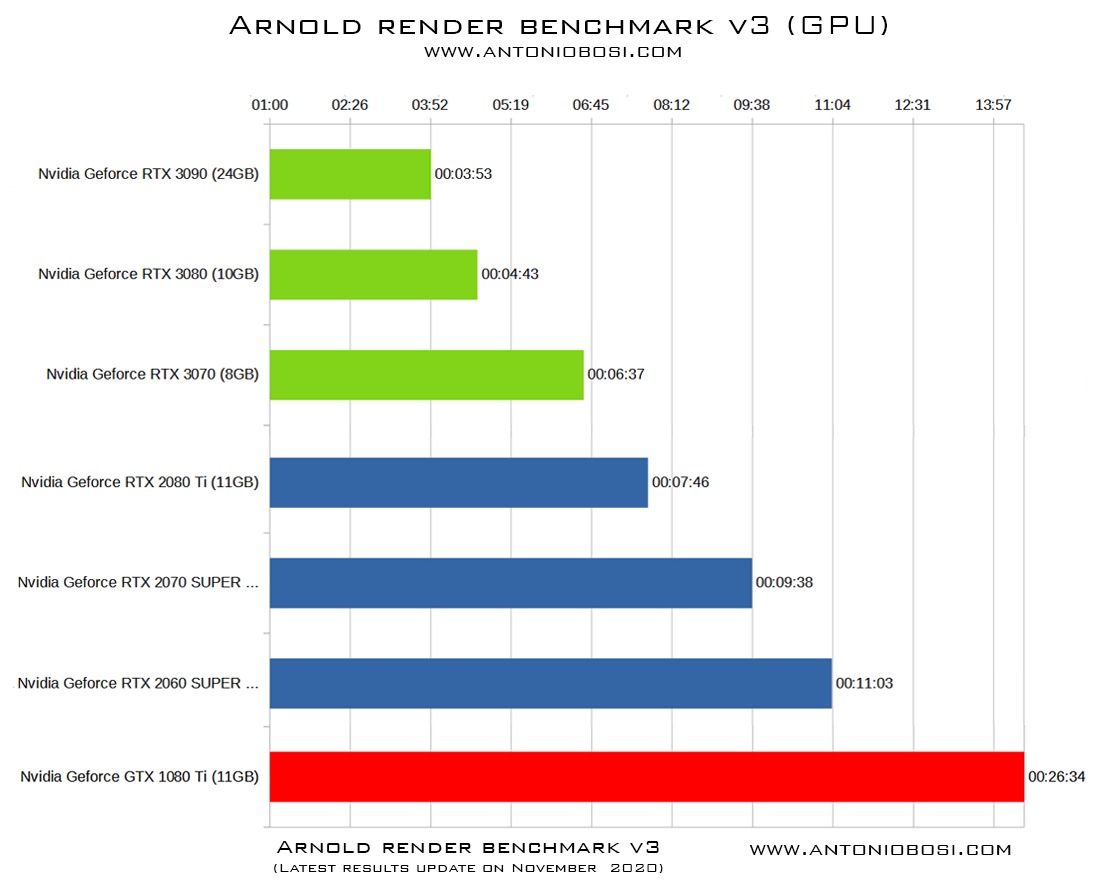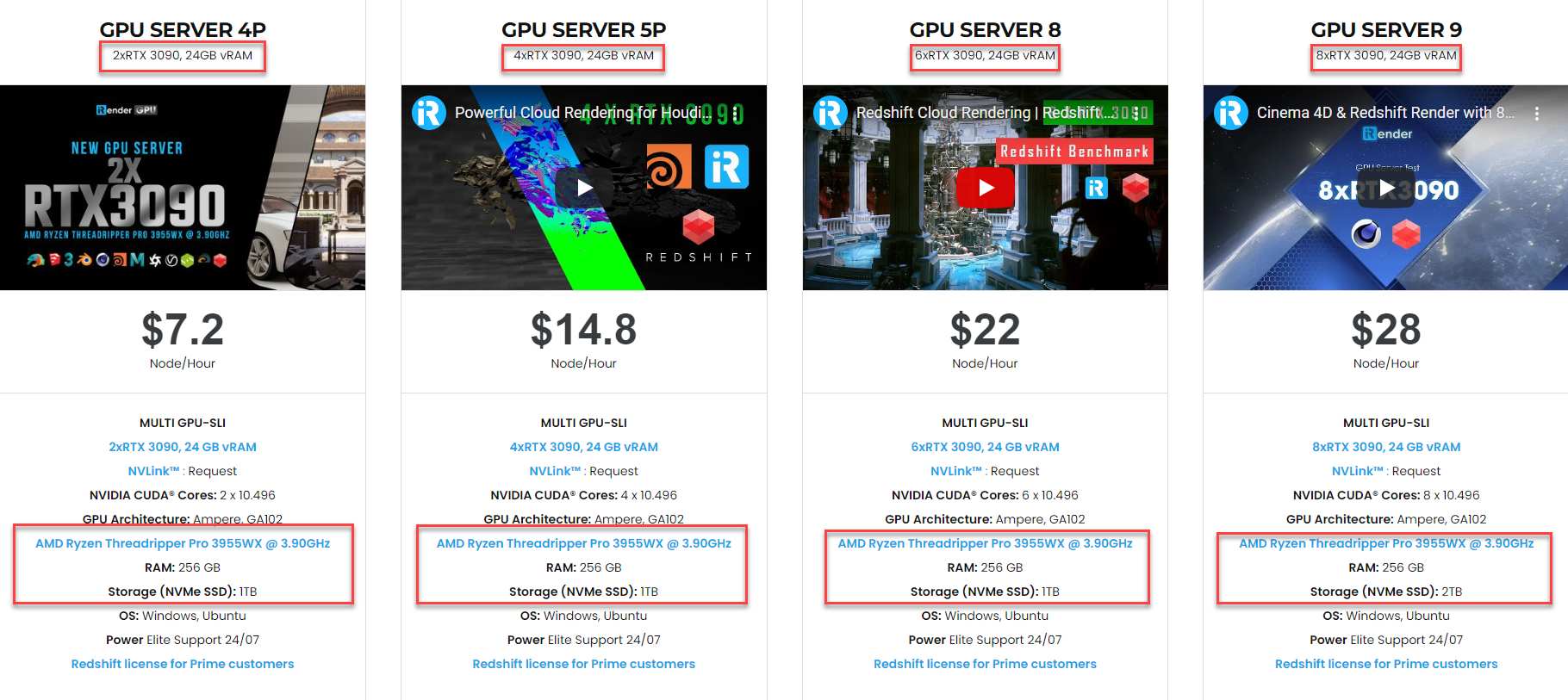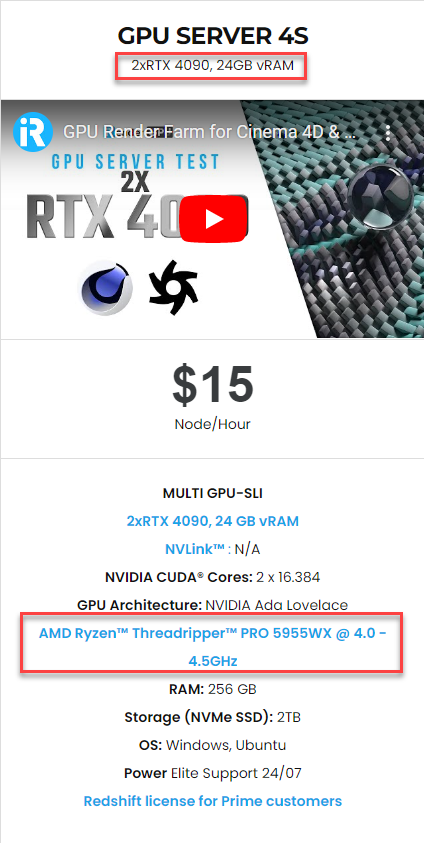Hardware recommendations for Arnold GPU
Arnold is a top-of-the-line ray-tracing 3D renderer that Solid Angle and Sony Pictures Imageworks jointly created. The program is Sony Imageworks’ primary renderer and is utilized by more than 300 studios worldwide. Arnold 6.0 and higher support GPU rendering. What is hardware recommendations for Arnold GPU? Let’s find out with iRender!
1. Hardware recommendations for Arnold GPU
Processors
Arnold works very well with the following processors: Intel Core i9 10900X, 10 cores, 20 threads, with a maximum clock speed of 4.50 GHz, and Intel Xeon W-2155, with 10 cores and 20 threads. AMD processors offer a superior alternative, ideally Threadripper of the Pro series, such as model 3955WX with 16 CPU cores, 32 threads, and a maximum clock speed of 4.3 Ghz.
Graphics
We advise a more powerful graphics card because Arnold is a GPU-based rendering application. NVIDIA GPUs with the Ampere, Turing, Volta, Pascal, and Maxwell architectures are compatible with Arnold GPU. Performance will increase with more GPUs, and you can link more GPUs with the same architecture to share memory via NVLink (On Windows, we recommend enabling SLI as well). Arnold GPU supports up to eight GPUs.
From Arnold 6.0, you can switch between GPU and CPU rendering. For graphics cards from the NVIDIA RTX series with CUDA cores, Arnold is optimized. With the release of Arnold 7.0, rendering scenarios with several geometry divisions can now save up to 33% of GPU RAM. The following graphics cards are what we advise for the best rendering outcomes: NVIDIA Quadro RTX A5000 with 8,192 Cuda cores, NVIDIA Quadro RTX A6000 with 48 GB VRAM, or an NVIDIA Quadro RTX A4000 with 16 GB DDR6 VRAM. The RTX 3070Ti, RTX 3080Ti, and RTX 3090 versions of NVIDIA Geforce series graphics cards, in particular, show off their strength in Arnold 6 by combining RTX-accelerated rendering and GPU-accelerated AI denoising for quick, interactive rendering. The end product is exceptionally high fidelity, noise-free photos. Due to higher GDDR 6 VRAM, RTX graphics cards are twice as fast as NVIDIA’s Pascal series graphics cards. The 32GB GDDR6 VRAM AMD Radeon Pro W6800 is a more affordable substitute.
When rendering on the GPU with Arnold, you can run the benchmark to check your GPU speed. Check your results against the graph below. This test only includes single card combinations:
Storage
Two solid-state drives with the best performance are what we advise having:
- Primary Drive: SSD for the operating system and applications
- Secondary Drive: SSD for active projects; a dedicated SSD will offer optimal performance
We advise a 4TB to 18TB hard disk for long-term storage or backup of infrequently accessed content. Because the export/rendering process typically does not need a lot of writing, hard drives are also effective for storing export files.
Memory
The complexity of your rendered sceneries will determine how much memory is needed. In general, 3-6GB of RAM per CPU core is advised. For instance, if you choose a single 12-core processor, 32GB or 64GB will be adequate for routine operations.
2. Why should you choose iRender cloud rendering service for Arnold GPU?
We bring the power of Cloud GPU Computing directly to your desk
iRender Render Farm is a Powerful GPU-Acceleration Cloud Rendering for almost softwares including Arnold. We offer a choice of server packages ranging from single GPU to 8 GPU RTX 3090, allowing you to pick the best server package for your demand.
To understand more about Arnold’s performance on our servers, you can see the following video:
Especially, iRender has launched server 4S with CPU AMD Ryzen™ Threadripper™ PRO 5955WX @ 4.0 – 4.5GHz and 2 RTX 4090s one of the newest Nvidia cards. With this improvement, iRender promises to bring you unprecedented experiences when rendering with Arnold GPU.
You can install Arnold and use our servers as your own computers
Once connecting to your iRender computer via Windows Remote Desktop, you will have full control over the machine as if you were owning a powerful computer rig of your own. You can install any software and plugins you want just once, and all will be saved for future use. In addition, iRender also provides you with a lot of useful features such as NV Links so that you can take full advantage of our service for your work.
Our customer support and technical team is available 24/7
In case you have any problems or questions, don’t hesitate to contact the 24/7 support team. We will be happy to help you with your questions and problems at all times.
iRender, in particular, is running a fantastic deal for you: new clients will receive a 20% bonus on their first purchase within 24 hours of enrolling.
What are you waiting for? REGISTER an iRender account right now to have a chance to experience one of the BEST cloud rendering service for Arnold
iRender – Happy Rendering!
Source: zworkstations & antoniobosi.com
Related Posts
The latest creative news from Maya Cloud Rendering , Arnold Cloud Rendering , 3D VFX Plugins & Cloud Rendering.