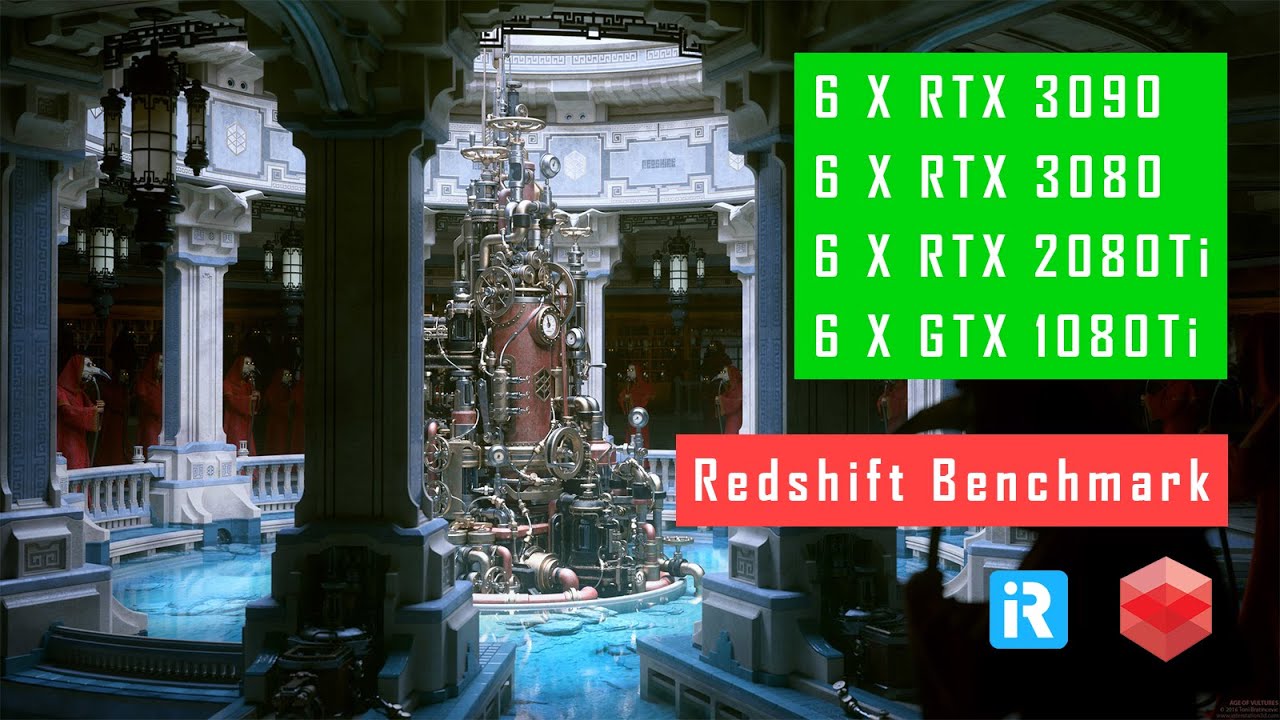Highlighted features of Redshift 3D
Redshift was co-founded by video game and software veterans Nicolas Burtnyk (Co-Founder and CEO), Panagiotis (Panos) Zompolas (Co-Founder and CTO), and Rob Slater (Co-Founder and VP of Engineering). Redshift is a high-performance production-quality renderer that supports biased rendering techniques for incredibly fast noise-free renders. With Redshift, you can get the rendering performance of a small render farm from your existing workstation, saving you time and money, and unleashing your creative potential.
In this article, iRender will introduce you to some highlighted features of Redshift 3D. Let’s find out!
GPU-ACCELERATED
Redshift is a powerful GPU-accelerated renderer, built to meet the specific demands of contemporary high-end production rendering. Tailored to support creative individuals and studios of every size, Redshift offers a suite of powerful features and integrates with industry-standard CG applications.
CORE PRODUCTION STRENGTH
Redshift has the features and uncompromising quality of a CPU renderer, but at GPU rendering speeds. Unlike other GPU renderers out there, Redshift is a biased renderer that allows the user to adjust the quality of individual techniques in order to get the best performance/quality balance for their production.
PHOTOREALISM
Redshift’s out-of-the-box functionality provides the essentials for delivering photorealistic results, and its RenderView Interactive Preview Region makes it a breeze to tweak settings and get immediate results. In fact, artists can make adjustments more or less in real time.
SHADING & TEXTURE
Redshift supports complex, advanced shading networks and texturing capabilities as required for production-quality rendering.
CHARACTER
Every artist wants their renders to look great, but also needs results quickly because faster rendering means more time to be creative and deliver client revisions. There are many amazing renderers out there that can bring your 3D creations to life, but only Redshift consistently delivers both breathtaking speed and remarkable imagery.
INTEGRATIONS
Redshift supports the industry’s most popular 3D applications, offering seamless integration into your production pipeline. Redshift standalone supports all integrations – you can jump between any of the supported applications without any additional cost for each integration. Maxon also offers a low-cost Redshift for Cinema 4D only add on for the C4D annual subscription.
With some highlight features of Redshift 3D, iRender hopes you can speed up your Redshift workflow.
REDSHIFT'S REQUIREMENT AND COMPATIBILITY IN IRENDER
iRender’s server is not only passed through minimum System Requirements, but it also brings effective features for using.
- We have servers with multiple strong GPUs uniformity: Ndivia 6x RTX 3080 and 6x RTX 3090. Redshift can be configured to use all compatible GPUs on our machine.
- Our servers have RAM 128 GB up to 256GB. While the exact amount of RAM you need is going to depend on your particular projects, for Redshift, they just recommend from 8GB to 16GB. So it fully meets users’ needs. Besides, we provide storage (NVMe SSD) up to 512GB.
- iRender’s servers use Nvidia GPUs with a VRAM capacity minimum from 11GB up to 24 GB. It passes through the minimum and recommended requirements of Redshift.
- In Redshift, as well as most other GPU-based engines, the CPU does not play a direct role in the process of rendering scenes. It does have a small impact on the time spent loading a scene, but that is pretty minimal in the grand scheme of things. However, if you are also using the same system for modeling or animation then you will want a CPU with a high clock speed in order to ensure good performance in those applications. Therefore, Dual Xeon E5-2673 v3 (24 cores) processor has also completely met work with Redshift and does multiple tasks.
- Currently, iRender provides service with two operating systems:64-bit Windows 10 and 64-bit distribution Ubuntu 18.04.5 LTS with glibc 2.27, ensuring the recommended operating system that Redshift offers.
Let’s watch at Redshift benchmark when rendering in iRender’s six graphic cards via the video below:
In particular, we provide a Redshift Floating license for Prime customers. Users who recharge enough points to become Prime customers will be able to use the Redshift license without usage or maintenance costs.
*The Prime customers, who are premium members, top-up from 1500$.
You can fully read the manual and the benefits of using the Redshift license provided by iRender here.
Do you want to experience our service? Our support team ready to help you anytime!
www.maxon.net/en/redshift/
Related Posts
The latest creative news from Redshift Cloud Rendering, Cinema 4D Cloud Rendering , 3D VFX Plugins & Cloud Rendering.