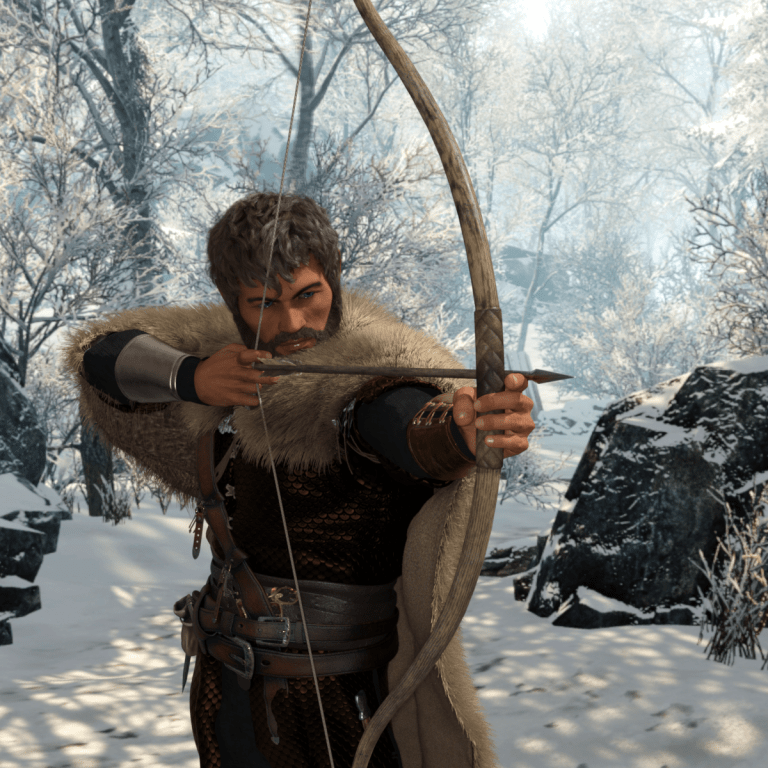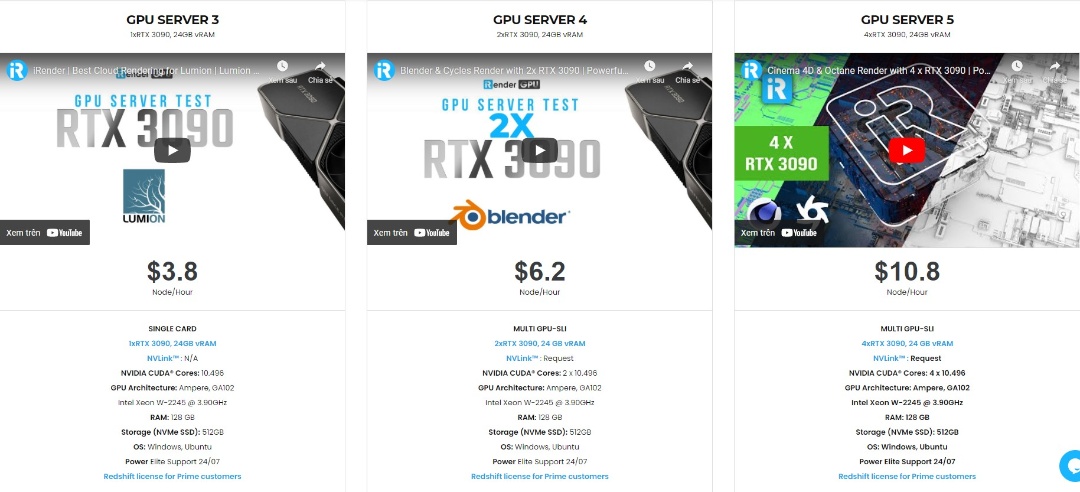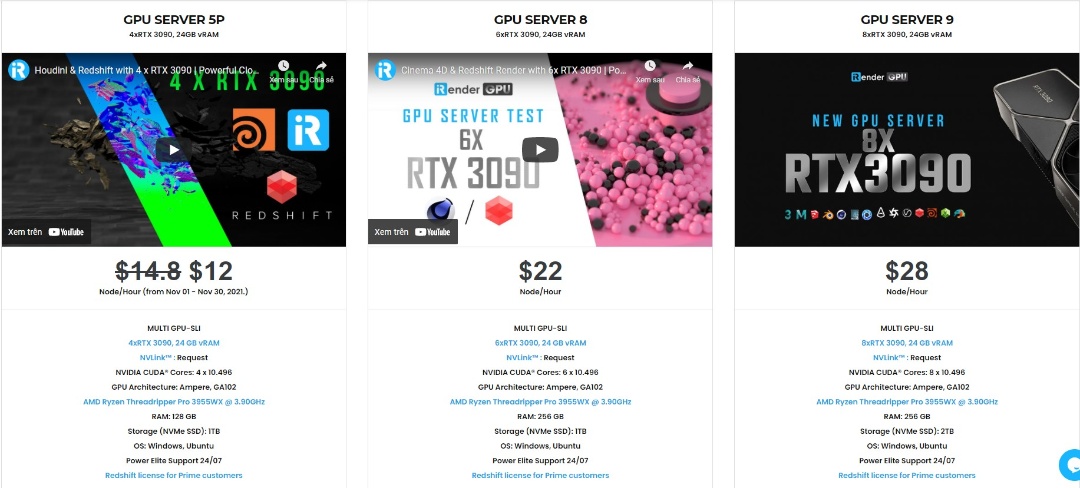Hone Your Skills with Daz Studio and Free 3D Video Game Design Software
Are you having a good time using Daz Studio? If so, you’ve probably created plenty of 3D content already. While this is all well and good, some artists are not content with just animating 3D models and rendering digital scenes.
Besides making money, creating video games is a great way to improve your 3D design talents and other skills, like sound design and storytelling. It’s also a way to get yourself noticed by potential employers and clients. Creating a game, regardless of the size, is a massive undertaking. Not only will you need the ability to work with 3D assets and animations, you will also need a basic knowledge of computer programming to bring everything together into an awesome playable experience.
Let’s take a look at some of the best free 3D video game design software available today, as well as other ways to improve your Daz 3D skills.
Best Free 3D Video Game Software To Use With Daz 3D
Unity and Unreal are among the most used game engines. These programs are famous for creating some of the most popular games ever released, and both are perfect for new or indie game developers working alone or in a small team.
You can’t really go wrong with Unity or Unreal Engine. While each engine has differences, both are well-documented and fairly easy to learn. You can get started with either engine for free, which makes it a great complement to our free 3D software Daz Studio. You should try both programs, or if you are short on time, research each program before you make a choice. In the end, choose wisely. It will take some time to master either engine, so be prepared to invest yourself in the engine you choose.
To help get you started on that choice, however, here are a few helpful tips that have been picked up while working in both engines.
Unity
Released in 2005, Unity is primarily a 3D game engine, although it can also create 2D games. It supports a wide range of gaming platforms, ranging from desktops and consoles to phones. Some popular Unity video games include Pokemon Go, Subnautica, and Genshin Impact.
As we mentioned before, you’ll need to use the C# programming language to tap into Unity’s full potential. Fortunately, Unity provides tutorials for game developers of all skill levels. C# is a very user-friendly language, which will give you a lot of freedom and control over how your game operates.
The Daz to Unity Bridge is Daz 3D’s plug-in for making your 3D assets game-engine ready. It offers full support for Genesis 8 and 3 content, as well as limited support for earlier generations. Using the Bridge is simple, and you’ll have your Daz characters game-ready for Unity in no time.
Without getting too advanced, keep in mind that Unity has several different render engines available to users: the standard or built-in renderer, HDRP, and URP. The Daz Bridge works best with the HDRP (high-definition render pipeline). As the name entails, this render pipeline produces some of the most lifelike and realistic graphics, something that Daz Studio is also typically trying to achieve.
Unreal Engine
The Unreal Engine is a powerful 3D game development program used by many of the top gaming studios. Since 1998, it has created many heavy hitters such as the Mass Effect series, the Final Fantasy VII Remake, and Fortnite. The Unreal Engine also supports multiple gaming platforms, much as Unity does.
Epic, the masterminds behind Unreal, have done a lot in recent years to make Unreal more appealing to hobbyists and indie devs as well. You can use the program for free and only pay for revenues over 1 million dollars. Not only that, but Unreal users also have access to valuable perks such as free use of Quixel Megascans, one of the world’s leading 3D photoscan libraries.
While having coding knowledge in C++ is helpful, Unreal has a Blueprint system and plug-ins that let you create a full game without ever coding it yourself. It also features faster rendering, game previews, and debugging. Of course, you can also sign up for online learning courses to make the most out of the software.
Daz 3D’s Daz to Unreal Bridge plug-in is currently compatible with Unreal Engine 4 as UE5 hasn’t fully launched yet, but you can look forward to continued Unreal Engine support in the future.
Things To Know When Using Daz 3D For Game Design
If you’re buying content in the Daz 3D shop for your game, do keep in mind that you’ll likely need to buy an Interactive License before you can use that product. This is because altered and manipulated 3D models aren’t covered by the End User License Agreement, or EULA, unless you’re not distributing the game. However, some vendors may opt not to require Interactive Licenses for their assets.
As you prepare assets in Daz Studio to be used in your game engine of choice, remember that not all assets were designed to be used in a video game. This means you may need to use a plug-in to optimize the character’s mesh or use subdivision modifiers if available, such as when using the Bridge to Unity. Many creators like to use the free Bridge to Blender so they can optimize the models there first, and then send them over to their preferred engine.
Hone Your Designs Skills Using Daz 3D
Besides designing your very own video game with free 3D video game design software, you’ve also got many options for honing your skills in Daz 3D.
1.Publish and Sell 3D Content
Becoming a Daz 3D published artist and selling on the online shop opens you up to a large market that’s already looking for Daz 3D assets like yours — making it easier to earn money. You can also accept custom orders from other users, which can reel in a hefty price. You’ll dedicate plenty of work hours to them but also reap the rewards.
2. Sign Up for a Career with Daz 3D
Looking for work? You can also send your resume to Daz Studio. You might need to work on all kinds of content for Daz 3D, from samples for tutorials to assets for the shop. It’s a great way for you to work on 3D models that might be out of your comfort zone.
3. Further Your Knowledge with Online Classes
There’s always a new skill to learn in Daz Studio, so you might want to check out the dozens of tutorials and courses available on the Daz3D’s shop.
The professional cloud rendering service for Daz 3D
iRender is a GPU-Acceleration Cloud Rendering Service for Multi-GPU Rendering with Powerful Render Nodes: 2/4/6/8x RTX 3090/3080/2080Ti. iRender provides High-performance machines for GPU-based & CPU-based rendering on the Cloud. For Daz 3D users can leverage the power of single GPU, multi GPUs to speed up your render time. Users can easily choose their machine configuration from recommended system requirements to high-end options.
Why iRender?
Reasonable price (lots of bonus)
You will be charged on a per-minute basis. However, you can always save up to 50% with our Fixed Rental feature. For those who are in need of the server for more than a day, or have extremely large projects, we advise choosing daily/weekly/monthly or even yearly rental packages. The discount is attractive (15% for daily packages, 30% for weekly and monthly packages, 40% for yearly packages).
Real human 24/7 support
Our support is always online 24/7, helping you to handle the problem quickly, effectively, saving you both time and money.
Conclusion
If you have any questions, please do not hesitate to reach us via Whatsapp: +(84) 972755742. Register an ACCOUNT today and get FREE COUPON to experience our service. Or contact us via WhatsApp: +(84) 972755742 for advice and support.
iRender – Happy rendering
Source & pictures: Daz 3D blog
Related Posts
The latest creative news from Daz3d Cloud Rendering, Redshift Cloud Rendering, Nvidia Iray Cloud Rendering , Octane Cloud Rendering, 3D VFX Plugins & Cloud Rendering.