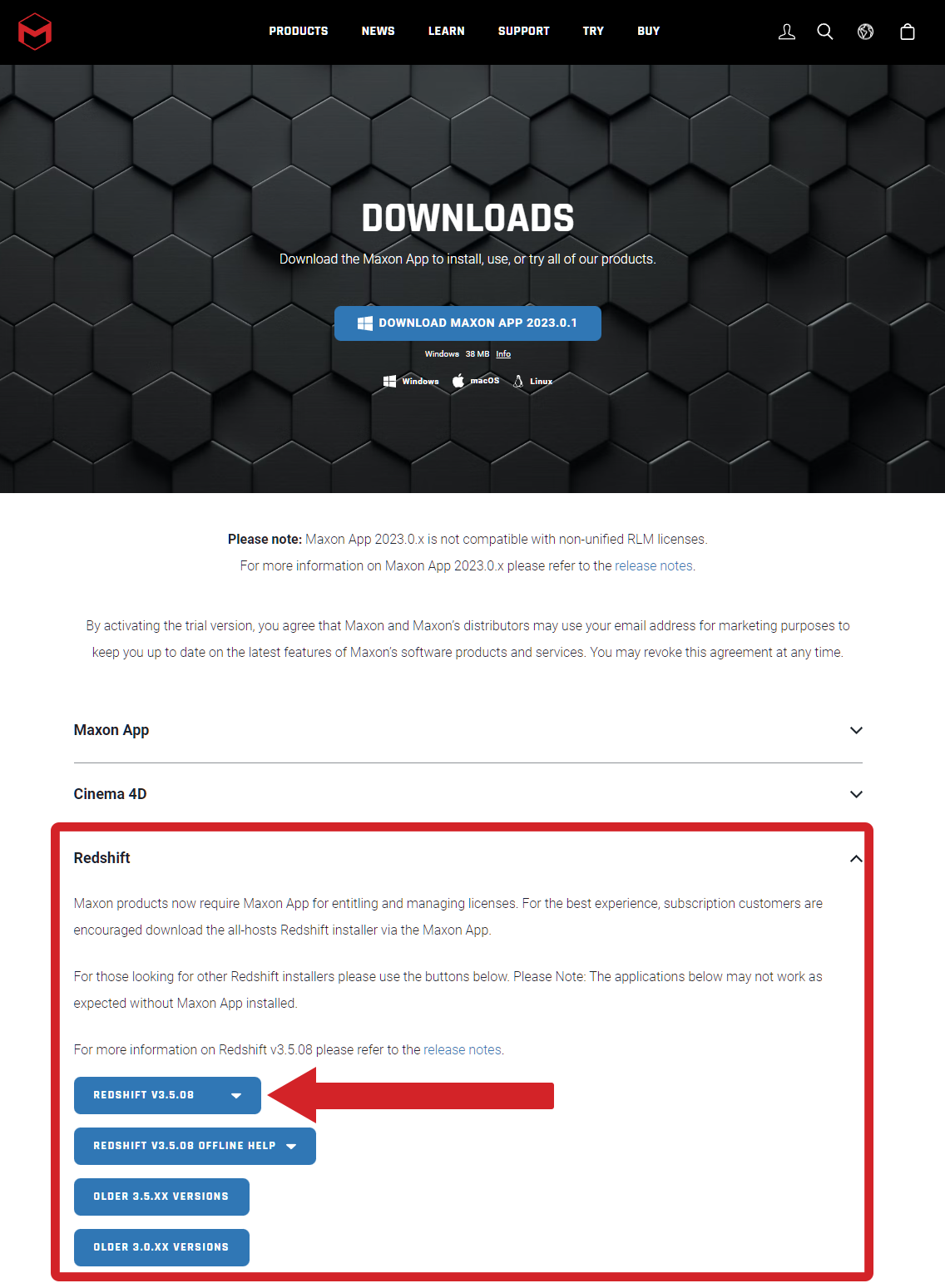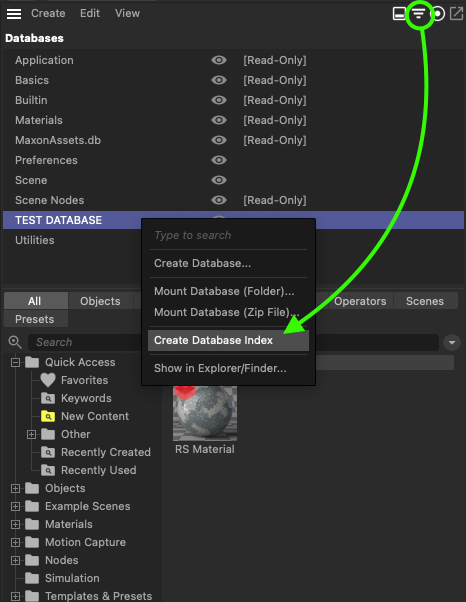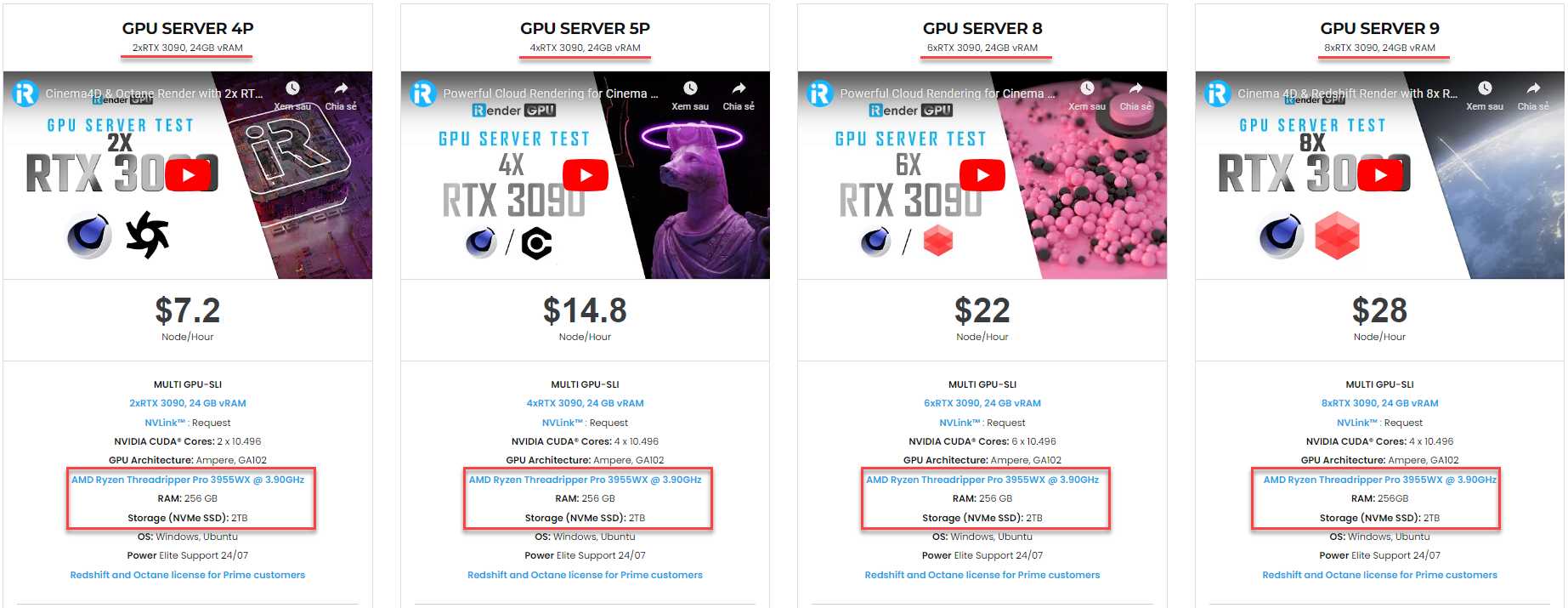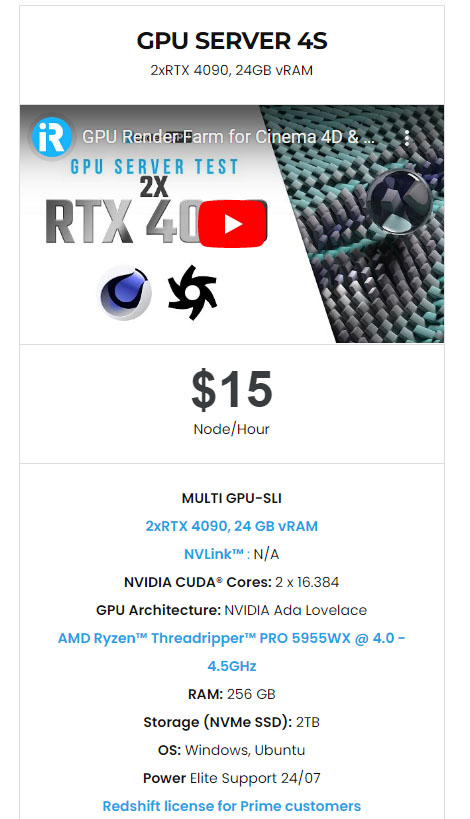How to deal with Cinema 4D Asset Browser Problems
The Asset Browser provides easy access to libraries of preset content stored locally or online, including a vast collection of 3D objects, materials, and capsules available to Cinema 4D users. In this article, we gonna take a look at some of the issues you might encounter regarding Cinema 4D Asset Browser.
Cinema 4D Asset Browser Blank/Empty
This occasionally happens from a corrupt Redshift installation. The asset browser materials might be incompatible with Redshift.
In most cases, simply reinstalling Redshift will fix this.
Redshift should be reinstalled with the latest standalone installer, which can be found here: https://www.maxon.net/en/downloads
Asset Browser Loading Slowly
With the release of Cinema 4D S26, you can now create a Database Index. This is especially important for large databases or those located on network drives.
To create a Database Index, after loading a database for the first time (which can still take a bit if there are many large files or it’s on a network drive), click the database filter icon, right-click on your custom database, and choose “Create Database Index.”
What this will do is store the location and key metadata for all of your assets which means that subsequent loads/searches should be more or less immediate.
Note: Database Indexing is a feature added in S26, so if you are using S24 or R25, you will need to upgrade to S26 (or newer).
iRender - The Best Cloud Rendering Solution for Cinema 4D
iRender is proud to be a professional GPU Accelerated Cloud Rendering Service provider in HPC optimization for Render, CGI, and VFX tasks with more than 25,000 clients. We are appreciated in many global rankings (e.g. CGDirector, Lumion Official, Radarrender, InspirationTuts CAD, All3DP, BlenderBaseCamp, VFX Rendering.)
Our Services
We have developed multiple RTX 3090 server packages that are specifically configured and optimized for GPU rendering. With a range of GPU servers from a single RTX 3090 to multiple 2/4/6/8 x RTX 3090, you can choose a server that meets your needs and your software to start the rendering process. All information on the server configuration is publicly posted on our website. You can know exactly what the server specification contains, the type of CPU and GPU it has, and its cost as well.
New Server Introduction
iRender has just released a completely new server – GPU server 4S which is equipped with the newest NVIDIA RTX 4090, promised to be much faster than RTX 3090. Let’s wait for more of our RTX 4090 servers in the near future! Users can take a look at how fast our dual GPU (2xRTX4090) servers are while utilizing projects with Cinema4D & Redshift / Cinema4D & Octane:
Moreover, we are currently providing Redshift Floating license and OctaneRender Enterprise license for our Prime customers. Let’s enjoy working on our RTX 3090 and RTX 4090 beast machine with the provided licenses. Moreover, we are running a SPECIAL OFFER: 20% Additional Bonus for new users who register an account and make a top-up within 24 hours after registration.
If you have any questions, please do not hesitate to reach us via Whatsapp: +(84) 962868890. Register an ACCOUNT today and get FREE COUPON to experience our service.
iRender – Happy rendering
Source and picture: Maxon.net
Related Posts
The latest creative news from Cinema 4D Cloud Rendering , Redshift Cloud Rendering, Octane Cloud Rendering, 3D VFX Plugins & Cloud Rendering.