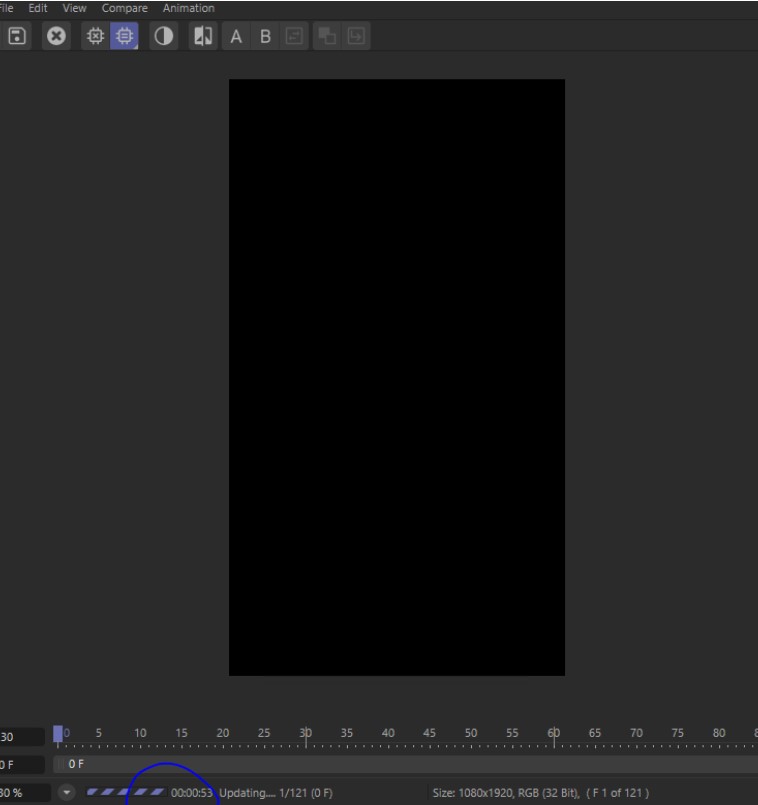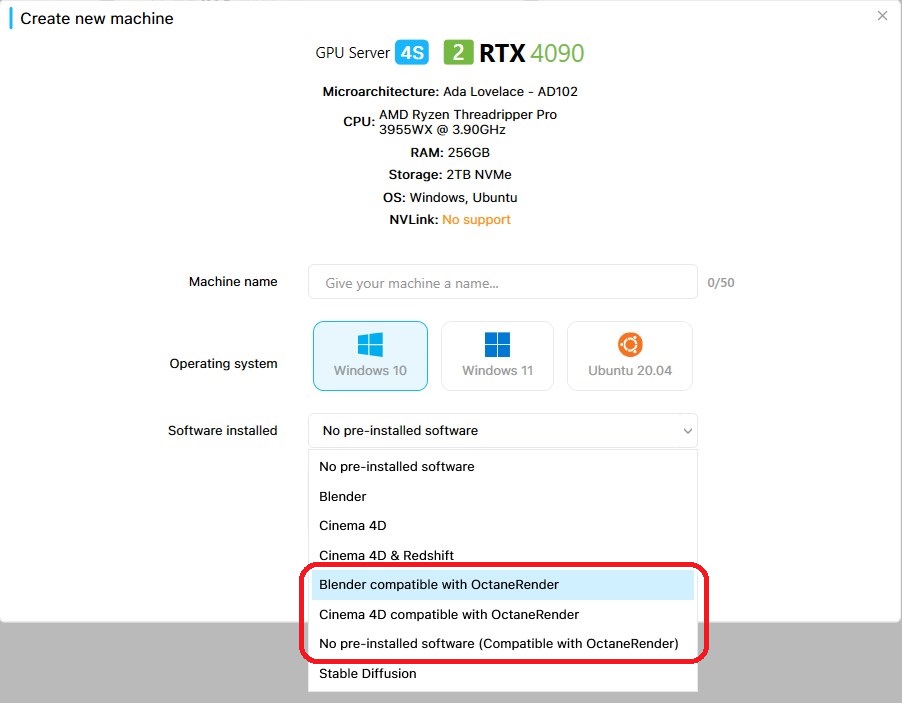How to fix OctaneRender suddenly freezes?
Recently on iRender system, there are many cases of Octane users cannot render as the plugin just freezes or loads forever. This is a very frustrating error that happens not only with Octane users on our system, but also many other users on their own local machine. In this article, let’s see how to fix OctaneRender suddenly freezes issue.
Describe the error ‘OctaneRender suddenly freezes’
The error does not only happen with Cinema 4D, but also with many other DCC app compatible with Octane, like Blender, Houdini, etc.
It can stop working, or crash the software, or doesn’t proceed the work at all and just stucks at updating or loading.
How to fix OctaneRender suddenly freezes issue?
This issue happens only on Windows 10, and it’s due to Nvidia new studio driver 555.xx not compatible with Octane. To fix this, you have to roll back to previous version, wait for the fix from Nvidia.
The Nvidia studio driver compatible and recommended is version 552.22. You can use DDU (Display Driver Uninstaller) from guru3d.com to uninstall your installed drivers clean, before setting up any. This is the solution from OTOY. Many people have tried it, and it worked.
On iRender system, we have created machine with compatible environment for Octane like the picture below. You just need to choose Windows 10 and choose the option ‘Blender compatible with Octane’ or ‘Cinema 4D compatible with Octane’ or ‘No pre-installed software (Compatible with Octane)’. Then the system will create it for you. When connect, you will see the machine has driver 552.22 and/or the DCC software pre-installed. Kindly install your own Octane to continue using.
Conclusion
We hope this article can help you to troubleshoot yourself the issue OctaneRender suddenly freezes. You can apply this solutions, and if it still persists, you should contact OTOY at [email protected] and report the issue to them.
If you use Octane and want to deliver quality and speed, don’t hesitate to check out iRender – the best cloud rendering solution for Octane, where you can use the fastest RTX4090/3090 card.
Check out these articles to know why RTX 4090 is still the best for Octane rendering: Top GPU for Redshift, Octane and V-Ray in 2023 and Compare RTX 4090 vs RTX 6000 Ada vs RTX A6000 for content creation
Let’s see some of iRender’s tests with Octane:
Not only those powerful configuration, iRender also provides you more services. Free transferring tool named iRender drive for macOS or Linux users. For Windows users, we recommend using our all-in-one application iRender GPU to work, and you don’t need to come to our website. Our price is flexible with hourly rental which has pay-as-you-go basis, daily/ weekly/ monthly subscription with discount from 10-20%. Plus, you have 24/7 support service with real human who will support you whenever you encounter an issue.
If you use Cinema 4D, kindly create a remote machine with Cinema 4D pre-installed (Cinema 4D compatible with Octane if you choose Windows 10) and you are provided one license free. Regarding Octane, you can transfer your own license or contact us if you want to use our license. Our 24/7 staff will advise you on how to use it.
Register an account today to experience our service and enjoy a very big promotion 100% bonus for new user. Or contact us via WhatsApp: (+84) 916806116 for advice and support.
Thank you & Happy Rendering!
Source: reddit.com
Related Posts
The latest creative news from Octane Cloud Rendering