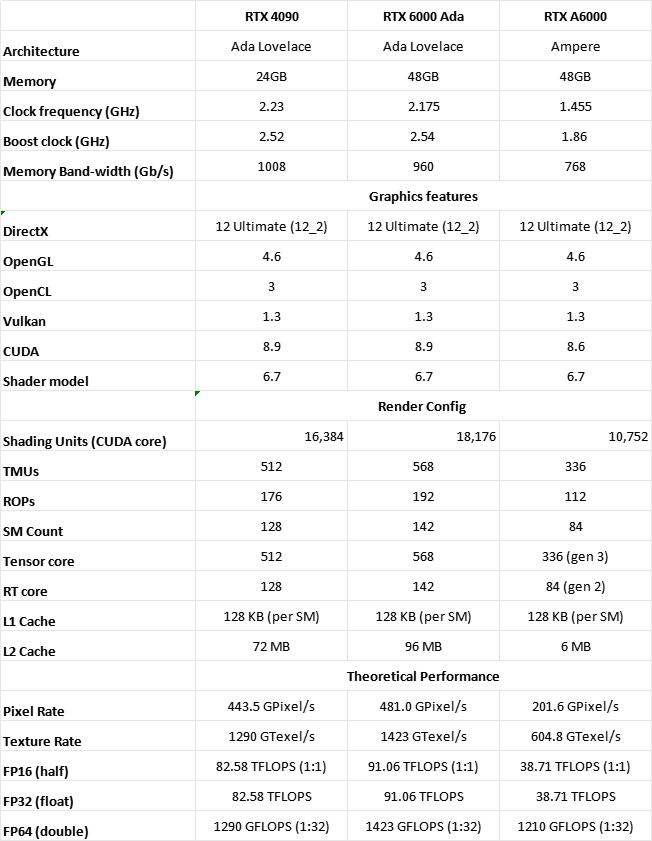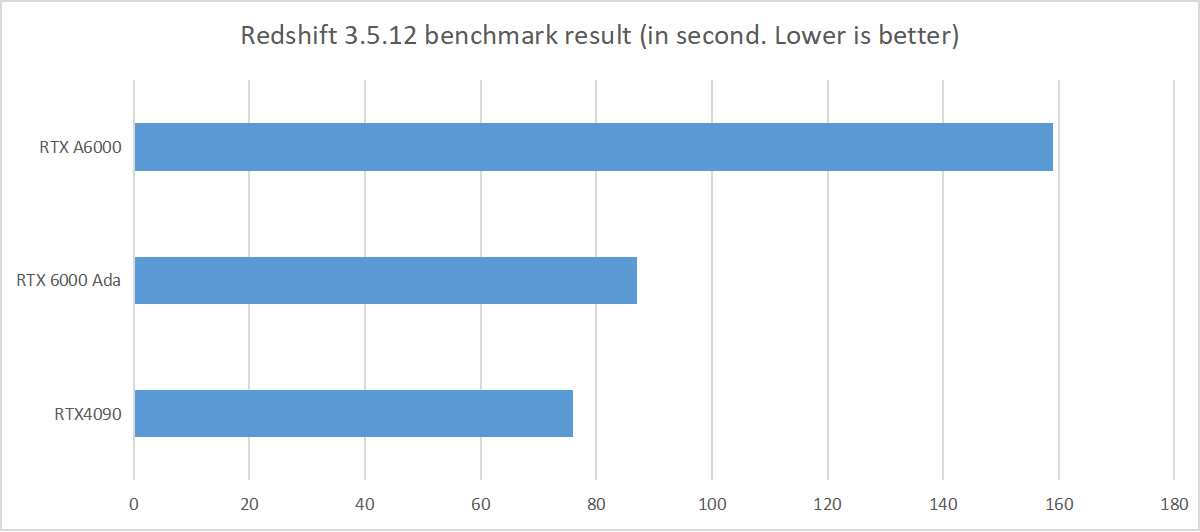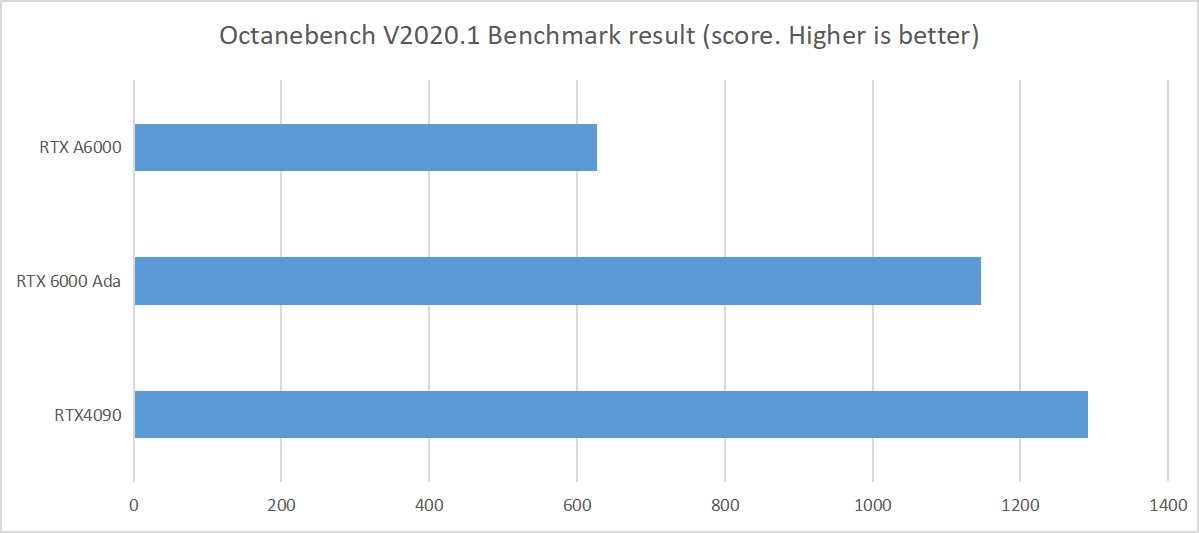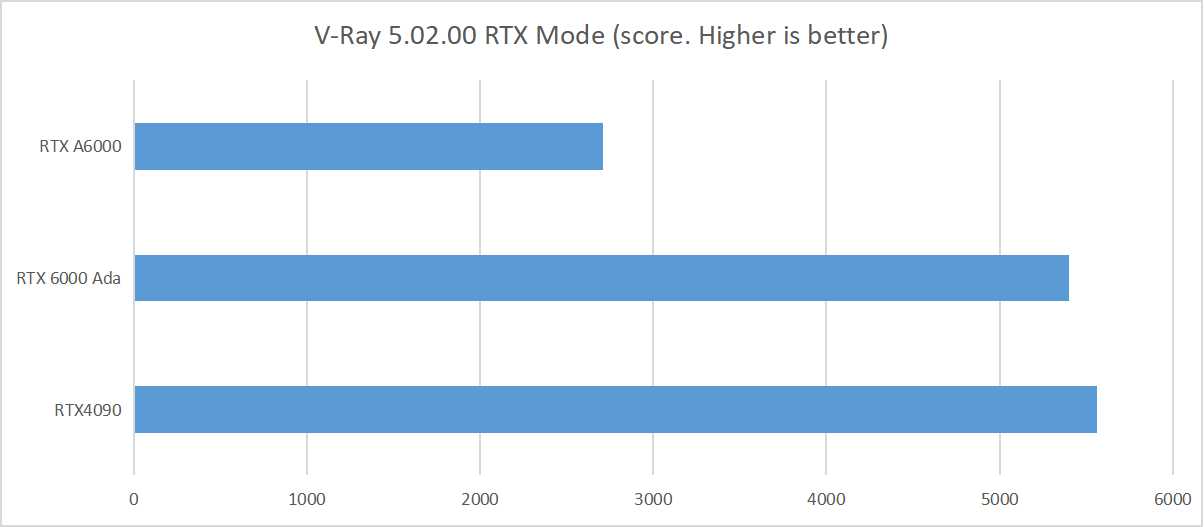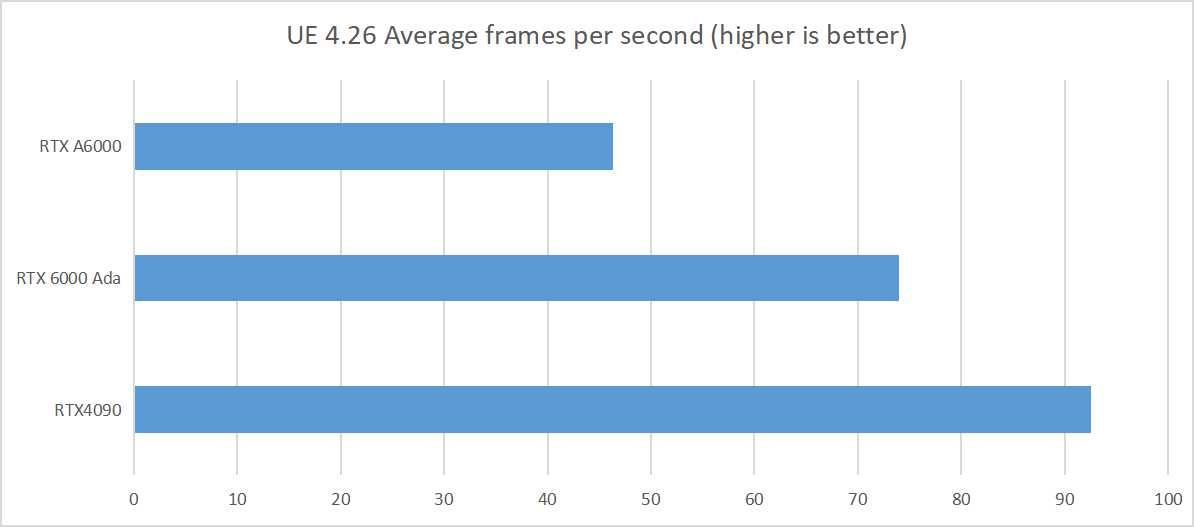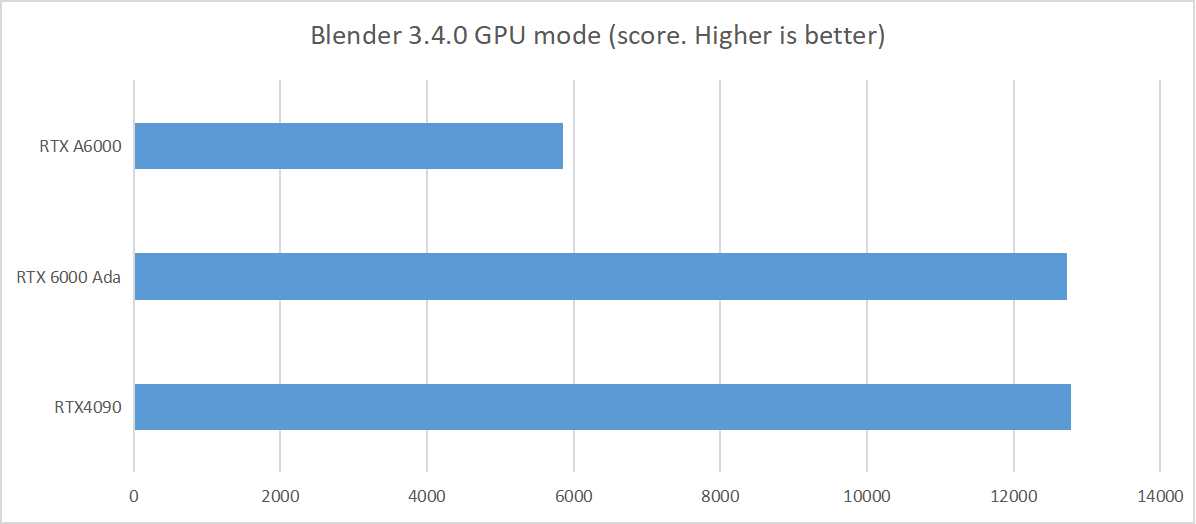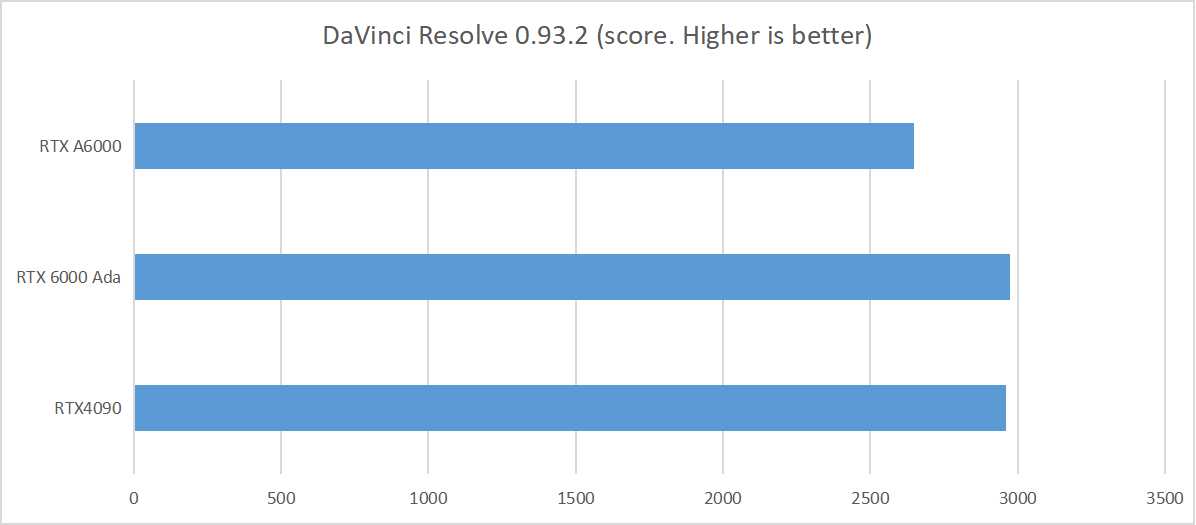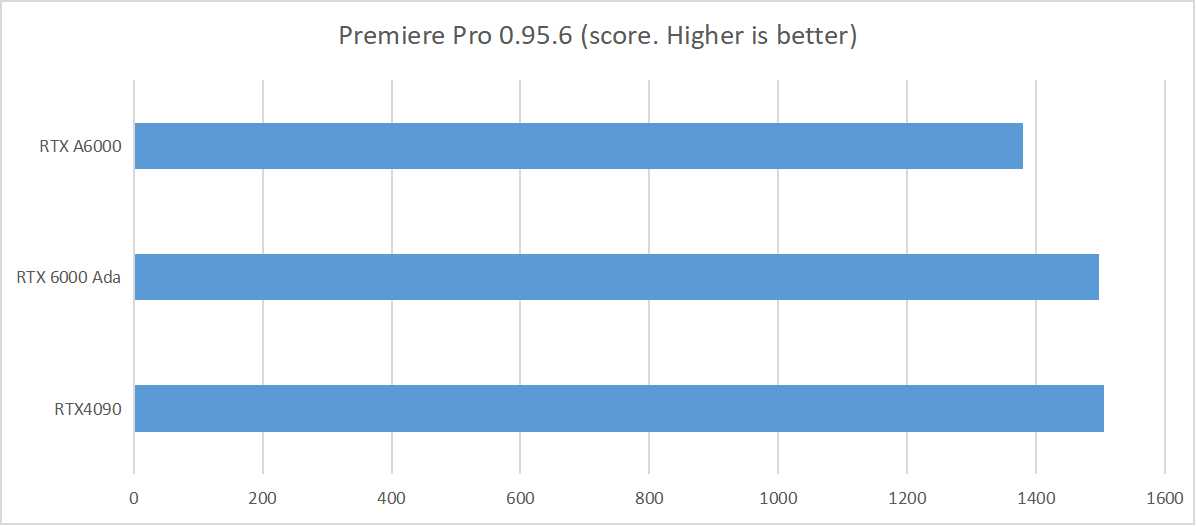Compare RTX 4090 vs RTX 6000 Ada vs RTX A6000 for content creation
Along with RTX4000 series like RTX4090, Nvidia has released a new workstation graphics card RTX 6000 Ada, with the same architecture Ada Lovelace. We have seen many comparison of RTX 6000 Ada and RTX A6000 (the older generation), but no comparison of three of them. In this article, let us collect the information and compare RTX 4090 vs RTX 6000 Ada vs RTX A6000 for content creation for you.
Technology overview and comparison RTX 4090 vs RTX 6000 Ada vs RTX A6000
RTX4090 vs RTX 6000 Ada, the latest GPU of Nvidia, are based on Ada Lovelace architecture, while RTX A6000 is on the last generation Ampere architecture. The new architecture will introduce to you a new generation of RT cores for real-time ray tracing, Tensor cores for machine learning acceleration, and CUDA cores for basic graphics computations.
The clock frequency is for GPU clock speed, with higher means faster processing. RTX 4090 based clock is surprisingly higher RTX 6000 Ada and RTX A6000. However, the boost clock of RTX 4090 is slightly slower than 6000 Ada.
The memory bandwidth will determine how fast it can move data from/to memory to the computation cores. If it’s high, there’s little chance of bottleneck because thousand of GPU compute cores do not have to wait for a memory response. In the table above, we see RTX 4090 has the highest bandwidth with 1008Gb/s, while 6000 Ada and A6000 is slower with 960Gb/s and 768Gb/s respectively.
The graphics features of the three GPUs are kind of the same, with RTX4090 vs RTX 6000 Ada’s CUDA is 8.9, while A6000 are 8.6.
Render config comparison
Come to the render config, you should pay attention to three different types of processing:
-
-
-
- CUDA Cores (Shading units): more CUDA cores or shading units means faster processing of different aspects of the image.
- Tensor cores can accelerate the speed of matrix multiplication. It has more applications in machine learning or deep learning, but it also affects the creation of 4K graphics or videos.
- RT cores is responsible for Real-time ray tracing, a technology that mimics the physical behavior of light rays, delivering a higher-quality and more photorealistic results than other technology. More RT cores means the GPU can do the math of ray-tracing quicker than the others.
-
-
RTX 6000 Ada is on the next level, when its CUDA cores are about 1.1 times higher than RTX 4090, and 1.7 times higher than A6000. Same result goes for Tensor cores and RT cores.
Other things you should keep an eye on are TMUs and ROPs.
-
-
-
- TMUs take textures and map them to the geometry of a 3D scene. More TMUs will mostly mean that texture information is processed faster.
- The ROPs are responsible for some of the final steps of the rendering process, writing the final pixel data to memory and carrying out other tasks such as anti-aliasing to improve the look of graphics.
-
-
RTX 6000 Ada is performing great, while its TMUs and ROPs are about 1.1 and 1.7 times greater than RTX 4090 vs RTX A6000 respectively.
See this result, we hope that 6000 Ada will perform great when testing with content creation applications.
Theoretical performance comparison
The floating-point performance (TFLOPS) helps you determine the raw power of the GPU. And here, you can see a great improvement when comparing 6000 Ada with A6000, as it is 2.4 times higher. When compared to RTX 4090, it’s only 1.1 times higher.
Testing on content creation applications
In general, there are specifications where 6000 Ada will outperform RTX 4090 and A6000. However, RTX 4090 has some specifications which are higher and better than 6000 Ada. It’s really hard to say which graphics card is the best. Now let’s test it with some content creation application. We would look into some benchmark tests of Redshift, Octane, V-Ray, Unreal Engine, Blender, DaVinci Resolve and Premiere Pro to have an answer.
Testing on Redshift
This test is conducted by pugetsystems.com, comparing 6000 Ada and A6000. I took the result of RTX 4090 from tomshardware.com and made a chart to visually see how RTX 4090 outperforms other graphics cards. With RTX on and the same amount of work, while RTX4090 finishes in 1 min 16 secs (76 seconds), 6000 Ada could take 1 min 27 secs (87 seconds, about 1.14 times slower). A6000 is clearly the slowest with the result of 2 mins 39 secs (159 secs), about 2 times slower than RTX 4090.
Testing on Octane
Once again, RTX4090 scores 1292 points, double the score of A6000, promising to have the processing and rendering speed faster than what you could expect from the old Ampere architecture GPU.
Testing on V-Ray
This time for V-Ray testing, RTX4090 still scores the highest, 5564 points. 6000 Ada scores 5399 points, if we calculate the difference is not much between these two cards.
Testing on Unreal Engine
This test is conducted on Unreal Engine 4.26. The average frames per second of A6000, 6000 Ada and RTX 4090 are 46.3 – 74 – 92.5 repsectively. It means that within a second, RTX 4090 can generate around 92.5 frames, and it’s more than A6000 about two times. 6000 Ada card frame rate per second is about 60% more than A6000, and 20% less than RTX 4090.
Testing on Blender
In this Blender 3.4 test, we see a close result of RTX 4090 vs RTX 6000 Ada (12779 and 12728 scores respectively). Both score 2 times higher than A6000.
Testing on DaVinci Resolve
Come to DaVinci Resolve test, finally we see one where 6000 Ada surpasses RTX 4090. I only took the overall score. In the breakdown tests, pugetsystems has tested with GPU effects, Decoding and encoding of interframe codecs like H.264 and HEVC, RAW codecs like RED and BRAW.
Testing on Premiere Pro with RTX 4090 vs RTX 6000
Premiere Pro see the scores quite close among three cards. The result is also an overall score from many other tests of pugetsystems. Here RTX 4090’s score is only marginally higher than 6000 Ada (1505 vs 1498). Both will perform better than A6000, which only scores 1379. However, Premiere Pro does not utilize GPU as much as DaVinci Resolve, but it’s more CPU-focused. Therefore you should only pay attention to GPU if your project has many effects.
Which one is the best GPU for content creation?
According to the tests above, we see RTX 4090 being on top of 6 out of 7 tests, from rendering engines (Redshift, Octane, V-Ray), to software (Blender, UE), to post-production program like Premiere Pro. Only DaVinci Resolve has different result, where 6000 Ada scores highest spot, but it’s not a big margin if compared to RTX 4090.
At the beginning, we hope that 6000 Ada, with its new architecture and more CUDA, tensor and RT cores, will have a big leap in performance. However, it’s not like that. Seem like the only improvement is the VRAM. 48GB VRAM is very suitable for any huge projects which deal with a large number of assets, high resolution texture maps, etc. Other than that, the performance is just about more or less than RTX 4090.
Some people says that because 6000 Ada and A6000 are workstation cards and better for AI & Machine learning, while RTX 4090 is gaming card and works better at rendering overall. It could be an explanation, as I have encountered some of my clients working with 48GB VRAM card but cannot render. When they use RTX 4090, it works flawlessly. One of them even say that they optimize the scene, and if the scene fits into 24GB VRAM of RTX 4090, the speed is better than their 48GB VRAM graphics card.
Of course 6000 Ada and A6000 still have their own advantages, but the drawbacks are visible. 6000 Ada is new architecture, has more VRAM, consumes less power, but the price is 4 times higher than RTX 4090, and no NVLink supported. A6000 has more VRAM, consumes less power, costs cheaper, support NVLink but is a lot slower in performance.
Above is our compare RTX 4090 vs RTX 6000 Ada vs RTX A6000 for content creation. Hope you can find the suitable one for your demand.
Speed up your rendering with iRender’s RTX4090
iRender is proud to introduce our remote workstation, from single to multiple RTX4090. We provide you supercomputers, with high-end specifications like AMD Ryzen™ Threadripper™ PRO 3955WX @ 3.9 – 4.2GHz or AMD Ryzen™ Threadripper™ PRO 5975WX @ 3.6 – 4.5GHz, RAM 256GB, Storage NVMe SSD 2TB. Most importantly, we always update to the latest GPU technology, with 1/2/4/6/8 x RTX3090/RTX4090.
You are free to install any 3d software or rendering engines on our remote servers, add your own license then render or modify your project by yourself.
Let’s see how our RTX4090 performs when rendering with Redshift, Octane, V-Ray, Blender and Unreal Engine:
iRender also provides you more services. Free transferring tool named iRender drive for macOS or Linux users. For Windows users, we recommend using our all-in-one application iRender GPU to work, and you don’t need to come to our website. Our price is flexible with hourly rental which has a pay-as-you-go basis, daily/ weekly/ monthly subscription with discount from 10-20%. Plus, you have 24/7 support service via livechat with real humans who will support you whenever you encounter an issue.
Register an account today to experience our service and enjoy a very big promotion 100% bonus for new user’s first top up. Or contact us via WhatsApp: (+84) 916806116 for advice and support.
Thank you & Happy Rendering!
Source: techpowerup.com, pugetsystems.com, tomshardware.com
Related Posts
The latest creative news from Redshift Cloud Rendering, Octane Cloud Rendering, Unreal Engine Cloud Rendering