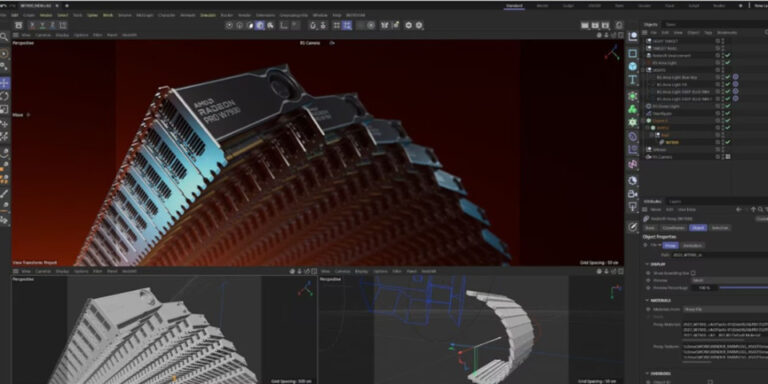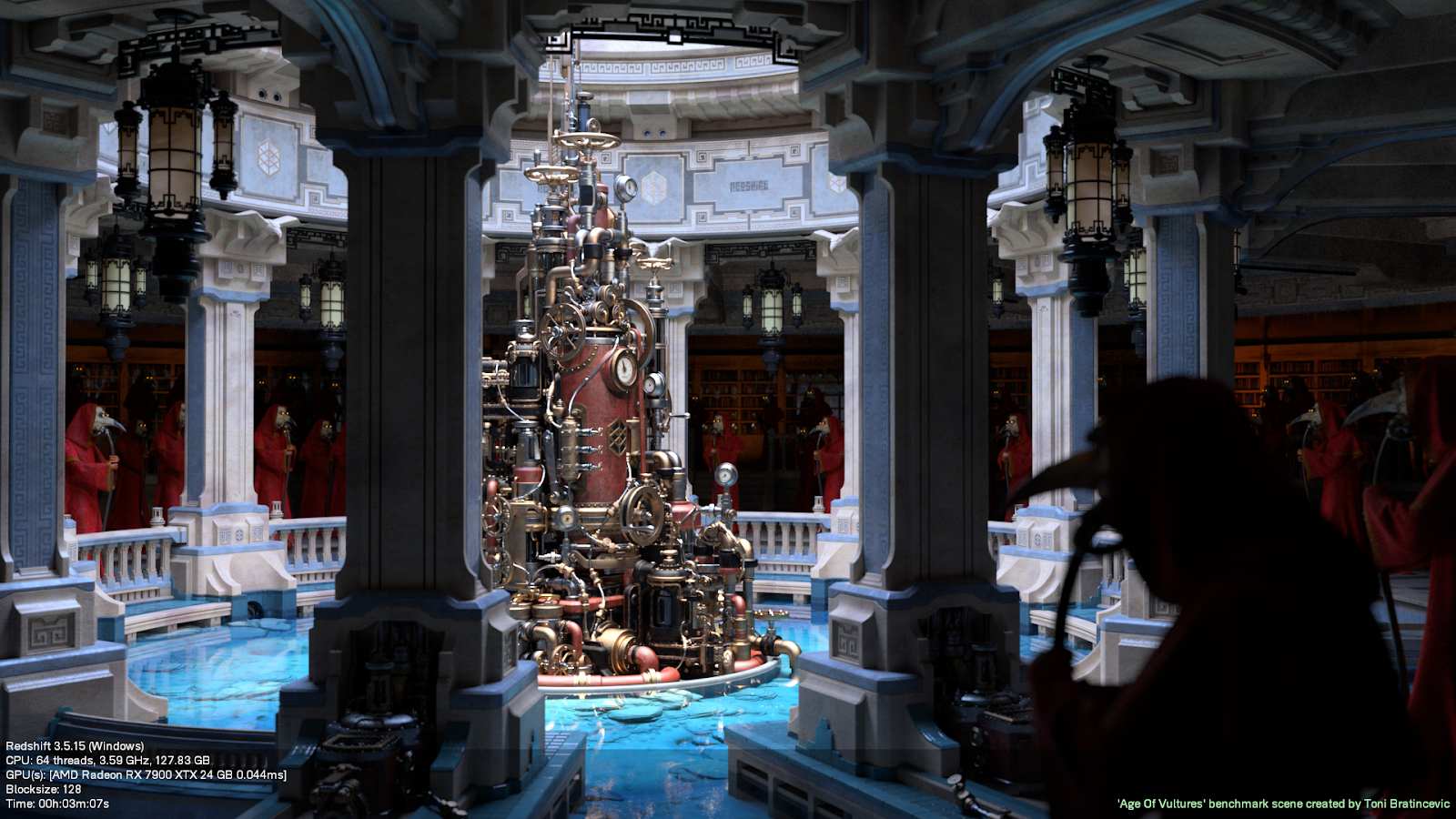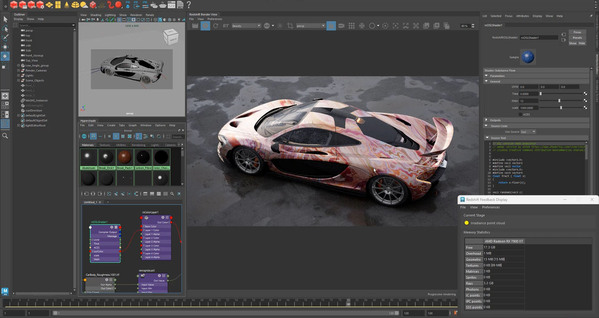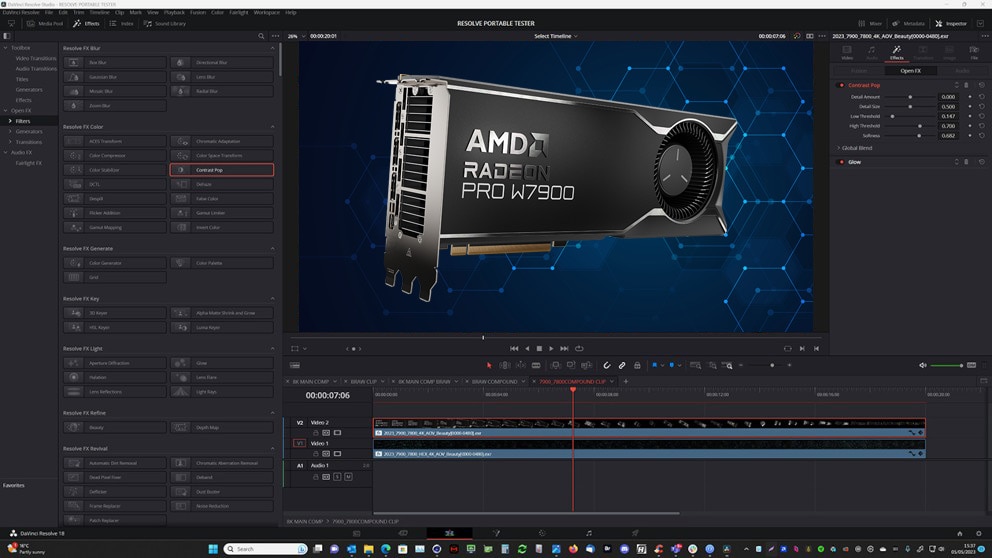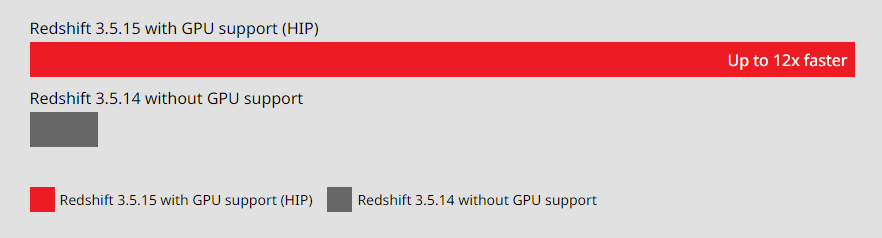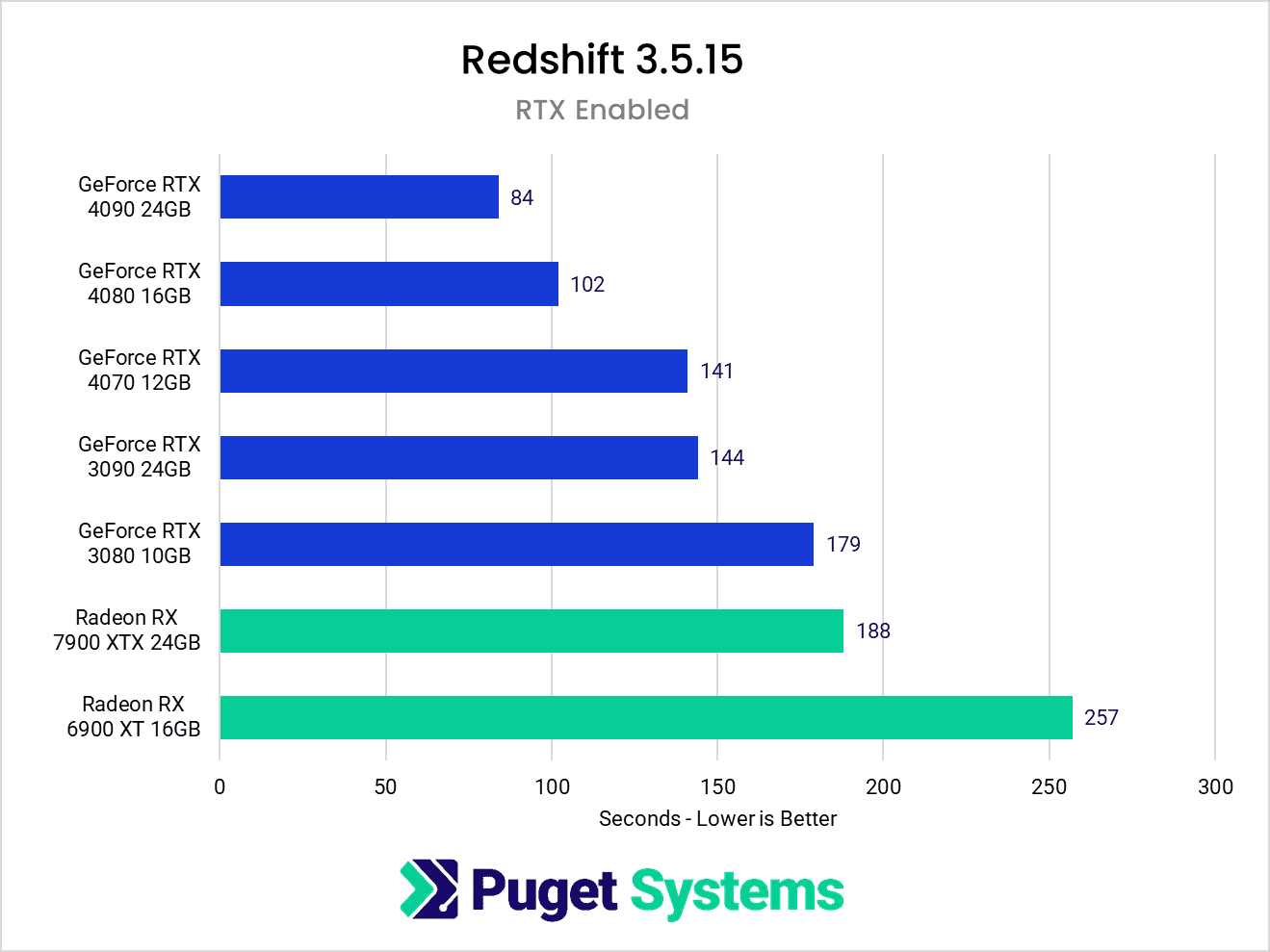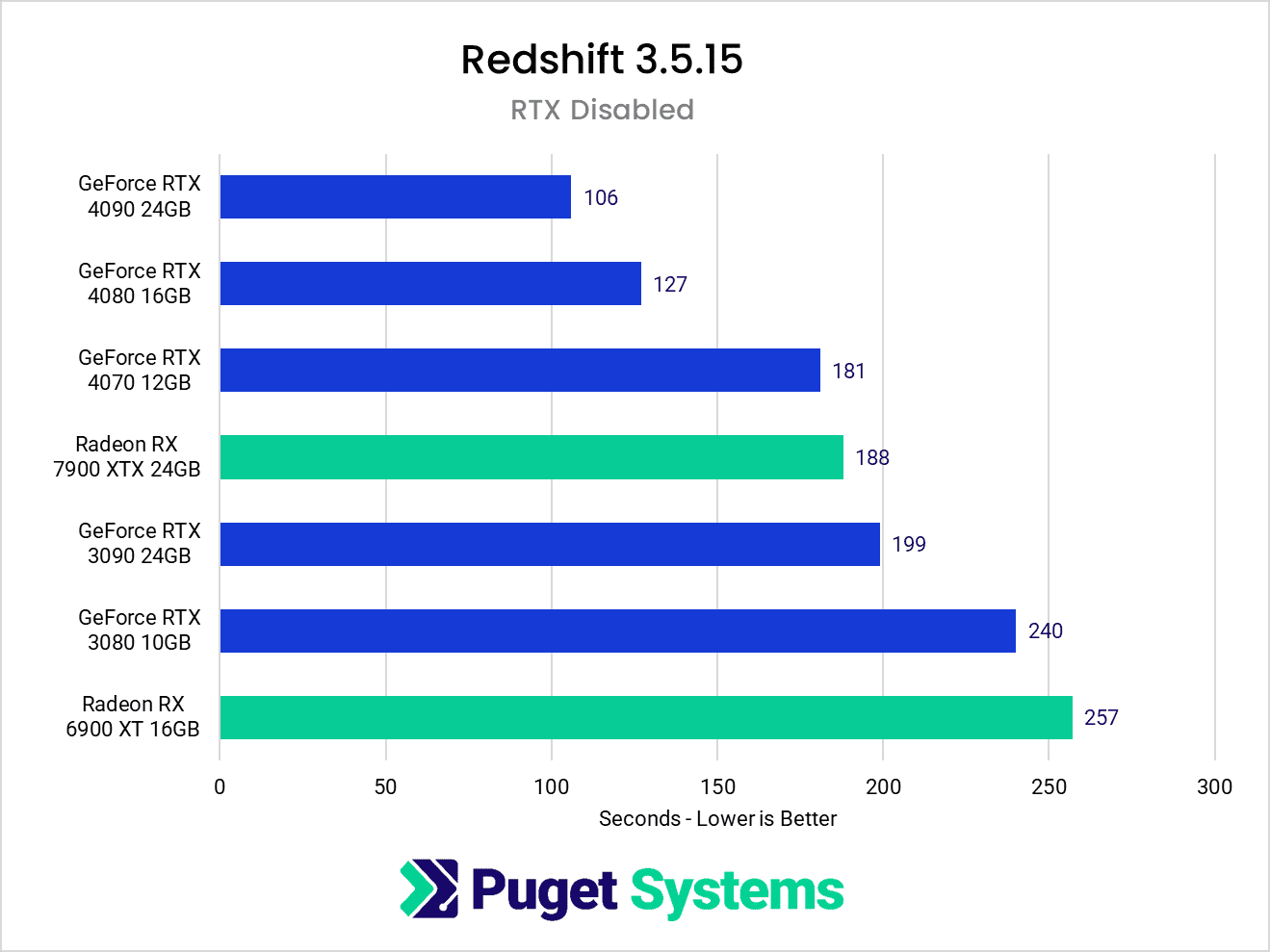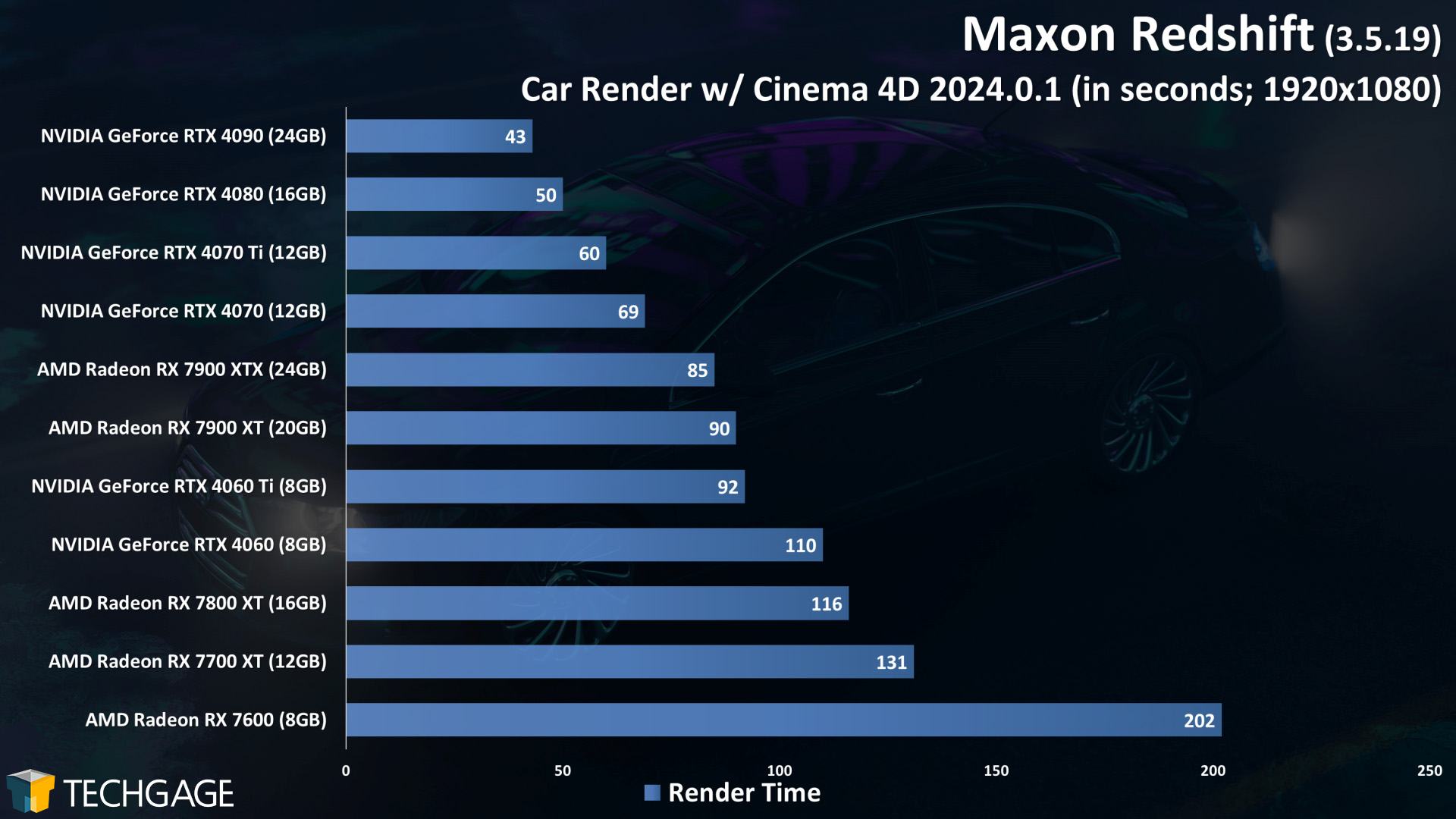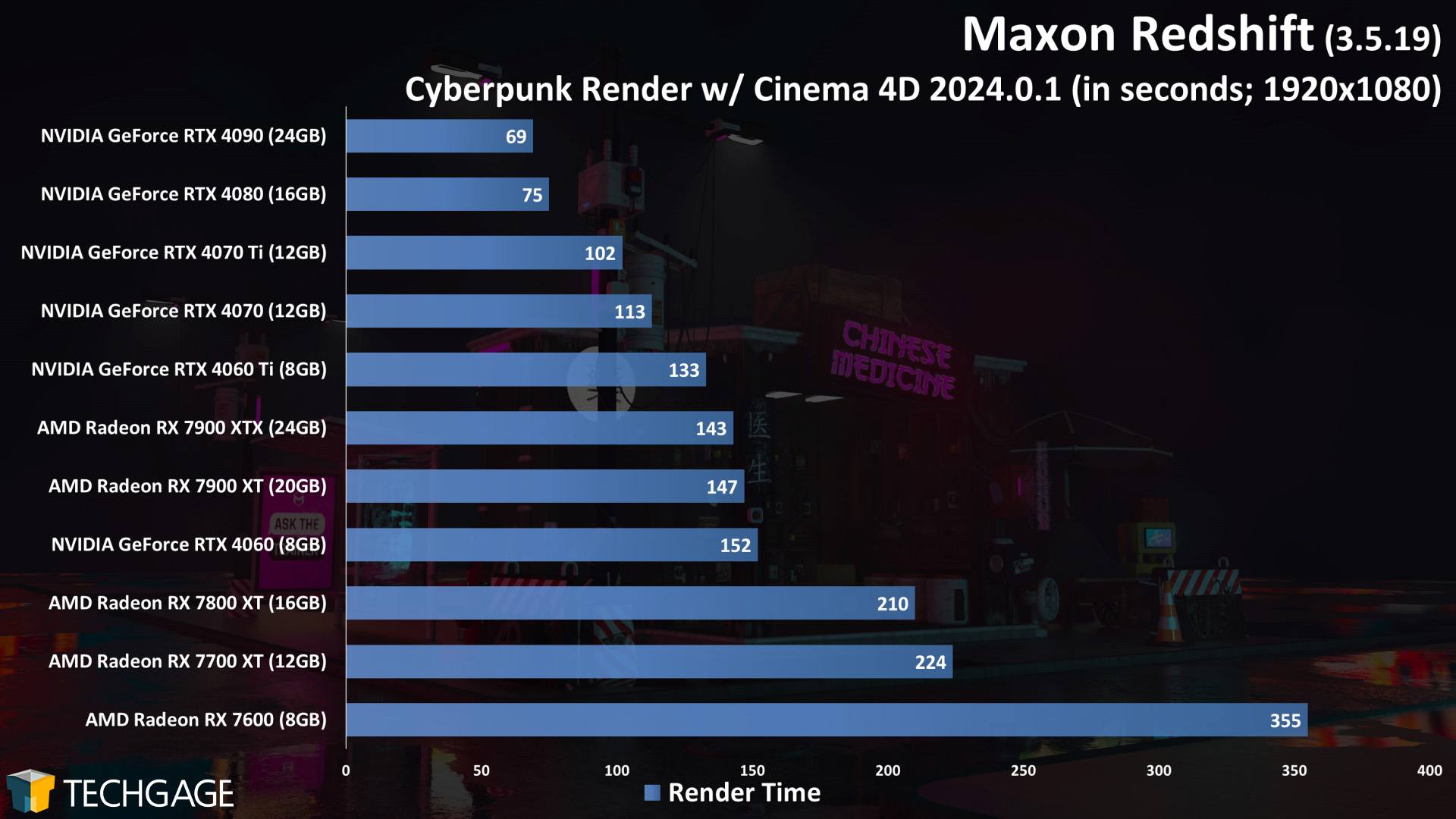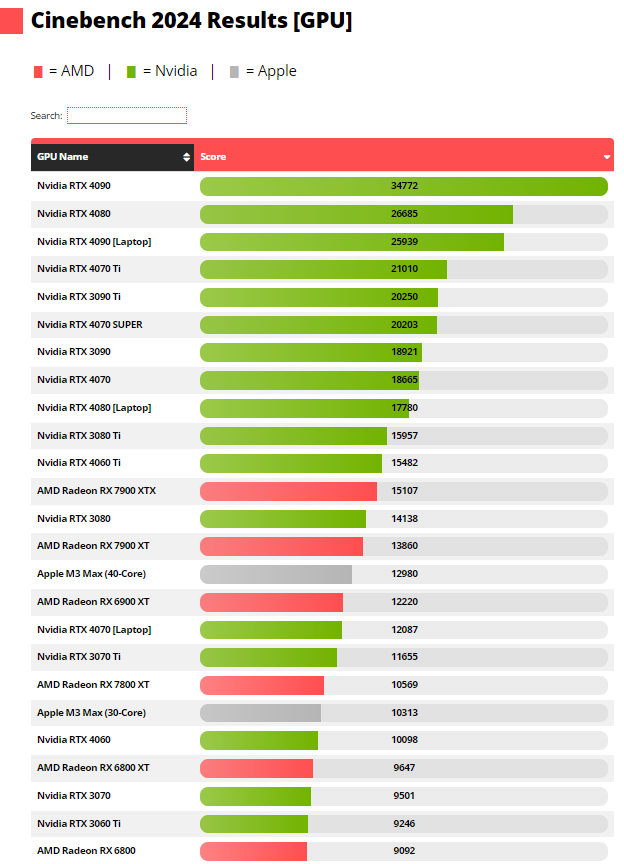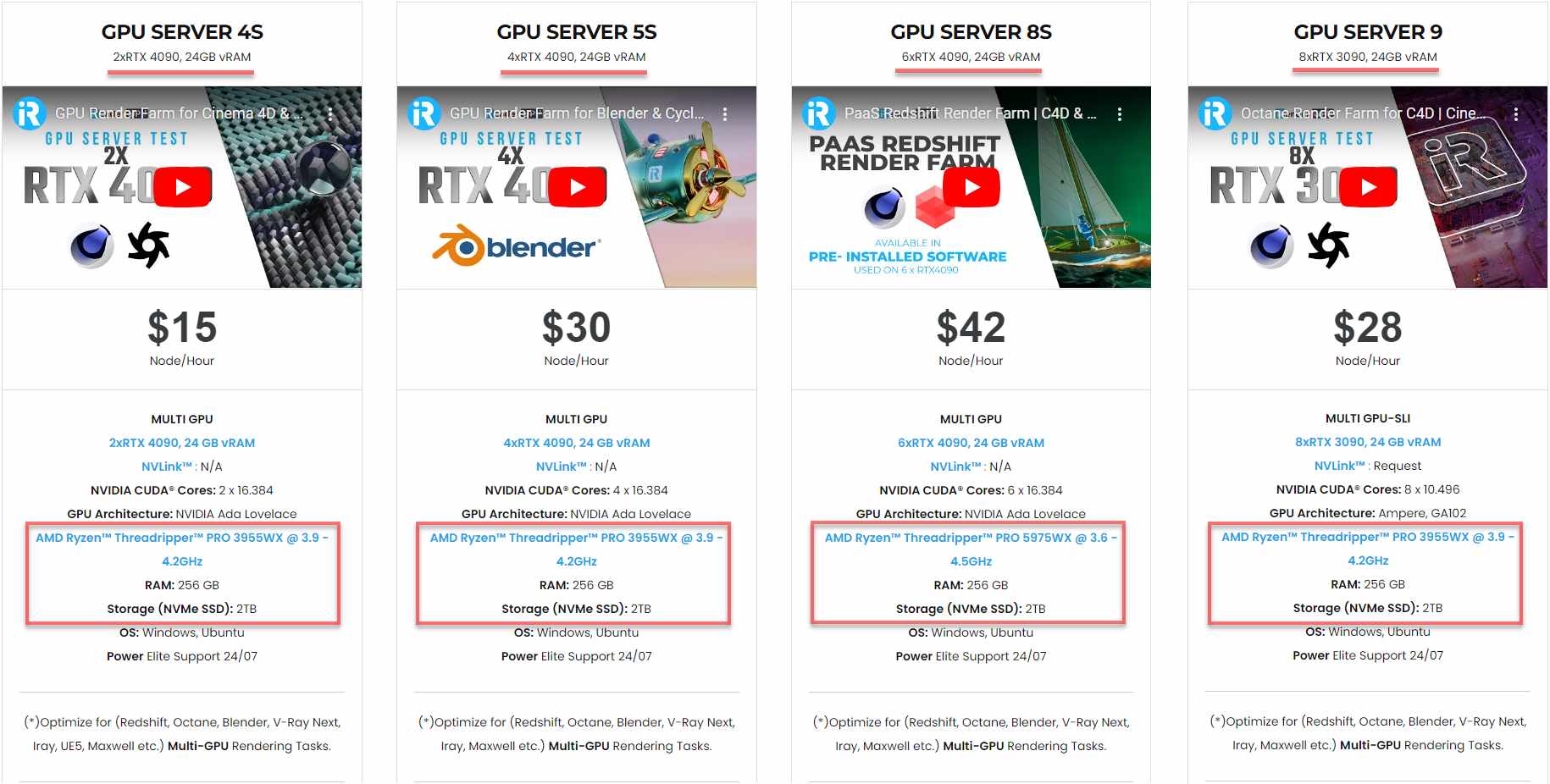Choosing AMD GPUs for Redshift: All things you need to know
Redshift, a powerful GPU-accelerated rendering engine, has gained significant popularity in the world of 3D rendering and visual effects. While NVIDIA GPUs have traditionally dominated the rendering landscape, Redshift has made strides in extending its support to include AMD GPUs as well. So, should we choose AMD GPUs for Redshift rendering? Let this article answer you.
Redshift and its support for AMD GPUs
Redshift’s development, starting in 2013, primarily focused on leveraging NVIDIA CUDA technology for GPU acceleration. The CUDA framework allowed Redshift to harness the parallel processing power of NVIDIA GPUs efficiently. Redshift’s optimization efforts and feature development were primarily directed toward NVIDIA GPUs, catering to their architecture and capabilities.
Over time, there was an increasing demand from users and the creative community for Redshift to support AMD GPUs. Pursuing the ultimate goal of making Redshift everywhere, in the hands of every artist on every DCC application, with the ability to take advantage of all the capabilities of their hardware, Maxon has started to develop Redshift’s support for AMD GPUs.
Redshift's journey with AMD GPUs
Originally posted on 25 April 2022, Maxon and AMD announced that Redshift was compatible with AMD’s Radeon Pro GPUs on Windows and Linux. The option to run Redshift on AMD GPUs on Windows and Linux was first teased as “coming soon” in the Redshift 3.5 launch video from Maxon.
On June 16, 2022: following the release of AMD’s latest workstation GPU drivers at that time – AMD Software: Pro Edition 22.Q2 – Maxon released a Redshift for AMD Windows closed Alpha.
This closed Alpha version was for Windows only! Linux version would follow “at a later date”. It supported a wide range of AMD GPUs with AMD’s RDNA or RDNA 2 architectures. This alpha release had limited support for multi-GPU – “Even though multi-GPU works, it currently doesn’t scale well”. From the release note, the Redshift alpha didn’t support hardware ray tracing on AMD GPUs.
On May 18, 2023: with the release of Redshift 3.5.15, Redshift for AMD entered Public Beta. This beta release expanded the set of AMD GPUs that Maxon had tested for GPU rendering. The set included Radeon PRO W7900, W7800, W6800, W6600, VII and W5700; Radeon RX 7950XTX, RX7950XT, RX7900, RX6950, RX6700XT, RX6600 and RX5700XT. Some older and lower-spec GPUs might also work but haven’t been actively tested by Maxon. You can find more details in this forum thread.
AMD Radeon RX 7900 XTX 24GB rendered the “Age Of Vultures” benchmark scene in Redshift 3.5.15 in 3m07s
On April 10, 2024: Maxon released Redshift 3.6, the latest version of this production render engine at the time of writing. Now, OSL (Open Shading Language) is supported within HIP. With OSL support for HIP, Redshift is now officially supported on Windows systems with AMD GPUs after two years in public preview.
Redshift AMD OSL Support 2.1.1 (source: Redshift’s Trello board)
How do AMD GPUs support Redshift?
Redshift supports recent AMD graphics cards with AMD’s HIP technology. HIP is AMD’s equivalent to NVIDIA’s CUDA, allowing developers to integrate AMD hardware into their render engines better.
HIP (Heterogeneous-Compute Interface for Portability) is designed for programming high-performance kernels on GPU hardware. HIP is a C++ runtime API and programming language allowing easy migration from existing CUDA® code. This means that software developers can write their GPU applications, and can be able to run their code in any environment with comparable performance across platforms, with very minimal changes.
Source: amd.com
There are two versions of HIP – the standard HIP and the HIP-RT. Newer GPU generations from NVIDIA and AMD offer dedicated hardware accelerated ray tracing cores. HIP does not use these newer RT cores, just as NVIDIA’s CUDA does not. On the other hand, HIP-RT (a ray tracing library for HIP) allows developers of HIP applications to take advantage of these cores in current AMD Radeon™ PRO and AMD Radeon™ RX GPUs for real-time ray tracing, just as NVIDIA’s RTX does now. However, the current Redshift does not yet support HIP RT.
With AMD GPU support (HIP), Redshift renders significantly faster than no GPU support.
Redshift “Vultures” Benchmark with Radeon™ PRO W7900 (source: amd.com)
Supported AMD GPUs for Redshift (Windows)
Minimum Requirements (Windows)
-
- AMD RDNA 2 or later with 8 GB VRAM or more.
Recommended Requirements
-
- Windows/Linux: Multiple AMD GPUs (“Navi” series) with 12 GB of VRAM or more.
Supported AMD GPUs for Windows:
-
- Radeon PRO W7900, W7800, W6800, W6600
- Radeon RX7900XTX, RX7900XT, RX7900, RX6950, RX6700XT, RX6600
To ensure compatibility, you will need to use the correct AMD graphics drivers for your system running Windows 10 & 11.
Driver version:
-
- AMD Software: PRO Edition Revision Number 23.Q4 (see more here).
In addition, the following list of AMD GPUs should be supported (but they are not actively tested):
-
- Radeon RX 6800, Radeon RX 6900 (gfx1030)
- Radeon RX 6700 (gfx1031)
- Radeon RX 7800 (gfx1101)
- Radeon RX 7600, Radeon 7700 (gfx1102)
For additional information on supported AMD GPUs for macOS/Intel, you can check here.
Should we choose AMD GPUs for Redshift rendering?
The support of AMD GPUs in Redshift opens up the renderer to a wider audience, allowing the users to expand on their hardware choices. Yet this also introduces considerations in choosing a suitable GPU or GPU brand. To make an informed choice, it is crucial to consider some key factors as follows:
Rendering performance
Let’s see the below performance comparison with and without RTX enabled to understand how AMD GPUs perform in Redshift better.
Source: Puget Systems
With RTX enabled (Redshift’s default settings), Redshift takes advantage of the dedicated RT cores in NVIDIA’s GPUs but not in AMD GPUs. As a result, NVIDIA GPUs give better performance. Both tested GeForce 40 series and GeForce 30 Series GPUs from NVIDIA surpass the tested Radeon RX 7000 and 6000 Series GPUs from AMD. Based on these render times, NVIDIA’s top-of-the-line – RTX 4090 is 124% faster than AMD’s top-of-the-line – RX 7900 XTX. In other words, RTX 4090 renders over 2 times faster than the RX 7900 XTX. However, even at a disadvantage, AMD’s RX 7900 XTX still comes close to matching NVIDIA’s RTX 3080.
Source: Puget Systems
With RTX disabled, the comparison is on an even playing field. NVIDIA’s tested GeForce 40 series (RTX 4090, RTX 4080, RTX 4070) still holds a strong lead in GPU rendering performance. However, as we can see, AMD isn’t too far behind. The Radeon RX 7900 XTX surpasses the GeForce 30 series (RTX 3090, RTX 3080) and it is close to the GeForce RTX 4070.
Next, we’ll see how Redshift uses NVIDIA and AMD GPUs in other projects:
Redshift 3.5.19 rendering performance, render time in seconds - lower is better (source: Techgage)
In both scenes, most GPUs from the NVIDIA GeForce 40 series (RTX 4090, RTX 4080, RTX 4070 Ti, and RTX 4070) provide better performance than AMD’s strongest GPU of the Radeon RX 7000 series – Radeon RX 7900 XTX.
In the simpler Car scene, the Radeon RX 7900 XTX and Radeon RX 7900 XT surpass the RTX 4060 Ti and RTX 4060. However, on the Cyberpunk scene, Radeon begins to struggle a bit more when the scene complexity increases. The strongest Radeon RX 7900 XTX is now surpassed by the RTX 4060 Ti.
The performance tests from Puget Systems and Techgage above show clearly that NVIDIA GPUs, especially the top GPUs of the GeForce 40 Series including the RTX 4090, 4080, and 4070 are the winners for Redshift rendering. Even with RTX off, they still hold a strong lead in Redshift performance compared to AMD GPUs.
It’s also important to note that the current Redshift does not support HIP RT, meaning that there is no hardware ray tracing feature on AMD GPUs with dedicated ray-tracing cores. As a result, the current performance of the Radeon Pro W7000 and W6000 Series and Radeon RX 7000 and 6000 Series GPUs will be significantly lower than their full potential.
Graphics card prices
AMD GPUs are generally more affordable compared to equivalent NVIDIA models. This is a significant factor when choosing between NVIDIA and AMD GPUs, especially when working within budget constraints or on large-scale projects that require multiple GPUs.
Yet it’s also important to evaluate how much rendering performance you are getting for the amount of money spent.
Cinebench 2024 GPU Results (Source: CG Director)
For example, look at the Cinebench 2024 GPU scores above, we see that $299 RTX 4060 and $499 RX 7800 XT give almost the same score.
AMD’s top-end Radeon RX 7900 XTX, which is available for around $900, falls a fair bit behind NVIDIA’s $600 RTX 4070.
Other factors
When choosing between NVIDIA and AMD GPUs, we should also consider other factors such as the graphics drivers, compatibility, long-term stability, and ecosystem support.
Redshift is mainly optimized for NVIDIA GPUs. NVIDIA regularly updates drivers for popular rendering engines, like Redshift, which improves stability and compatibility. While AMD GPUs have made significant strides in recent years, there may be more driver or compatibility issues due to their smaller market share in the professional rendering industry. Additionally, NVIDIAs strong presence in the rendering field results in a more extensive ecosystem with comprehensive documentation, tools, and support resources.
If you plan to use AMD GPUs, it’s worth researching feedback and seeking advice from Redshift’s real users using AMD GPUs.
Multiple GPU support: NVIDIA vs. AMD
Redshift is a renowned rendering engine that can support multiple GPUs, even up to 8 GPUs in a single session. Several tests have been carried out on Redshift’s rendering performance with multiple NVIDIA GPUs, and the results show that it scales excellently across multiple video cards.
But does Redshift support multiple AMD GPUs? The answer is yes, as confirmed in Redshift’s Alpha for AMD GPU dev announcement. However, the Dev Team mentioned that even though multi-GPU works, it doesn’t scale well. The issue has been identified and fixed, but it is dependent on some other work that still needs to be completed. Therefore, it might take a bit longer to have a build with the multi-GPU performance fix.
Despite the latest version of Redshift being 3.6, there is currently no information on the multiple AMD GPU support. Based on our research, there has been no performance test carried out on Redshift with a multiple AMD GPU system either. So, if you are planning to build a multi-GPU system, it is advisable to stick with NVIDIA GPUs since the multi-NVIDIA GPU support has been tested and proven to scale efficiently for a long time.
For those who want to speed up Redshift rendering to be the fastest, iRender multi-NVIDIA GPU machines (with a maximum of 8 GPUs) will undoubtedly be of great help.
Boost Redshift rendering to the fastest with iRender
iRender powers up your creativity with unlimited GPU rendering resources. Our GPU render farm houses the most powerful 3D rendering machines. Configure from 1 to 8 GPU with top-tier RTX 4090/RTX 3090, Threadripper Pro CPUs, 256GB RAM, and 2TB SSD storage – iRender’s machines can handle any 3D project demands.
Once renting our machines, you will own them as your personal workstations. Therefore, you can install and use C4D, Redshift, plugins, and/or any other 3D software of any version (even the newly released ones).
As an official partner of Maxon, we currently provide pre-installed C4D and Redshift machines to streamline your pipeline further! Let’s explore how to use our C4D and Redshift machines through our Desktop app.
This April, we are offering an attractive 100% Bonus Program for our new users making the first deposit within 24 hours of registration.
Enjoy our FREE TRIAL to try our RTX 4090 machines and boost your Redshift rendering now!
For additional information, please do not hesitate to contact us at [email protected] or mobile: +84915875500.
iRender – Thank you & Happy Rendering!
Reference sources: maxon.net, amd.com, techgage.com, pugetsystems.com, cgdirector.com
Related Posts
The latest creative news from Redshift Cloud Rendering.