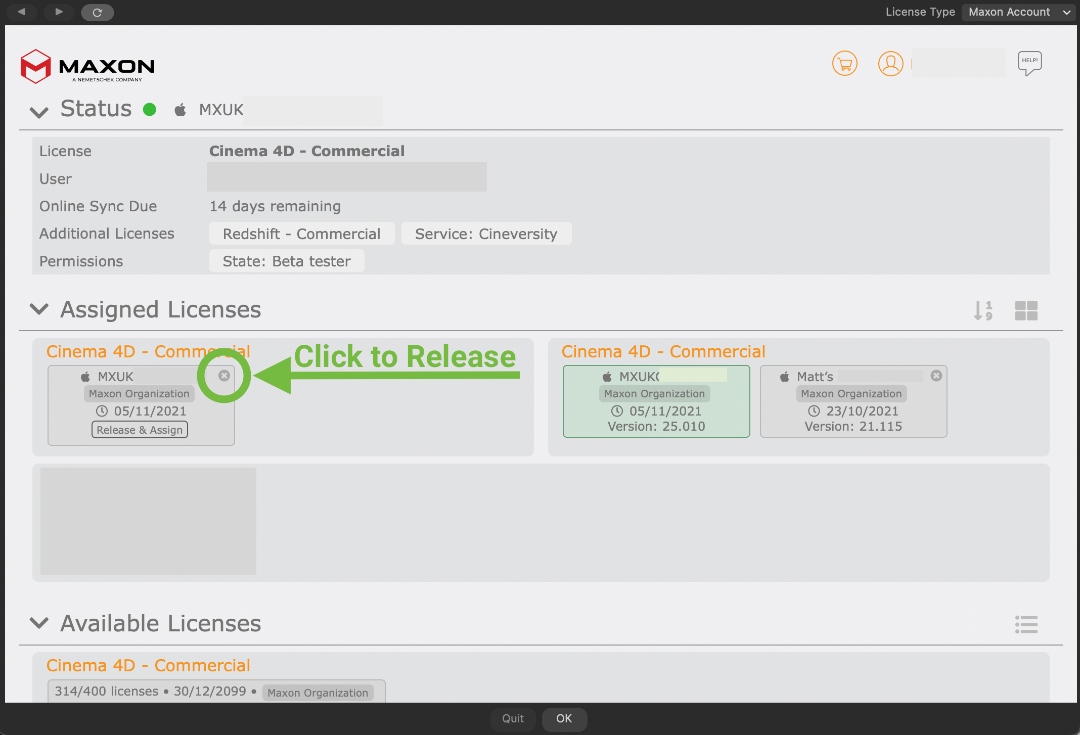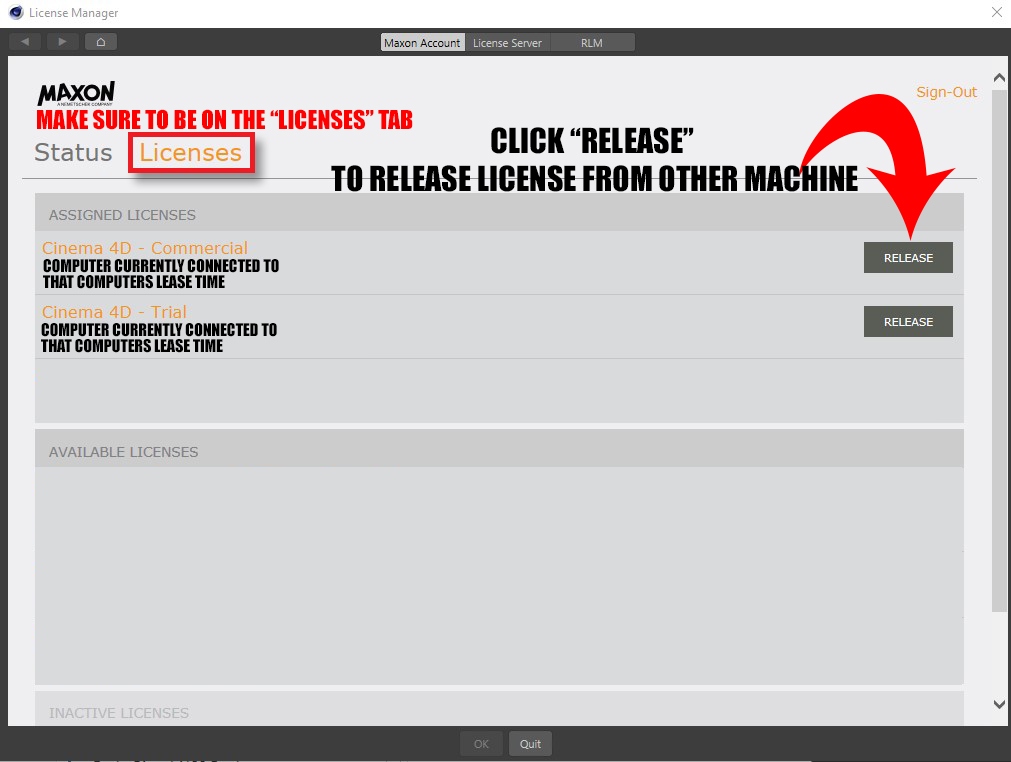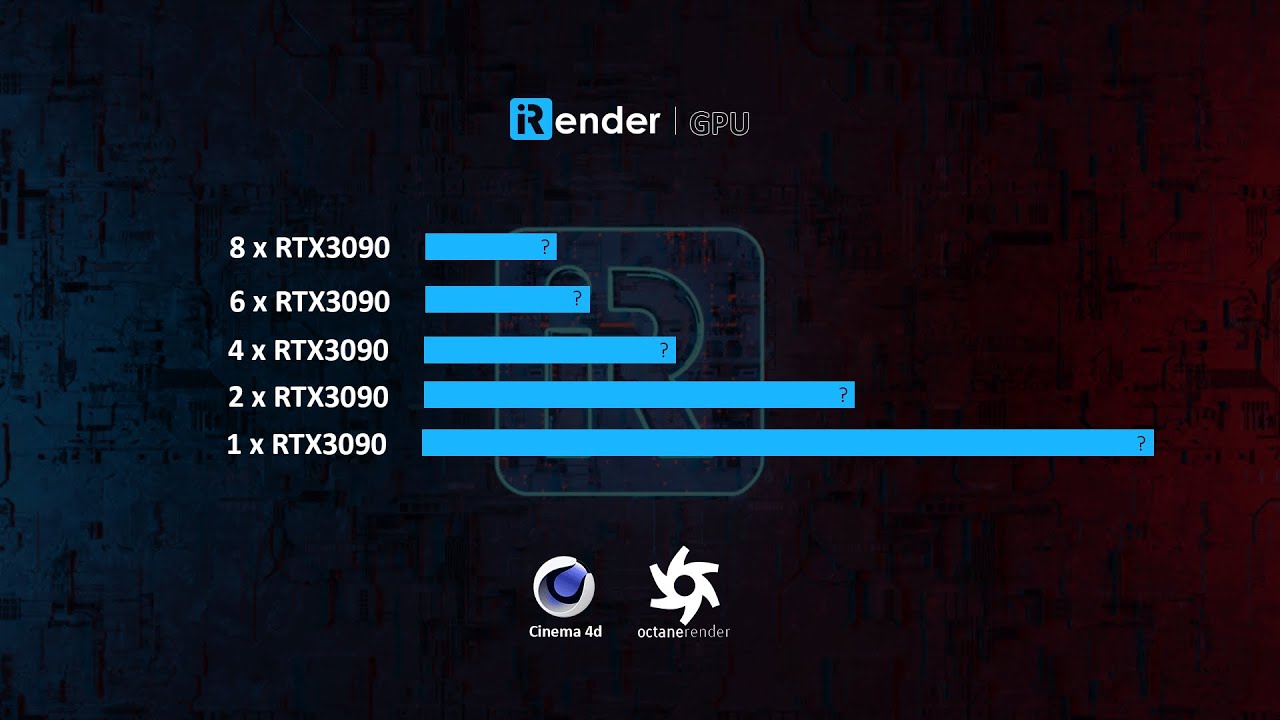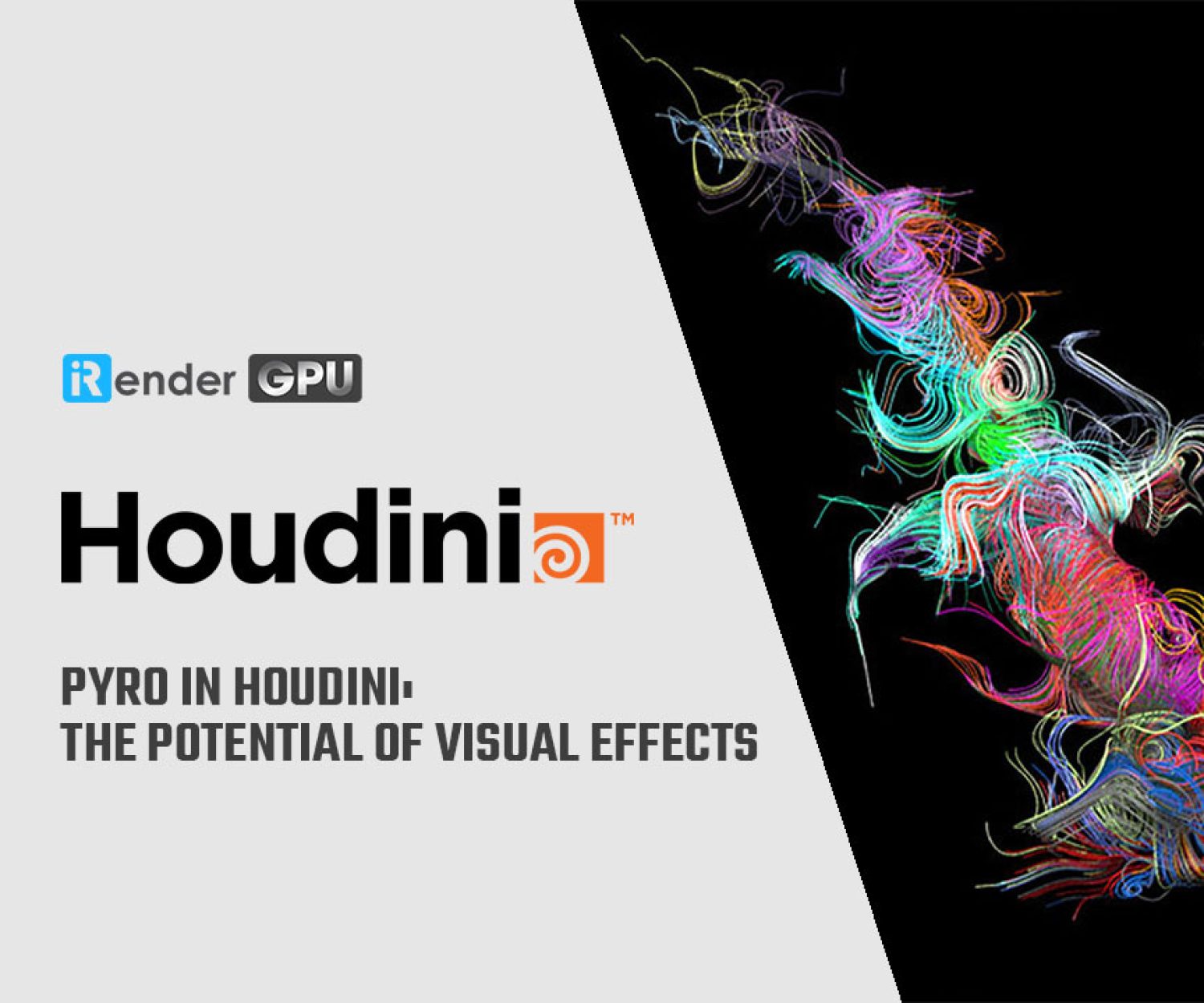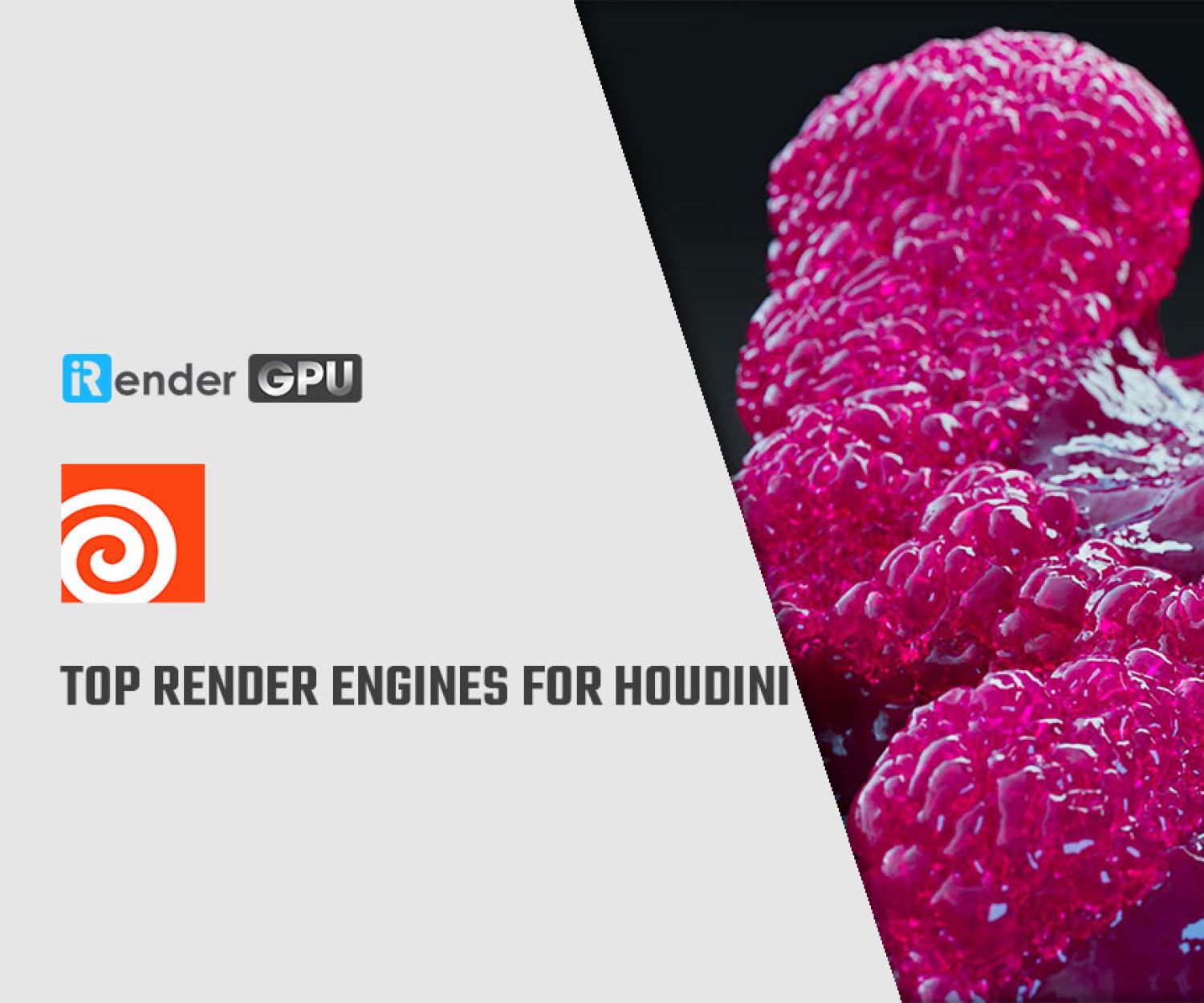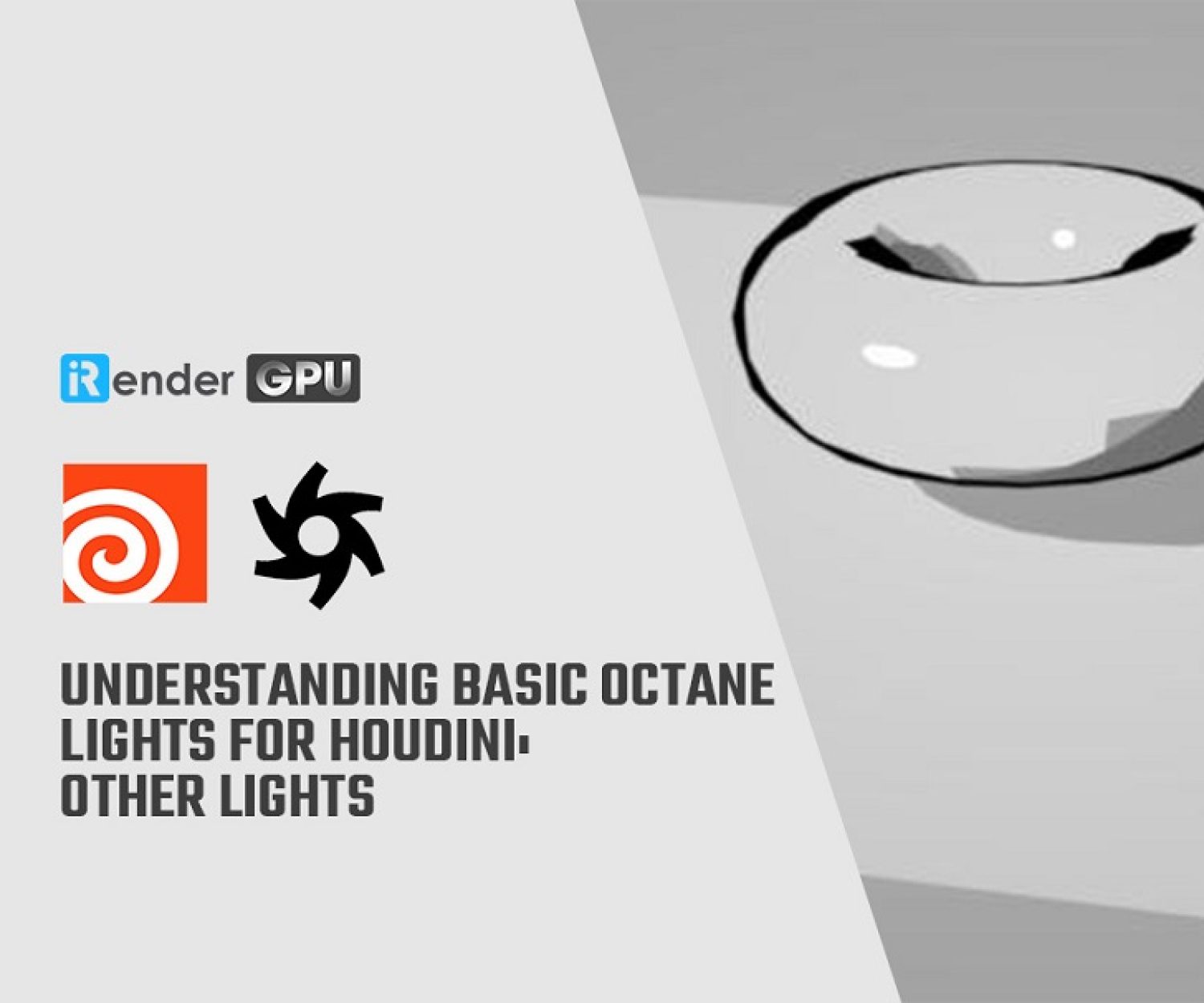How to use Cinema 4D license on iRender servers
Cinema 4D is a popular 3D application among many artists (including iRender users) for modeling, animation, simulation and rendering. To use Cinema 4D on iRender servers, our users need to install the software and use their own license. The transfer is really simple, first, you deactivate the license on your computer, then simply log in your Maxon account on iRender. How to release the license on one machine? Let’s explore!
PICKETT by Stefano Mondini, 3D Generalist of Archivision Studio
1. From Cinema 4D
When you launch Cinema 4D, the License Manager will open. You will then have the option to release the license from the other machine.
S22 and above
R21
2. From Maxon App
You can install the Maxon App on as many machines as you like. To activate and deactivate the license:
- Use Menu icon > Press Release License.
3. From MyMaxon account
You can also release a license from your “MyMaxon” account – https://my.maxon.net/. You can release the license from here if you are not at the machine to deactivate it.
Simply use the Release button, next to the license you wish to free up.
Above are three ways to release the license on one machine. Hope they will help you transfer your license to iRender server to use, and vice versa.
iRender Cloud Rendering - Powerful solution for Cinema 4D
iRender supports Cinema 4D in all versions and with all renderers and plugins. Under IaaS model (Infrastructure-as-a-Service), you – our users will take full control of the whole render process, just like your personal computer. You can easily choose one suitable package for your project demands to speed up the rendering process many times, with Powerful Render Nodes from 1/2/4/6/8x RTX 3090 for both Single-GPU and Multi-GPU Rendering.
High-end configuration: NVIDIA RTX 3090 and AMD Ryzen Threadripper Pro 3955WX @ 3.90GHz, and with reasonable price. However, we are more than that. With a variety of useful features (Fixed Rental, Clone, NV Link, APIs, Process monitoring, etc) and dedicated support from our team, we want to bring to you not only the best quality products but also the most comfortable render time and experience.
Thank you & Happy Rendering!
Reference source: Maxon document
Related Posts
The latest creative news from Houdini Cloud Rendering , Cinema 4D Cloud Rendering , Redshift Cloud Rendering, Octane Cloud Rendering, 3D VFX Plugins & Cloud Rendering.