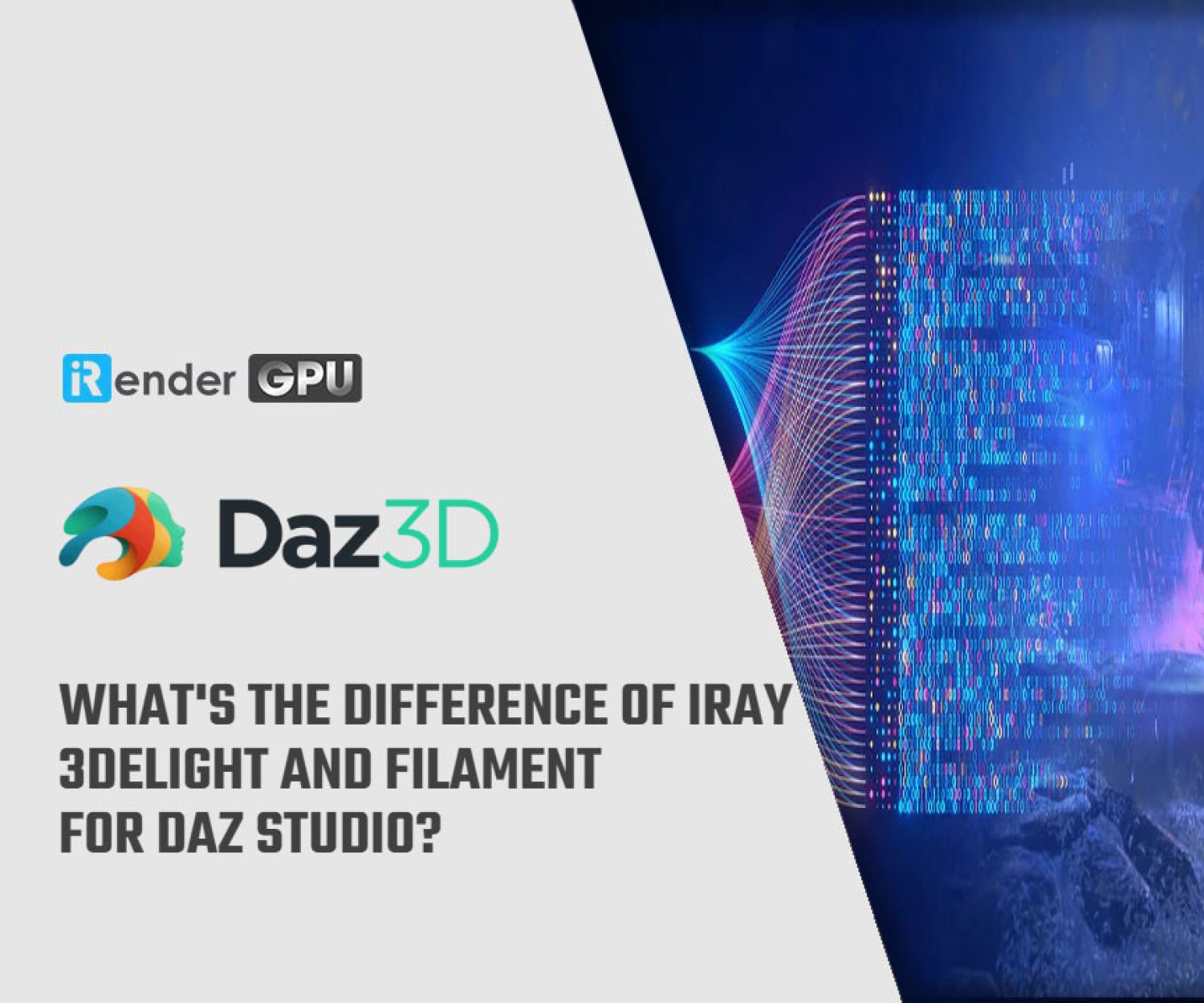Introduce Iray GPU rendering plugin for 3ds Max
Bring your 3D designs to life with Iray GPU Rendering plugin for 3ds Max. With access to a comprehensive materials library, intuitive physically-based NVIDIA MDL material creation, and real-world environments and lighting you can quickly achieve stunning images and animations of your designs. A range of integrated post-production features and fine-tuning controls allow finishing touches and refinement for your final shots.
Let’s explore Iray GPU Rendering plugin for 3Dsmax with iRender in this post.
What is Iray GPU rendering plugin for 3Ds Max?
Iray for 3ds Max is a physically-based ray tracing renderer with accurate materials based on NVIDIA’s Material Definition (MDL) standard. This physically accurate engine allows you to create the highest quality images and animations with a real-world approach to materials, cameras, and lighting. The lighting in an Iray rendered image is authentic to the real world, as all light interactions in your scene are represented accurately.
Iray for 3ds Max is based on the NVIDIA technology, Iray, which is used in many professional high-end applications and by top design and visualization companies around the world. Iray boasts improvements including an easy-to-understand material structure and usability enhancements.
Iray for 3ds Max extends the capabilities of the Iray implementation currently included in some versions of 3ds Max, including new features such as full MDL support, interactive rendering, support for cloud or remote renderings, and an improved approach to using and creating physically accurate materials.
The Iray plugin includes 2 renderers; Iray+ and Iray+ Interactive. The Iray+ renderer creates production images while the Iray+ Interactive renderer allows you to navigate models in real-time with results that are almost indistinguishable from the Iray+ renderer. We’ve developed a comprehensive library of high-quality materials and an intuitive material editing UI, which enables you to create the materials you need in minutes. The photometric lights and physically accurate sky system mean all lighting is representative of the real world. Iray for 3ds Max also supports remote rendering, which enables you to harness the GPU power of cloud rendering and render farms.
Why use Iray?
Concepts
Iray GPU rendering plugin for 3ds Max is based on the fundamental concepts of the real world, with lighting physics, photographic settings and the structure of materials all true to life. We use real-world concepts and present the minimum necessary parameters needed to get stunning images and animations.
Interactive rendering
Iray+ Interactive renderer uses advanced approximation algorithms to mimic realism while minimizing unwanted noise. This gives you greater speed in your workflow. The ability to use both renderers simultaneously means you can quickly preview your scene with Iray+ Interactive renderer on your workstation whilst rendering remotely in Iray+ renderer for your production work.
3ds max
We have designed Iray for 3ds Max to complement your existing workflows, not disrupt them. We have kept the number of Iray specific UIs to a minimum and where possible we defer to 3ds Max to accomplish tasks. Where we do use our own objects and parameters we present them clearly and in the familiar formats used by 3ds Max.
Powerful
Iray for 3ds Max is designed to make optimal use of GPU hardware to ensure that your rendering is as fast and as powerful as possible. We recommend using NVIDIA GPUs to enhance the performance of your rendering. Local and remote rendering are fully supported and can be used with many batch rendering tools.
Extensible
Iray for 3ds Max is just one of the many future products in the Iray product line, all sharing compatibility with this and other NVIDIA Iray enabled software. This means MDL materials and other elements can be used at every stage during a workflow from prototyping, review, simulation and manufacture. Iray for 3ds Max includes conversion from mental ray® and Autodesk materials, quickly bringing any existing scenes up-to-date.
Flexible
NVIDIA’s Iray is used by professionals in many industries including automotive, jewellery, architecture, product, interior design and many more. An expansive material library provides the basis for creating virtually any material. MDL provides a powerful method for expressing and sharing any material.
Highly servers to boost performance for Iray Plugin for 3Dsmax
iRender is an appropriate and effective service for Nvidia Iray. We provide high-performance servers for GPU-based engine rendering through the Remote Desktop application. In particular, we have dedicated servers for software that primarily focuses on multiple GPUs compatibility and performance such as Nvidia Iray.
We are releasing new servers for iRender’s users, which have powerful processing capabilities of AMD Ryzen Threadripper Pro 3955WX @ 3.90GHz. Besides, they have multi-GPUs: 2/ 4/ 6/ 8 RTX 3090 24GB VRAM to boost performance in the rendering process.
It takes easy steps to start and you will take full control of remote servers at iRender. Using the remote server is no different than using any other computer you have had. We are proud of the brilliant support team. They can solve any issue anytime you need, and do not wait for too long.
It’s time to focus on creative excellent projects and spend rendering time for iRender server by CREATE AN ACCOUNT. Contact Candace – Customer Support Associate at iRender – via Whatsapp: +84 0394000881 or Email: [email protected] to get a free coupon for trial.
Source & images: lightworkdesign.com
Related Posts
The latest creative news from Redshift Cloud Rendering, Nvidia Iray Cloud Rendering , Octane Cloud Rendering, 3D VFX Plugins & Cloud Rendering.