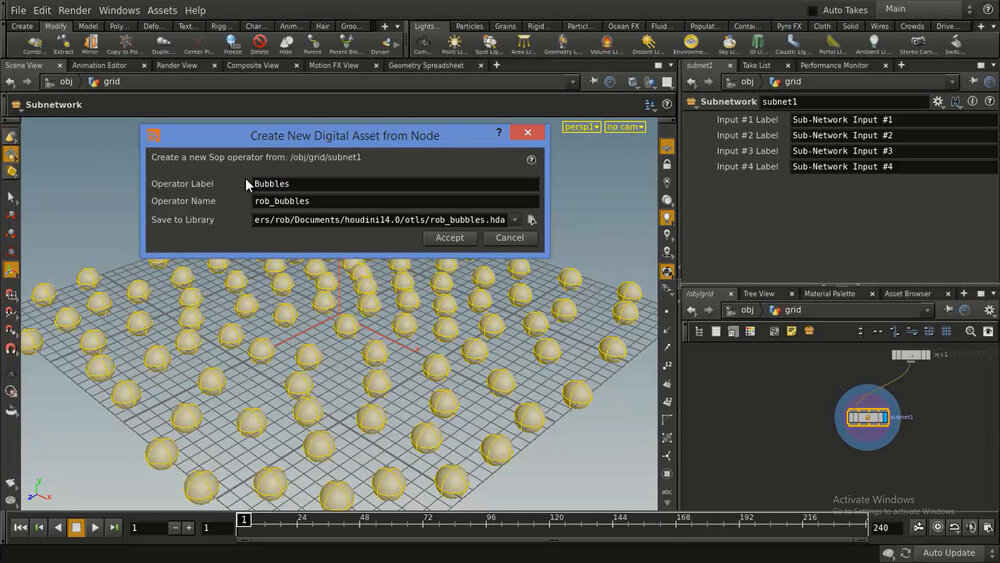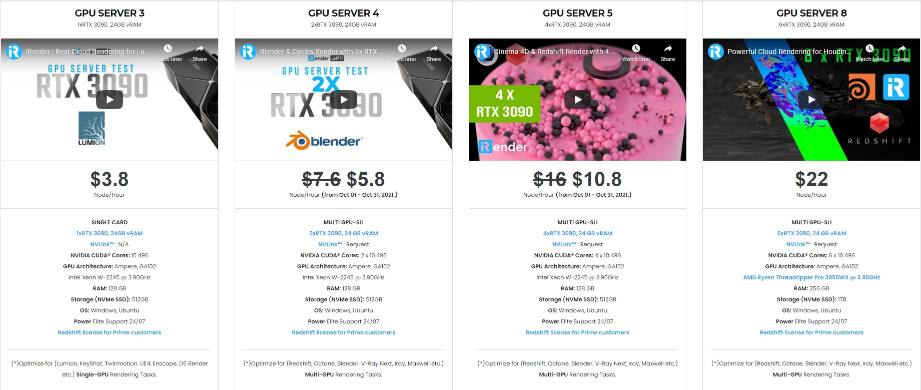Introduction to Houdini Digital Asset (HDA)
What is Houdini Digital Asset (HDA)?
We all know that Houdini is a node-based workflow. You will build scenes using networks of nodes. When working, there will be some networks you want to reuse, without getting started from scratch. With Houdini Digital Asset, you can save that network into a reusable custom node, or digital asset.
A digital asset lets you package a complex action, a character, or a set of tools, into something that users can install and use just like any other part of Houdini.
Not only containing the node network that defines how they work, digital assets also contain extra files, which the contained nodes can reference.
In this article, let’s explore the common use of HDA and how to create one.
Common uses for digital assets
Characters
You can put all the parts your character needs (bones, skin geometry, textures, materials) inside a single node with a custom user interface for the character controls you want animators to use. The animators can interact with the character node exclusively without being exposed to the implementation details.
You can easily use a digital asset to do things like rig with a low-poly skin and switch to a high-resolution skin for rendering. Just create a switch between the two skins in the geometry network, and promote the switch’s control up to the asset as a custom parameter.
Procedural props
For example, you have a workflow of making a building and want to save it, then put down multiple instances of the node to create different buildings in a city. Those different buildings can take advantage of architectural style, number of floors, placement of windows, randomized elements, and so on of the original one.
Procedural effects
You also can package up a complex effect such as an explosion, give it an explosion-specific user interface, and give it to artists to reuse without having to understand what’s inside.
Custom nodes
You can package up large, complex node networks into a single, reusable node with a custom interface for use in other networks. For example, you could create a geometry node (SOP) that randomly jitters points in a model. The custom node will become available alongside all of Houdini’s other nodes, or assets, when you install the asset library.
Sets and lighting rigs
You can create reusable sets and lighting rigs that allow artists to create complex setups with a single node.
Materials
Material assets let you include support files, such as textures, with the material, so you don’t have to worry about external files.
Rendering
You can create rendering assets that contain sub-renderers to generate layers, and compositing networks to post-process rendered images.
Creating an HDA
You can create an HDA following these instructions:
-
-
-
- Select the nodes you want to create an HDA
- Put them in a subnet
- Right click on the subnet, Create Digital Asset
- Set the name and location to save it. You should choose a name and location which is convenient for other teammates if you want to share it with others. If you just use it for yourself, anything is just fine.
- Houdini shows you the Edit operator type dialog. This is for you to customize the interface. The simple trick here is to put the dialog to one side, dive into your HDA subnet, select nodes, and drag and drop parameters you want to control directly into the ‘existing parameters’ region. They’ll be automatically channel referenced onto the top of the HDA.
- Click accept.
-
-
Final thought
At iRender, we provide to you high performance and configurable server system for 3D rendering, AI Training, VR & AR, simulation, etc. We believe that design and creative activities are private and personal that only you artists will know what you want with your animation. That’s the reason why we provide remote servers so that you can install Houdini and any render engine you need, and do whatever you like with your project.
You will only need to install your software for the first time, and next time you connect to the computer everything is ready for use.
For Redshift, V-Ray and Octane, we suggest you our dual RTX3090s, 4 x RTX3090s and 6 x RTX3090. For Arnold rendering, you can choose between single RTX3090 or CPU rendering (if your Arnold version is below 5.3, which doesn’t support GPU rendering).
Plus, on iRender, we provide you more support than just those config.
NVLink available for large and complex scene
If VRam is not enough for your scene, we always have NVLink to help you access more than that. You can access this article to know how NVLink benefits your 3D projects.
Free and convenient transfering tool
iRender offers a powerful and free file transfer tool: Gpuhub Sync. With fast file transfer speed, large data capacity, and completely free. You can transfer all the necessary data into our Gpuhub Sync tool at any time without connecting to the server. The data will be automatically synchronized in the Z drive inside the server, ready for you to use.
Flexible price
Beside hourly rental, you can always save from 10% to 20% with our Fixed Rental feature. For those who’s in need of server more than a day, or have extremely large project, we advise to choose daily/ weekly/monthly rental package. The discount is attractive (up to 10% for daily packages, 20% on weekly and monthly packages), and you don’t have to worry about over-charging if you forget to shutdown the server.
Real human 24/7 support service
Users can access to our web-based online platform and using multiple nodes to render at the same time. Hence, with us, it does not matter where you are present – as long as you are connected to the internet, you can access and enjoy the 24/7 rendering services that we provide, and if you meet any issue, our real human 24/7 support team is always ready to support you.
Rendering service supports powerful RTX3090
When you use iRender, you can free your computer during the hardest and most arduous part – rendering. That is also the reason that Render Farm service is becoming more and more popular and essential. However, as far as we know, iRender is proud to be one of the very few rendering service that support powerful RTX3090 for Houdini rendering with V-Ray, Redshift, Octane and Arnold with relatively reasonable price.
Let’s see some Redshift, V-Ray, Octane and Arnold GPU benchmark videos we did with Houdini and RTX3090 packages:
Register an account today to experience our service. Or contact us via WhatsApp: (+84) 916806116 for advice and support.
Thank you & Happy Rendering!
Source: sidefx.com, tokeru.com
Related Posts
The latest creative news from Redshift Cloud Rendering, Houdini Cloud Rendering , Octane Cloud Rendering, 3D VFX Plugins & Cloud Rendering.