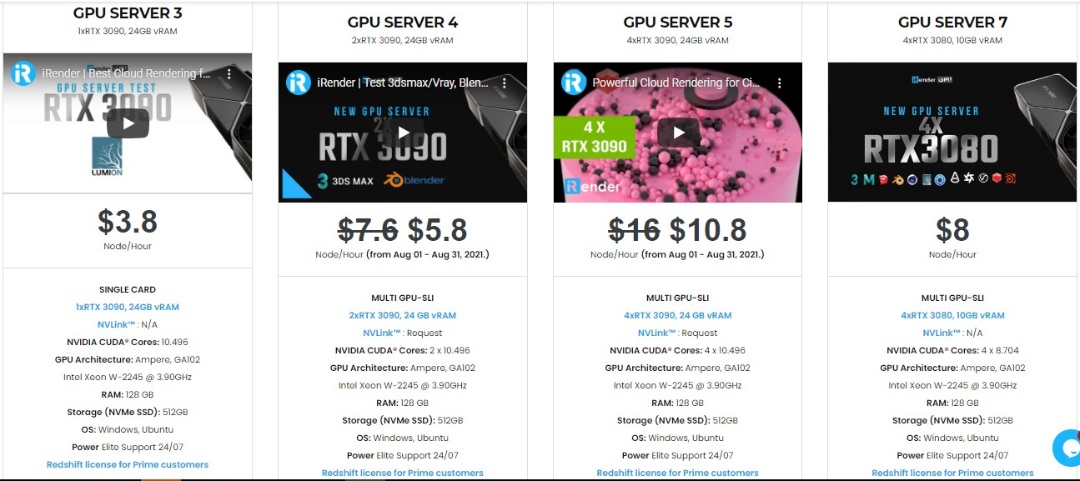Introduction to Iray for 3ds Max
Iray for 3ds Max is a plugin renderer developed by Lightworks (part of Siemens Industry Software). It creates physically accurate renderings by tracing light paths using the full power of Iray’s interactivity and scalability. The plugin features an easy-to-use, intuitive workflow that maximizes productivity by providing immediate visual feedback during scene development. Plus easily create or modify physical-based lights and materials using a layered material model, the NVIDIA vMaterials Library is supported as well as material exchange capabilities with other MDL compatible applications.
This document describes the concepts and features in the plugin, as well as help and advice on how to use Iray for 3ds Max. We assume you are familiar with the interface and concepts in 3ds Max.
What is Iray?
Why use Iray?
Concepts
Iray for 3ds Max is based on the fundamental concepts of the real world, with lighting physics, photographic settings and the structure of materials all true to life. We use real-world concepts and present the minimum necessary parameters needed to get stunning images and animations.
Interactive rendering
Iray+ Interactive renderer uses advanced approximation algorithms to mimic realism while minimizing unwanted noise. This gives you greater speed in your workflow. The ability to use both renderers simultaneously means you can quickly preview your scene with Iray+ Interactive renderer on your workstation whilst rendering remotely in Iray+ renderer for your production work.
3ds max
We have designed Iray for 3ds Max to complement your existing workflows, not disrupt them. We have also kept the number of Iray specific UIs to a minimum and where possible we defer to 3ds Max to accomplish tasks. Where we do use our own objects and parameters we present them clearly and in the familiar formats used by 3ds Max.
Powerful
Iray for 3ds Max is designed to make optimal use of GPU hardware to ensure that your rendering is as fast and as powerful as possible. We recommend using NVIDIA GPUs to enhance the performance of your rendering. You can use local and remote rendering perfectly and can use many batch rendering tools.
Extensible
Iray for 3ds Max is just one of the many future products in the Iray product line, all sharing compatibility with this and other NVIDIA Iray enabled software. This means you can use MDL materials and other elements at every stage during a workflow from prototyping, review, simulation and manufacture. Iray for 3ds Max includes conversion from mental ray® and Autodesk materials, quickly bringing any existing scenes up-to-date.
Flexible
NVIDIA’s Iray is used by professionals in many industries including automotive, jewellery, architecture, product, interior design and many more. It provides an expansive material library with the basis for creating virtually any material. Besides that, MDL provides a powerful method for expressing and sharing any material.
iRender’s Iray Cloud Rendering Service
iRender is a GPU-Acceleration Cloud Rendering Service for Multi-GPU Rendering with Powerful Render Nodes: 2/4/6x RTX 3090/3080/2080Ti, provides high computing performance on the model of IaaS (Infrastructure-as-a-Service). Iray users can easily choose their machine configuration from recommended system requirements to high-end options, which suit all your project demands and will speed up your rendering process many times.
In addition, you will enjoy more benefits than just the powerful machines.
- Free and convenient transferring tool
iRender offers a powerful and free file transfer tool: Gpuhub Sync. With fast file transfer speed, large data capacity, and completely free. You can transfer all the necessary data into our Gpuhub Sync tool at any time without connecting to the server. The data will be automatically synchronized in the Z drive inside the server, ready for you to use.
- Flexible price
You will be charged on a per-minute basis. However, you can always save up to 50% with our Fixed Rental feature. For those who are in need of the server for more than a day, or have extremely large projects, we advise choosing daily/weekly/monthly or even yearly rental packages. The discount is attractive (20% for daily packages, 40% for weekly and monthly packages, 50% for yearly packages). Besides, you don’t have to worry about over-charging if you forget to shut down the server.
- Real human 24/7 support
Our support is always online 24/7, helping you to handle the problem quickly, effectively, saving you both time and money.
Conclusion
With the above advantages and the machine configuration package that iRender offers, we believe that Iray for 3ds Max users will have the most comfortable, quickest, and most effective rendering time.
So, do not hesitate anymore, let’s REGISTER for an account today to get a FREE COUPON to experience our service and reach a new level of cloud rendering. Or contact us via WhatsApp: +(84) 912785500 for advice and support.
Thank you & Happy Rendering!
Source: Lightworkdesign Documentation
Related Posts
The latest creative news from 3ds Max Cloud Rendering , Redshift Cloud Rendering, Nvidia Iray Cloud Rendering , Octane Cloud Rendering, 3D VFX Plugins & Cloud Rendering.