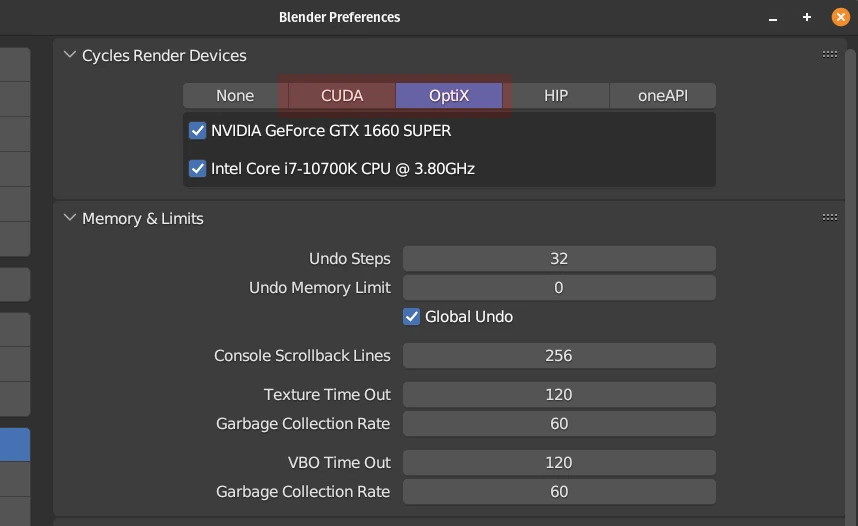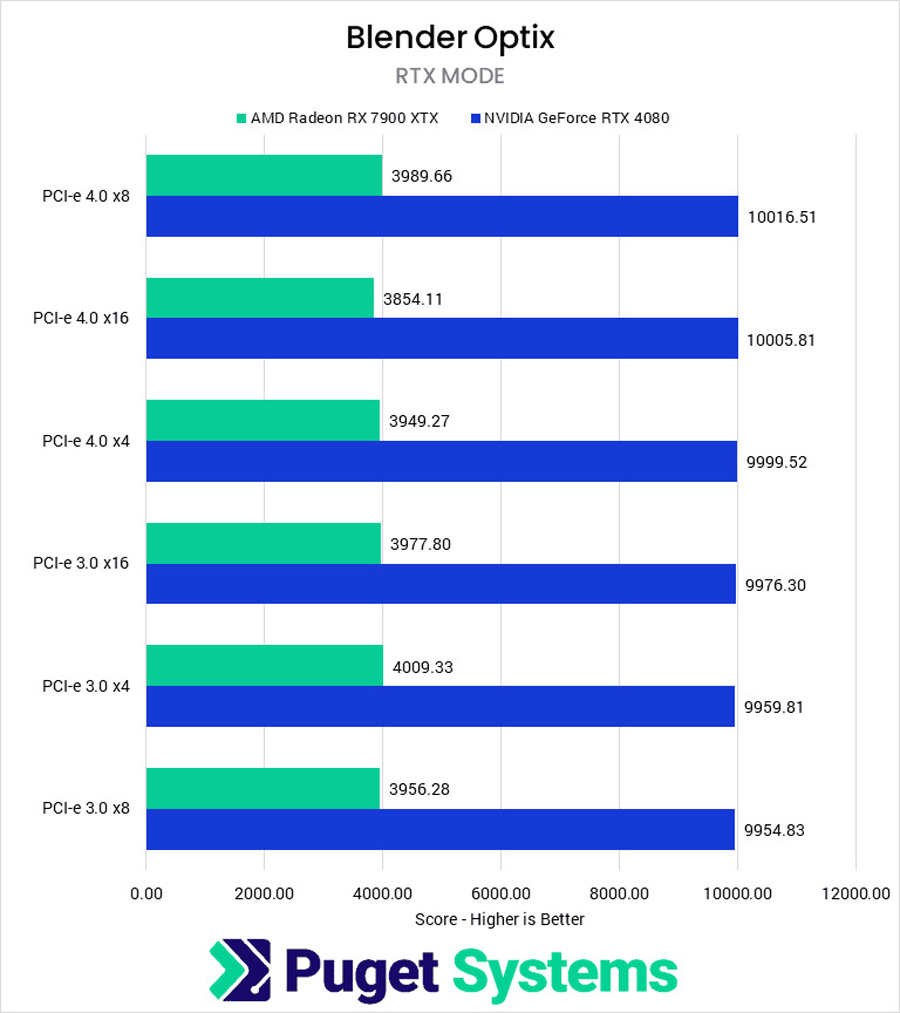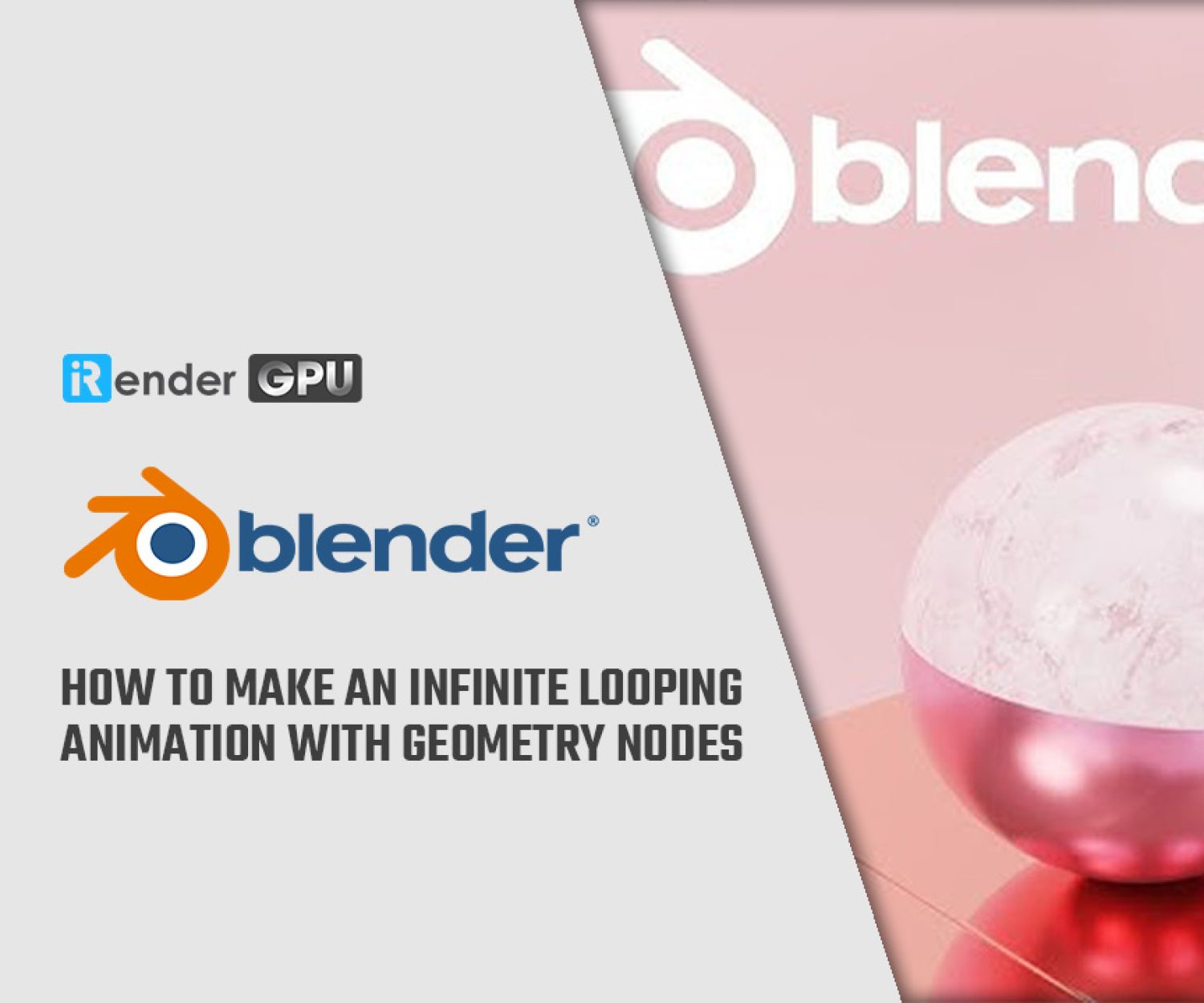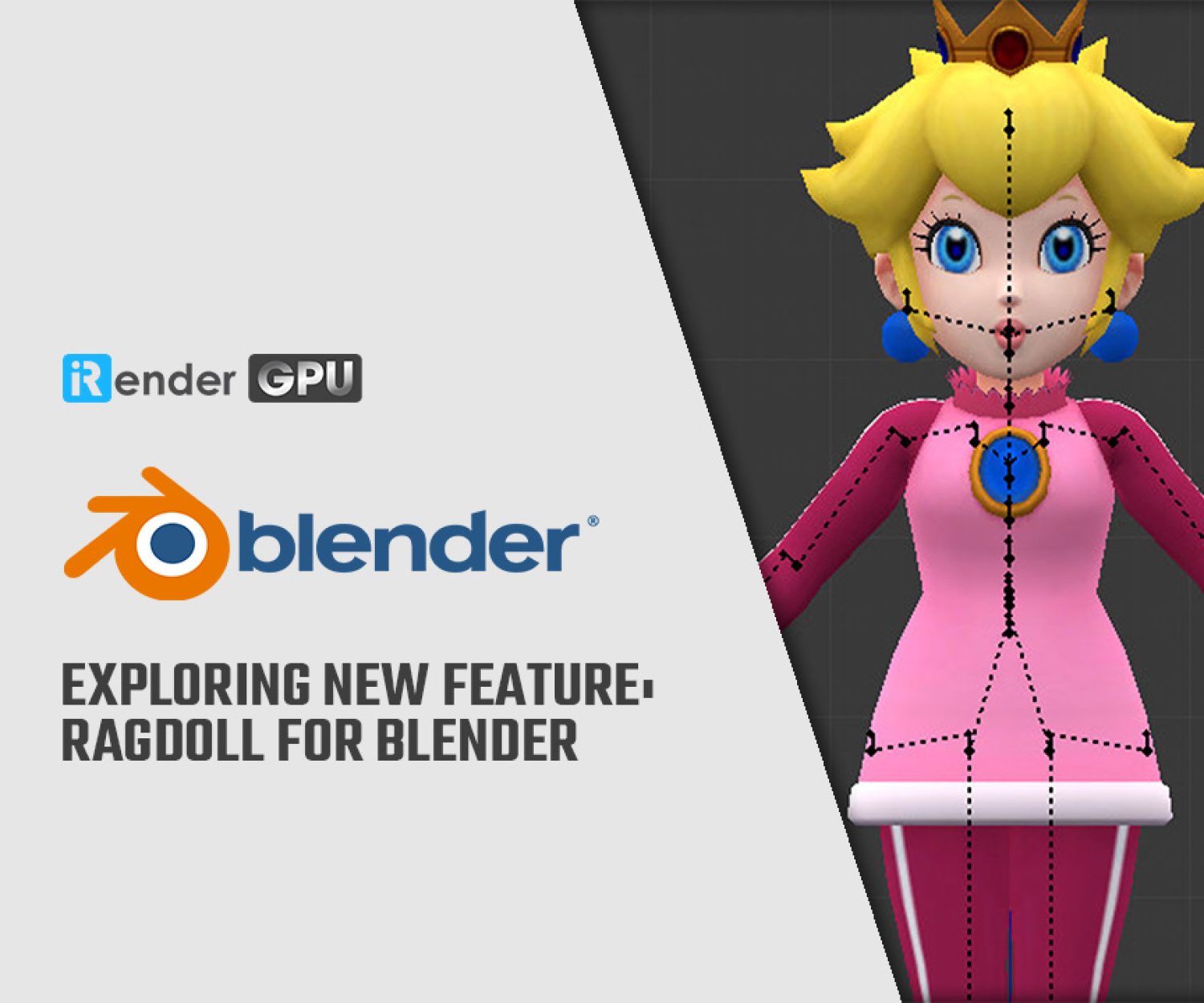OptiX or CUDA: Which one is faster in Blender Cycles?
Choosing CUDA or OptiX is essential to getting the most out of Blender’s rendering performance. Both of these rendering technologies have significant benefits in terms of quality and efficiency. CUDA is best suggested for faster, more CPU-intensive tasks, whereas OptiX is best for more complex, GPU-intensive tasks. It is important to consider the specific requirements of your project to select the best rendering technology for your needs. To choose the rendering technology that suits your needs, it is crucial to consider all of the requirements of your projects. In this article today, let’s find the answer to the question: “Is CUDA or OptiX faster in Blender Cycles?” with iRender.
What are CUDA and OptiX in Blender?
Blender supports NVIDIA’s GPU rendering technologies which are CUDA and OptiX.
Compute Unified Device Architecture, or CUDA for short, is a technology created by NVIDIA to enable parallel computing on its GPUs. It’s been around for a long and has shown to be an efficient GPU solution. By switching processing to the GPU, CUDA frees up the CPU for other tasks. CUDA is widely supported by many apps, such as Blender.
On the other hand, recently, NVIDIA has developed OptiX.
It is a GPU-based real-time ray tracing engine that renders 3D scenes quickly and precisely, which makes it perfect for producing reflections and refractions with excellent clarity. The advantage of OptiX over other alternatives is that it is specifically made for ray tracing. When utilizing sophisticated technologies like A I denoising, OptiX may be able to produce images more quickly than CUDA.
Which is faster in Blender: OptiX or CUDA?
Image Source: Zepetor ChamIseul
When it comes to rendering speed, both CUDA and OptiX have their own advantages.
OptiX has a 60-80% speed advantage over CUDA when using the same hardware. However, CUDA tends to be faster when rendering simple scenes or using simple materials, while OptiX is faster for more complex scenes with lots of reflections and refractions. OptiX can provide faster render times than CUDA in certain cases, especially when it comes to complex scenes that require a large number of rays. However, this may depend on the specific hardware configuration and the rendering engine being used.
As you know, each project will have its own materials and properties, so you can test both CUDA and OptiX rendering on your hardware. You then compare the performance results to determine which is faster for your specific project.
Which is higher quality in Blender for GPU rendering?
This depends on your specific needs and hardware. If you have a newer NVIDIA GPU that supports OptiX, you may see significant performance improvements using this technology. However, if your GPU doesn’t support OptiX, CUDA is still a great choice that offers stable and reliable rendering performance.
In case you have an NVIDIA GPU and don’t need advanced ray tracing features, CUDA may be a better choice due to wider compatibility and stability. However, if you need advanced ray tracing features or you don’t have an NVIDIA GPU, OptiX may be a better choice. Finally, the best choice will depend on your specific needs and hardware.
Image Source: Puget System
Final Thoughts
In conclusion, CUDA and OptiX are both fast GPU rendering options in Blender. However, the decision between them depends on your specific GPU and the demands of your project. When choosing a GPU for Blender rendering, you should consider factors such as CUDA cores, VRAM, and budget. When choosing a render engine in Blender, consider whether your project needs photorealistic images or real-time feedback for interactive projects.
iRender - The Best Solution for Blender rendering
iRender is proud to be one of the best GPU service providers on the market. You can find a lot of options suitable for your Blender project. iRender offers from 1/2/4/6/8 RTX 4090s and 3090s. In addition to offering powerful configurations, all servers at iRender are also equipped with AMD Ryzen™ Threadripper™ PRO 3955WX @ 3.9 – 4.2GHz or AMD Ryzen™ Threadripper™ PRO 5975WX @ 3.6 – 4.5GHz, 256GB RAM, 2TB Storage NVMe SSD. The high-end configuration is extremely suitable for complex Blender projects. Right now, we have pre-installed Blender option when you create a machine, it means you won’t take time to install software.
Let’s see how our RTX4090 performs when rendering with Blender scenes:
The price is very flexible and suitable for Blender projects from small to large. Moreover, iRender always has a 24/7 online Support Team to help you handle problems immediately.
Right now, we have a promotion 100% bonus for the first transaction within 24h since your registration.
 Let’s create an ACCOUNT and try our render beast for your Blender projects. For further information, please do not hesitate to reach us at [email protected] or mobile/ WhatsApp: +(84) 916017116, Skype: Lina iRender.
Let’s create an ACCOUNT and try our render beast for your Blender projects. For further information, please do not hesitate to reach us at [email protected] or mobile/ WhatsApp: +(84) 916017116, Skype: Lina iRender.
iRender – Happy Rendering!
Reference source: Fotorealist
Related Posts
The latest creative news from Blender Cloud Rendering.